dWaterDrops Blogger Template
Instructions
About dWaterDrops
Introducing dWaterDrops, a free Blogger template originally designed for WordPress featuring 2 columns, right sidebar and rounded corners
More Adapted from WordPress Blogger templates:
Credits
Author: Anshul.
Designer: wpyag.
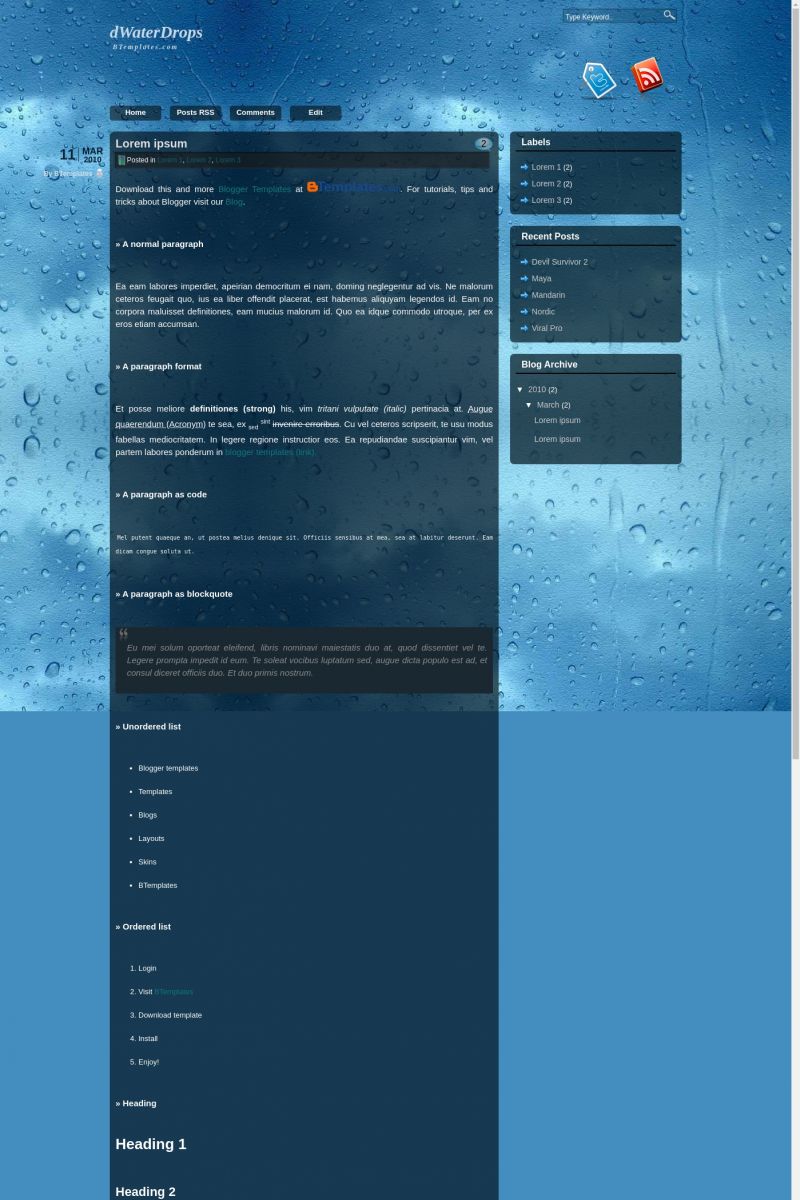
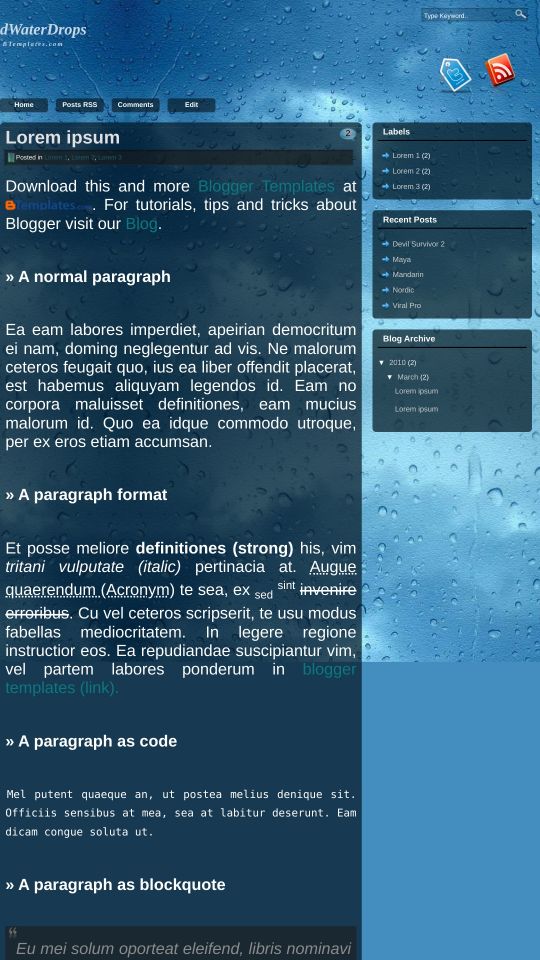








diane 8 May 2010 at 13:37
thank you so much for giving this awesome template free! i’m still trying to tweak it a bit. hope you don’t mind :)
agaramamutha 10 May 2010 at 1:10
nise
Nat Jay 14 May 2010 at 13:02
Wow! That’s a fantastic and very realistic template. I like the way you’ve used colors and overlayed the transparency effect.
john 23 May 2010 at 17:40
hi, would just like to ask, i’ve notice there’s no edit button for each post that we can click on to edit post when we view our own blogspot, can i know how to add in such a button? or is there a button but i overlook it? anyway, superb templete :) thanks alot~
tim0603 13 June 2010 at 5:44
It’s a really cool template except the tile font. Check out my blog with the adapted version of this template.
r4mmstein 24 September 2010 at 19:08
someone can tell me if on background in the “menu”(coments), when we put a bigger word the image background still the same…want to know if had a way to rezize de “width”of the background with the word we put!!