Engamer Blogger Template
Instructions
About Engamer
Introducing Engamer, a free Blogger template originally designed for WordPress featuring 2 columns, right sidebar and rounded corners
Perfect for blogs covering games.
More Adapted from WordPress Blogger templates:
Credits
Author: Anshul.
Designer: Web2Feel.
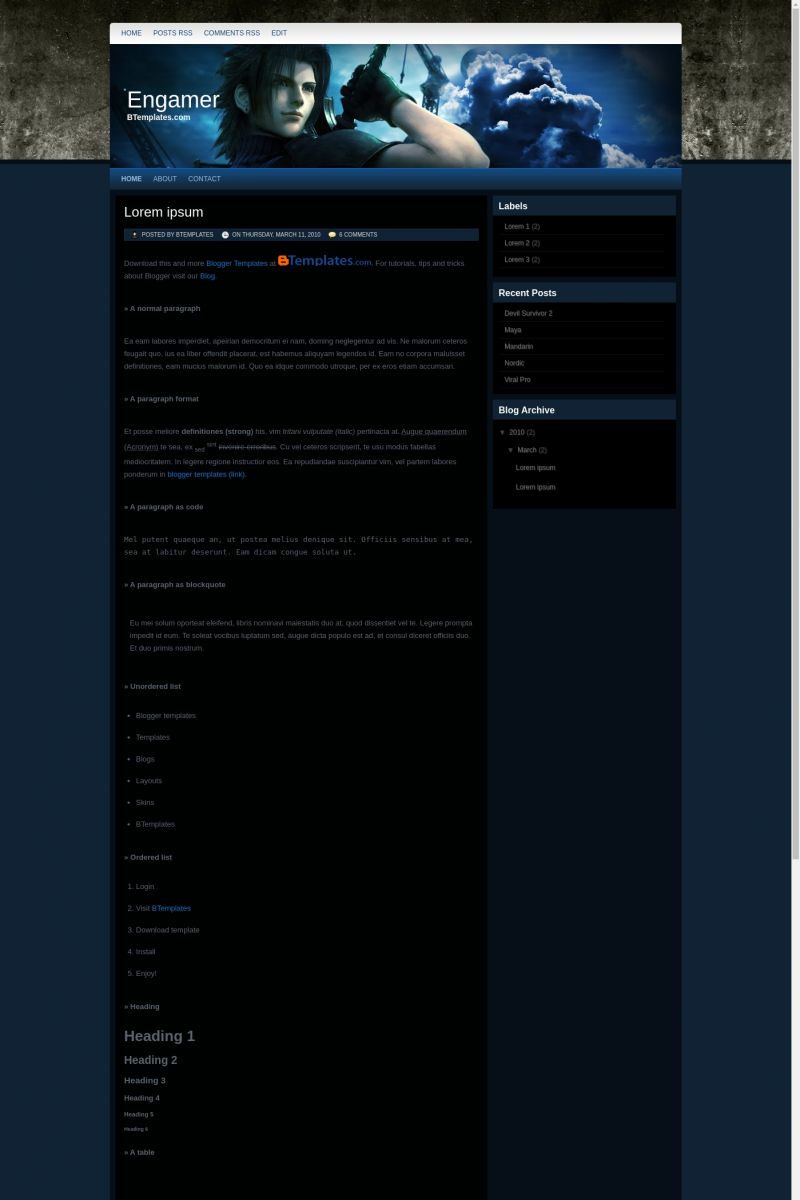
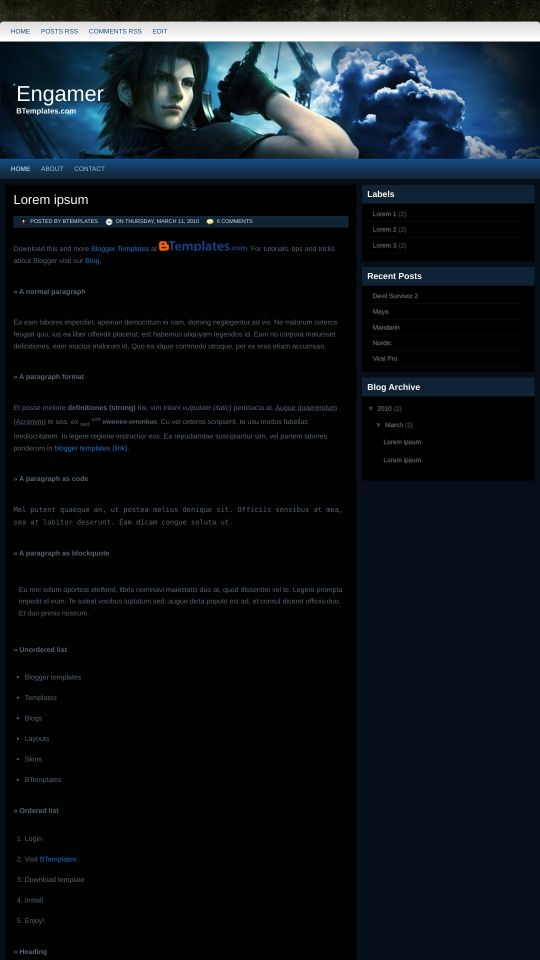








Diogo Lopes 4 July 2010 at 13:56
Plizz, i don’t know how to add more Pagesn if you u see in DEMO, its where have HOME, ABOUT and CONTACT, pliz help me =D
Claudia 4 July 2010 at 17:13
@Diogo Lopes: The top menu shows links that can be added from Design/Page elements in a link list gadget you will find above the header.
The bottom menu shows automatically the pages you create from Posting/Edit Pages. So, if you want to add more links, you must add more pages.
Cxx 5 July 2010 at 18:13
how to change the main banner image ???
Claudia 7 July 2010 at 15:20
@Cxx: In Design/Edit HTML, replace this image url by yours:
The new header image must be 1000px × 217px.
ian 23 July 2010 at 15:04
hi claudia. i really like this template. i wanted to do a few mods to this template, and i was wondering if you could help.
i would like to remove the posted by author, the clock, and the comments links from above each post. i tried messing around with it, but i could only remove the icon images.
i would also like to put in place of those a fb like button, and possibly a star rating widget. i know how to get those above each post, but how do i make them directly on that blue box? is there a certain line the code has to be on, or something else involved?
thank you,
ian
Claudia 23 July 2010 at 20:42
@ian: If you want to remove the “posted by author”, the date and comment link, go to Design/Edit HTML/Expand widget templates and delete:
Now, for the star rating, you may add it easily from Design/Page elements/Blog posts -> Show star ratings (you must log in from draft.blogger.com)
And… an useful link for the Facebook like button: Facebook Like
ian 25 July 2010 at 21:55
Claudia –
thank you for that very fast response! i was able to remove those parts, and install the fb like button. i don’t really like the blogger star rating widget, so i am working with a different one. thank you so much for the help though. :-)
i have another question. how can i remove the “powered by blogger”?
thanks,
ian
ian 2 August 2010 at 21:14
hey claudia it’s me again. i have a few tables for this blog, and i can not control the colors of the table. example here> games2heart.com/p/arcade.html
the backround is grey, and the hover color is yellow. i would like to be able to change those colors somehow. also is there anyway to make one box highlight, instead of an entire row highlight?
ian
Claudia 3 August 2010 at 23:14
@ian: You must have basic knowlegdge in CSS. You may read this article and add some CSS to your template (in Design/Edit HTML).
Eric 7 September 2010 at 4:13
Hey Claudia. I really like this template, but the one thing that bothers me is the featured posts section on the pages. If you go to a page, there will be 3 featured posts in the top right sidebar, but the bottom half of it appears to be broken. Is there a way to remove the featured post section in the sidebar from all the pages?
Claudia 7 September 2010 at 23:29
@Eric: What? There is not featured section in this template. Please, leave your blog URL when you comment, so I will be able to check what is going wrong.
Eric 8 September 2010 at 1:12
@Claudia: It should be on any page at the top right where the widgets usually are. It says “Featured Posts”.
Claudia 9 September 2010 at 8:05
@Eric: You are using WordPress! We only give support for Blogger templates, sorry.
buku menarik 5 October 2010 at 4:59
how to skip “home” and “older post” at the bottom posting?
Lozano 1 March 2011 at 21:46
Im trying to insert a new header picture but the pictures not going in the spot that I want it to go. Any Help please?
Lozano 1 March 2011 at 22:06
how do you create a image url for your image, i already have an 1000px by 217px image to replace it, but its saved in photoshop. Please Help.
Claudia 1 March 2011 at 22:10
@Lozano: You must host your new header in a free photo hosting like tinypic.com. Once it is done, you’ll get an image URL which you must replace in your template (take a look to my comment of October 7 2010).
chaitanya 18 April 2013 at 5:12
hey how to post a post in blog with description, image, and download button like other blogspots… plsss help me someone