GamePro Blogger Template
Instructions
About GamePro
Introducing GamePro, a free Blogger template originally designed for WordPress featuring 2 columns, magazine-style layout, right sidebar, image slider and post thumbnails
Perfect for blogs covering entertainment or games.
More Free Premium Blogger templates:
Credits
Author: PBTemplates.
Designer: New WP Themes.
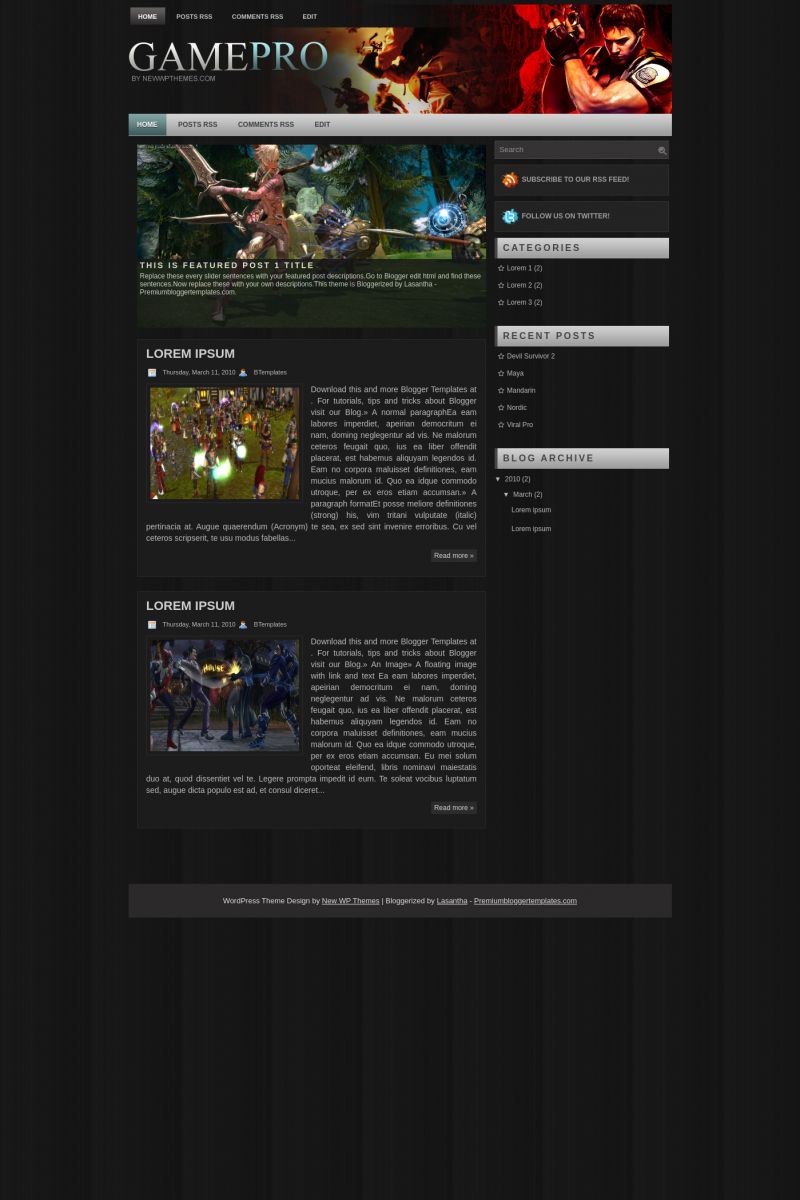
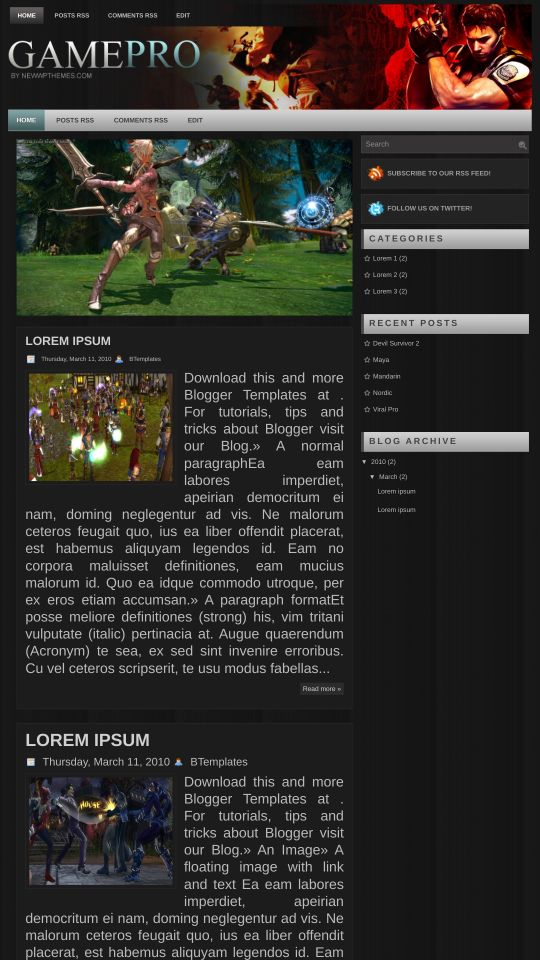








david antonio demetrio 24 September 2010 at 17:26
hola quiero plantillas de terror gratia plis
Biyan 24 September 2010 at 19:05
I guess, Claudia missing something — to put designer name in this pages.
Who has designing this template?
mariano 24 September 2010 at 19:59
cual es el codigo para sacarle los bordes a las imagenes?
Claudia 25 September 2010 at 16:09
@mariano: Ve a Diseño/Edición de HTML, y encuentra lo siguiente:
Cámbialo por lo siguiente, y luego guarda los cambios:
JAvier Codina 25 September 2010 at 17:10
¿Alguien sabe como cambiar el tiempo en ke la ventana de eventos avanza ?
sara 25 September 2010 at 18:42
hi,
I would to remove the header picture. How can I do this?
mariano 26 September 2010 at 12:25
gracias claudia. muy buena la plantilla ;)
Necrae 27 September 2010 at 15:55
I would also like to know, first how to change the header picture, and also how to change the previews on entries. I want to show the full entries straightaway, not previews. Thank you.
Frankie John 28 September 2010 at 1:52
Hi, may I know.. Can I change the background colour to white colour?. Thanks
esteban 28 September 2010 at 18:23
no se puede poner las imagenes centradas en vez de como esta, a la izquierda?
Lasantha Bandara 29 September 2010 at 5:15
@sara:
To remove header picture,find this :
#outer-wrapper{background: url(https://4.bp.blogspot.com/_4HKUHirY_2U/TIg5RU8cSVI/AAAAAAAAB_E/fGwBa3iSTIo/container-bg.png) right top no-repeat;width:950px;margin:0 auto;padding:0;text-align:$startSide;font:$bodyfont}
Now replace it with below one:
#outer-wrapper{background: url() right top no-repeat;width:950px;margin:0 auto;padding:0;text-align:$startSide;font:$bodyfont}
save your template
sara 30 September 2010 at 6:00
Thank you. It worked!
Tchock 2 October 2010 at 11:30
@sara:
go to ur template HTML and find this
https://3.bp.blogspot.com/_AxdTtBbEEYQ/TJz41EeYeVI/AAAAAAAABh4/lIzRdDaUq2U/s1600/container-bg.png
remove it or change it :)
Tchock 2 October 2010 at 11:33
@Lasantha Bandara:
i tried to change this url https://3.bp.blogspot.com/_AxdTtBbEEYQ/TJz41EeYeVI/AAAAAAAABh4/lIzRdDaUq2U/s1600/container-bg.png
with another but the image doesn’t desplay :s plz tel me how can i desplay it
diego 6 October 2010 at 16:29
hola amigos alguien me podria decir como le coloco mas tiempo al slider para que pase mas lento graxx
tchock 8 October 2010 at 8:56
@diego:
i don’t speak espanol plz use english :)
but i don’t like this template colors
i changed the background image but that was negative for the sidebar this last i don’t know how to change its color , can anyone help me :)
plz
Ramoo 9 October 2010 at 14:51
does somebody know if you can change the post preview image so it doesnt looks compressed?
thanks!
Dan 10 October 2010 at 18:24
how do i make it so when they click on “follow us on twiiter” it goes to my twitter page? plz help!
and thanks!
Claudia 11 October 2010 at 15:36
@Dan: Go to Design/Edit HTML and find:
Replace the word “USERNAME” by the nickname that you use in Twitter ;) … And save changes.
Dan 13 October 2010 at 1:40
Thanks Claudia! I have another question, how do you add a facebook “follow me” I think I know but I’m no sure… Thanks
senzey ramen 13 October 2010 at 13:37
@JAvier Codina: busca Featured Content Slider Started
y te saldra esto:
function startGallery() {
var myGallery = new gallery($('myGallery'), {
timed: true,
delay: 6000, <<<<
slideInfoZoneOpacity: 0.8,
showCarousel: false,
slideInfoZoneSlide: false
Claudia 13 October 2010 at 21:41
@Dan: Under the code I posted above, paste something linke this in your template:
Claudia 27 October 2010 at 22:03
Hi,
I have added a signature to the end of each post in your fab template but it always appears with a border around it, which I would like to remove. Can you please tell me where the code is to remove this, and would this affect other bordered images in the posts?
Thanks,
Claudia
Claudia 27 October 2010 at 22:09
@Claudia: Go to Design/Edit HTML, and find the following code:
Now, replace that code by this:
(You may also delete that code if you want to remove the edges in all the post images).
Claudia 27 October 2010 at 22:31
@Claudia:
Hi Claudia,
Just tried changing that code and saved the template but the border is still there…is there anything else I can try?
thanks,
Claudia
Claudia 28 October 2010 at 21:45
@Claudia: Delete the code and save changes. Tell me if it works.
luis 30 October 2010 at 12:34
hey how can i change the background image, without getting repeated
Claudia 31 October 2010 at 15:30
@Claudia:
That’s done it Claudia…thanks very much.
just got another problem now. Could you also please just check out my homepage…the preview window of my newest post has this on it…
v\:* {behavior:url(#default#VML);} o\:* {behavior:url(#default#VML);} w\:* {behavior:url(#default#VML);} .shape {behavior:url(#default#VML);} Normal 0 false false false false EN-CA X-NONE X-NONE MicrosoftInternetExplorer4 ..
instead of my post body. Can you tell me what I have done wrong please?
Thanks and regards,
Claudia
Claudia 2 November 2010 at 19:52
@Claudia: That code is not part of the template. I think it is something that you added to your blog. Please, check your own template.
Claudia 3 November 2010 at 18:23
@Claudia:
OK, will do, thanks!
Claudia
Dan 6 November 2010 at 16:00
@Claudia:
hey how did u add the twitter and facebook buttons to ur site?
Kevin 23 February 2011 at 4:27
Very nice …
Leonardo Alves 30 May 2012 at 23:44
Thank you so much!!
the template is perfect, the replies of users are very helpful
I ended up learning a lot and I’m translating into Portuguese of Brazil, I am also able to customize the main bar and the slide, I started today xD
Jack 9 August 2012 at 16:00
hi claudia how do i make the time and author be displayed in the footer rather than the header?
thanks in advance
Jack 9 August 2012 at 16:44
or does anyone else no how to move the timestamp and author position from the header to the footer, or even delete it permanently
Frank 9 August 2012 at 17:16
@Claudia: yes im wondering this also. How do you move the date and author into the footer instead of the header.
SokolovKahn 16 August 2012 at 19:22
Bueno hola, ¿Cómo puedo cambiar las imagenes y la descripción cuando se deslizan?. Gracias.
josemariLCN 10 November 2012 at 12:21
hola, una pregunta como quitar las entradas previas y ponerlas completas (es decir a tamaño completo). Gracias
josemariLCN 10 November 2012 at 12:24
@josemariLCN: y como poner las paginas en la barra horizontal que no lo consigo