Ink and Wash Blogger Template
Instructions
About Ink and Wash
Introducing Ink and Wash, a free Blogger template originally designed for WordPress featuring 2 columns, right sidebar, rounded corners, floral accents and vintage aesthetic
Perfect for blogs covering culture or nature.
More Adapted from WordPress Blogger templates:
Credits
Author: Beta Templates.
Designer: ImChen.
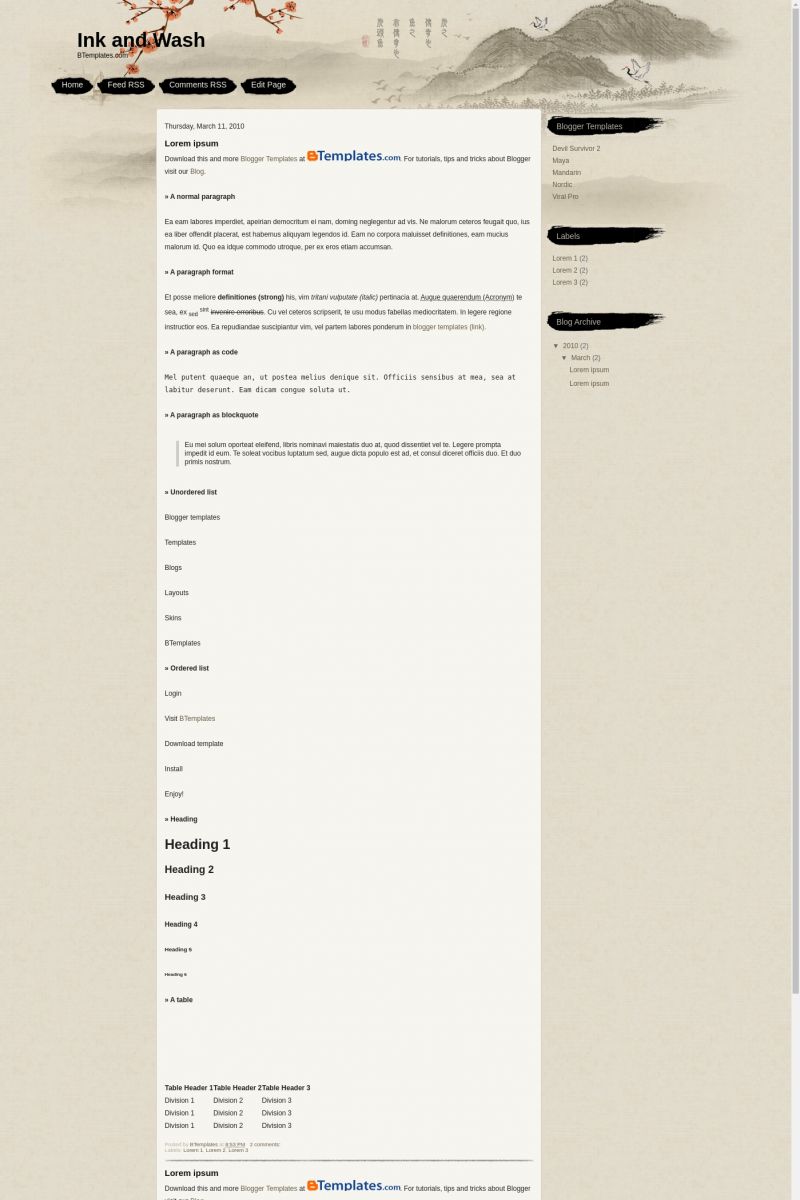
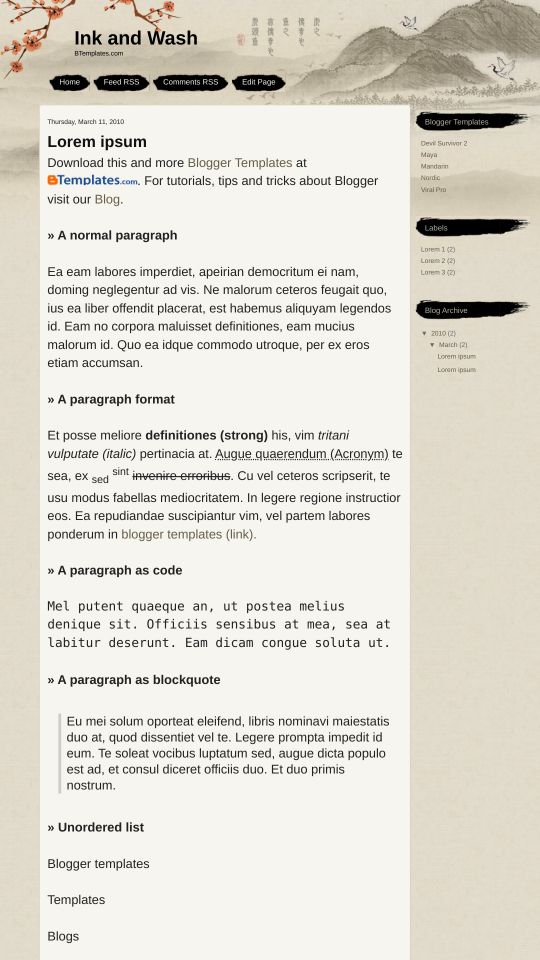








ibra 28 March 2010 at 16:57
i like this theme
like naturally
Iris 1 April 2010 at 1:53
Hey, tks for the template! It’s wonderful, but I simply can neither change the links from the top (“Posts RSS / Comments RSS / Edit”) nor delete any of them =( I took a look at the code, but no chance, don’t know what to withdraw/change =S
I give up, but tks anyway!
Isabelle 6 May 2010 at 3:01
Bravo!! This is the first template I’ve tried from this site that actually works with Blogger’s editing tools! If I want to move the page elements around, I can do so easily (so many of the other templates don’t allow this, I have to delete them all, and re-add them in the order i want.) If I want to change the font colors/type, I can do it from Blogger’s editing tab, I don’t have to go into the html code to change it.
I give you a standing ovation! Thanks for the good work!
Laura 6 May 2010 at 15:39
Hola! me encanta esta plantilla! la voy a utilizar sin ninguna duda! pero me da algún problemilla como por ejemplo que se me monta el título que le pongo al blog con la imagen que le pongo a modo de logo… por lo demás genial!
Una preguntilla… cómo puedo modificar el fondo? porque necesito aclarar un poco el tono marrón del fondo, y hacer más rojas las flores del árbol!!
Muchas gracias!
Un 10 por la plantilla!
Claudia 6 May 2010 at 21:47
Laura:
Tienes que buscar las imágenes que forman parte del fondo, editarlas en tu editor de imagen, volver a subirlas y reemplazarlas luego en la plantilla. A modo de ejemplo, si haces click en el fondo con el botón derecho del mouse (en Firexox) y seleccionas “Ver imagen de fondo”, verás la imagen completa con su respectivo link en la barra de direcciones.
Jeannie 27 February 2011 at 21:13
Like Chinese style theme, hope you have more. I’ll keep looking. Thanks for sharing~
Josh 18 March 2012 at 5:31
This theme is gorgeous, is appropriate for my blog, and is very easy to configure. Thanks for making it available!