My Stilettos Blogger Template
Instructions
About My Stilettos
Introducing My Stilettos, a free Blogger template featuring 2 columns, right sidebar, rounded corners, exclusive Blogger theme, feminine aesthetic and vector graphics
Perfect for blogs covering fashion.
More Fashion Blogger templates:
Credits
Author: Deluxe Templates.
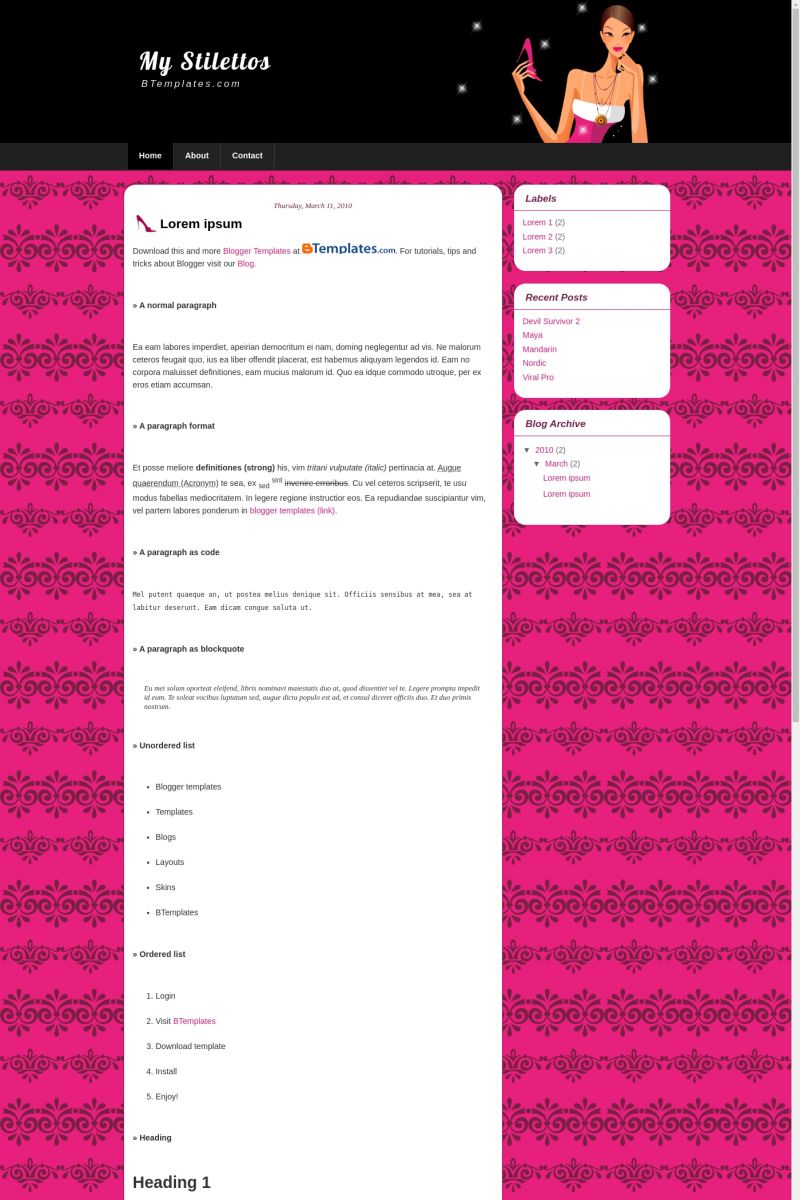
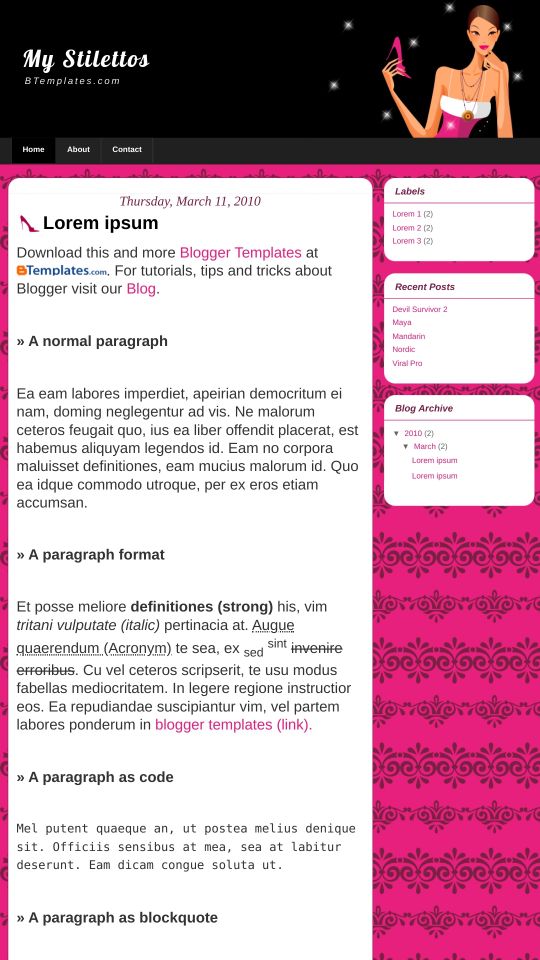






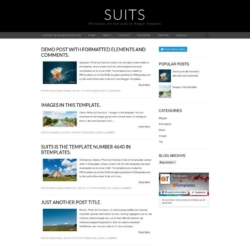

Hendrik 30 July 2010 at 1:48
Thanks for the template ! , this on is perfect for my new blog :)
Hanns 9 September 2010 at 7:09
thank you so much for sharing the template, so girly and cute :)
Talia 15 September 2010 at 10:12
Hello,
How do I add pages to this template? I want to add a contact us page and a few others. Please help!
Claudia 17 September 2010 at 17:31
@Talia: Go to Postsing/Edit Pages/New Page ;)
Talia 22 September 2010 at 12:45
Thanks Claudia! One more question, is there a way to put multiple posts on the newly created page or do I have to list them all in one post?
Claudia 24 September 2010 at 15:42
@Talia: You’ll need to list them in a post since your blog will show single pages only.
The W 26 September 2010 at 0:37
Love this template!
kaye 20 October 2010 at 16:16
Ijust started blogging and I used this layout for my blog, at first it’s doing good but when i have my second post everytime I scroll down some portion of my posts disappear? can someone help me? Thanks in advance!
Ruby 27 January 2011 at 3:42
I am loving this template. Although I wonder if there is any way to change out the illustration of the girl? I have an drawing from a fashion illustrator that is more in my likeless that I would like to use if I could. Please advise.
Thanks,
Ruby
Claudia 27 January 2011 at 14:23
@Ruby: Go to Design/Edit HTML and replace the following URL by the direct link to your new image:
Your image must be 402px × 250px and must have a black background if you don’t want to make other CSS changes in the template.
Ruby 27 January 2011 at 18:32
Thank you Claudia. The background of the pic is not black. Where can I change it in the CSS code? Or can I?
Ruby
Claudia 29 January 2011 at 12:22
@Ruby: Change the background of your picture to black or replace the following image in your template (in Design/Edit HTML):
Has 22 February 2011 at 6:55
Can it apply to blogspot? Many thanks :)
beauty blogger 28 February 2011 at 22:24
Hi, I just have a question about this template. It looks awesome but for some reason it doubles everything. I have two sets of my posts, etc. Is there any way to stop the doubling? Also, I cannot get it to link directly to my youtube channel. I was hoping to create a page that, when clicked on it goes directly to my youtube channel. Instead it just includes a link to it. Any help would be greatly appreciated :)
Mama Tokus 1 March 2011 at 19:03
Hi there,
This is a lovely template but when I make pages there is an unsightly gap where the date should be – see the example above. Is there a way to get over this?
Claudia 1 March 2011 at 21:53
@Mama Tokus: Go to Design/Page elements/Blog post and click on the box which allows you to show the date on your posts.
Claudia 1 March 2011 at 22:03
@beauty blogger: Go to Design/Edit HTML and find this line of code:
It must appears once. Nevertheless, if the same line appears twice, delete one and save changes in your blog.
beautyblogger 3 March 2011 at 18:40
@Claudia:
thank-you so much! it worked :)
i just have another question or 2 if that’s ok. First of all there are these 2 strange white blocks on the right hand side of my blog under my labels. I’m not sure how to get rid of them.
Also, I’ve tried many times to creat a page on my blog (next to the Home page) that, when clicked on, goes right to my youtube channel. Every time I try to make one it only shows a link to my youtube channel when clicked on rather than taking me right there. Any help would be greatly appreciated :)
Claudia 5 March 2011 at 20:15
@beautyblogger: You can get rid of the white boxes in Design/Page elements (just delete them).
Regarding the menu, it is made to show your pages only.
Hey Gorgeous 12 April 2011 at 10:29
hi i have a question about the template. i’m just wondering why the “email this” “blog this!” “share to twitter” “share to facebook” “share to google buzz” buttons doesn’t appear? please help.
Hey Gorgeous 12 April 2011 at 11:20
and also i added the “twitter update” on the right side but the white background got a gap right there. you can check my blog url. please help! thanks in advance :)
Hey Gorgeous 15 April 2011 at 9:56
@Claudia: hi i have a question about the template. i’m just wondering why the “email this” “blog this!” “share to twitter” “share to facebook” “share to google buzz” buttons doesn’t appear? please help.
Hey Gorgeous 15 April 2011 at 9:56
@Claudia: and also i added the “twitter update” on the right side but the white background got a gap right there. you can check my blog url. please help! thanks in advance
Claudia 16 April 2011 at 11:24
@Hey Gorgeous: If you already enabled share buttons in Design/Page Elements/Blog posts, they must display. Nevertheless, you must know that share buttons won’t work for all blogs due to a Blogger bug.
larissa 22 May 2011 at 22:14
oi tem como diminuir o tamanho do quadro onde tem isso “Postado por Lala às 4:59 PM 0 comentários”ta muito grande queria diminuir!
Claudia 24 May 2011 at 23:10
@larissa: Go to Design/Edit HTML, click on “Expand widget templates”, find and delete the following code:
Don’t forget to save changes in your template.
kycs 25 March 2012 at 9:39
Hi there is a white space in between the footer how to i fix that? same with the contact page but this time the gap is on top, how do i fix this? any help will be appreciated thanks.
Beauty Writer 20 May 2012 at 12:17
Hello :)
I have had this template for a while and seem to have these random little boxes and the title of my blog on the right and side of my page under the Blog Archive box. I have never been able to figure out how to get rid of them. Any help would be greatly appreciated :) Thank-you so much!