On the Highway Blogger Template
Instructions
About On the Highway
Introducing On the Highway, a free Blogger template originally designed for WordPress featuring 2 columns, left sidebar, rounded corners, grunge styling and vintage aesthetic
Perfect for blogs covering personal journals or photography.
More Adapted from WordPress Blogger templates:
Credits
Author: Templates Block.
Designer: WP Themes Free.
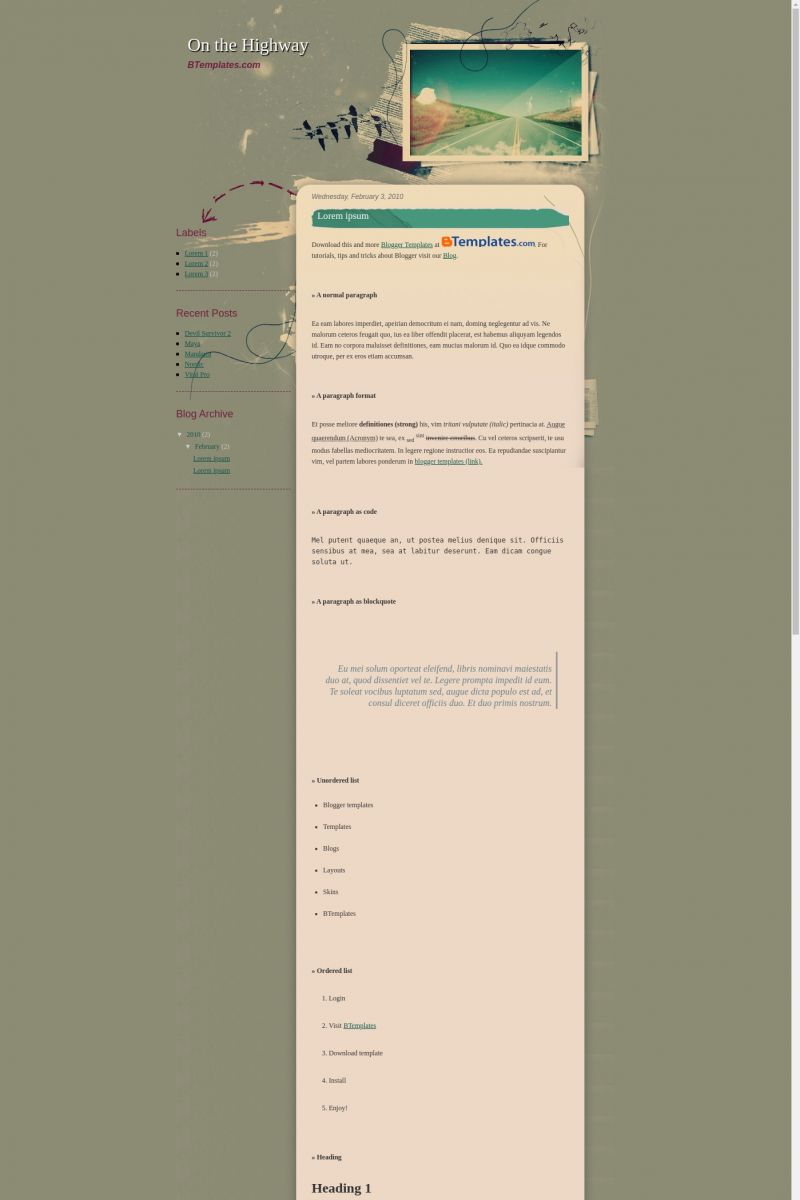
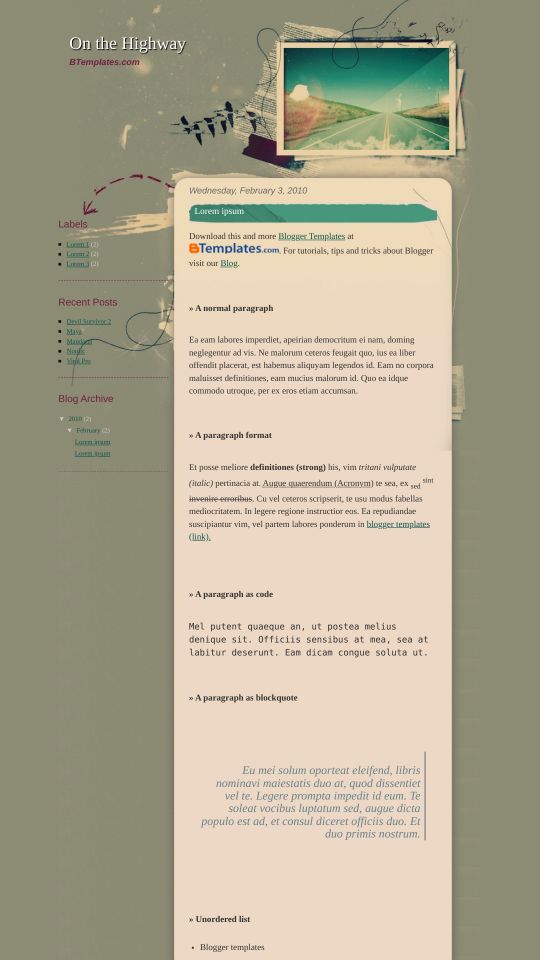








Vesper 9 February 2010 at 8:31
Love it! Classic :)
Volverene Evo 10 February 2010 at 14:04
Vesper: Thanks :)
Sarah 10 February 2010 at 20:55
can you change the picture of the highway?
Volverene Evo 12 February 2010 at 22:14
Sarah: It`s actually not quite possible because almost whole of the header contains the background image.
But can be done if you know how to use photoshop.
You just need to do this:
In EDIT HTML page, using CTRL+F, find “#header123{”
The browser will highlight the following code:
#header123{
height: 830px;
width:766px;
display:table;
background:url(https://2.bp.blogspot.com/_k_DnmK4oz2Q/S26MbhALuZI/AAAAAAAAAwI/CBHcfYeAY48/s1600/top_bg.jpg) left top no-repeat;
}
Just copy the image link from above code. Save the image on your harddrive. Now you just need to edit that header image in photoshop.
When you`re done, just upload image to blogger or any image hosting site, get it`s direct link and the paste the image link in the above code back again.
Click PREVIEW and save when done :)
Thanks for asking :)
me 16 February 2010 at 8:16
whew…
like it..!!
thanks
Volverene Evo 23 February 2010 at 6:18
me: Thanks :)
maron 24 February 2010 at 11:49
Can I change the picture?
Volverene Evo 24 February 2010 at 18:37
Maron: Unfortunately, no I`m sorry the whole layout is a picture image but you edit that background.
Btemplates: Please moderate my comment on this page, so that users get to know where to get the background image and how to edit it.
Thanks :)
janine 10 March 2010 at 9:42
it’s really difficult for me to understand codes, so I cannot get the xml. :| please, please provide me a css code. i tried what you did but still i can’t do it. I badly wanted this, and also the css for granite. thanks.
Volverene Evo 27 March 2010 at 5:24
Janine: Actually Blogger templates contain the xml file. This xml file also contains the whole CSS of the template too. The beginning lines contain the CSS and remaining lines contain the functional part like body, head, title, etc
Please let me know about your issue through the contact page of my blog. Thanks :)
Volverene Evo 27 March 2010 at 5:24
All Users of On The Highway template: A few days ago, most of the new templates had this problem that the Page Navigation disappeared from the templates at my blog and the Older and Newer posts page numbers disappeared.
I’m deeply sorry for this problem and I apologize for a very late reply.
Here`s what you need to do. Believe me it’s really simple to fix this:
Goto EDIT HTML page
Using CTRL+F
Find this link http://evo13.googlecode.com/files/nav-12.js
Replace the above link with this link >> http://all-in-one-blogger-widget.googlecode.com/files/paginator3000.js
Save and click View Blog.
I am very sorry for the problem. Files in Google Code hosting was deleted by someone.
artha karina 25 May 2010 at 2:12
can you help me, please?
first of all i love this template so much… ^_^
but i’m considering to change this template from 2 column into 3 column. can you help me with the code, obviosly i can’t do it by my self.. :-p
thx for your help…^^
Pinkie eve 25 May 2010 at 3:04
i love your concept. It’s simple and really lovely.
I followed your advice on how to change the picture and it did work for me. Guess photoshop does come in handy this way. Cheers =)
Volverene Evo 24 June 2010 at 21:10
@artha karina: You may need to send me a support request at my blog. I hope I can make one for you :)
Volverene Evo 24 June 2010 at 21:11
@Pinkie eve: Thank you :) Much appreciated!
Volverene Evo 25 June 2010 at 5:09
Dear users of On The Highway template: If your Page Navigation Links (Older Posts, Newer Posts) are not working with this template, here’s what you need to do to fix this:
1. Goto EDIT HTML page.
2. Using CTRL+F, find any of the following link:
“http://evo13.googlecode.com/files/nav-12.js”
OR
“http://all-in-one-blogger-widget.googlecode.com/files/paginator3000.js”
3. When you find any of the above two links. Replace it with the link below:
“https://www.opendrive.com/files/6549279_VT1Jl/paginator3000.js”
4. Click SAVE and VIEW BLOG to see the page navigation links come back again.
That’s it!
For any further assistance that you may require, please do ask :)
Thank you
wolly Golly 19 August 2010 at 8:16
love it!!!!
Volverene Evo 28 August 2010 at 4:09
@wolly Golly: Thanks :)
Maya 30 December 2010 at 5:25
Hey Volverene ;
I changed the link.But page navigation links (Older Posts, Newer Posts) are still not working :(
delite 2 February 2011 at 6:31
Hey volverene,
my prob is the same as maya’s, i tried changing the links, but the older and newer post disappeared after halfway loading :(
anything else I could do? I really like this theme so I don’t want to change it.. :)
RDG 31 January 2013 at 20:40
I love this template, however my issue is with the bottom of it, it stretches to far down, way past the last post on my page. Is there a way to fix it?
Sónia Duarte 26 August 2014 at 3:47
Hi, First of all i love this layout of yours.
I need your help because in the end of every first post of the page it appears a line (same color as the side bars) separating the texto from the comments and labels.
Can you please give me na help. I would like to maintain so much this layout.
Thank you very much
Sonia
Sónia Duarte 26 August 2014 at 3:49
Hi,
First of all i love this layout of yours, but i really need your help.
In the end of every first post of the page appears a row (same color of the side bar blog) and it separates the post texto from the comment and labels.
Can you please give me na hel? I would like to maintain this layout very much.
Thank you