Red Light Physics Blogger Template
Instructions
About Red Light Physics
Introducing Red Light Physics, a free Blogger template originally designed for WordPress featuring 3 columns and dual sidebars
Perfect for blogs covering education.
More Adapted from WordPress Blogger templates:
Credits
Author: Anshul.
Designer: TemplateLite.
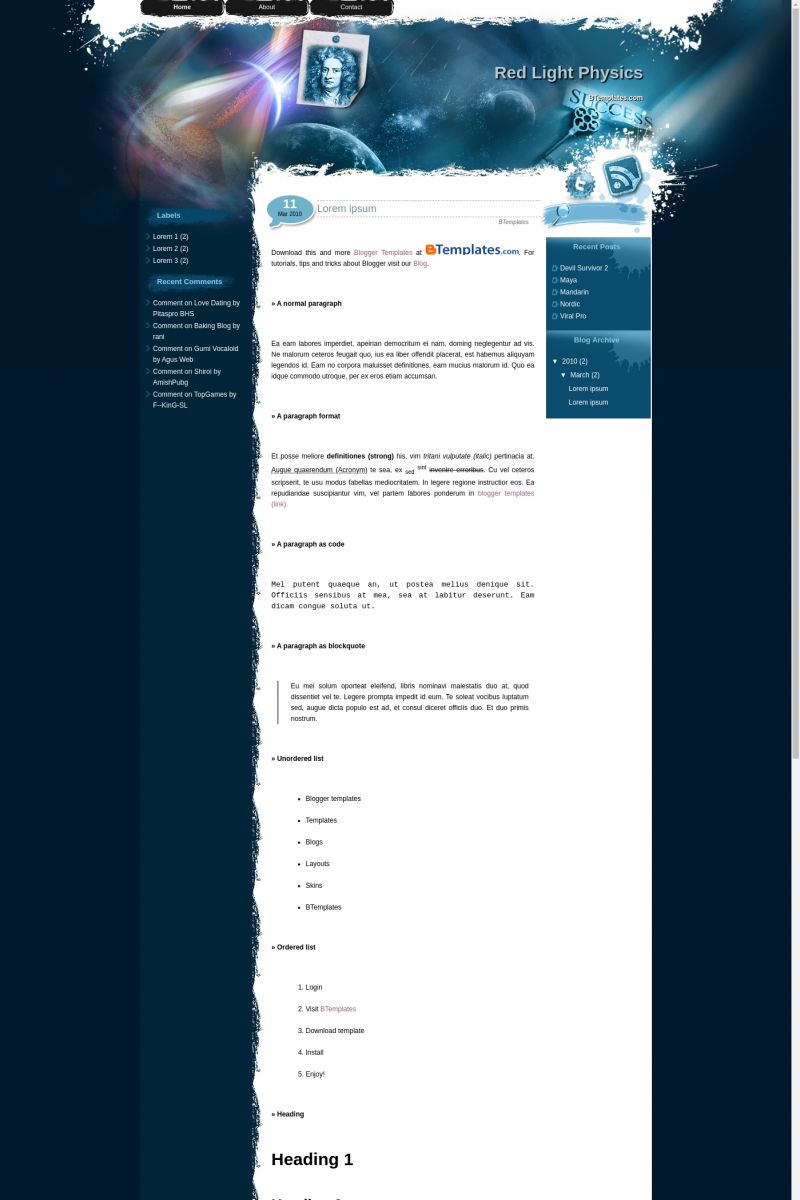
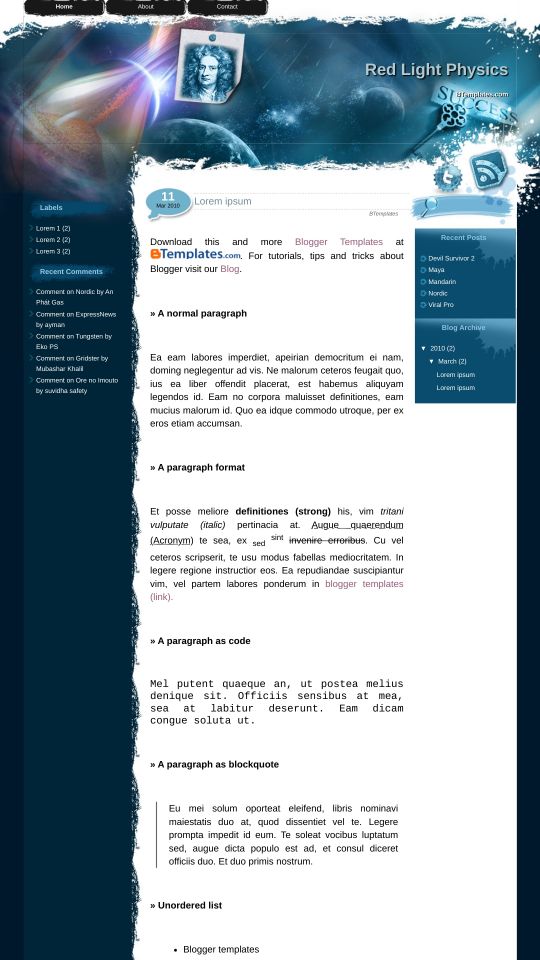








German 1 May 2010 at 23:32
Looks cool, let me try it. :D
lutfi farid 2 May 2010 at 13:49
nice template. i like this template, thanks
indah 10 May 2010 at 20:32
okey
Paulo 28 June 2010 at 23:28
Grt template but can I change the header pic to fit my blog pic?
Thanks
Ciao 4 now
~ Paulo ~
Javier 2 July 2010 at 21:24
I like this template, but can you tell me how to remove the image of the physical, I like the background of the planets just want to remove the image of physical
thanks
I use google translator
Claudia 3 July 2010 at 14:52
@Javier: You cannot remove the image of the physical because it is part of the header. The only thing you can do is to modify the following image and replace it in your template:
Javier 3 July 2010 at 16:52
claudia thanks for replying, but I have another question, as I can add a new page and click it when you give a link fence and where it says “Home, About, Contact” Adding more and can go to another page?
thanks
I use google translator
Claudia 3 July 2010 at 20:10
@Javier: I’m not sure if I understood, but… You can add up to 5 (maybe 6) tabs to this template. The menu bar in this template is made to show your automatically the pages you create from your panel. If you want to link other pages, you need to modify the code between
and
Javier 3 July 2010 at 20:19
@Claudia: claudia thank you very much for responding, what I want is that the top menu where it says Home, instead of going to a link on my page addresses me youtube for example, bone to take me to other websites and when you add pages they lead to another website
thanks
I use google translator
Mexico
Claudia 4 July 2010 at 17:40
@Javier: En Diseño/Edición de HTML, reemplaza:
por
En ese nuevo menú puedes poner tus links manualmente, reemplazando el gato (#) por el enlace, y el texto “Edit” por el texto que quieres mostrar para tu enlace.
Javier 4 July 2010 at 18:18
Claudia Thank you very much that’s just what I wanted to change.
I use google traductor
Muchas gracias eso es justo lo que queria cambiar.
Desde Mexico
Selina 5 July 2010 at 15:09
Claudia can you please help me with this. I have a classic red light template, and people told me i miss some important seo parts like H1,H2 tags for blog and post titles, or theyre not formatted very good. I was comparing my template with this one and i found this :
#content .post_title h1, #content .post_title h2,
#content .page_title h1, #content .page_title h2{
font-size:18px;
line-height:18px;
font-weight:normal;
margin:0;
padding:0;
}
I dont have that in my template, what is that exactly. Will adding just that part be enough? Thank You
Claudia 5 July 2010 at 15:43
@Selina: Selina:
The code that you mention does not have any relation with SEO, since it is just CSS. I mean, it doesn’t mattter if your text is blue, red, 14 or 16px. SEO is about improving post titles, including meta tags, and the usage of headings through HTML.
Selina 5 July 2010 at 16:07
Thank you for your quick response. I’ll try to find some tutorials then how to add headings because there is no any in my template i think :(
Aghil 3 September 2010 at 8:10
Hi,
I have upload this template on my weblog but opening it there is no template on. Would you mind help me to set this template on it?
Claudia 6 September 2010 at 20:54
@Aghil You can find the answer to your questions and more in our FAQ section.
Kelly 28 September 2010 at 14:30
What’s the easiest way to widen the post section? I don’t mind if it takes away from the sidebar.
Nisar 3 May 2012 at 7:48
Hi
I am using your template. Thank You so much. I am from Kerala,India. You may not understand the language i am using in that blog. I am a physics teacher. My Blog name is “chalk Powder” represent teaching. Thank You. I need to give a header with picture. Is it Possible??