Revive Pink Blogger Template
Instructions
About Revive Pink
Introducing Revive Pink, a free Blogger template featuring 2 columns, right sidebar, rounded corners, post thumbnails and navigation tabs
More Free Premium Blogger templates:
Credits
Author: Blogger Bits.
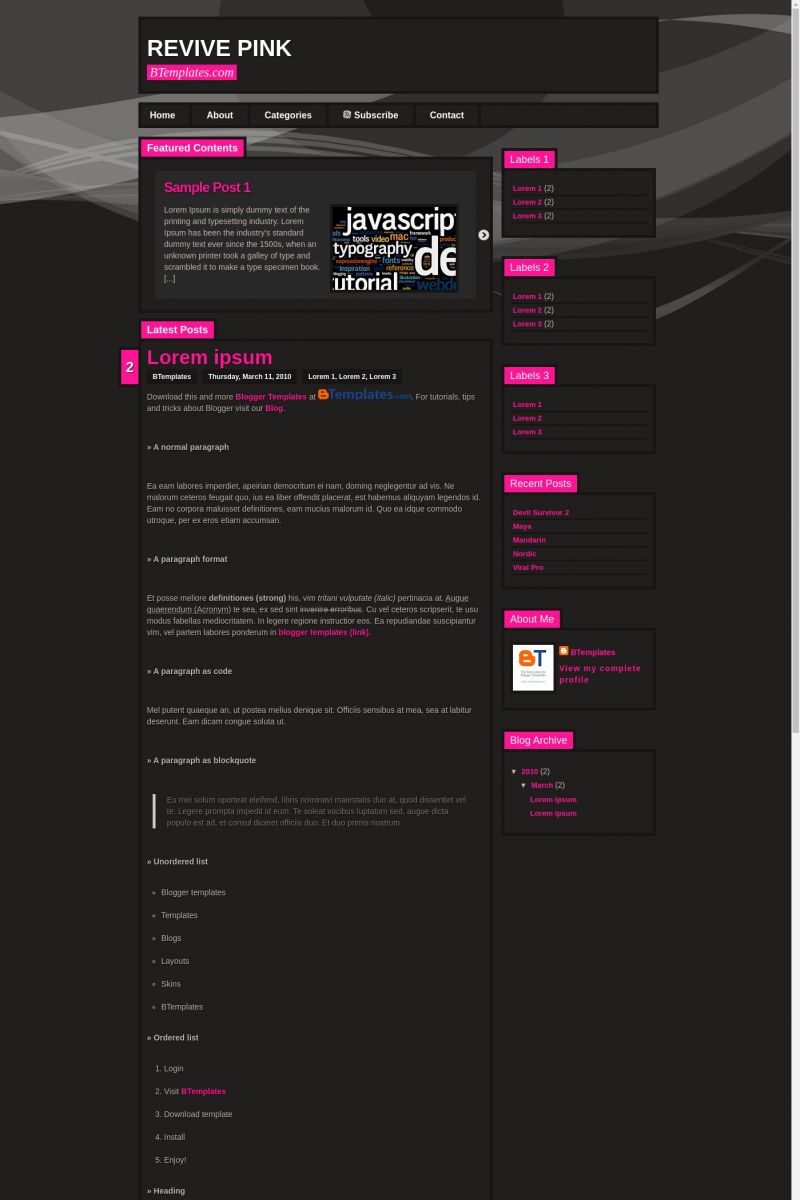
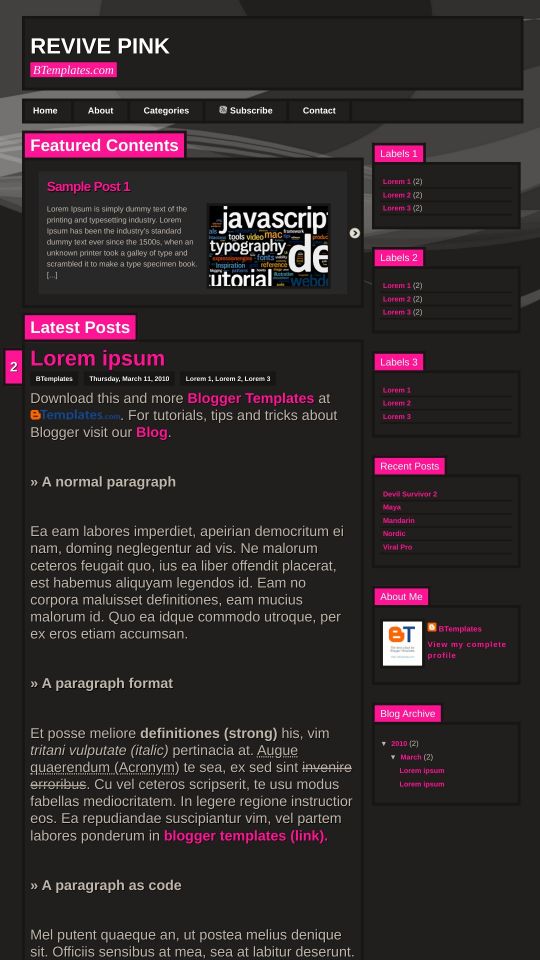








Redz85 20 July 2010 at 6:51
Hello
Thank you for this nice template. but hmmm im wondering how i can edit or remove this featured content area ????
RAVENA 15 August 2010 at 8:13
How edit the featured content area? kisses
Claudia 16 August 2010 at 22:03
@RAVENA: Click on the “Template Settings” link (highlighted in yellow) which appears above.
Sara 29 September 2010 at 5:30
Please help me. the “template settings” link does not work for me. How do I remove this featured content area?
Claudia 29 September 2010 at 22:20
@Sara: It was replaced. Please, check now ;)
sam 19 October 2010 at 10:00
How can i edit and add my own text in about, categories, contac and suscribe?
Claudia 22 October 2010 at 0:02
@sam: Please, click on the “Template Settings” link which is above.
msliezel 12 December 2010 at 22:55
the corners aren’t rounded for some reason. :( please help.
Claudia 13 December 2010 at 13:14
@msliezel: It only uses CSS3 for rounded corners. So, you’ll see rounded corners in broswers like Chrome and Firefox, but never in Internet Explorer.
perfectbeaute 30 December 2010 at 8:11
How can I manage the labels? they are all the same in each label-tab. Is it possible to have different labels in the lab-tabs?
scha amoy 30 December 2010 at 9:45
i want this tamplete
Angel 8 January 2011 at 20:04
Hey, is there any possible way for me to change the background, to something, let’s say, lighter? Like white or light pink?
arusu.ogata 4 March 2011 at 3:17
Well, I download the template, and I try to upload it on blogger as the instructions say so. But every time I press *upload* it comes with a messsage saying “Your template could not be parsed as it is not well-formed. Please make sure all XML elements are closed properly.
XML error message: Content is not allowed in prolog.” am i doing something wrong ? Plz help,rly love this template DX
Claudia 5 March 2011 at 20:03
@arusu.ogata You can find the answer to your questions and more in our FAQ section.
Wobble 8 March 2011 at 12:30
dates of posts are broken? can see only the first post’s date (see my blog).
heidi 13 March 2013 at 15:45
thank you so much! it works just fine and i loooove it!