Rockwell Blogger Template
Instructions
About Rockwell
Introducing Rockwell, a free Blogger template originally designed for WordPress featuring 2 columns, right sidebar, post thumbnails and neutral palette
More Free Premium Blogger templates:
Credits
Author: Blogger Template Place.
Designer: Site5.
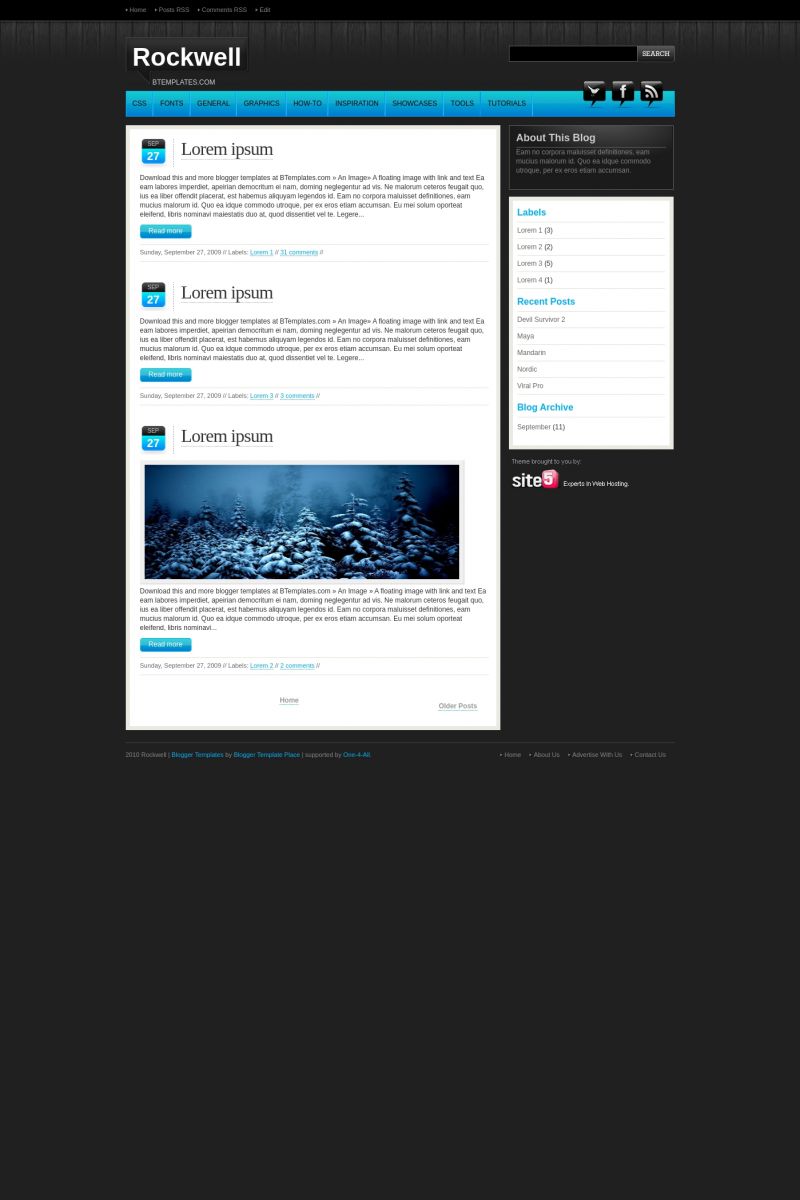
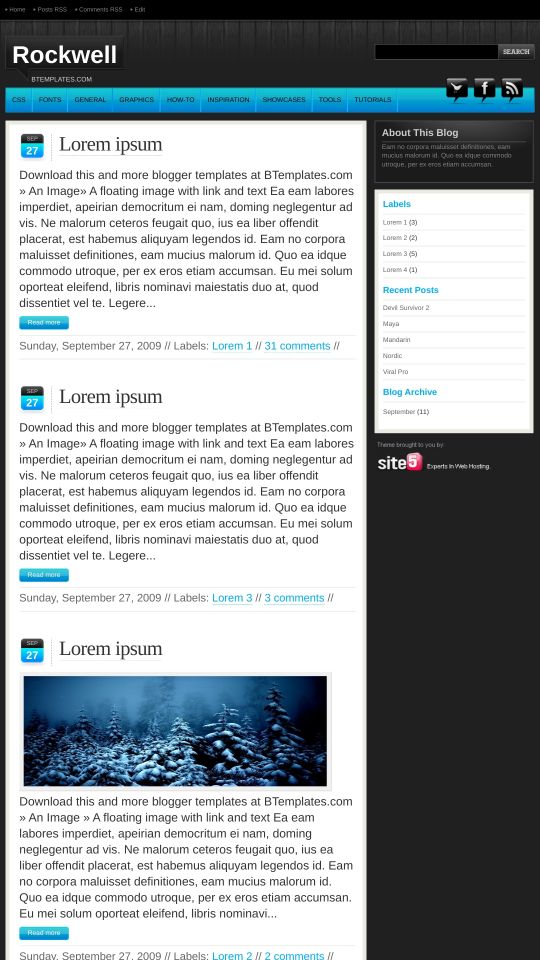








wawo 8 February 2010 at 5:35
OMG * it’s cool templates with simple sharing….
ian10 8 February 2010 at 7:11
format of the date?
Volverene Evo 8 February 2010 at 7:11
Nice template :)
ian10 8 February 2010 at 7:21
the date appear undifined, why?
Blogger Template Place 8 February 2010 at 10:45
dear @ian….
please see this link
” https://btemplates.com/faqs/ ”
and looking for this topic
“Why the date is listed as “undefined” or this is not shown?”
Best Regard
Blogger Template Place
Narutoclon 8 February 2010 at 16:03
solo queria preguntar si no ay de diferente color un color naranja..
Natalie 9 February 2010 at 17:45
@Blogger Template Place: I changed the Blogger Settings date format to the one you indicated in the FAQ but it’s still showing up as “Undefined.”
Fred 9 February 2010 at 19:29
Hi Great template. I have one problem, and have not been able to find an email to contact the person listed as support. On my homepage, the “Read More” links work, and when clicked they display the full article. However, on my sub pages (ex: The “About Me” page) The “Read More” button will not display the full article. It only redirects back to the same page. Any help would be useful. Thanks :)
Blogger Template Place 10 February 2010 at 5:11
@natalie… you should change your timestamp format into this style
” Day, Month Date, Years ”
Best Regard
abhikush 11 February 2010 at 0:46
@Blogger Template Place: I am having the same problem as Natalie with dates
I have tried “day, mon d, y”; “m/d/y”; “m/d/ccyy’; ‘mon d, y’ etc. and nothing seems to work
abhikush 11 February 2010 at 0:55
@Blogger Template Place: I figured it out. Blogger has 2 columns “Date Header” and “TimeStamp”. I was changing the first one. After making changes in “TimeStamp” it worked.
pynksunshyne 12 February 2010 at 0:12
When I download this template it is not in english or xml form. What is wrong with this template? Please help!!
plx 12 February 2010 at 9:55
@abhikush..
thanks for ur help.
Kaemo 15 February 2010 at 12:41
Well, when posted an image, the width and weight are automaticly reformed for a large size. Any solutions?
Buzz 15 February 2010 at 13:34
Having trouble with the thumbnail images appearing HUGE…is there a way to turn them off?
Elxon 16 February 2010 at 10:31
Quiero saber sii se le puede quitar la opcion esa en la que alarga la imagen!! que salga del tamaño que la coloque en la entrada al publicarla!
Kaemo 16 February 2010 at 18:39
Buzz e Elxon.
Buzz (English): Look down at the Edit HTML page, press Alt+F and find img_thumb_height amd img_thumb_weigth.
Erase the numbers before the “;”. Problem solved.
Exlcon (Español):
No puedo hablar español con fluidez, así que usé traductor de Google. Bien,
buscar img_thumb_height “y” img_thumb_weigth. Pulse Alt + F
para encontrar con más facilidad. Eliminar los números antes de la coma. Tema
resuelto.
I wish I’ve helped.
Espero ter ajudado.
Kaemo 16 February 2010 at 19:05
Please abhikush and Blogger Template Place, what’s the code or clear solutions for the date problem?
abhikush 16 February 2010 at 19:28
@Kaemo: Go to Blogger Settings –> Formatting and change the “TimeStamp” (not “Date Header”). TimeStamp should be the 4th column after Show, Date Header & Archive formats.
Elxon 16 February 2010 at 20:12
Bueno gracias por la ayuda sii me sirvio lo de cambiar el tamaño de la imagen!! Quisiera que me ayudaras en otro problema!! Quiero saber como colocar una imagen grande de unos 900×200 pixeles en la cabecera (header)… esque quiero una plantilla como esta web http://www.wikiton.net o elcorillord.com y no encuentro y quiero hacer una igual!
Kaemo 16 February 2010 at 20:56
Explain better. I couldn’t understand anything… Probably because I’m Brazilian but, did I go to Settings > Formatting and do what!? Change the format of the date?
Kaemo 16 February 2010 at 21:03
Oh, I got it! I search at Google and see the translating for Brazil of TimeStamp ;D
Kaemo 16 February 2010 at 21:06
Oh, thank you so much for your support. Really.
Elxon 16 February 2010 at 21:07
(Version ingles)
I know how to make a template! as those of the website (www.wikiton.net) (www.elcorillord.com) and as placing a 900×200 image in the template that I have on my site (reggaetonelx.blogspot.com) if I can help create the template as I told the above websites would be of much help! Please Thanks
(Version Español)
Quiero Saber como hacer una plantilla! como las de esta web (www.wikiton.net) (www.elcorillord.com) y como colocar una imagen de 900×200 en la plantilla que tengo en mi web (reggaetonelx.blogspot.com) si me puedes ayudar a crear la plantilla como las webs que le dije anteriormente seria de mucha ayuda! Porfavor Gracias
Elxon 16 February 2010 at 21:21
//ESPAÑOL//
Amigo me das tu Correo? para explicarte Mejor! Porfavor!! Seria de Mucha Ayuda!! Gracias
//INGLES//
Friend give me your mail? to explain better! Please! It would help! Thanks
Kaemo 16 February 2010 at 21:21
Elxon, jo quieres saber como hacer una plantilla ou editar la plantilla?
Kaemo 16 February 2010 at 21:23
Elxon, I’m already tellin’ you, I’ll not speak with you in spanish, I’ll speak with you in english. I think we both understand very well…
Elxon 16 February 2010 at 21:31
Ok just write in English I translate it in google, I just want to know how to make a template! Or if I can create one if not too much trouble … Answer!
Kaemo 16 February 2010 at 22:01
Well, create is really, but really workful. You stay days doing a template. Editing, is easy. I pretty much know HTML codes, but not CSS. That’s my kind of “issue”.
Kaemo 16 February 2010 at 22:05
Well, tomorow we figure this out, ok? I’ll go to sleep. Is way later then my “bed-time”.
leandrenalina 17 February 2010 at 14:18
But abhikush
i found the timestamp session, but what is the changes i’ve to do?
m1kz 18 February 2010 at 0:27
i really love this template but why everytime i insert images it has gray background even the pictures i insert are plain look what i mean here
[IMG]http://i49.tinypic.com/c51s1.png[/IMG]
http://i49.tinypic.com/c51s1.png
is there a solution to remove this? coz for me its very annoying thank you in advance
Elxon 18 February 2010 at 19:15
Friend excuse the trouble I just want to know how to place an image in the header of the template
with a size of 900×200 Pixels
Thanks!!
Bruno 21 February 2010 at 19:35
The menu does not work the links. At home page they are right, now as in other Search / Labels / NO NAME, they are not correct, anyone know why?
Rick 24 February 2010 at 17:16
I’d like to know two things:
1) Can I completely remove thumbnails/photos from the blog previews on the main page?
2) Can I retain formatting in the blog previews on the main page?
Fernando 24 February 2010 at 17:29
vaya por fin encuentro una plantilla bien hecha. me gusta
Faz 24 February 2010 at 22:14
Dear whoever that can help,
I am using this template.
How do I remove the ‘read more’ link and make my all posts NOT expandable? The summary and stretched images don’t look so good.
Thanks.
maravish95 26 February 2010 at 13:10
can you not stretch the images ?
Jurgen 26 February 2010 at 15:14
hello. How to remove the blue border in logo image???
Please help me.
\Jurgen
mygreek 27 February 2010 at 12:25
fix the thumb
find
img_thumb_height = 200;
img_thumb_width = 550;
replace it
img_thumb_height = auto;
img_thumb_width = auto;
acidkid 28 February 2010 at 1:11
hola, como cambio el texto de “read more”
i need to change the text “read more” for an other one
maravish95 28 February 2010 at 13:52
why my videos don’t show up ? just like this …
Megan Faust 2 March 2010 at 9:48
First I love the template. Second-I need a little help. I would like to remove the preview of each blog post so that it automatically comes up as the full post. How would I do that?
Thanks in advance : )
denny 3 March 2010 at 0:59
nice…i like it
wonderful design by creative people..
thank you
Nano 3 March 2010 at 12:05
Hey, i have a question, about hoe edit the CSS / FONTS / and the other blue bottons!
I hope your answer soon!
Jurgen 4 March 2010 at 18:31
Hello. I have a problem. How to remove read more button from my blog. I don’t need read more function.
Please help someone.
marvik 18 March 2010 at 6:38
@Blogger Template Place:
Hi :P,
first of all, congratulations for this excellent blogger template.
I would like the “Static Pages” problem with function “read more” was resolved.
In “Static Pages” not work like the “read more” ;,(.
br,
marvik
marvik 18 March 2010 at 7:12
<!– –>
Daniel 25 March 2010 at 5:33
How do I enter text under “About This Blog” on the right side??
Thank you in advance :)
Claudia 26 March 2010 at 21:07
Daniel:
Find the text you want to change in Layout/Edit HTML. Using the search box in tour browser may be really useful ;)
Eze 30 March 2010 at 1:05
Editing, changing all the colour, resize images is easy if you know about html codes.
I manage to change the template colour to red. And i do some editing to the social link and remove the twitter and facebook thingy on the top.
fose47 11 April 2010 at 12:19
ESPAÑOL
me puedes ayudar lo que pasa es que quiero cambiar el cuadrito que esta que dice “rockwell” y tambien quiero quitar el cuadro de search porque quiero poner una imagen en todo ese espacio me puedes dcir como? te lo agradeceria mucho
INGLES
can you help me the thing is I want to change the box that says “rockwell” and also want to remove the search box because I want to put a picture in all that space as I can DCIR? I would greatly appreciate it
I USE GOOGLE TRADUCTOR
square patio umbrella 13 April 2010 at 2:43
very elegant i like this themes, tank you for sharing
Sil 13 April 2010 at 19:10
Hi. Anybody know how can I do to put a logo instead of the blog name?
Thanks
Ant 15 April 2010 at 16:53
I would like images to appear like in the demo, in home page half height and in the post the real size.
Sorry about my english, is it clear?
Hudson 16 April 2010 at 13:11
Brazil:
eu podederia estar removendo a imagem do sites5?
Inglish:
I might be removing the image of sites5?
Español:
eu poderia estar removendo a imagem do sites5?
Claudia 17 April 2010 at 15:37
Ant:
That is an automatic script.
Hudson:
You can if you replace the image by a link to site5. You cannot remove the credits since they’re part of the licence usage agreement.
Fose47 18 April 2010 at 19:00
as I can put a picture instead of rockwell box and search box
Starsakti 19 April 2010 at 4:02
nice n cool template. Thank’s You btemplate.com
fose47 27 April 2010 at 17:28
again I hope I do not bother much, because you never answer me, how I can remove the frame made in the image? would be helpful thanks
use google translator
Francisco 27 April 2010 at 17:49
@fose47 In your template code search:
And delete it.