Twitter Blogger Template
Instructions
About Twitter
Introducing Twitter, a free Blogger template originally designed for WordPress featuring 2 columns, right sidebar, rounded corners and social media integration
More Adapted from WordPress Blogger templates:
Credits
Author: Templates Block.
Designer: Fresh Sites.
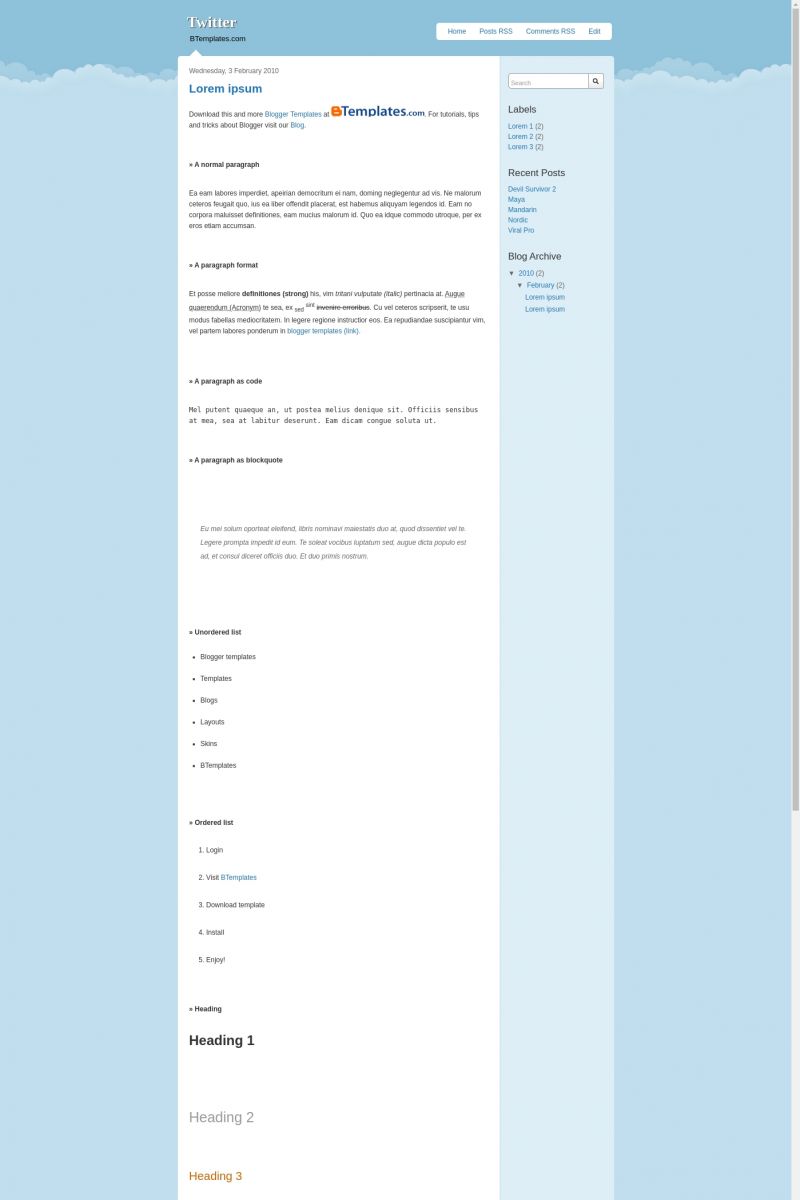
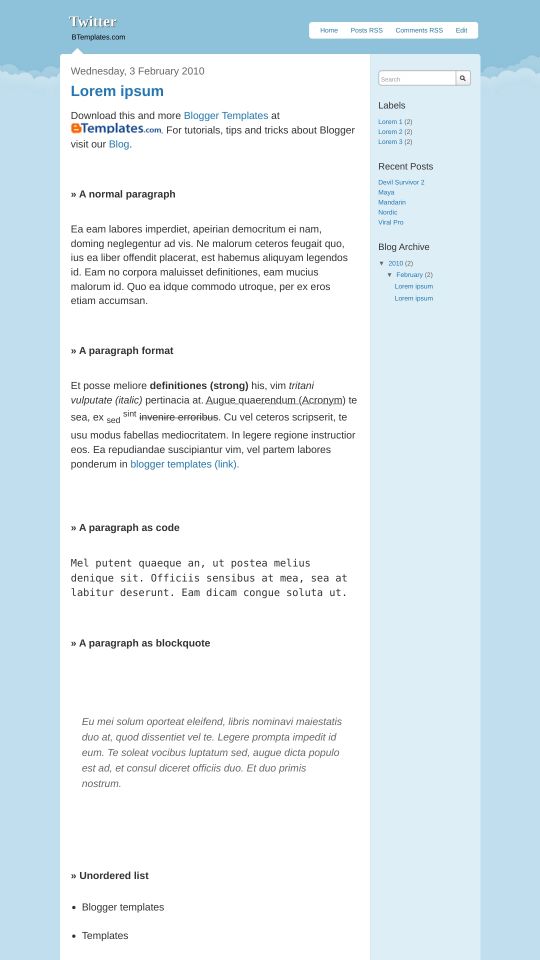








blestangella 9 March 2010 at 11:15
es lo que muchos twitteros esperabamos…esta genial!!!!
mossi 25 March 2010 at 18:43
As soon as I changed my template to this one, my blog got flagged as “possible spam” and now it’s locked for review. Thanks a lot.
Claudia 26 March 2010 at 20:54
Mossi
Your trouble is not due to the template change. Sometimes Blogger flags a blog as “possible spam” by accident. Ask for a blog revision. They should remove that undesirable flag in few hours.
Volverene Evo 27 March 2010 at 5:16
All Users: A few days ago, most of the new templates had this problem that the Page Navigation disappeared from the templates at my blog and the Older and Newer posts page numbers disappeared.
I’m deeply sorry for this problem and I apologize for a very late reply.
Here`s what you need to do. Believe me it’s really simple to fix this:
Goto EDIT HTML page
Using CTRL+F
Find this link http://evo13.googlecode.com/files/nav-12.js
Replace the above link with this link >> http://all-in-one-blogger-widget.googlecode.com/files/paginator3000.js
Save and click View Blog
I am very sorry for the problem. Files in Google Code hosting was deleted by someone..
Zeeshan Khan 12 April 2010 at 15:12
Dear Admin you should add Share it Gadget! on your blog
Volverene Evo 17 April 2010 at 22:57
Zeeshan Khan: Thank you :)
Volverene Evo 17 April 2010 at 22:58
blestangella:
Gracias :)
Volverene Evo 25 June 2010 at 5:04
Dear users of Twitter Blogger template: If your Page Navigation Links (Older Posts, Newer Posts) are not working with this template, here’s what you need to do to fix this:
1. Goto EDIT HTML page.
2. Using CTRL+F, find any of the following link:
“http://evo13.googlecode.com/files/nav-12.js”
OR
“http://all-in-one-blogger-widget.googlecode.com/files/paginator3000.js”
3. When you find any of the above two links. Replace it with the link below:
“https://www.opendrive.com/files/6549279_VT1Jl/paginator3000.js”
4. Click SAVE and VIEW BLOG to see the page navigation links come back again.
That’s it!
For any further assistance that you may require, please do ask :)
Thank you
wulungpay 2 October 2011 at 22:49
awesome.. thank you for nice plugins
leiva 19 September 2012 at 11:00
no hay otras plantillas mas actualizadas?