Vogue Blogger Template
Instructions
About Vogue
Introducing Vogue, a free Blogger template originally designed for WordPress featuring 2 columns, right sidebar, post thumbnails and feminine aesthetic
More Girly Blogger templates:
Credits
Author: Best Theme.
Designer: Top Wordpress.
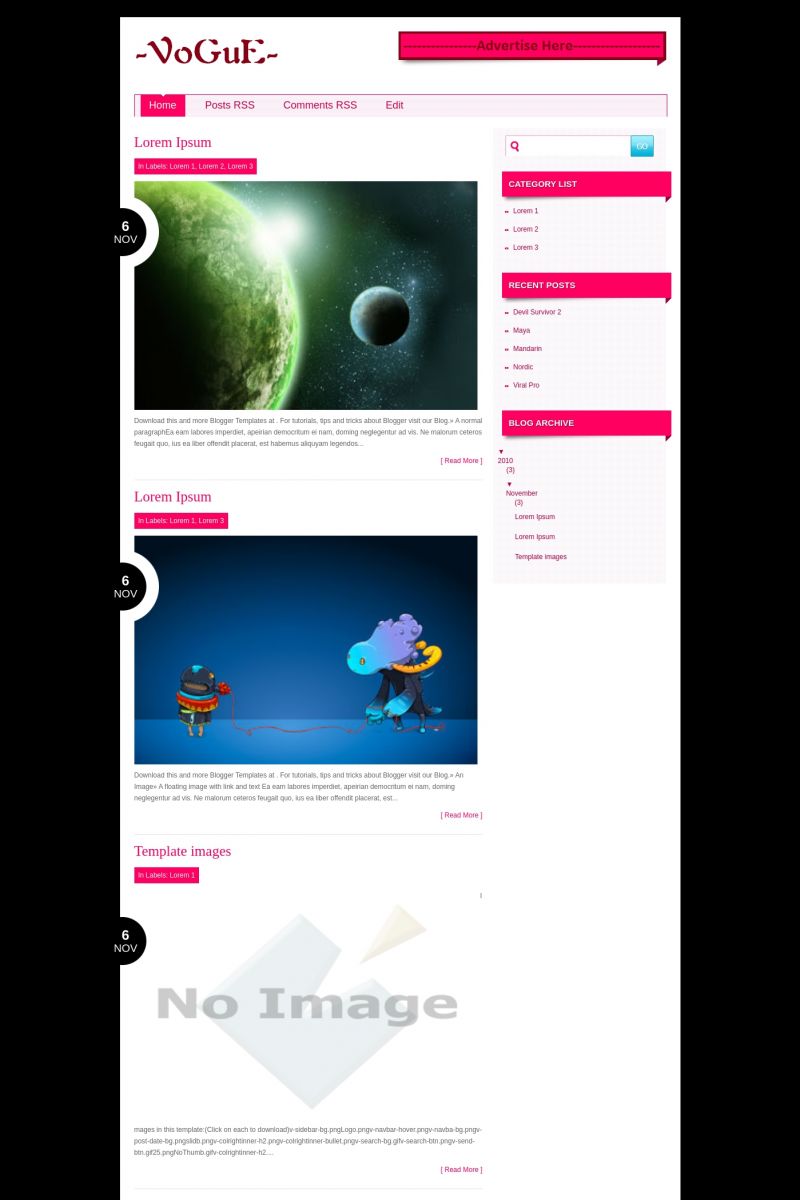
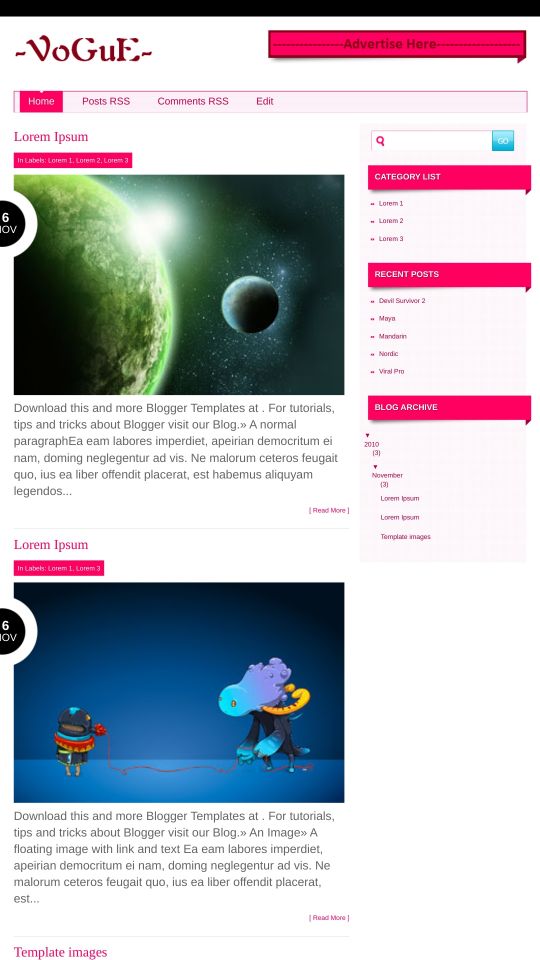






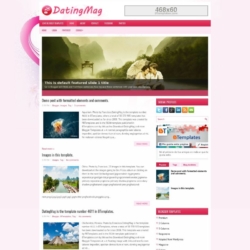
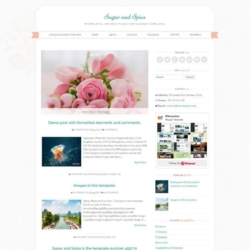
Gurleen 7 November 2010 at 13:04
The top menu bar doesnt show up- how do i fix this?
Yebsite 7 November 2010 at 16:53
how do u fix edit the advertise here banner?
Claudia 8 November 2010 at 11:28
@Gurleen: Go to Design/Page elements. You will find a link list gadget under the header where you can add your own links.
Claudia 8 November 2010 at 11:29
@Yebsite: Go to Design/Edit HTML and find the following code:
Vk bhardwaj 8 November 2010 at 11:33
@Gurleen:
The top nevigation bar is realy a link list you can edit this by adding a link list widget.
@Yebsite:
To edit advertisement banner just go to html and find this image url
https://1.bp.blogspot.com/_M_YCe5AWy0o/TNAtgKQ-ODI/AAAAAAAAAiE/x3lhLhdr0Do/s1600/v-colrightinner-h2.png
and replace with your image url and also link which is just following this.
If any one have any kind of problem please leave a comment or contact me.
kata 9 November 2010 at 17:01
Date doesn`t appear, it shows as “undefined”, how do i fix it?
Claudia 9 November 2010 at 19:37
@kata: Go to Settings/Formatting/Timestamp format and chage the hour format to something like “Tuesday, November 9, 2010”.
Kid 10 November 2010 at 11:38
how can i replace the ‘-vogue-‘ word?
kata 10 November 2010 at 13:37
it works, thanks!!!
is there a way to change “read more” for “leer más” instead?
Claudia 10 November 2010 at 18:59
@kata: Ve a Diseño/Edición de HTML, haz click en “Expandir plantillas de artilugios” y busca en la plantilla el texto que quieres cambiar (“read more”). Puedes usar el buscador de tu navegador (CTR+F) para encontrarlo fácilmente.
Claudia 10 November 2010 at 19:04
@Kid: Read the “Instruction.txt” file attached to the file that you downloaded.
sonny 23 November 2010 at 13:47
@kata: @Claudia: This Date Thing doesnt work.. I changed the date to Day, Month Day, Year
but it doesnt show any date on post!
what should i do??
Claudia 23 November 2010 at 13:53
@sonny: Try with this:
Go to Settings/Formatting/Timestamp format (it’s the hour format) -> Tuesday, November 23, 2010.
Does it work?
ARC™ 9 January 2011 at 16:38
hey can I edit the pink colour? cuz im not a pink person, obviously
yaya 5 May 2011 at 6:02
how to use this template?????
Claudia 9 May 2011 at 17:29
@yaya You can find the answer to your questions and more in our FAQ section.