Indie Designer Blogger Template
Instructions
About Indie Designer
Introducing Indie Designer, a free Blogger template originally designed for WordPress featuring 2 columns, left sidebar and feminine aesthetic
Perfect for blogs covering fashion or people.
More Fashion Blogger templates:
Credits
Author: Claudia.
Designer: EZ WPthemes.
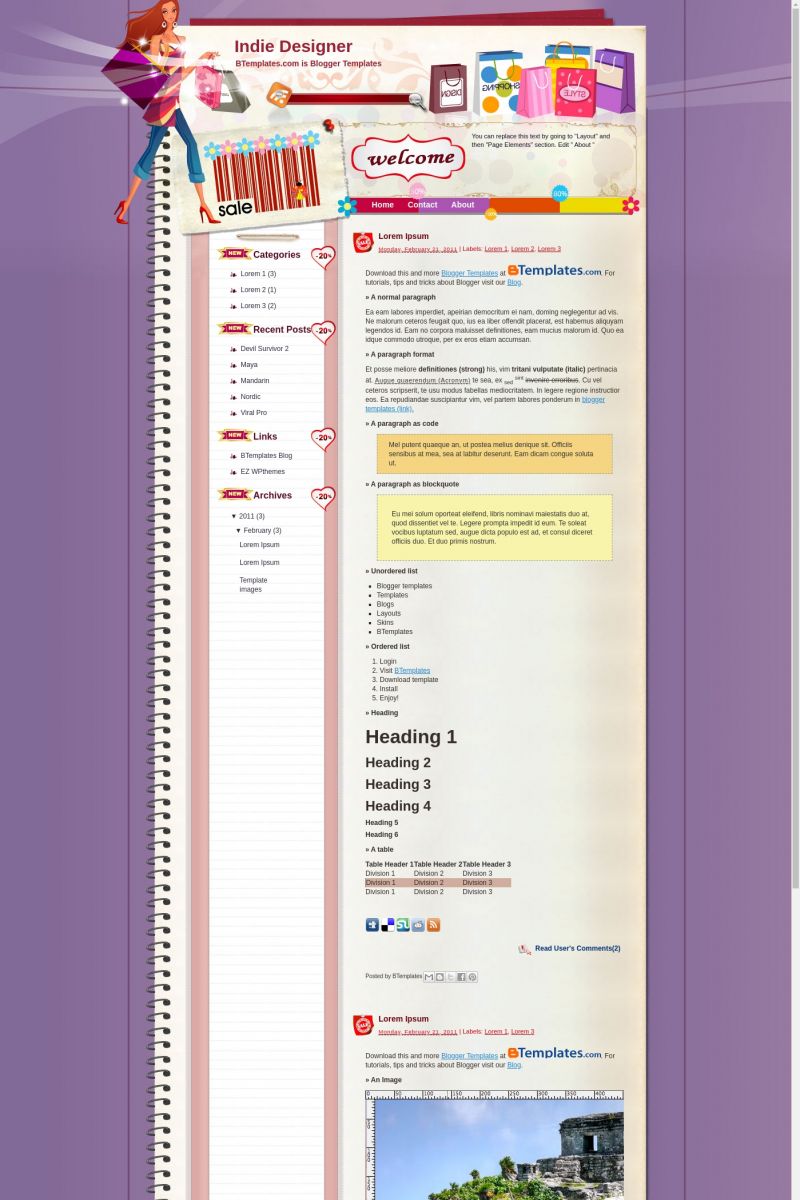
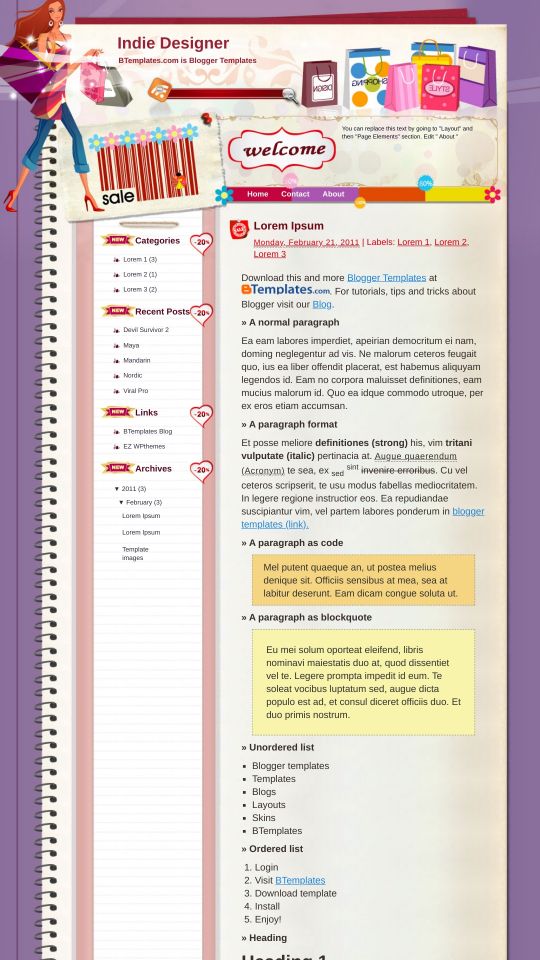






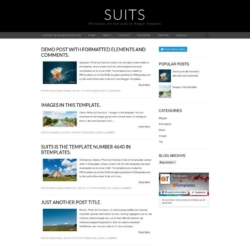

Jaleesa 1 March 2011 at 22:41
How do add Home, contact, & about tabs to this template.
Claudia 2 March 2011 at 18:50
@Jaleesa: Go to Design/Page elements. You will find a link list gadget named as “Top Tabs” where you can add your own links.
Kendra 14 March 2011 at 18:55
Why is the text on all the bags backwards? It’s a shame – this is an otherwise awesome template.
Kendra 14 March 2011 at 18:56
Also, not only is the text backwards, “design” is spelled “disign.”
trisha 4 April 2011 at 0:42
i dont know how to work this new background…i cant change anything, for example, it says “”””You can replace this text by going to “Layout” and then “Page Elements” section. Edit ” About””” but where is the layout tab…help pls am soo lost and i really like this layout!!
elektra mylyen 20 May 2011 at 20:30
i dont know how to work this new background…i cant change anything
Claudia 21 May 2011 at 0:19
@elektra mylyen: What do you want to change in this template? Maybe you can find responses to your questions in our FAQ.
jaecyjuz 5 June 2011 at 23:37
i like dis page
Jo 27 July 2011 at 22:29
@Kendra:
Hi Kendra. Did you get a response regarding the letter writing on the bags re disign instead of design and the words being spelt backward.
Otherwise as you said it is a good template.
kunmi 5 August 2012 at 12:44
how wld i apply dis template to my website
Aishah 23 November 2012 at 12:33
can’t make it .. because Attribution widget is missing.so, how can i make it?
jenn 11 March 2013 at 17:00
im using this template for my new fashion blog. but for some reason when i was trying to work with this template, the phrase “Powered by Blogger” has been moved up to the header part of the page. How do I go about deleting it?
thanks in advance.
rolanjbaja 1 April 2015 at 7:08
hi, need your help, how to remove :You can replace this text by going to “Layout” and then “Page Elements” section. Edit ” About “: