Prado Blogger Template
Instructions
About Prado
Introducing Prado, a free Blogger template originally designed for WordPress featuring 2 columns, right sidebar, multi-column footer, image slider, post thumbnails and dropdown menu
Perfect for blogs covering computers, desktop or internet.
More Adapted from WordPress Blogger templates:
Credits
Author: Dhe Template.
Designer: Web2Feel.
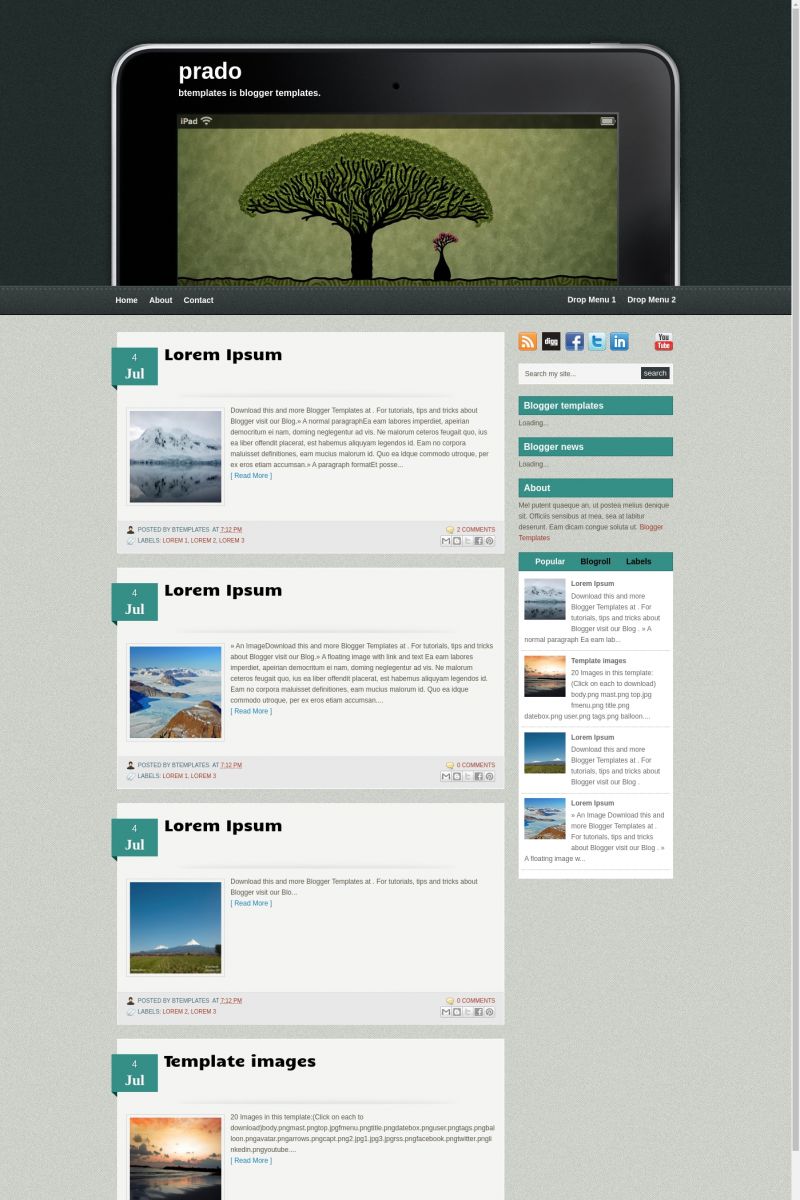
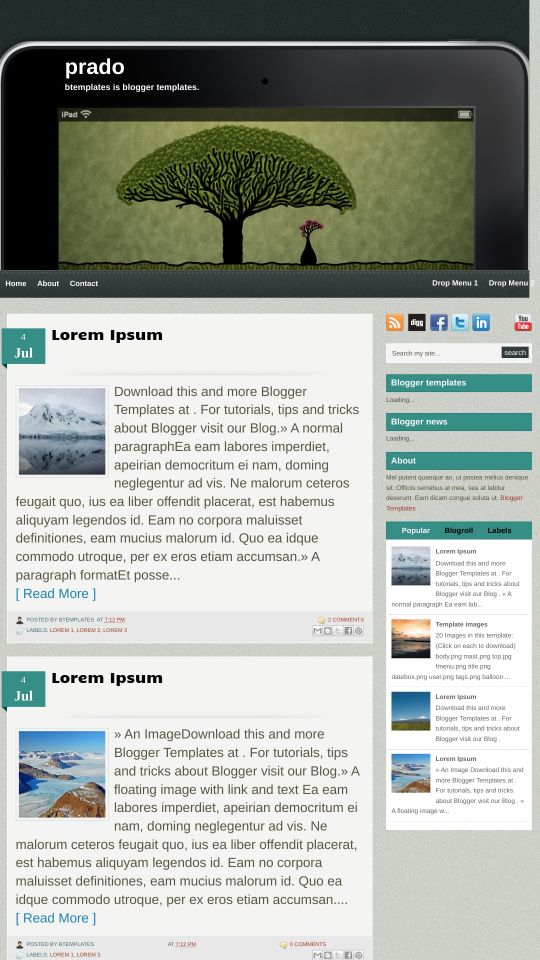








collin 5 July 2011 at 9:49
Can you change the pictures in the ipad to my pics?
xtung 10 July 2011 at 1:43
Collin: u click –> Template Settings, can change pic in the ipad
DheTemplate 12 September 2011 at 0:58
If Static Pages has an error with your browsers such as Firefox and Chrome, please attention note this updates :
Go to Design > Edit HTML and find this code below
.crosscol .PageList li, .PageList li{
margin:0;
padding:0;
outline:none
}
.PageList{
width:480px;
padding:0;
margin:0 auto;
}
.PageList li a{
margin:0;
padding:10px 10px;
display:block;
font-size: 14px;
line-height:30px;
font-weight:bold;
color:#fff;
}
.PageList li a:hover{
color:#fff;
}
.PageList li.selected a{
color:#fff;
text-decoration:none;
}
Change that code with this one
#PageList1{
padding:0;
margin:0;
float:left;
width:480px;
}
.crosscol .PageList li, .footer .PageList li, .crosscol .PageList ul, .footer .PageList ul {
float: left;
list-style: none;
margin: 0;
padding:0;
}
.PageList li a{
margin:0;
padding:10px 10px;
font-size: 14px;
line-height:30px;
font-weight:bold;
color:#fff;
display:block;
}
.PageList li a:hover{
color:#fff;
}
.PageList li.selected a{
color:#fff;
text-decoration:none;
}
Thankyou
Harsh 30 September 2011 at 5:13
Can’t find it…..any simpler method????
deedeb 26 December 2011 at 2:11
how do u add the links to the twitter and fb pages?
Alison 10 May 2012 at 23:33
Como puedo hacer para que le post se vea entero ¬¬ y no mini.
Gracias.
alex..crcr 14 May 2012 at 12:29
I have not found a good method …..
Ian Steven 27 May 2012 at 5:08
how do i change the picture on the ipad slider
Yvette Divino 13 August 2012 at 21:47
@deedeb: You can edit it directly in the code. “ctrl+f” and find “twitter”…
here’s how it looks like..
..change http://twitter.com/USERNAME (USERNAME) with your Twitter username…
Danilo 9 February 2013 at 16:10
How Can I remove the slider ? Because, the file Prado-without-slider.xml has the slider too.
Thanks..
Danilo 9 February 2013 at 16:11
How Can I remove the slider ? Because, the file Prado-without-slider.xml has the slider too.
Thanks…
Devansh 7 March 2013 at 11:54
Thumbnails are not working !
please help !