Super Clean Blogger Template
Instructions
About Super Clean
Introducing Super Clean, a free Blogger template featuring 2 columns, right sidebar, gallery-style layout, modern Web 2.0 aesthetic, rounded corners, minimalist design, exclusive Blogger theme, image slider, post thumbnails and neutral palette
Perfect for blogs covering fashion or photography.
More Free Premium Blogger templates:
Credits
Author: Templates Novo Blogger.
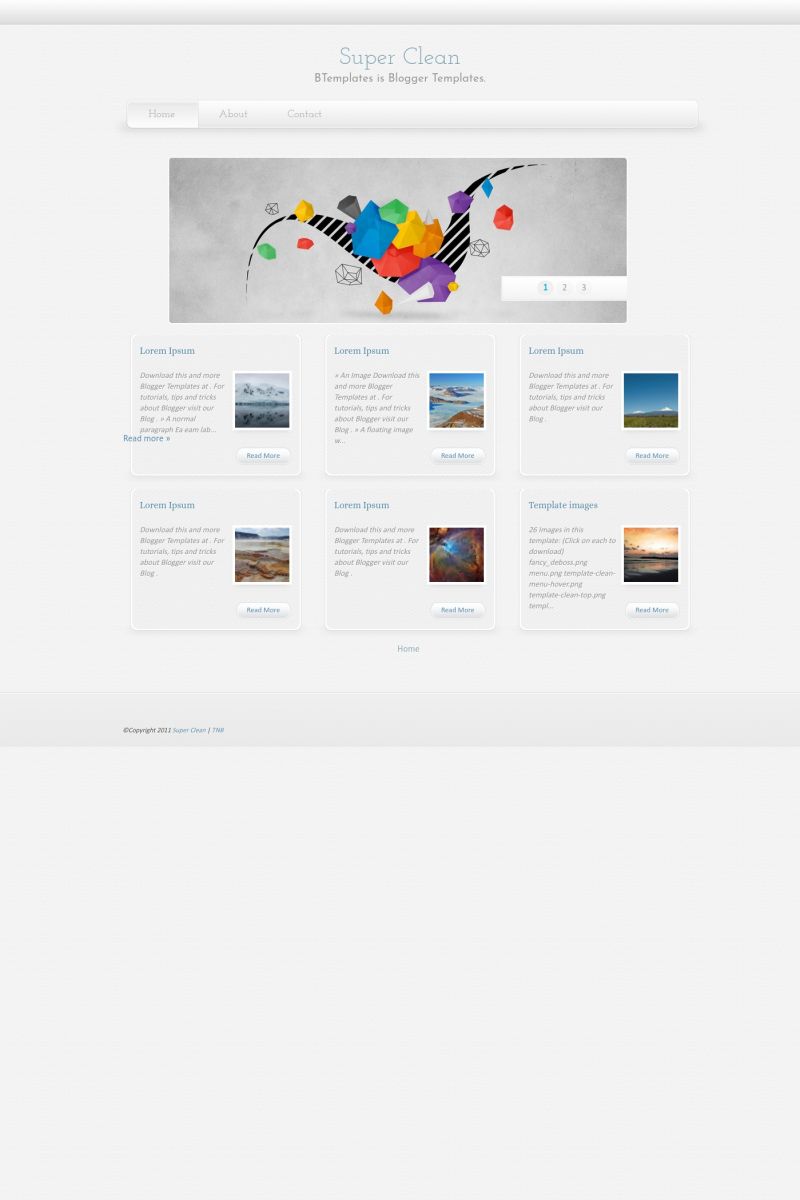
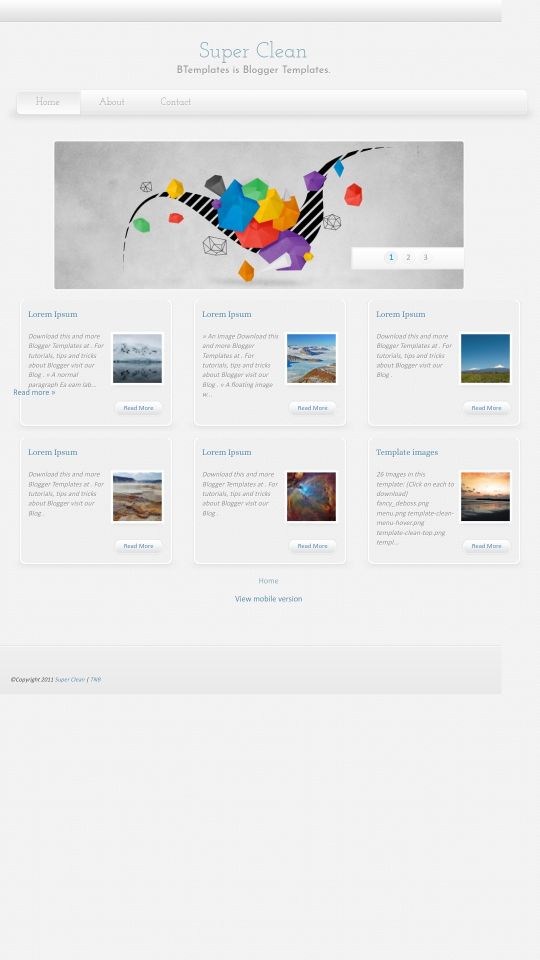








sharm 9 March 2012 at 8:11
how to show more dan 5 posts in home page?
plz help me.. :(
adib 16 March 2012 at 11:22
I have implemented this, I edited a bit with the flash header, perfect results :D
adib 16 March 2012 at 11:24
@sharm: @sharm: go to dasbor blogger
Adee 24 March 2012 at 11:59
awesome template, I use this for my blog :D …thx
Edward Roberts 25 March 2012 at 4:31
I’ll use this for my photography blog. really awesome. Thanks for this.hehe
la vie 7 April 2012 at 7:52
Hi all.
I have downloaded the template but i dcan’t get it installed despite many tries. Noob here.
I tried following here:
https://btemplates.com/faqs/#questionhow-to-install-a-blogger-template
but the interface and what shown here not quite same :(
Pls asap. TQ
la vie 7 April 2012 at 8:11
Hi. I already figured it out thanks, but after installing it it seems so many features missing…..what did I missed now?
All the Home/ front page’s 6 fields (the 6 square columns ) below are missing + the header ‘About’ + ‘Contact’ is also gone.
And how do I change the title pics (the 1,2,3) in the front page?
TQ so much hope to hear from u soonest.
Daniel 11 April 2012 at 11:13
Just installed this theme on my blog and the images are not appearing on the home page? Can you help me with his.
Is there any particular size of image we need to use or any code to add along wit the image to make it appear on home page?
Nyt 21 April 2012 at 6:48
You need to go to templates… select Backup Restore and click upload and only upload the XML file !! Thanks!
@misha:
Janak Kumar Yadav 2 May 2012 at 18:40
@Daniel: @Daniel…The images will show to your homepage if it is hosted on blogger itself. But since you have hosted the images on some image hosting site, Thats why images can’t be seen on homescreen but can be seen while the blog post is opened to read…
Karen 6 May 2012 at 8:02
And also, I tried putting in an image in the home page with the appropriate pixels (800×289 pixels). but it still isn’t exact. please view my blog so you’ll see.
Thank you!
Karen 6 May 2012 at 8:05
@Karen:
Sorry for the wrong grammar, I meant:
Same problem here. Someone, please help us fix the problem with the template so one can edit the posts to be in bold or italic. Please and thank you!
And also, I tried putting in an image in the home page with the appropriate pixels (800×289 pixels). but it still isn’t exact. please view my blog so you’ll see.
Thank you!
vyk 21 May 2012 at 23:03
you should to open it from your blogger page, there where you change the design of the page@misha:
Amirul 24 May 2012 at 5:02
apa fail xml ??
Putra 2 June 2012 at 1:56
Great theme. Nice!!!
Verity 5 June 2012 at 7:57
Hey everyone!
Love this template! Thank you!
Just having trouble changing the size of the thumbnails on the main page. I changed this part:
.post-home-thumbnail img{
float:right;
padding: 4px;
margin: 0px 20px 5px;
width: 150px;
height:150px;
-moz-transition:
-moz-transform 0.5s ease 0s;
background: #fff;
border: 1px solid #f5f5f5}
(I changed the width and height to 150px) which has made the image bigger but the quality of the image is bad – blurry looking. verityhk.blogspot.com.au
Any ideas what else I need to change?
Thanks in advance!!
Amy Lutes 8 June 2012 at 22:44
Love this template!
Some things I figured out:
If you’re trying to change the images in the image reel and/or how many there are and/or the pixel sizes:
click in the code
press CTL + f (to search)
enter “slideshow images”
you will see several lines that look something like this:
where rel=’1′ means the number of the image (ie, 1)
and src=’http://blahblahblah.com/1.jpg’ is where your image is located
and /s800/ is the pixel size.
If you want more than just three images to alternate, you simply have to add more lines exactly as above and change the numbers to rel=’4′, rel=’5′, etc.
Then in the following section, you will see:
1
2
3
After adding lines in the slideshow images section above, you will also need to add lines here, adding 4, 5, etc. Just make sure that the number of images is consistent with the number of lines here.
To make sure your images all come out looking the same size, just make sure that in your image source location, the /s800/ is actually set to 800. It may be /s1600/ or /s640/ or something. All you have to do is change the number to 800 for each image, and they will all be correctly sized.
Hope this info helps! I am still trying to figure out how to make the main page display more than just the five most recent posts. If I figure it out, I will post again.
:)
Amy Lutes 8 June 2012 at 22:45
And of course, because I copied and pasted the html, it’s showing up as it would be on the web page…grrr….
Amy Lutes 8 June 2012 at 22:56
Also, to change the number of posts displayed at a time, you don’t have to mess with code at all. It’s a setting in Blogger itself. If you go to your Settings tab, click on Posts and Comments, there’s an option to choose how many posts or days to show at one time. You can set it to whatever you want. Since this template displays 3 posts per line, I’d recommend doing a multiple of 3 (6, 9, 12, etc) to make it look symmetrical. :D
Sergio 3 September 2013 at 18:47
Amy,
Thank you. Your information was very helpful
Sérgio
erren 16 June 2012 at 15:58
I love the template, but I’m having trouble with changing the fonts. When I make changes to the title fonts (the posts & the sidebar), it dosen’t take the changes. Also The post title won’t take changes to the color either. Can you please help me with this?
Rachel San Francisco 1 July 2012 at 4:40
@Amy Lutes: Thank you!!
Rachel San Francisco 1 July 2012 at 5:02
@Inky: I’m having the same problem – some posts show thumbnails and some don’t. Did you ever figure out how to fix it?
Thanks!
tovenaar 5 July 2012 at 7:44
With the recent changes at blogger I don’t even know where to upload it anymore. Ugh.
pira 5 July 2012 at 14:52
hi i use this template but i couldn’t use the numbering option when i write a post and i can’t use the windows live writer software to create post can you give a solution for these problems?
pira 6 July 2012 at 1:00
bullet list
pira 6 July 2012 at 4:22
How can i get “bullet points” in my blog ?
Hi, I am a complete newbie here. I have a blog and its hosted on blogger. I applied a template on my blog and customized it but I don’t know the coding of bullet points. Whenever I apply bullets to any line in my post, nothing appears, except the line. Please help me. How can I have the bullet points in my blog.
Help will be much appreciated …………
When I write a post, in the edit post section the bullet points are completely visible but when I hit the publish button or even the preview button, the bullets are not visible. Juts the lines.
Saji 7 July 2012 at 17:42
Hi..I installed the URL and loved it totally….But i have a problem..Unlike the demo version the downloaded one doesnt have the ABout and Contact tabs…I tried adding tabs using CSS coding in template designer as well..I can see the coding for list when i inspect element from web page but not when I do edit html ..Please please help !!
Saji 7 July 2012 at 17:43
ooppss…i meant installed the template..;)
garuda 8 July 2012 at 3:22
1)How can i get “bold & italic” in my blog ?
2)When i publish a image,lot of space inserted bottom and top of that image,Why?
Jéfte 24 July 2012 at 9:11
I’m experiecning the same problem. How I can solve it? @Marqarita:
Style croissant 1 August 2012 at 15:07
Hi ! My problem is that the 3 pictures in the slideshow are the same as in the demo and I want them to be my PERSONAL pictureS. What should I do ?
Thanks !
CeeCee 22 August 2012 at 17:23
Hi everyone,
I am having trouble with the comments section. As my readers mostly do not have a googlemail, AIM, LiveJournal, WordPress, etc. accounts they cannot post comments…
How can I change that?
Thanks for your help in advance!
Diya 4 June 2013 at 7:41
Install Disqus. It’s wonderful!
sharvinzlife 23 August 2012 at 7:46
@Amy Lutes thanks you simplifies this.. you’re just wonderful..
Amy Lutes 23 August 2012 at 10:17
@Rachel san Francisco and @sharvinzlife: No problem, just passing along what I’ve figured out through hours of fiddling with coding. :P
To anyone who’s concerned about getting the About Me and Contact Me pages, and any other “pages” you want, to have tabs at the top: this is also a setting in Blogger itself, not in the coding. From your dashboard, there should be a “pages” link in the left sidebar. If you click on that, there is a place you can add whatever pages you want, and space to write your information for each page. If you create a page here, it will automatically have a tab on your blog.
As for bold and italics: I haven’t figured that one out myself yet. Honestly, I haven’t been too worried about it, which is probably why I haven’t spent time trying to figure it out. If I do figure it out, I will post here. :)
Innocence 23 August 2012 at 16:37
PLEASE HELP! I still dont know how to erase “Author description”!
If i search for it its not there! I checked the button Expand Widget Templates, but its stil doesnt work!!!
Bitte um Hilfe! Ich hab immer noch nicht kapiert, wie ich diese blöde “author description” Funktion weg bekomme. Wenn ich im HTML Code danach suche ist es einfach nicht da! Und ja, ich habe das Häckchen bei “Widget-Vorlagen komplett anzeigen” gemacht.
Ich wäre sehr dankbar um Tipps.
de culinaire student 14 September 2012 at 6:57
Hi!
->How do I change the background of the posts on the front page? I have changed the main background in light green and i want the background of the squares with images darker green. Does somebody have the answer? If you don’t know what I mean, see my blog deculinairestudent.blogspot.com
THANK YOU!
Marcos Philipe 21 October 2012 at 16:03
Loved the template, however can only see 3 posts per page. How can i put more?
Mary 28 October 2012 at 13:44
@Tuan:
Can you help me?
How to change the author description?? Thks!!
masfied 4 November 2012 at 17:18
nice theme…
Jemjem 25 November 2012 at 2:30
Whenever I add a new page (web address) and view my blog, the home tab on the navigation bar disappears and I can’t get it back. Can anyone explain why and how can I place the home button back? Thanks. Just starting out with this blog.
Lori 4 December 2012 at 18:20
How can I have more than one author box description?
My blog has other colaborators and no matter who posted the author description is always mine.
Is there a way to add others so that when they post, their description box appears instead of mine?
TK YOU!
aiman 31 December 2012 at 23:48
how to delete the image at the slide?? please help me… thank you
André 27 January 2013 at 9:40
Locate with CTRL + F
You choose which you want to remove and delete one or more
Example, remove: Let’s assume that this is the first slide
Delete
Now go a little further down and locate,
1 – Slide 1 – In the case would have to remove that because you removed the slide 1 up there.
2 – Slide 2
3 – Slide 3
Well, I know nothing more than HTML’m getting to do something. I hope I helped.
daie 13 January 2013 at 19:10
Great Job!! I really love it.. Thank you :)
André 27 January 2013 at 9:26
How can I put text on each slide? Do not come with that option.
r 27 January 2013 at 17:20
I’m having trouble changing my “home” and “about” pages from the side links to the top tabs and have them appear on my home page.
Please help!
Veronica 11 February 2013 at 18:19
Hello, I’m trying to change the image and text in author box description. How can I do that? I’ve looked it up in the html code but I can’t find it.
Thank you
Stefan 20 February 2013 at 7:14
Hi there… I’m having problem with the post I made using this template. I found this texts in the end of every post I made:
“Name
Author description. Search this text in your template code and replace it.”
I have tried to find this text on my template HTML, but I’ve found nothing. What should I do?
Angela 6 March 2013 at 0:15
I also would like to know how to change this.
Stefan 20 February 2013 at 7:20
Please help me, on every post I made i found this text and author picture:
“Name
Author description. Search this text in your template code and replace it.”
Been trying to find out on the template’s HTML setting. But it turns to nothing, what should I do?
Jani 20 February 2013 at 14:57
Hello!
I changed in settings in blogger to show 20 post in home page but it only shows 3 … can anyone helps me with this problem please. I can’t figure it out what is wrong =(
Jani 22 February 2013 at 6:37
For All those who have problem with showing only 1,2 or posts on main page I found the solution. Problem is auto pagination in blogger. Try to add read more after first paragraph in every post.
The other thing that can cause this problem is if you drag and drop pictures in posts and they are too big. Pictures must be insterted via insert picture.
You can read more of this problem here : https://productforums.google.com/forum/?fromgroups=#!topic/blogger/Muttl_dq2tk
Lisa 8 March 2013 at 17:30
How do I change the slideshow images? I want to upload my own favorites. Please help!
Stefan 16 March 2013 at 9:33
Well, first you have to choose the 3 pictures you will use. All of them should be on size of 800×289 pixels.
Then you have to upload it to image hosting website like photobucket or anything like that. Then Go to dashboard > template > edit HTML.
Stefan 16 March 2013 at 9:38
Then use ctrl + F to find the words “SLIDESHOW IMAGES” on your HTML box.
After all, you will find 3 major a href code below the “SLIDESHOW IMAGES” text. Copy the code of the 3 pictures you got from image hosting web. and replace the link inside the a href code.
Uche Unogu 21 April 2013 at 0:43
Thank you for this template. Its innovative and very well done.
Nguyễn Thanh Phú 23 April 2013 at 11:18
When i add a facebook comment, a facebook comment is Spain language. Can you help me how to change it to English. Thanks
Kristina 7 May 2013 at 3:38
How do I delete the border around images? Please help! :)
sandy 30 June 2013 at 10:34
Please help me remove:
Author description. Search this text in your template code and replace it.
Laura @ Kneadwhine 6 July 2013 at 4:11
Hello,
Love the template, just wondering how I can enable threaded comments? I’ve tried following a couple of tutorials without any success and reverting the widget entirely kills the template.
Any advice?
harry 4 August 2013 at 2:04
Hi i add a facebook comment box, but the facebook comment box is not language. Please help me on how to change it to English. Thanks
harry 4 August 2013 at 2:16
Hi I add a facebook comment box, but the facebook comment box is not in english language. Please help me on how to change it to English. Thanks.
PS: Same problem with Nguyễn Thanh Phú posted at 23 April 2013
miraz 14 August 2013 at 4:59
oh i am so happy to find this beautiful site.