DailyPost Blogger Template
Instructions
About DailyPost
The DailyPost Blogger template is a sleek and straightforward design, perfect for those who appreciate simplicity and texture in their websites. With its two-column layout and fixed width, it offers a clean and organized structure that enhances readability. The left sidebar provides easy navigation, making it user-friendly for both creators and visitors.
Adapted from WordPress, this template combines functionality with a touch of elegance. The color scheme, featuring shades of brown, gray, and red, adds a warm and professional feel to the site. Whether you're running a personal blog or a professional platform, DailyPost ensures your content stands out without overwhelming the reader.
Ideal for simple and textured websites, DailyPost is designed to highlight your content while maintaining a polished look. Its fixed width ensures consistency across different devices, while the left sidebar keeps essential elements within easy reach. If you're looking for a reliable and visually appealing template, DailyPost is a great choice.
More Adapted from WordPress Blogger templates:
Credits
Author: LiteThemes.
Designer: WPLook.
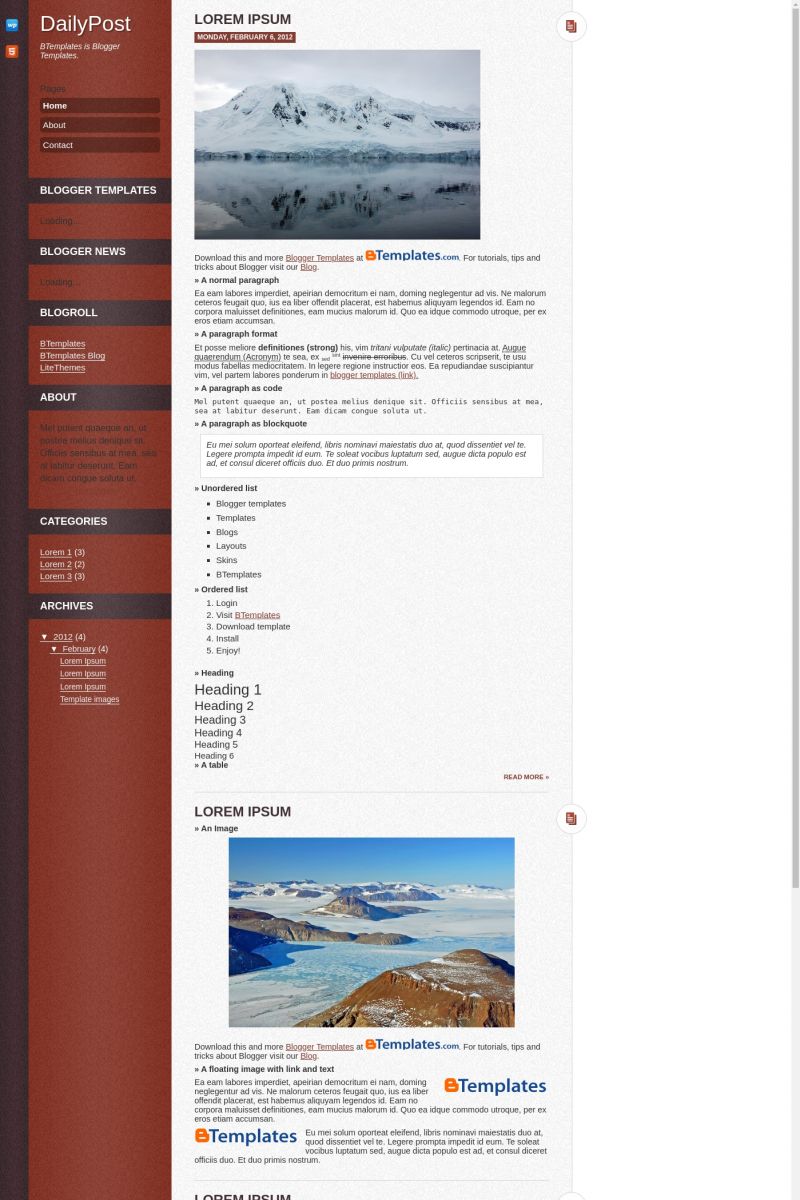
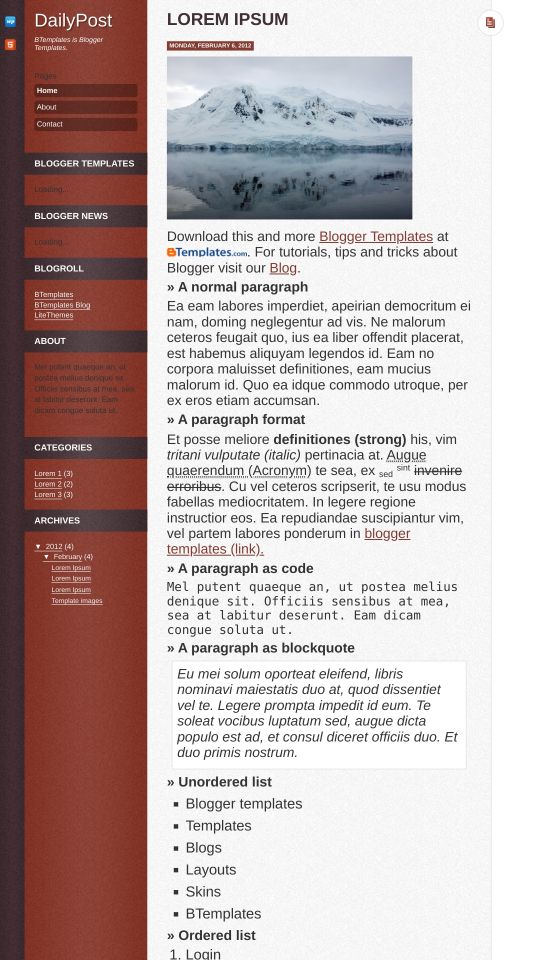








Nimsrules 7 February 2012 at 3:38
This one’s a gorgeous minimalistic template for Blogger. Gonna modify and use it at my blog. Thanks for sharing.
yaya 7 February 2012 at 8:04
wow… its amazing…
Abu Farhan 7 February 2012 at 23:56
I like this minimalist template, sometime I’ll use for my demo script
Francisco 8 February 2012 at 3:32
@Abu Farhan: I think it’s a good choice.
ihzone 10 February 2012 at 9:49
how to edit header? please
Alexandre 28 February 2012 at 18:08
Having a problem. Trying to set up the display in Blogger, but it only shows the main page and not the side bar? What to do?
Jade 21 July 2013 at 14:54
Hi,
I don’t know why but my site does not show up like this :(.
javid 22 October 2013 at 22:43
I am new user of blogger. I become the blog and sent to the online.plz check and show on the online result.thanks you,
javid 22 October 2013 at 22:48
template is the beggest used on the online
javid 22 October 2013 at 22:50
welcome to all blogger teams ang template
javid 22 October 2013 at 22:52
I shall the min bloger on the online
javid 22 October 2013 at 22:54
all the time the blogger used the templated.
javid 22 October 2013 at 22:55
salam to all human
javid 22 October 2013 at 22:56
may Allah bless all the human
marzouq 17 January 2014 at 2:12
gimana caranya aar blogger tu banyak pengunjungnya eaaaaaa
marzouq 17 January 2014 at 2:12
gmna caranya aga blogger menjadi banyak pengunjungnya
baru 24 January 2014 at 12:55
suwun gan,,,