Eudora Blogger Template
Instructions
- How to install a Blogger template.
- Additional Settings:
- To edit the slider you need to changes the images and urls directly in your template code.
About Eudora
The Eudora Blogger template is a sophisticated and versatile choice for those seeking a clean and elegant design. With its 3-column layout, it offers ample space for content, widgets, and ads, making it ideal for neutral websites. The template is adapted from WordPress, ensuring a professional and polished look that appeals to a wide audience.
Eudora features a fixed width design, providing a consistent and organized appearance across different devices. Its right sidebar, drop-down menu, and footer columns enhance usability and navigation. The inclusion of a slideshow and tabs adds dynamic elements to your site, while the social media integration helps you connect with your audience effortlessly.
Designed with a black and gray color scheme and a subtle background pattern, Eudora exudes a modern and refined aesthetic. Its ads-ready structure ensures monetization is seamless, making it a practical choice for bloggers and businesses alike. Whether you're showcasing content or building a brand, Eudora delivers both style and functionality.
More Adapted from WordPress Blogger templates:
Credits
Author: PBTemplates.
Designer: FThemes.
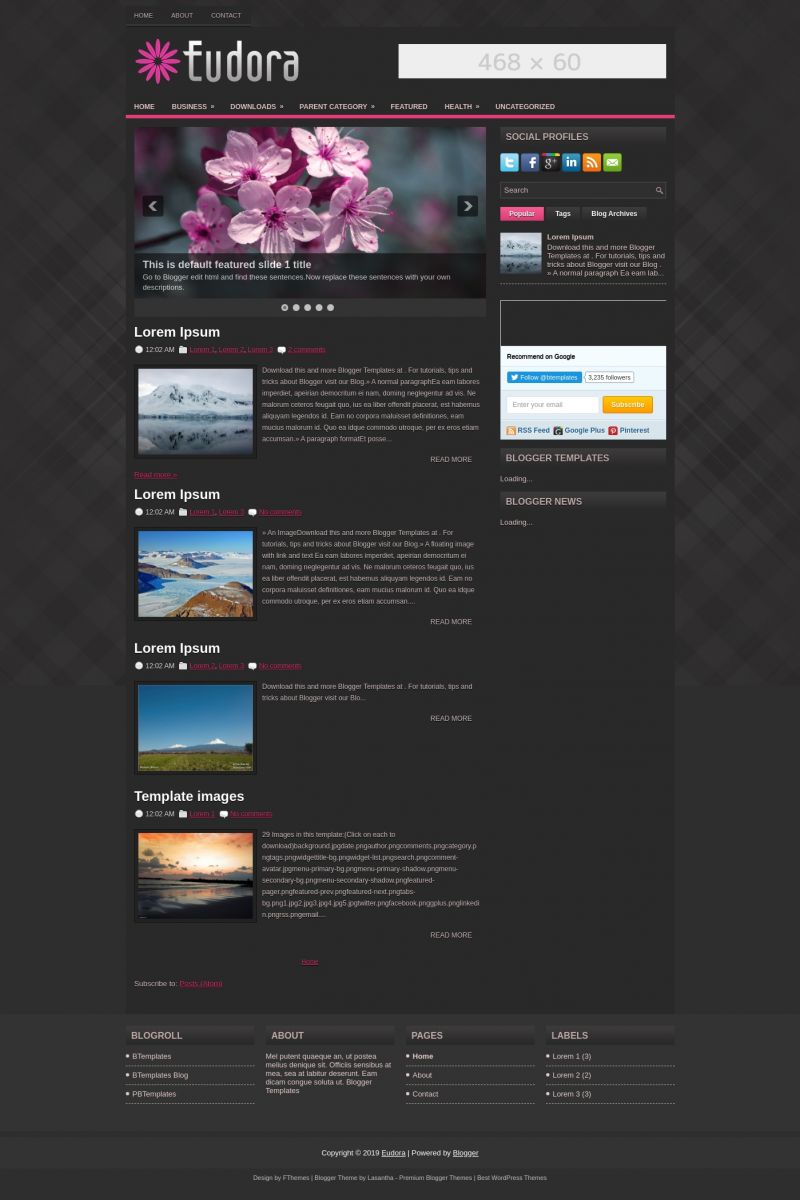
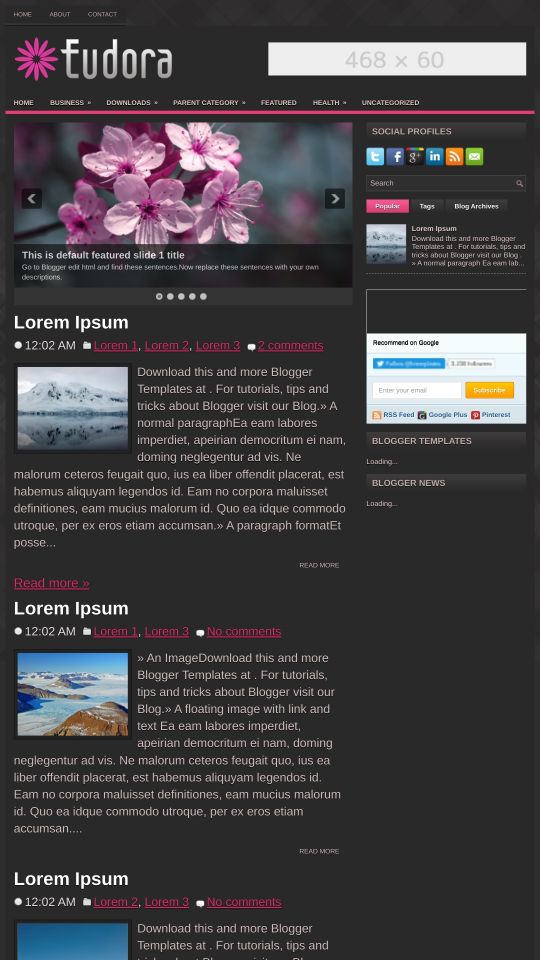








Tamy 29 December 2012 at 5:46
How can I remove those pages “Business, parent catagory and so” that are down the title?
Tamy 29 December 2012 at 5:54
Or how can I change them to the pages I want to put.
Cindy 26 January 2013 at 7:52
Hi! Love this template but there are two things id like to change and i cant figure out how. Can you please help?
Id like the auther ( as in posted by…) to show at the bottom of the post. Its important because we are multiple authors on my blog.
Also, is it possible to have a proportionnal thumbnail? Some images are stretched and others are squished.
Thank you very much!
Deesse_15(a)hotmail.com
dawn 7 April 2013 at 12:59
First of all to change the link text such as business go to edit templatte in blogger.com adn then press ctrl+f on your keyboard and then a search box will open on the bottom of firefox I think its the top of google chrome though. Once you have the search box opend look for the word business by typing it into the search box and then keep pressing next till you fid some thing like this.
Business then change the word Business with what ever you want it to be and don’t forget to also change the linbk to the link you need as well. It will be the same way for downloads and so on.
Good luck
Larissa Bancroft 6 November 2014 at 18:07
Hi!
I’d like to ask if it is possible to keep that pink flower — when I upload this template, the flower disappears.
Thanks,
Larissa
Kellie 16 February 2015 at 12:37
Hiya! I love this template, I’m just curious as to how to change the fact it’s showing my blog posts twice, in the “layout” option I cannot remove the second blog posts section, how can I remove this?
Thank you!
Kellie