Instinc Blogger Template
Instructions
About Instinc
Introducing Instinc, a free Blogger template originally designed for WordPress featuring 2 columns, right sidebar, ad-ready spaces, multi-column footer, image slider, social media integration, post thumbnails, navigation tabs, dropdown menu and neutral palette
More Adapted from WordPress Blogger templates:
Credits
Author: PBTemplates.
Designer: FThemes.
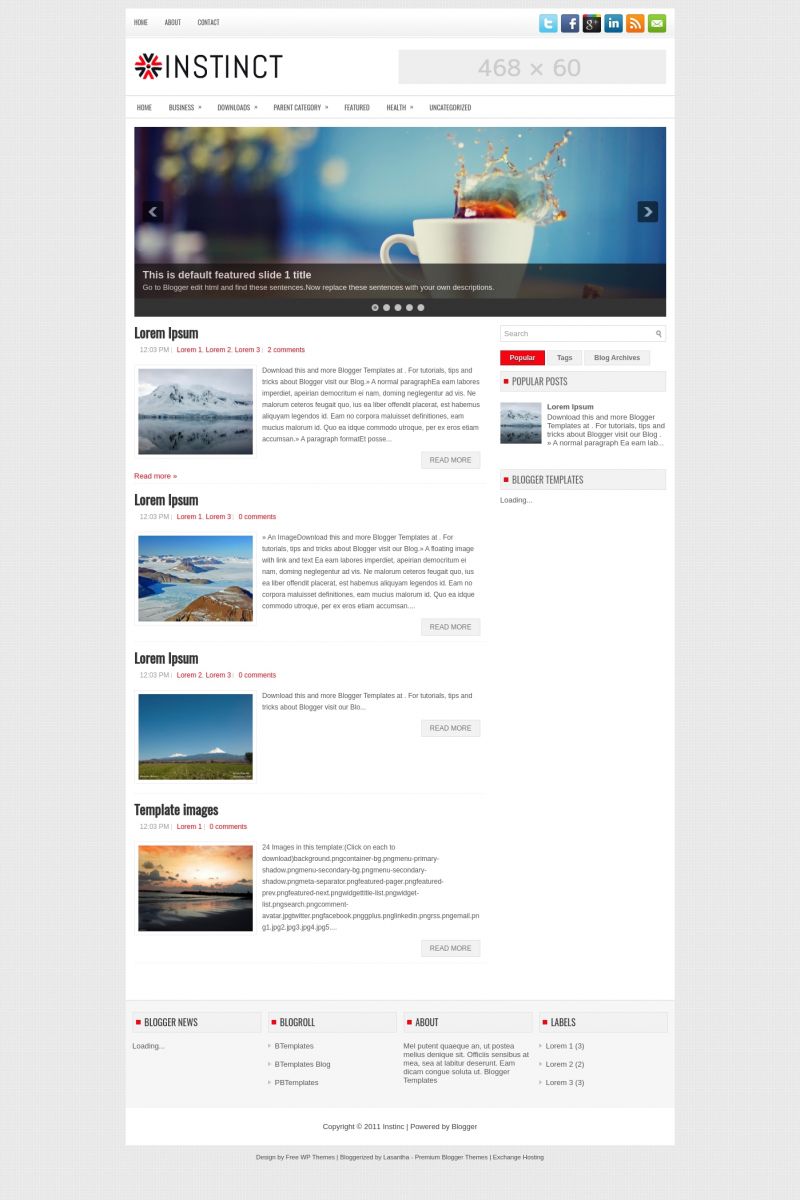
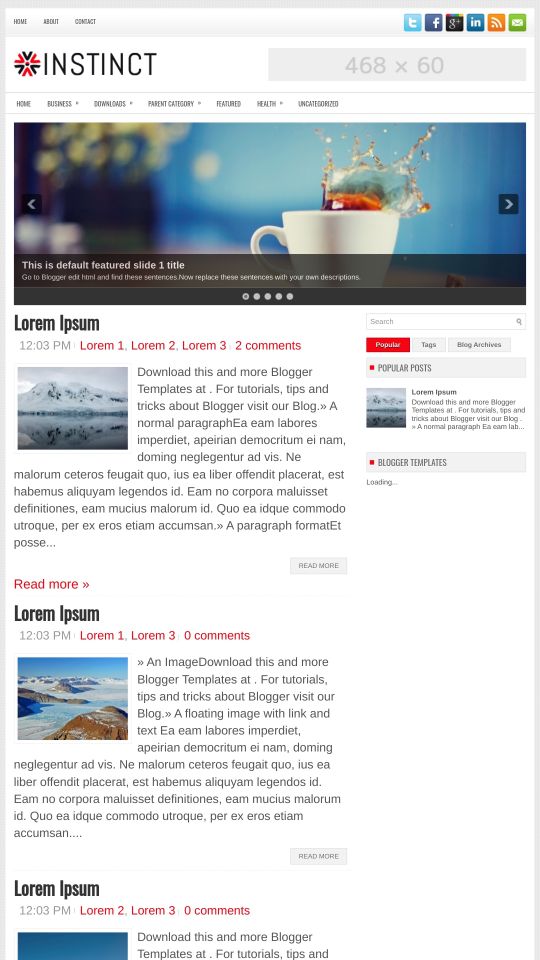








Seemal 17 January 2012 at 14:37
How to make logo for your blog??
Urania 19 January 2012 at 2:29
I think it’s one of the most beautiful templates for blogspot. Good job.
Sunflowerchocolate 19 January 2012 at 13:20
This looks like a pretty good layout. I like how there is a horizontal menu bar on the top, which blogger currently doesn’t offer. I will think about changing it soon!
Cool and Skull 25 January 2012 at 5:34
Hello!
I am using your template, it’s fantastic.
But I need your help.
I want to convert de ad of the top to a bigger one, but I can’t do so because the widget area is fixed. Do yo understand.
I have looked at the html code and I can’t figure how to make bigger the widget area.
Please help me
and thank you for your work!
Unicorn 27 January 2012 at 3:17
This is definitely one of the nicest Blogger templates! Kudos to the creator. Would need help with the tweaking though. Is there a way to change the time under the post titles to dates? Would greatly appreciate help. Thanks.
Puma 29 January 2012 at 8:41
Impressive format. Good quality and colors. Perfect for my shoe blog.
Thank you
Manso 12 February 2012 at 8:38
Como faço para trocar as imagens principais?
Patricia 3 March 2012 at 10:55
Is it possible to customize this template? I tried but it didn’t work.
ruffianwolf 31 March 2012 at 9:52
The template is great and I’m using this now
ruffianwolf 31 March 2012 at 10:12
The template is great and I’m using this now@Cool and Skull: Hello~~ You can change the the following areas to convert the ad:
/* Header———————————————–*/
1.footer-widgets{width:keyin the size you want px
/* Outer-Wrapper———————————————– */
2.header-wrapper{width:keyin the size you want px
/* Header———————————————–*/
3.outer-wrapper{width:keyin the size you wantpx
/* FOOTER ———————————————– */
4.footer-widgets{width:keyin the size you want px
But 1~4 widgets must be the same.
lukas 9 April 2012 at 16:16
no puedo cambiar las imágenes que vienen con la plantilla, las de los dulces. alguien puede ayudarme? :(
Julia 17 May 2012 at 10:02
I’m having some difficulty adjusting the size of the slider photos so they fill the entire screen. Also, in the headers, how do you link to the other pages?
Janice 6 July 2012 at 3:24
Any way to add the date to the post? Seems like it only displays the time it was published. Thanks!
Amanda 24 July 2012 at 18:55
How do I get rid of that menu?
Kat 16 January 2013 at 8:11
Dear sir,
Thank you for this great template. I have one question, how can I change that red colour of the menu bar when you hover the mouse on? I have been able to change all the colours other than that one only.
Thank you in advance.
Christophe 14 May 2013 at 8:06
Hello,
I use your template for my Blogger webmarketing blog.
It is very successful, congratulations and thank you for the free provision.
I have a problem with the new Google+ comments function.
In fact, when I enable the integration of Google+ nested comments, they do not appear on my blog. In addition, comments placed directly through Blogger no longer appear either!
When I turn the comments feature Google+ displayed on a new page, they appear well however.
It looks like a concern of css styles because from a mobile phone, it works quite correctly.
Could you help me solve this problem please?
Have you ever noticed?
Best regards
nemu 23 May 2013 at 3:21
hi! this is a beautiful template. but i come across a problem and could not settle it. when i click on my image, it should pop out to be viewed in original size and everything else is hidden black transparency, right. but then the menus are blocking my image and doesnt stay at the back. this should not happen right? how do i settle this problem. does anyone else come across this?
nemu 24 May 2013 at 5:44
i’ve found the solution! just in case anyone else is having the same problem, here’s what i did. i place this within the css style
.menu-primary-container{z-index:10 !important;}
.menu-secondary-container{z-index:10 !important;}
Christophe 26 May 2013 at 10:21
Hi @nemu and thanks for the reply
I did try and it hasn’t fixed the trouble…
The Google+ comments do not appear unfortunately.
There are ever css form those 2 menu-
DO you mean i’ve to replace the xisting css or should I add it ?
I tryed 2 solutions and nothing happened…
Regards