Neonsential Reloaded Blogger Template
Instructions
About Neonsential Reloaded
Introducing Neonsential Reloaded, a free Blogger template originally designed for WordPress featuring 2 columns, right sidebar and image slider
More Adapted from WordPress Blogger templates:
Credits
Author: Purple Fab.
Designer: Padd IT Solutions.

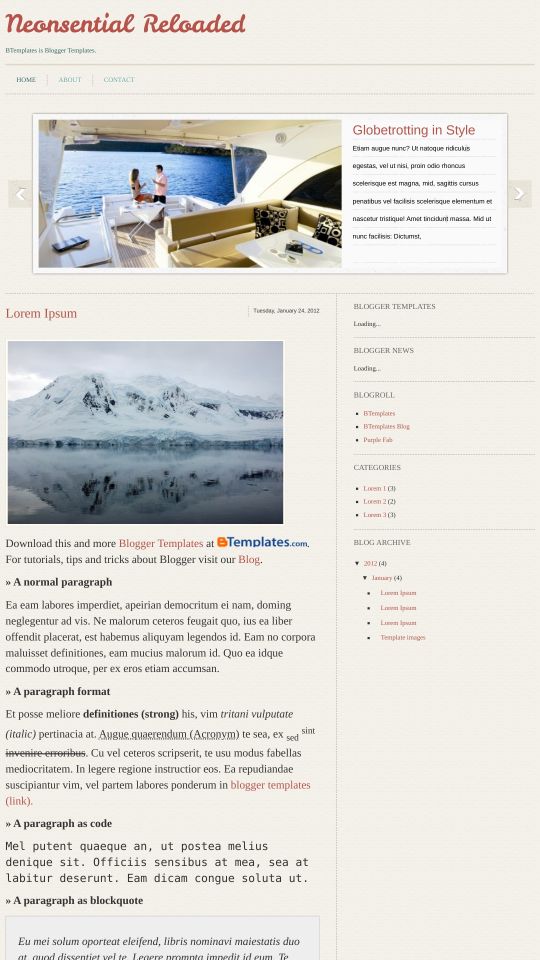








Karen 31 March 2012 at 13:54
The Neonsential Reloaded template is beautiful, and has been pretty easy to customize (and I know little about code).
A couple of challenges, however:
1. In the original template, there is a “read more” link after a preview of each post. When I uploaded the template to my blog, the “read more” function wasn’t there. Please help me with that.
2. Right under the post title, the only thing that appears is the date. I’d like it to also show the author and number of comments. Please help me with that also.
Thanks for your help!
– Karen
Andreea T 11 April 2012 at 4:23
HI,
I installed this very theme on my blogger blog, and unfortunately I don’t know how to change the link to my Facebook account – for the logo in the upper right corner.
Could anyone help?
Thank you,
Andreea
Lisa 11 April 2012 at 14:15
Hi, I was also wondering either how to link the right corner facebook widget, or delete it altogether? and the rss feed doesn’t lead anywhere either, it just leads to coding?
Lisa 11 April 2012 at 14:15
Hi, I was also wondering either how to link the right corner facebook widget, or delete it altogether? and the rss feed doesn’t lead anywhere either, it just leads to coding? Can someone help with that? Thanks!
Andreea T 12 April 2012 at 4:01
Hi,
I actually figured it out on my own!
All you have to do is to go to the blogger design theme tab and edit the html.
Below the html code square there is a tiny “expand widgets” tab that you need to check.
Then just look for the line where it’s written “http://www.facebook.com/paddsolutions” and change it to your fan page url.
The RSS it’s working on my blog, but following the upper directions you can find the link that it’s written on RSS button, or just delete it from the html form – but pay attention where it starts and where it ends, as you might delete other coding stuff, and you do not want that.
Hope it helps,
AndreeaT
Lisa 12 April 2012 at 9:12
@Andreea T:
Hey thanks so much but a quick question! Where is the blogger design theme tab? Is it under editor? And where is this check box I thought all those php things are just code? or am I way off?
Thanks so much!
Also do you know how to get the RSS button to work? Everytime I click on it a huge page of codes pops up! I thought RSS was so people could follow my post updates? Thanks!
Lisa 16 April 2012 at 15:41
THanks so much for your help. I still don’t know how to delete the rss button or have it lead to my site. Everytime i click on it a bunch of coding comes up. Where is the “expand widgets” tab you were talking about Andreea?
Thanks!
Andreea T 17 April 2012 at 9:45
Hi,
In your blog, go to: Template > Edit HTML an there in the left or right corner, above the actual html code, there is a little square where you can check or uncheck. It says “Expand Widget Templates”.
After you check it, then use CTR + F (or Command + F, if on a Mac) to find in the html code the following line: facebook.com/paddsolutions
It should look something like this:
Facebook Just change “paddsolutions” to your fan page name.
And immediatelly below this it should be this line:
RSS
You can delete the entire line if you don’t want that RSS to appear at all.
Please let me know if you could do it.
Cheers!
Lisa 24 April 2012 at 14:52
Thanks so much.
NOW all of a sudden my slideshow has stopped working! Do you know why? I put all three of my posts under “test” and then under neonsential reloaded options I made sure that all the videos for the slideshow are pulled from the “test” category. I’m not sure what went wrong there. Help!
Brittany 10 July 2012 at 17:29
Hey! I love this theme! I’v actually decided to use it for the main blog for a non-profit I work with, so I’m super excited!
I do have one question though, as I am very new to blogger. How do I change what is shown in the slider to my own links?
Thanks!
Azaa 3 August 2012 at 20:21
Hey,
Does anyone know how to change the length of the slideshow? The slides change really fast before anyone can read the description (if it’s long).
Thank you,
=)
shala 7 December 2012 at 5:45
Where do i change the link for the next button (Slideshow), to go to the next page. Where do i find the preferences in the html for that?