Simply Delicious Blogger Template
Instructions
About Simply Delicious
Simply Delicious is a free Blogger template adapted from WordPress with 1 column, gallery-styled, minimalist, posts thumbnails and neutral colors.
Excellent template for blogs about photography.
More Gallery Blogger templates:
Credits
Author: FBTemplate.
Designer: Mmminimal.
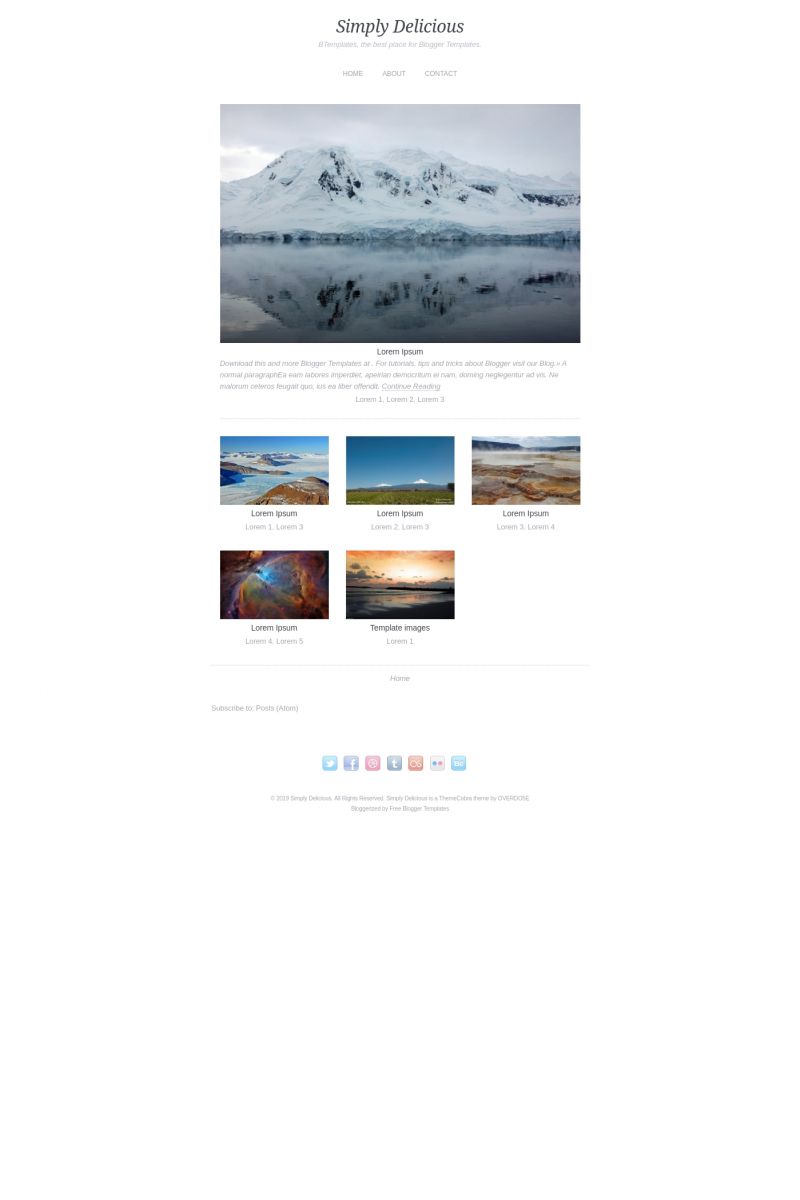
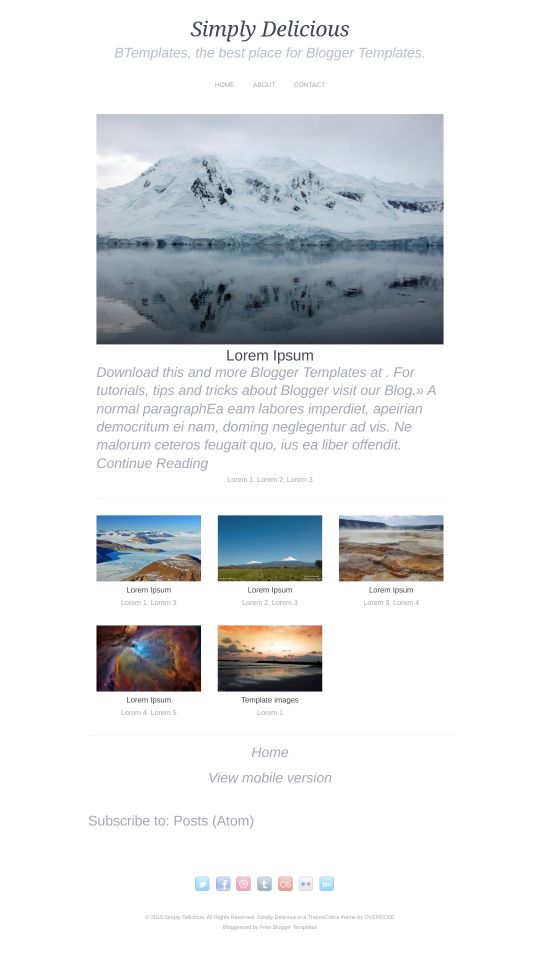







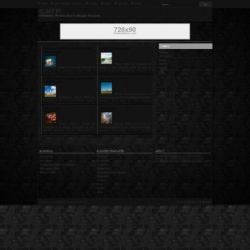
korede 16 July 2012 at 12:21
I love this template
syrenamontes 30 October 2012 at 22:00
This template is so simple and really pleasant to the eyes. I love it! Thanks so much! ♥
Melis 8 December 2012 at 17:58
I’m new to this and don’t understand how you connect the template to all the other social networking sites? :/
Cherry 21 December 2012 at 6:34
Hi there,
Thank you for this awesome template.
There is only one thing I want to ask you is my photos at the bottom of the blog were stretched.
I guess you use all the photos with the same in the preview, but I don’t. My photos come in many different sizes.
Can you help me fix this?
Ally 25 December 2012 at 5:16
I’d love it if someone could send me the template. I’ve tried everything and I can’t open it on my laptop OR Mac.
Thanks!
Adam ferigham 29 December 2012 at 12:23
I Love it ! As the name says its simply delicious ;)
Clara Joly 11 January 2013 at 9:37
Hello guys !
I love this template too ! But I have a question : how can I align all the content to the left, in the simply delicious theme ? I do not find the right CSS sheet !
Please help me ! Thanks !
Clara.
Lydia 26 January 2013 at 6:35
hey, i get this message will someone PLEASE tell me what to do i’m crap with codes
We were unable to save your template.
Your template could not be parsed as it is not well-formed. Please make sure that all XML elements are closed properly. XML error message:
Content is not allowed in prolog.
Lydia 26 January 2013 at 6:36
We were unable to save your template.
Your template could not be parsed as it is not well-formed. Please make sure that all XML elements are closed properly. XML error message:
Content is not allowed in prolog.
HELP PLEASE? what do I do?
Carla Brito 29 January 2013 at 6:52
When i save your template, it appears unformatted.
Not like example.
Applications appears above mesage blog, and i can not delete it!
How can i resolve this?
angela 3 March 2013 at 8:54
hello!
How do I remove the standard picture in an all-word posts? Pls advise!
angela 3 March 2013 at 10:33
hello, sorry for the previous qn but I alr got to that w the instructions (missed out on that previously)…may I know how should I go about inserting date on the posts? Tried doing it via the instructions in the faqs but it is not working!
TIA!
eva 11 March 2013 at 9:06
hello. unfortunately the layout looks different to the example. the menue appears vertical listed and not horizontaly like in the preview. I habe no clue about html and therefor don’t know how to fix that!
thank you for your help.
Priscila 4 April 2013 at 9:25
Porque quando eu abro o post, a imagem desaparece? Ah, e é lindo o template mesmo, só tem esse pequeno probleminha!
Julia 5 September 2013 at 0:51
I love this template! It looks amazing.
I am wondering how to remove the “Continue Reading” portion of the blog as I would like the entire blog post to show on my front page.
I found this section at 532…
var summary = imgtag + ” + ‘‘ + pTITLE + ‘‘ + ” +” + removeHtmlTag(div.innerHTML,summ) + ‘‘ + ‘Continue Reading’ + ‘‘ + ”;
I am trying to remove parts of it but it will remove more than just the “Continue Reading” portion.
Thank you for any help!
clarius 24 December 2013 at 16:58
Pictures look horrible. The quality is terrible!!
Melanie 5 January 2014 at 7:47
Hello!
The date doesn’t appear in the blog posts, though I checked the Timestamp Format box.
I can’t find the date neither in the HTML code.
Please help!
Bang Zendy 28 November 2014 at 19:29
please check this tehme , error in my blog
Aleksandar 13 March 2015 at 12:50
I have trouble with showing google plus comments. They are not showing in posts, but there in post on my dashboard it says that I have comments. How to fix it?
Barry 28 May 2015 at 21:28
It took awhile but simply delicious have fixed my problem with text not centering and a search box I did not want. This was with the paid version.