X5 Shadow Blogger Template
Instructions
About X5 Shadow
X5 Shadow is a free premium Blogger template with 2 columns, right sidebar, an exclusive design for Blogger, footer columns, slider, well designed threaded comments and neutral colors.
More Premium Blogger templates:
Credits
Author: Urangkurai.
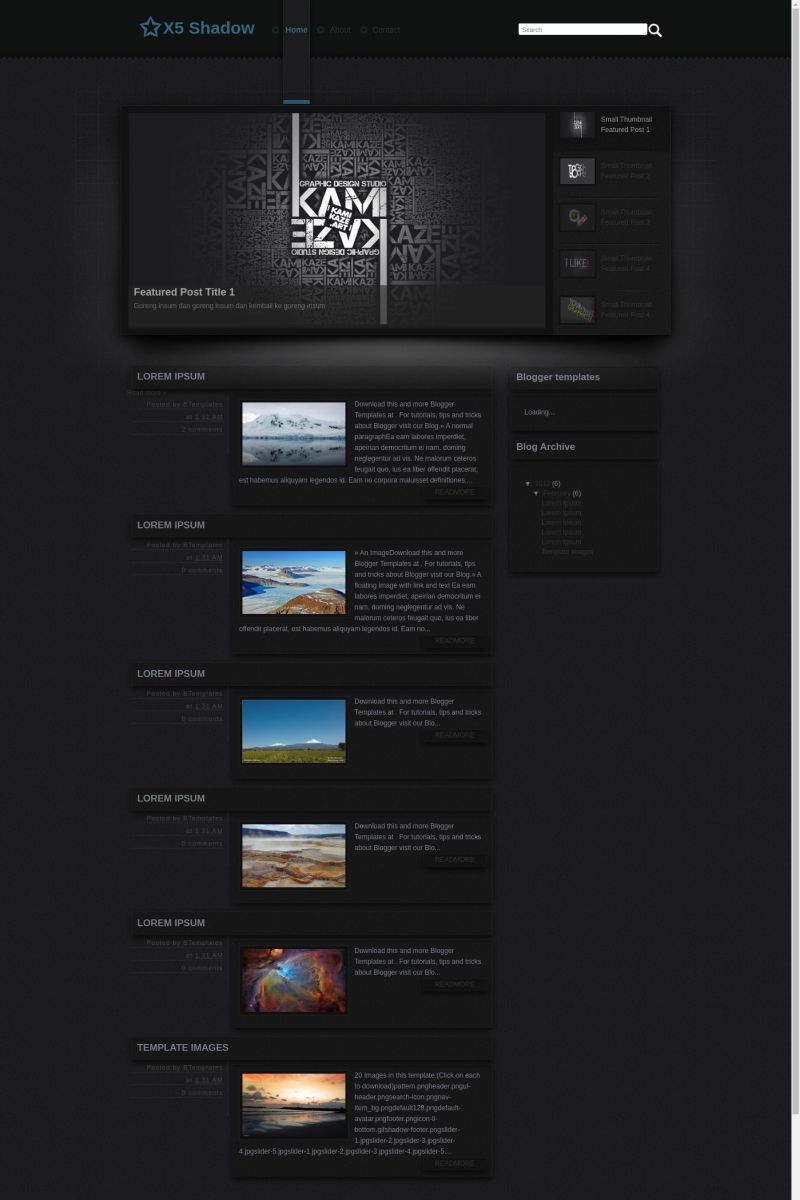
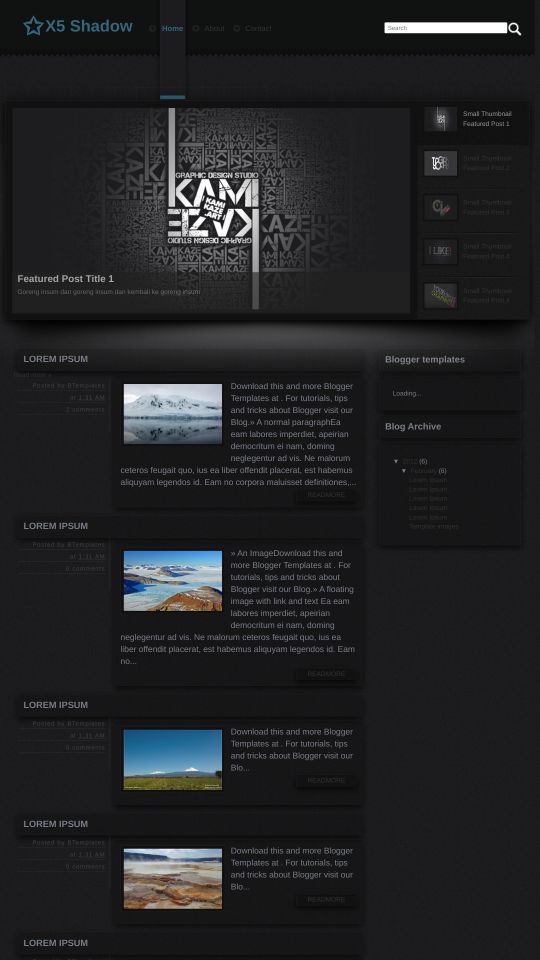








Rade 7 September 2012 at 8:39
@Pemuda Harapan Bangsa: tolong aku. aku tak tahu maca mana nak tukar gambar dekat slider
Sambal Patikala 13 September 2012 at 19:58
Wooow…nice…vev..very nice..! Urang Kurai..good job!!
fikri 28 September 2012 at 6:06
keren nih template nya
Khaled 10 October 2012 at 2:51
Can anyone tell my how to change the Color of the font and the size in this template??
dya 17 October 2012 at 0:19
nice ^^
Dominic 2 November 2012 at 16:46
How can I remove the Aurthor widget at the bottom of each post? Please Help
UG 13 November 2012 at 5:18
How to install ?
Francisco 13 November 2012 at 5:33
Como puedo quitar el desplegable completo
Ferial 5 December 2012 at 12:50
@Pemuda Harapan Bangsa:
Bro bisa bantuin gimana cara ganti picture di slider nya itu??? atau mungkin kita masukin postingan kita di situ bisa juga ya??
mohon bantuannya
Thanks
MMo 7 December 2012 at 9:39
Hello,
Te template doesn’t show the description of blogger. Help me please with xml code change.
I don’t know where or what to change here:
#header-wrapper .descriptionwrapper
{
color:#33697E;
float:left;
width:100%;
font:8px/6px arial,sans serif;
margin:0;
padding:0;
I think this is the code for descrition.
bayu 10 December 2012 at 11:39
anybody help me please, why at my article tittle change with this :”Normal 0 false false false EN-US X-NONE X-NONE MicrosoftInternetExplorer4 …”??why not my article tittle should appear?
tolong saya, kenapa judul artikel saya berubah menjadi “Normal 0 false false false EN-US X-NONE X-NONE MicrosoftInternetExplorer4 …”??kenapa bukan judul artikel saya yang muncul?
bayu 11 December 2012 at 6:30
@bayu: now fixed
bayu 11 December 2012 at 6:31
good template but, the fonts is too dark, how to fix this?
Yuken 24 December 2012 at 5:45
Thanks for template’s . I’m succes full use by your templates
THC 24 December 2012 at 5:48
Huaaa whooaa~~~~ I’m very happy so i’m good luck use by your templates. Thanks very much…
GMatrix 26 December 2012 at 23:43
Can anyone help me change the author box at the end of posts to English. I can’t even find it in the XML.
rx123yz 27 December 2012 at 2:58
HOW TO CHANGE LANGUAGE @ “BFORE COMMENT BOX”
HERE: http://i46.tinypic.com/ouslcy.jpg
PLZ SOLVE MY PROBLEM>…..
urang - kurai 26 January 2013 at 13:34
please edit html and mark Expand Widget Templates then u find
please replace with your language,if you are confused you can delete it
save this code
.box-admin{
display:none!Important;
}
above
Ish 29 December 2012 at 2:26
Anyone knows how to add a PNG logo for the header?
Thank’s in advance
freeze 3 February 2013 at 1:10
Macam mana nak tukar atau buang bintang pada nama blog?
Cinnamon 3 February 2013 at 23:00
I have a major problem with this theme. I can’t get my pages to show. And when they do, they’re shown below the header and image slider. How to fix this?
Collin 7 February 2013 at 18:19
Hey all,
I really like this theme. However, I do not understand how to change te picture nor the text in the ”futured article 1” ”futured article 2” and so on. Can anybody explain this to me? Thanks!
MMo 11 February 2013 at 16:01
Please help me. The description of blog is missing on this templates.
I think it’s a problem on code:
“Hello,
Te template doesn’t show the description of blogger. Help me please with xml code change.
I don’t know where or what to change here:
#header-wrapper .descriptionwrapper
{
color:#33697E;
float:left;
width:100%;
font:8px/6px arial,sans serif;
margin:0;
padding:0;
I think this is the code for descrition.”
altaelta 23 February 2013 at 1:35
hello, can you help me about reply comment button ? it’s not working for me, thanks
MelynnRose 27 February 2013 at 17:39
I’m having troubles with this too! Someone posted a tutorial in Spanish on how to fix it. I followed their instruction the best I could and it didn’t work… Help very much needed here!
yan yan 23 February 2013 at 7:24
mantap… aku pakai ni tempeletenya.. trima kasih
MelynnRose 27 February 2013 at 17:42
I am also having problems with the reply button not working! Please help!
Dave 7 March 2013 at 2:22
how do you remove the star in the title?
afique 17 March 2013 at 12:29
same problem!!! how to remove the star logo at the side of the title.help plz guys! :(
cami 19 August 2013 at 17:22
solo tienes q eliminar esto
{
content: “\2729”;
}
nk 29 March 2013 at 7:04
how to remove Powered by Blogger.
please reply me anybody :(
Ald 4 May 2013 at 1:48
Anyone have any luck replacing the star icon? I’ve dug through all of the html hundreds of times and still cannot find it. Thanks.
rafael 4 June 2013 at 7:00
any body can change delay transition¿?¿?¿?¿?¿ plis help meeeeee
Honey 24 July 2013 at 13:11
Hello,
I need someone to please help me…I am getting an error. I had downloaded this template before, but since I wanted to tweek it before going live, I made a new Blog (Private) to customize to then save & upload to my actual one. On 1st try it worked well, but I knew I had to work/customize it so went back to basic theme. Now when I try to upload again I get this message:
“We were unable to save your template.
Your template could not be parsed as it is not well-formed. Please make sure all XML elements are closed properly. XML error message”
Can someone tell me what to do here PLEASE
PicsPirate 28 August 2013 at 16:01
How to add star rating features?
LuXdefuror 12 October 2013 at 7:44
How can I add adsense? I added widgets(gadgets) and they are not working properly!
fanskaca48 22 November 2013 at 4:05
i still don’t get it how to change the featured picture, and i can’t find …
…
…
john 12 March 2014 at 22:15
love this theme but I would like to change the colors of my links and font..is there a way?
Job 31 March 2014 at 3:42
Can you tell me how to slow down the slider?
It changes too fast and I can’t find it in the code.
SPEED solved - VELOCIDAD solucionado 26 April 2014 at 3:04
TO SLOW DOWN THE SPEED OF THE SLIDE: GO TO THE BOTTOM, FIND THE “2500” (in red) AND CHANGE IT TO A HIGHER ONE… 6000, 7500 OR MORE.
PARA CAMBIAR LA VELOCIDAD DEL SLIDE, IR AL FINAL Y CAMBIAR EL NÚMERO 2500 A UN NÚMERO MAYOR… A MI ME RESULTÓ CON 6000.