X5 Shadow Blogger Template
Instructions
About X5 Shadow
The X5 Shadow Blogger template is a sleek and professional design tailored for neutral websites. With its two-column layout and fixed width, it offers a clean and organized structure, making it easy to navigate. The black color scheme adds a modern and sophisticated touch, while the right sidebar ensures efficient use of space.
This premium template includes a slideshow feature, perfect for showcasing your most important content or images. The threaded comments section encourages user engagement, making it ideal for blogs that thrive on community interaction. Additionally, the footer columns provide extra space for links, widgets, or other essential information.
X5 Shadow stands out with its unique blogger designs, ensuring your website has a distinct and polished look. Whether you're running a personal blog or a professional site, this template combines functionality with style, offering a seamless experience for both you and your visitors.
More Free Premium Blogger templates:
Credits
Author: Urangkurai.
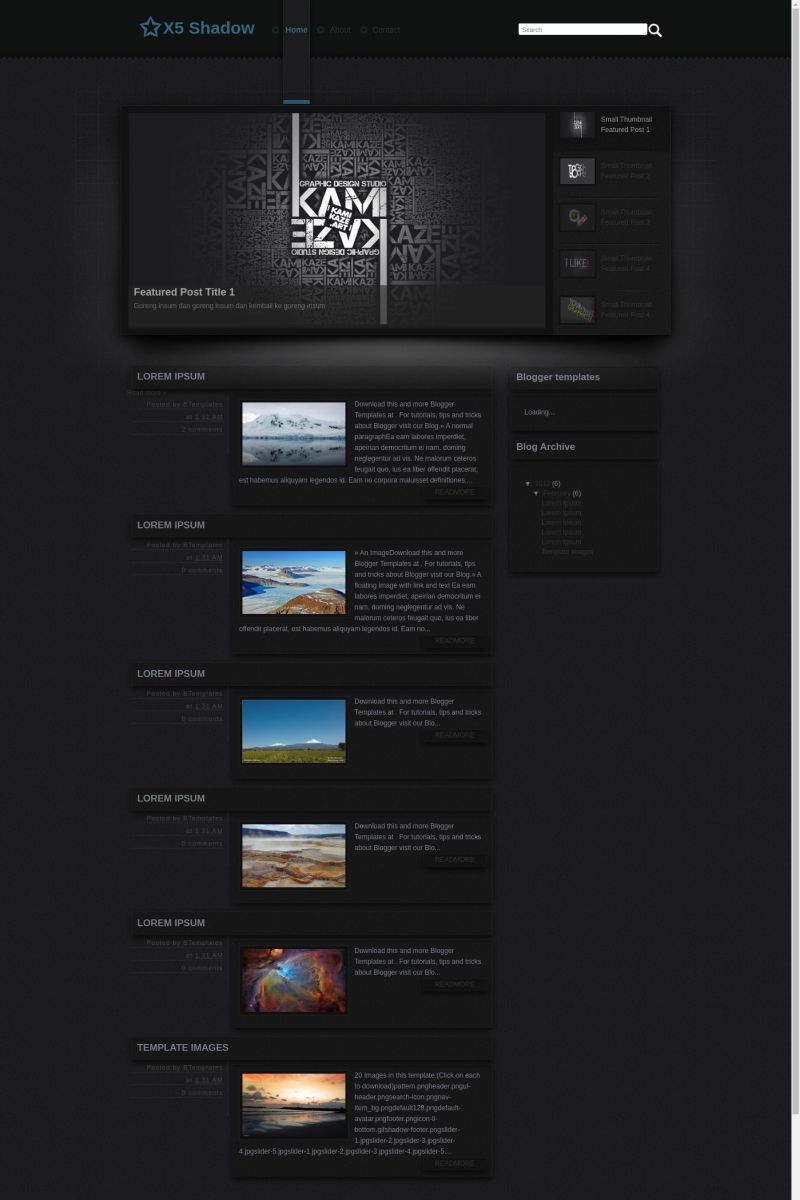
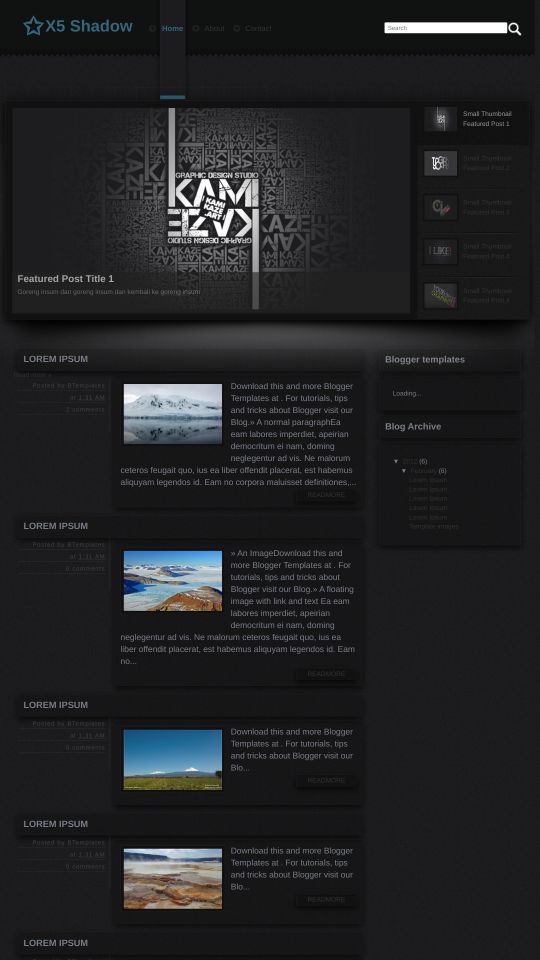








shaikot 21 February 2012 at 6:29
jast wowowowowowwowo! good job ;)
Marco Beta 21 February 2012 at 9:03
Un trabajo realemente excelso, excelente labor
osceanx 21 February 2012 at 14:50
El diseño esta serio!!!
NAD 22 February 2012 at 10:04
Nice template!
sdfsdf 22 February 2012 at 10:11
esto si se una buena plantilla
Yes! Finally a good template!
nice
R3VX 22 February 2012 at 14:29
wow, very nice mate.. kudos..
but can you tell me how to add my adsense into this?
R3VX 22 February 2012 at 15:08
The break lines don’t work..
i have to manualy add “”
Into every line,
can you please fix this mate?
THANX!
Santos 22 February 2012 at 20:47
Obrigado o seu trabalho esta muito bom….
Mas tenho uma duvida como coloco o logo do meu site?
Ja tentei pelas definições do cabeçalho e não vai de jeito nenhum…
Alguém que me possa ajudar?
Talín 23 February 2012 at 8:20
Hola Francisco
He descargado la plantilla X5 Shadow, pero el resultado en mi blog, así como en tu DEMO no es el mismo que en el original.
A qué se debe esto? Cómo puedo hacer para que el resultado sea el mismo?
Si las comparas, te darás cuenta que en la cabecera, el pie, en la columna y en muchas partes de la plantilla falta el color NEGRO, que si aparece en la original.
Muchas gracias por tu tiempo y tu respuesta.
Talín
Tanmoy Das 27 February 2012 at 12:53
i set a image as header but its not showing ! help plz
Amadís 28 February 2012 at 14:51
hello I think that such an excellent staff but I would like each entry below have labels corresponding to that entry .. you can put them? and how to do this?
awi 5 March 2012 at 23:04
everything works fine but the main pictures, the change to fast, how do i change the speed?
Jn - Yoyo 6 March 2012 at 12:38
How to change article blackground from white to black.
brian 6 March 2012 at 22:35
cool temp..but how can we change the pictures in the slides?
james 9 March 2012 at 12:40
cool temp..but how can we change the pictures in the slides?
andre pandet 11 March 2012 at 9:34
Hi, try this tips to change slider :
go to blogger.com >> choose blog >> Design >> Edit HTML >> Expand Widget Templates >> Ctrl-F to open search bar and find this code
1
<!– Featured Content Slider Started –>
after u found code bellow content above, you can try change images and content
Thank’s and i hope this tips useful for you :)
Rachel 15 March 2012 at 2:08
So how do we change the speed of the slider? Has anyone figured this out yet?
Rachel 15 March 2012 at 2:23
@Rachel:
Got it! Bottom of page in the javascript, change 2500 to 7500 to slow it down…
Rafel 15 March 2012 at 11:24
Urang awak kironya yang madesign mah…
mantap iko nyo yang disabuik “URANG AWAK URANG HEBAT”
hahahaha,
mantap dusanak karya nyo lanjuik kan…
salam dari sanak jauh RAFEL ILHAM
Luies Pedro Garcia 26 March 2012 at 15:27
Excelente!!! miles de felicitaciones :D
Solo una DUDA… es que siento que los encabezados cambian muy rapido… y ni se alcanza a apreciar/leer lo que dice, hay alguna forma de hacer que dure mas? es decir que tarde mas en cambiar????
si es asi, como o donde? jeje
gracias de antemano por su respuesta :)
se7en_hate 30 March 2012 at 11:06
dont install x5/ how use html. mongolias comment pls or new install
Ryuz4k1 2 April 2012 at 0:07
wow wow wow
I really like it
Cocop 4 April 2012 at 23:16
ass.. urang awak juo mah… nice bana ko ha sanak,,,
salam sasamo urang kurai…
muhd hilmi 7 April 2012 at 12:51
How to change Feature post image and post?
tkmaster 9 April 2012 at 9:58
when I put the xml code apperar this error:
bX-rlmjax
Help me pls!
drix 13 April 2012 at 21:45
how to change to english the widget tittle, and how to add some widget? Anybody help?
imckid 15 April 2012 at 10:59
@Andre pandet : om,, kalo boleh tau, di template ini pasang page navigasinya(page navigasi halaman bernomor) dimana ya??
optoco 17 April 2012 at 14:13
La paltilla esta muy bien pero cuando haces una entrada en el blog sale la entrada y luego sale una cosa rarisima com una foto com un interrognate un un monton de letras sin significado. he estado leyendo el codigo html y he descubierto que el alguna cosa del box-admin pero no se como quitarlo. yo queiro quitar todo ese recuadro o almenos canviar el texto. pero el texto no se puede canviar en la plantilla o almenos eso parece. como lo ago?
Lukas 18 April 2012 at 12:59
How do we add our own custom header to this template?
Dani 30 April 2012 at 12:25
How do you get it to download and unzip? I just keep downloading it and it goes to a web URL. Am i doing something wrong?
N8Man 3 May 2012 at 1:43
Thanks, I love this template. It looks amazing! Any idea how to install the apps?
Pat 7 May 2012 at 5:56
I like your style !!!
Ntgravity 14 May 2012 at 9:59
Thanks.. using this for my side… Kudos to the designer!
I just still trying to figure out about Feature Picture so when click it will link to entry in my blog.. It seems useless just being there and keep on sliding while visitor have to scroll down and look for themself…
Thanks again.. keep it up!
IGOR 16 May 2012 at 21:13
SLIDER MOVE SLOWLY IMAGES
Got it! Bottom of page in the javascript, change 2500 to 7500 to slow it down…
Anon 31 May 2012 at 9:12
I like this template… everything works fine..but the reply options dsnt work..how can i correct this?
Kenneth Moe 31 May 2012 at 11:13
Hi guys,
Can anyone tell me how to change the language of this?
http://i46.tinypic.com/ouslcy.jpg
The spot where it says “Penulis – Kenneth Moe ~ etc…”
(That box appears after each blog post and I want it to be english or gone.
Anon 1 June 2012 at 0:47
Hello Kenneth its simple..
Dasbboard>Design>Edit HTML>Expand Widgets>Ctrl+F>Search for the lines>replaces them with your own!
Happy Blogging .. Cheers
Juanme 5 June 2012 at 18:47
Disculpen, no puedo lograr que mis entradas aparezcan en el thumnail! ayuda por favor!
——————-
Sorry, I can not get my post appear on the thumbnail! help me please!
Pablo López 7 June 2012 at 21:15
@Kenneth Moe: Mira el idioma es indonesio y viene a decir algo así como: Autor de un blog que ofrece una amplia gama de información, Penulis es Autor.
Solo abre el editor de plantilla y marca expandir artilugios, luego en Firefox apreta CTRL+F y busca el texto, entonces puedes cambiarlo y guardas la plantilla.
Aprovecho para preguntar si alguien sabe donde está el codigo de la estrellita que sale junto al titulo para cambiarlo.
Rash 18 June 2012 at 11:03
¿Como agregas menus a la plantilla?
How can you add menues to the tumbnail?
Naghtsieger 22 June 2012 at 9:13
Bom dia! Como adiciono uma logo, sem ser digitado, quero adicionar imagem, não é possível com este tema, já tentei várias vezes e inúmeros métodos. Grato!
Good morning! How do I add a logo, without being entered, I want to add image, it is not possible with this theme, I tried several times and numerous methods. Thanks!
tkmaster 22 June 2012 at 9:26
can i put an link on the images?
alan 10 July 2012 at 9:05
melhor template do mundo :O
Ken 25 July 2012 at 10:15
How to change the picture of the featured post???!
Help…really need help…Who can teach me to change???
Leonardo Morini 3 August 2012 at 7:08
Hello I am the template on my blog, but the buttons “Add Comment” and “Reply” does not work, please help me’ve tried everything but can not find the solution!
Post test: http://mundopivotdeanimacao.blogspot.com.br/2012/07/teste-postagem-de-testes.html
I thank!
Hernan 17 August 2012 at 8:59
Hi, how can i change the colour of the title and top menu, and if its posible, quit the star… thanks a lot!
Hernan 17 August 2012 at 9:09
oh, i forget to say that Dashboard → Template → Customize → Advanced dont work, i just cannot see the advanced options :S
MHServer 24 August 2012 at 0:11
good job
Eva 24 August 2012 at 9:21
HOW TO CHANGE PICTURES PLEASE HELP..
I found the code but i don’t know how what to do next xD
Pemuda Harapan Bangsa 26 August 2012 at 13:08
@Eva: I want to tell how but I do not speak Inggri well, because I’m from Indonesia. please see my blog ya …
I want to tell how but I do not speak Inggri well, because I’m from Indonesia. please see my blog ya …
ng 27 August 2012 at 8:43
Hi! How do I remove the Penulis : ~ Sebuah blog yang menyediakan berbagai macam informasi
It appears at the bottom of every page. I’ve tried deleting and changing the words on the HTML coding but it doesn’t change anything. I really want it gone. Please help!
avriz 24 February 2014 at 10:07
Hey you ng thats is like copyright it is template so you dont change anything at all
Hassan Rizky 27 August 2012 at 21:17
woooww :O :D
Pemuda Harapan Bangsa 27 August 2012 at 23:18
NG; whether you can use this Indonesian? I’ll explain using Indonesian because I do not master the English language@ng:
Ira 28 August 2012 at 6:29
Yeah! I can change with my own picture!!
Berjaya jugak!!
Tahir 12 September 2015 at 0:55
macam mna nk buat…bole tlong ajar x?? saya asyik x bole nie :(
Ira 28 August 2012 at 6:40
@ng:
hello, just change that word to your own. I try it and success.
After change the word, save. then see the result. good luck!
ng 4 September 2012 at 17:37
Thanks for the help. I was clicking preview and it didn’t show the changes. So I saved it and then it showed the changes. Is there anyway to completely delete it without all the coding going wrong – I keep getting the error about the things.
Obed 5 September 2012 at 13:22
Para los que no les funcione las opciones “Responder” y “Añadir comentario” visiten esta página http://www.compartidisimo.com/2012/02/no-funciona-el-enlace-de-responder-de.html
Así solucione yo el problema. Espero que les sirva.
Rade 6 September 2012 at 8:29
macam mana nak buat ira? aku tak faham .@Ira:
Jra 6 September 2012 at 10:27
how can i change the featured pictures??..help please..thank you
urang - kurai 26 January 2013 at 13:21
Please go to edit html,search the code
…
…
…
please edit its slider code there :)
Jra 7 September 2012 at 4:49
i cant find the code