Creativepress Blogger Template
Instructions
- How to install a Blogger template.
- Additional Settings:
- To edit the slider you need to changes the images and urls directly in your template code.
About Creativepress
The Creativepress Blogger template is a versatile and modern design, perfect for desktop, gadgets, technology, and software websites. With its clean and fresh layout, it offers both 2-column and 3-column options, ensuring flexibility for various content needs. The template is adapted from WordPress, bringing a professional and polished look to your Blogger site.
Featuring a fixed width design, Creativepress ensures a consistent and structured appearance across different devices. The right sidebar provides easy navigation, while the drop-down menu enhances user experience by organizing content efficiently. Additionally, the template includes post thumbnails and a slideshow, making it ideal for showcasing visual content and engaging your audience.
Available in blue, gray, and green color schemes, Creativepress allows you to customize the look to match your brand. The footer columns add extra space for important links or information, enhancing the overall functionality of your site. Whether you're a tech enthusiast or a software developer, Creativepress offers a professional and user-friendly platform to share your ideas.
More Adapted from WordPress Blogger templates:
Credits
Author: NBThemes.
Designer: Web2Feel.
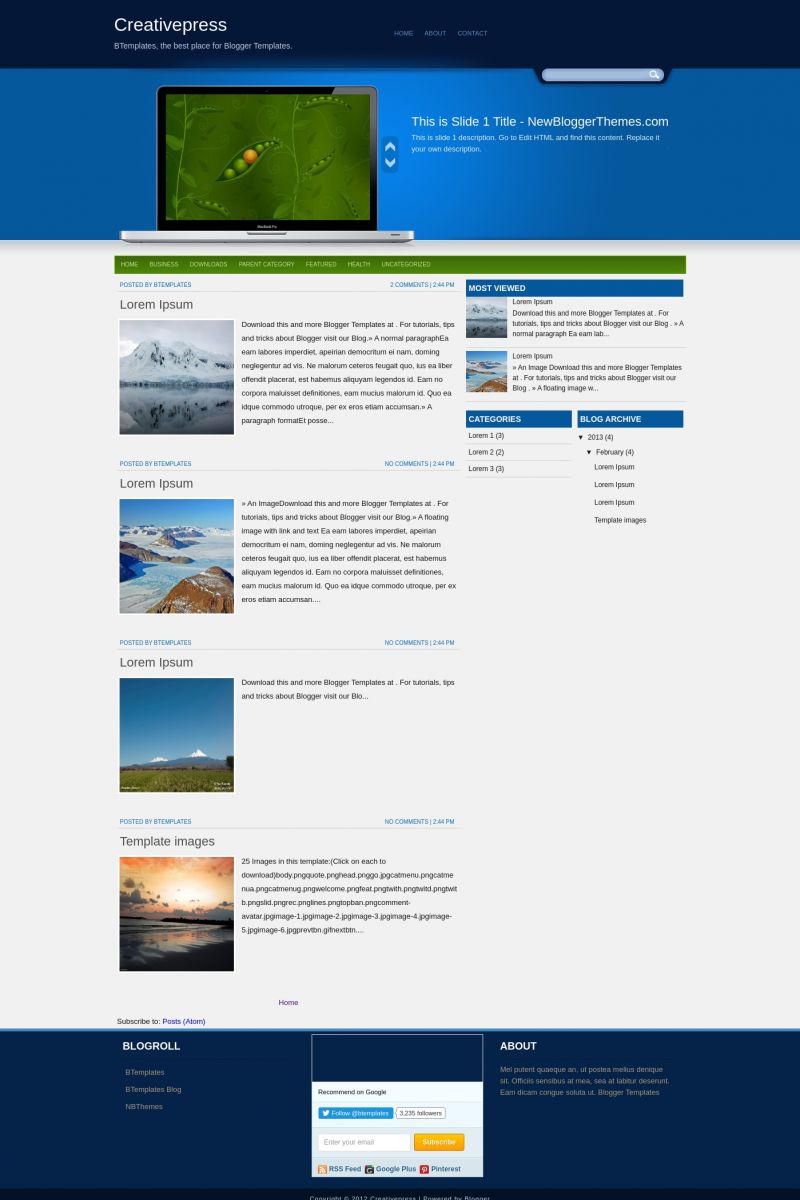
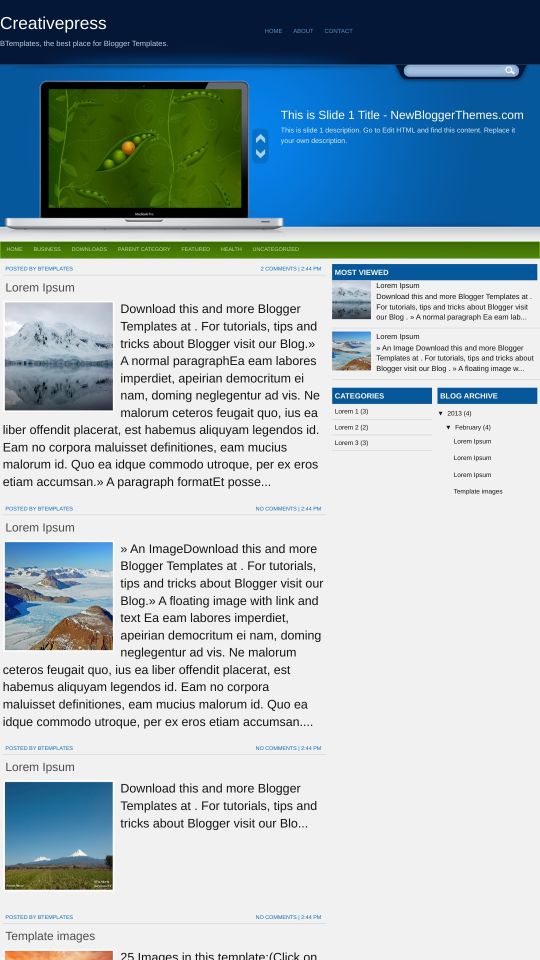








ankit 24 February 2013 at 10:54
Can I know how to add or delete columns in the drop-down menu.
Harshdeep Aakash 28 August 2013 at 7:13
u just need to learn the coding of java script and if u want then i can help u a little.
henji 17 November 2013 at 23:08
thanks you, it is beutyful
awal 13 March 2014 at 23:13
ask
Why i can’t use bold and italic on the my post??
Ronak 22 March 2014 at 11:33
I want to add read more button in this creative press theme. If it is possible then please tell me.
Thanks…
Nasar 17 April 2014 at 6:56
hi how to change images in the slide in this theme?
Georg 6 June 2014 at 6:05
Hello,
I tried to install this template at Blogger, but constantly receive a message that the XML coding has an error and cannot be uploaded. Would you please check and email a corrected version?
Thank you in advance, have a good day.
Georg
Adi 11 June 2014 at 2:30
thanks for this beautiful template, but can you tell me how to make sliderarea move by it self like you did in Evander Theme?
Thank you in advance,