Flore Blogger Template
Instructions
- How to install a Blogger template.
- Additional Settings:
- To edit the slider you need to changes the images and urls directly in your template code.
- To edit the social icons links you need to search and changes the urls directly in your template code.
About Flore
The Flore Blogger template is a versatile and visually appealing design, perfect for floral, nature, and vector-themed websites. With its 2-column layout and left sidebar, it offers a clean and organized structure, making it easy for visitors to navigate. The template is adapted from WordPress, ensuring a professional and polished look.
Flore comes packed with features like post thumbnails, a slideshow, and drop-down menus, enhancing both functionality and aesthetics. Its fixed width design ensures consistency across devices, while the footer columns provide additional space for important links or information. The template is also ads-ready, making it a great choice for monetized blogs.
Available in a range of colors including blue, green, white, and yellow, Flore adds a fresh and vibrant touch to any site. The inclusion of social media integration, tabs, and glass textures further elevates its modern and stylish appeal. Whether you're showcasing floral designs or nature-inspired content, Flore is designed to impress.
More Adapted from WordPress Blogger templates:
Credits
Author: PBTemplates.
Designer: FThemes.
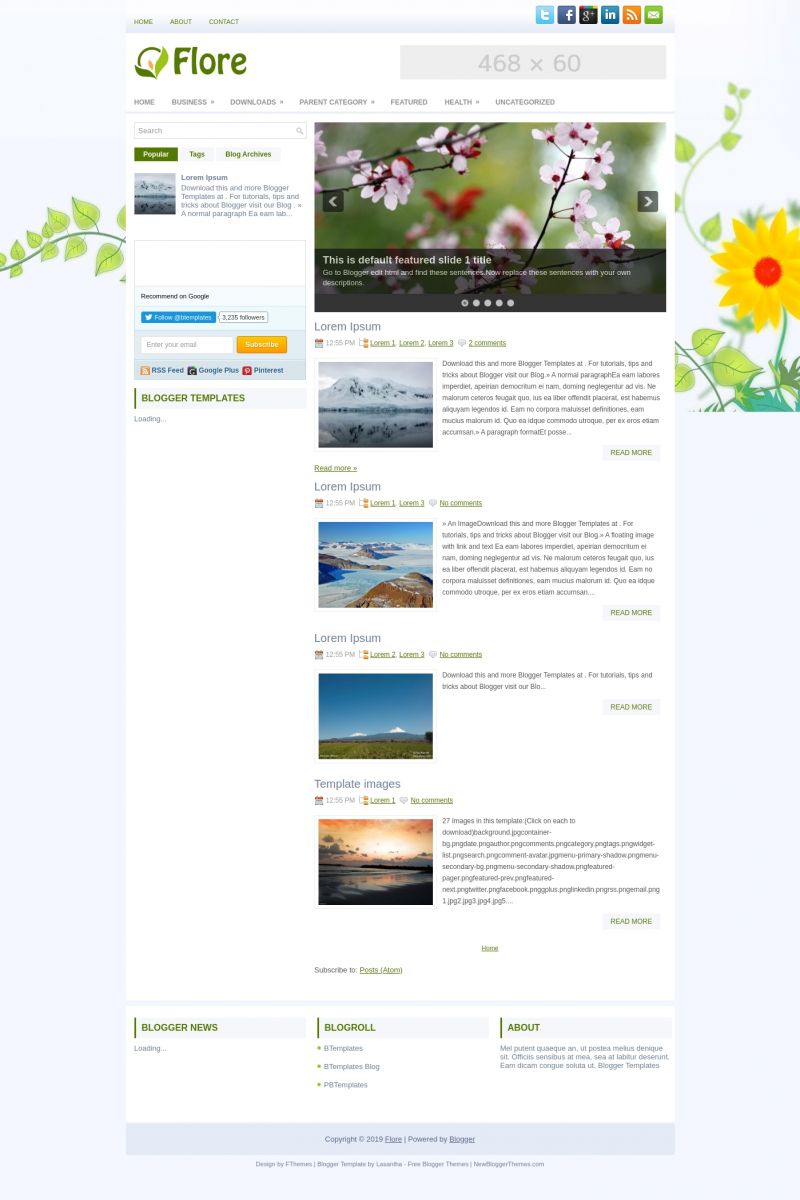
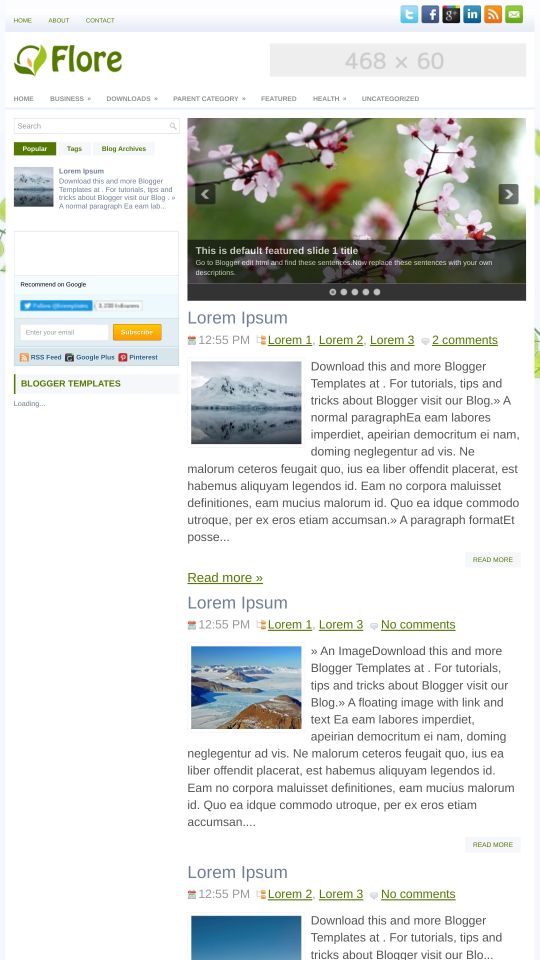








kasongankeramik 23 February 2013 at 7:53
nice all about information can easy know in this template, thx
sigma qp 3 March 2013 at 14:20
very nice template .. i really like this one .. thanks
isabella 22 June 2013 at 11:16
Where is the date?? How can I attivate it?
Thanks..
Birch 5 July 2013 at 0:19
Nice but also trying to figure out how to get the date to show,I’ve read everything but can’t find it.
May 10 July 2013 at 9:47
In the Features box, click on Template Settings to go to a page with instructions how to edit the template. Very nice.