Putih Pekat Blogger Template
Instructions
About Putih Pekat
The Putih Pekat Blogger template is a minimalist and elegant design, perfect for those who appreciate simplicity and functionality. Its fixed-width layout ensures a clean and organized look, while the left sidebar provides easy navigation. The template is ads-ready, making it ideal for bloggers looking to monetize their content seamlessly.
With features like post thumbnails, related posts, and a slideshow, Putih Pekat enhances user engagement and visual appeal. The threaded comments section fosters interaction, and the footer columns offer additional space for important links or information. Its unique design stands out while maintaining a neutral and professional tone.
This template is particularly suitable for diary, neutral, and photography websites, thanks to its gray and white color scheme that complements various types of content. Whether you're a hobbyist or a professional, Putih Pekat provides a premium and polished platform to showcase your work.
More Premium Blogger templates:
Credits
Author: Iksandi.
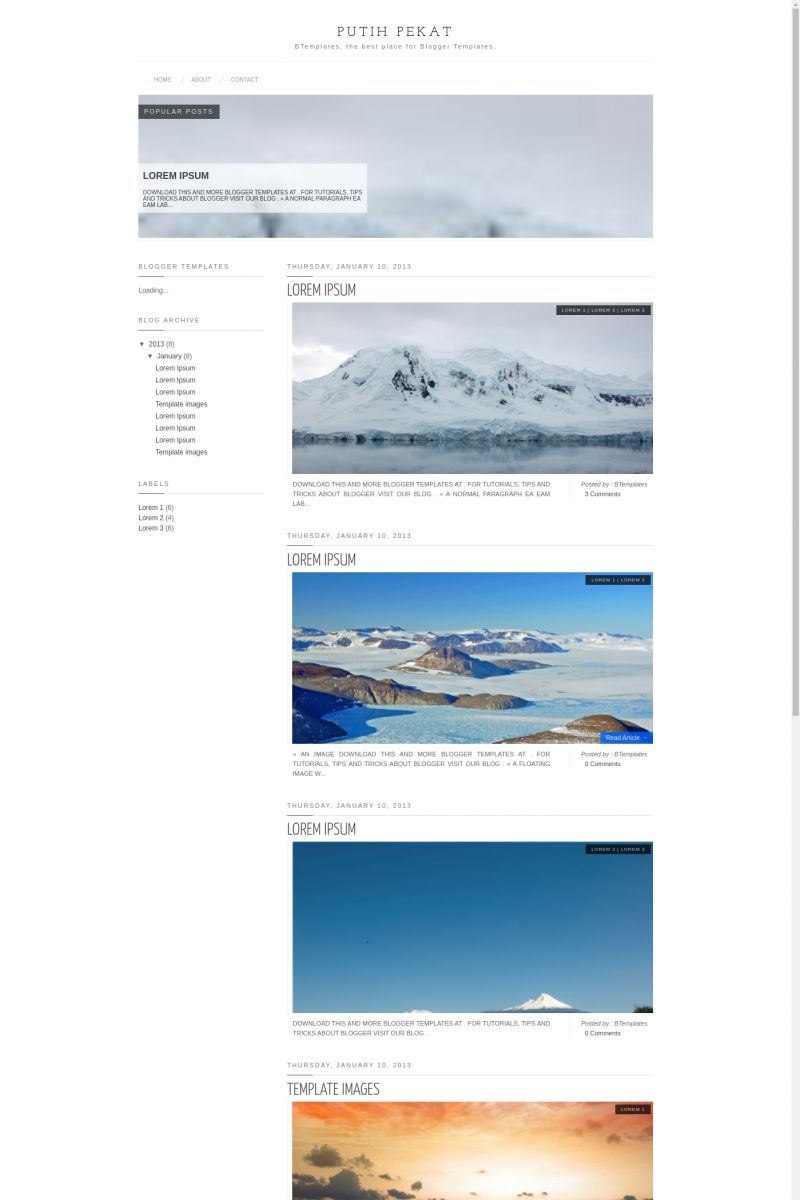
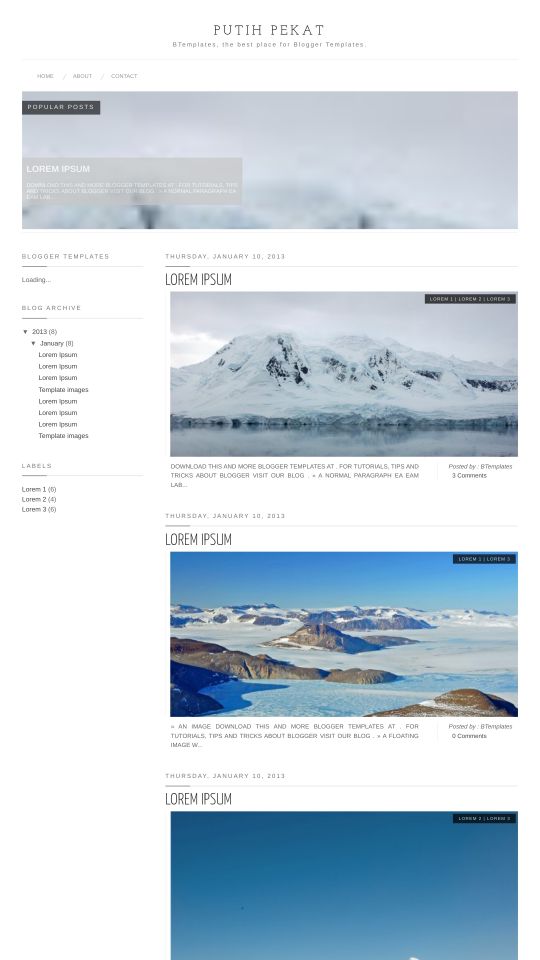








Charlie Reynolds 28 June 2013 at 18:06
Hi there. For some reason on the popular posts icon at the top, the desrcirption for a blog post seems to be permantly there, over laying the blogs that are moving in the section to show which ones are popular?
aino 30 June 2013 at 12:47
Hey ! How can i make photos not turn bigger in the main page ? The photos turn into so bad quality when they get bigger >.<
aino 30 June 2013 at 12:48
Hi ! How can I change that the photos I add in my posts do not turn bigger in the main page ? Photos seem to get a really bad quality ! >.<
Piotr 18 July 2013 at 8:04
Hi!
Greate template! Although I’d like to change the appearance – posts on the left and menus on the right. Anyone could explain me how to do this?
Katarina 7 August 2013 at 9:17
Hii, there happens to be a problem with the popular page section. Usually it had the slideshow thing going on but now it just drags down to a list. Can anyone please help me with this? Thanks in advance :)
Cheers
nick 18 August 2013 at 19:40
I am having the problem of only one post per page being displayed. The blogger settings has it set at 5, so somewhere in the HTML is an option. no clue what I’m looking for though. any help?
Tamara 11 October 2013 at 18:31
PLEASE HELP!!!!!
Can someone please explain why the photo in the popular post section at the top of the page is not showing. Only the text in front of it is appearing
Thanks!
intan 20 July 2014 at 6:31
go to your layout, choose “popular post”, click edit, and then checklist photo thumbnail. Save
Sonja 25 November 2013 at 21:01
How do I get the posts to be centered instead of on the left hand side?
Jordi 11 December 2013 at 21:56
First, Very nice template. Thanks a lot.
I have only one problem. When I open the blog, the Popular posts slider shows as a list for a second before it became an slider, and then it works well. Can it be solved?
PD, for those who see this overlaping text over popular posts slider, I think it is because you have two popular post widgets, one in top and another in side. This happens to me. and I solved leaving only one opoular posts in the top for the slider.
wtr 16 December 2013 at 8:16
Hi,
I understand how I can remove the snippets to show the entire post. But i always use a jump break after the first paragraph, so that on the homepage you’ll see the first paragraph and when you click read more, you’ll see the entire post.
Any idea how I can make it so that you’ll see only the first paragraph of the post on the homepage?
thanks!
Sam 17 December 2013 at 14:34
Can anyone post up the entire XML code into an online database somewhere? I’m on my macbook, and I’m not able to open the file for some reason.
I’d really appreciate it.
Thank you.
Caitlin 7 February 2014 at 23:11
The photo that appears behind the “Popular Posts” bar doesn’t display it just has this loading icon that appears and never loads anything. Does anyone know how to fix it? or how to upload a different image?
Carmen 4 November 2014 at 21:14
I have the same problem. Someone please help!
Estefania Gonzalez 5 March 2014 at 6:01
Thanks a lot, I love it. It works very well.
Estefania Gonzalez 5 March 2014 at 6:02
Thanks a lot, I love it. It’s works very well.
debasree 26 April 2014 at 0:54
How do I change the size of the post preview and popular page slide so that It doesn’t crop my images and show the entire image instead of just a part of it. Somebody please reply. Thanks.
Daniela 11 October 2014 at 12:03
can anybody tell me how to remove the ‘popular posts’ slider, i don’t want it anymore and when i try to delete that chunk from my html it just ruins the whole blog instead of just deleting the slider so i think i may be eliminating the wrong bit :/
Carmen 4 November 2014 at 21:14
I have the same problem! someone please help!
Daniela 5 November 2014 at 5:39
I worked out how to delete the popular post slider. Locate it in the html and where it says ‘true’ change it to ‘false’ (or vice versa i don’t quite remember). Then you should be able to delete it on the layout page.
Lily 11 November 2014 at 12:58
HELP! Does anybody know how to get rid of the labels showing across the image on the home page? Lovely template and I don’t want to delete it because of this aspect, but I need to keep the labels, just don’t want them ruining my images!!!
vicente 12 November 2014 at 19:09
so, i’ve realized that a lot of people have trouble with images.
What happens to me now is that i uploaded a picture and it won’t appear on the main page, and, therefore, won’t appear on “popular posts”.
to see if the problem was the picture, i went to another post where the picture was working fine, deleted it and uploaded again – the very same picture – but this time it won’t appear.
and now if i create a new post it won’t show any pictures on the main page
I have no idea where the problem is.
Addison 12 November 2014 at 20:28
I am having the exact same trouble ^ is this occuring with everyone? How do I fix it?
strawfake 13 November 2014 at 15:13
Same here, what the hell?
Chris 13 November 2014 at 15:17
I’m having the same issue. Previous posts are fine but a post I tried to put up yesterday didn’t show the picture on the main page. Tried adding a post using pictures from previous posts that did work but they didn’t show in the new post. Any ideas anyone?
Brian 13 November 2014 at 22:10
Just noticed the same issues. Old images that worked before has http URL. The new ones that don’t work have https URL.
strawfake 14 November 2014 at 10:36
It works now, You need to reupload the image.
Chris 14 November 2014 at 13:48
I’ve tried re-uploading but the same issue. Also tried doing a new post and uploading a new image, still not showing.
Brian, I didn’t notice this before you mentioned but that is the same in my code (old pic http / new uploads https) I’m guessing this is were the issue lies.
Is there anything I need to add to the html to account for this or should it just resolve automatically?
Brian 15 November 2014 at 0:39
Edited the same post by re-uploading all the photos and they are now properly using HTTP and working fine
Ana 5 December 2014 at 4:51
Hi there!
First of all I have to give many thanks to this template creators, is what I was looking for…simple, elegant and so clean that I couldn´t wait much longer to launch my blog.
I don´t need to change it too much, but I have a problem with the slideshow: I was able to stop it (With the true/false) but I need to fix a picture there, always the same with the right dimensions. Not all the pictures accept that dimension size. Would anyone help me with this?
MAny thanks
MARIEL 30 January 2015 at 15:41
HEY!
HOW CAN I REMOVE THIS READ ARTICLE THING, I WANT MY POSTS TO BE FULL SHOWN AND HOW CAN I REMOVE POPULAR POSTS THING?
Kelly 4 February 2015 at 11:17
Hiya
I have followed the instructions so that the full article is displayed instead of a snippet but it is showing double pictures now and I can’t get rid of this. There have been some other comments about this previously but no answers yet. Does anyone know how to fix this?
Many Thanks
Amelia 22 July 2015 at 15:28
Is there any way to remove the labels that sit on top of images? I don’t like having my labels visible on my main screen, especially on a picture.
Bets Book 24 October 2015 at 17:16
Bon template gratuit. Il va aussi bien sur Google chrome que sur IE. Mes images ont 850 px de large. Le bandeau défile si j’indique 3 posts populaires. Si j’en indique plus, il se bloque. On peut regretter que les images n’apparaissent pas en entier, mais rien n’est parfait.
Bets Book 25 October 2015 at 3:29
To remove the title of a widget, just write : for the title.
Bets Book 25 October 2015 at 3:33
To remove the title of a widget, just write h1 between twice times instead of the title.
Ariel 10 December 2015 at 2:14
This template doesn’t work for me anymore :(
I’ve had it for around 2 years now but the side bar on the left side disappeared. Does it have something to do with an update from blogger? I don’t know anything about the code. Can someone please help?
Francisco 10 December 2015 at 23:04
Hi Ariel. The demo blog is working well. Maybe it is related with something you added recetly?
Ariel 11 December 2015 at 0:14
I haven’t changed anything since I don’t know about coding.
I’ve tried restoring to the template downloaded from here. And since the last new post I had in October 28th I haven’t changed anything. If I click into the post however the side bar is still there. Only the home page is missing the side bar… :(
Francisco 12 December 2015 at 8:14
Publish your blog url here, I gonna check it out :)
Wawan Beneran 22 March 2017 at 13:16
I have modified this template and make it responsive, anyone can check my last modified on “GATEWAN” and also I make it like a forum, you can check it at sinergi.gatwan.com