Quest Blogger Template
Instructions
About Quest
The Quest Blogger template is a versatile and stylish choice for any website, particularly those focusing on vector designs. With options for 2 or 3 columns, it offers flexibility in layout, making it easy to organize content effectively. The template features a fixed width design, ensuring a clean and consistent look across different devices.
One of the standout features of Quest is its adaptability, having been adapted from WordPress, which means it brings a robust and user-friendly experience. The template includes a drop-down menu, post thumbnails, and a slideshow, enhancing both functionality and visual appeal. Additionally, the right sidebar and footer columns provide ample space for widgets and additional content.
Quest also caters to social media integration with its social features, and the inclusion of tabs helps in organizing content efficiently. Available in brown and pink color schemes, it offers a warm and inviting aesthetic. Whether you're running a personal blog or a professional vector website, Quest is designed to meet your needs with elegance and ease.
More Adapted from WordPress Blogger templates:
Credits
Author: NBThemes.
Designer: Web2Feel.
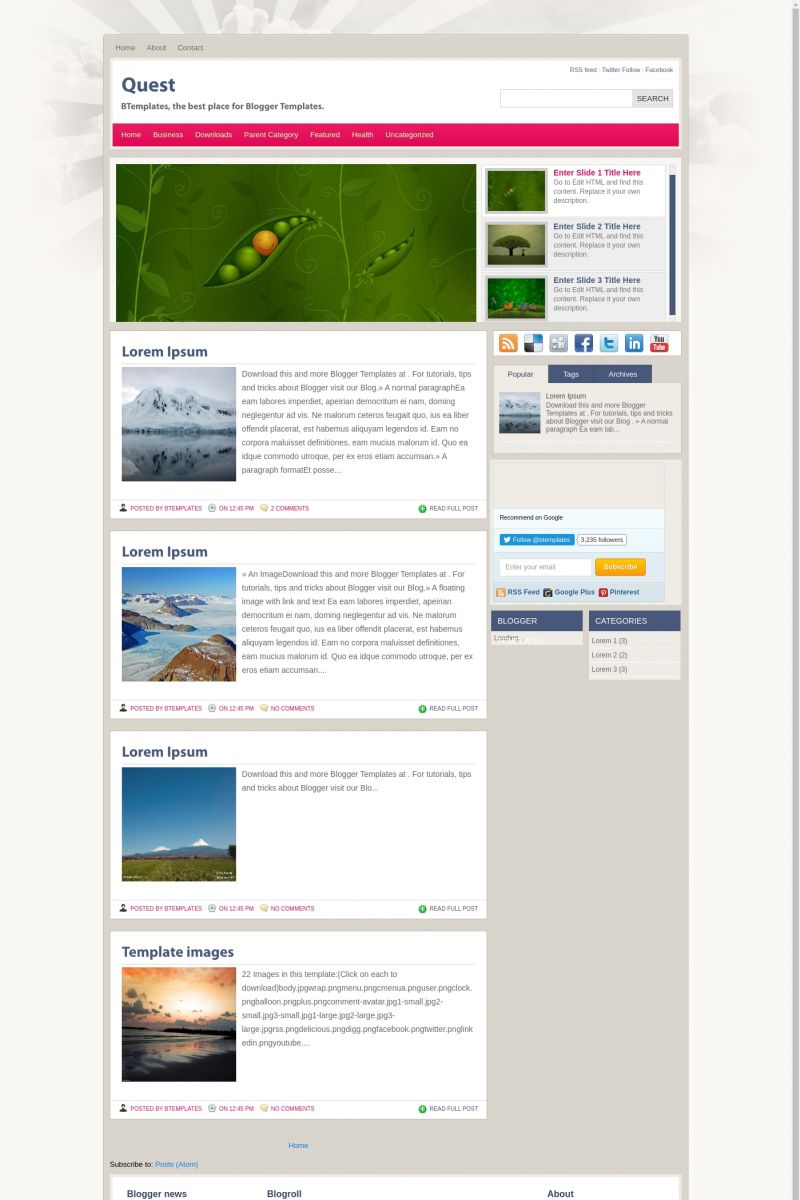
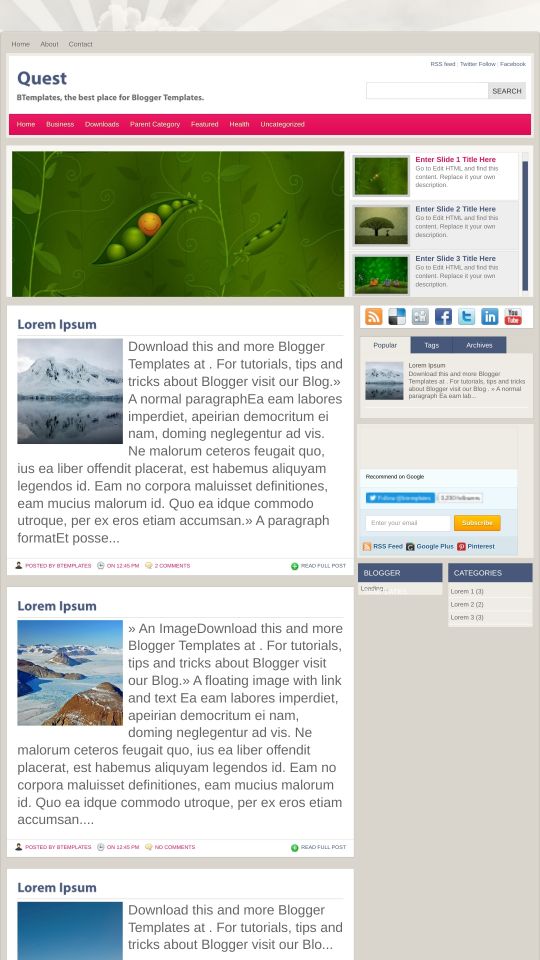








langdy 6 March 2013 at 22:13
i want to know how to change template
LediaJ 7 March 2013 at 5:29
Go to Template.Click Backup/Restore ->Upload a template from a file on your hard drive.
Reem 7 March 2013 at 15:10
How do I remove the pages like business and download?
Renee 10 March 2013 at 8:30
Reem, go to the html. Hit control F. Search for the words that you want to remove & replace them with your own page titles. Replace the # sign after the href with the website that you want to send people to. You can also delete or add to the headings.
I’m pretty happy with it. But, my blog headings aren’t showing up in IE. Does anyone know how to fix this problem?
mustafa 14 March 2013 at 17:28
Hi, why i cannot change the text: “read full comment” i try in the in this way http://support.google.com/blogger/bin/answer.py?hl=es&answer=154172, and i can search in the html of the templates, but i cannot find — help please
mustafa 14 March 2013 at 17:47
I can find the asnwer … thanks
Martha 20 March 2013 at 17:02
So beautiful template! I wish I could use, but after I instal it the titles do not work with portuguse letter. Pit, was all I want.
arif 28 April 2013 at 19:28
Nice Templates.Thanks
LockEvans 31 May 2013 at 5:21
My blog does not have accents as I fix?
Diogo 24 June 2013 at 2:25
How can I change the color of the header where it says’ Home, ‘Business’ …
gossip lanka 15 August 2013 at 23:44
nice wirk
folan 28 October 2013 at 11:58
pas mal
Mariana Cimini 11 February 2014 at 21:07
Hi, I would like to use this template with special characters on titles. It’s not working. Does anyone know how to change it. I’ve changed all the template and don’t want to waste it because it doesn’t work the characters such as á,ã. Please help
Madhabkunda 10 July 2014 at 5:31
madhabkunda.blogspot.com