FashionGlamour Blogger Template
Instructions
- How to install a Blogger template.
- Additional Settings:
- To edit the slider you need to changes the images and urls directly in your template code.
- To edit the social icons links you need to search and changes the urls directly in your template code.
About FashionGlamour
The FashionGlamour Blogger template is a stylish and versatile choice for anyone looking to create a visually appealing blog. With its 2-column layout and right sidebar, it offers a clean and organized structure that’s perfect for showcasing content. The template is adapted from WordPress, ensuring a professional and polished design that’s easy to customize.
This template is packed with features to enhance your blog’s functionality and aesthetics. It includes a slideshow for highlighting featured content, post thumbnails for easy navigation, and footer columns for additional information. The ads-ready design makes it simple to monetize your blog, while the social and tabs features help you connect with your audience and organize content effectively.
With its pink and white color scheme, FashionGlamour exudes a chic and feminine vibe, making it ideal for blogs focused on fashion, beauty, travel, shopping, or vintage themes. Its fixed width ensures a consistent look across devices, while the cute and girly design elements add a touch of charm. Whether you’re a city dweller or a design enthusiast, this template is a perfect match for your creative vision.
More Fashion Blogger templates:
Credits
Author: PBTemplates.
Designer: FThemes.

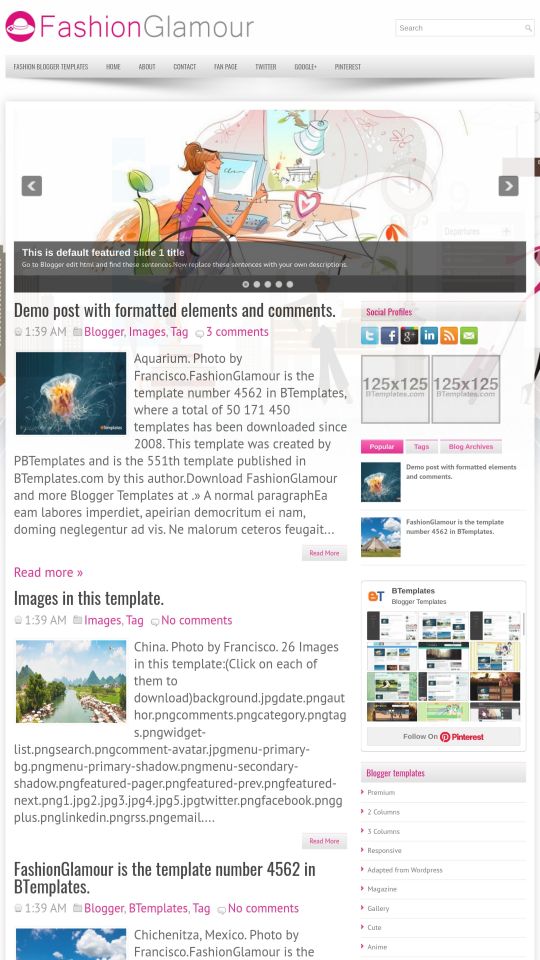






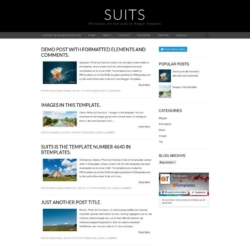

Syahransyah 8 February 2016 at 6:01
Wow I like it..it’s Premium?
Francisco 14 February 2016 at 6:22
Hi! Maybe not a premium one, but a good one :) It depends …
baimz 12 February 2016 at 11:05
thanks for template
hemant chaudhary 27 April 2016 at 8:00
its awesome
Tyson Harold 29 April 2017 at 0:19
nice one
Bedelunna 9 July 2018 at 7:15
Thanks a lot for this amazing template! I’d like to know how to change some images from the Headline, to put another one related to fashion or make up!
Where exactly is the html code to change it, thanks!!!!!!