Frau Blogger Template
Instructions
- How to install a Blogger template.
- Additional Settings:
- To edit the slider you need to changes the images and urls directly in your template code.
- To edit the social icons links you need to search and changes the urls directly in your template code.
- To display the posts date properly you need to change the Timestamp Format.
About Frau
The Frau Blogger template is a versatile and stylish choice for a variety of websites. With its clean 2-column layout and responsive design, it ensures a seamless experience across all devices. The right sidebar and post thumbnails make it easy to organize and showcase your content effectively.
Adapted from WordPress, this template features a charming combination of gray and pink tones, complemented by a subtle background pattern. The inclusion of a slideshow adds a dynamic touch, perfect for highlighting key content or visuals. Additionally, the footer columns provide ample space for important links or information.
Ideal for cute, design, fashion, education, and even shopping websites, Frau is designed to cater to a wide range of niches. Its social media integration and girly aesthetic make it a great fit for bloggers and businesses alike. Whether you're sharing news or showcasing products, Frau offers both functionality and flair.
More Fashion Blogger templates:
Credits
Author: PBTemplates.
Designer: Lizard Themes.
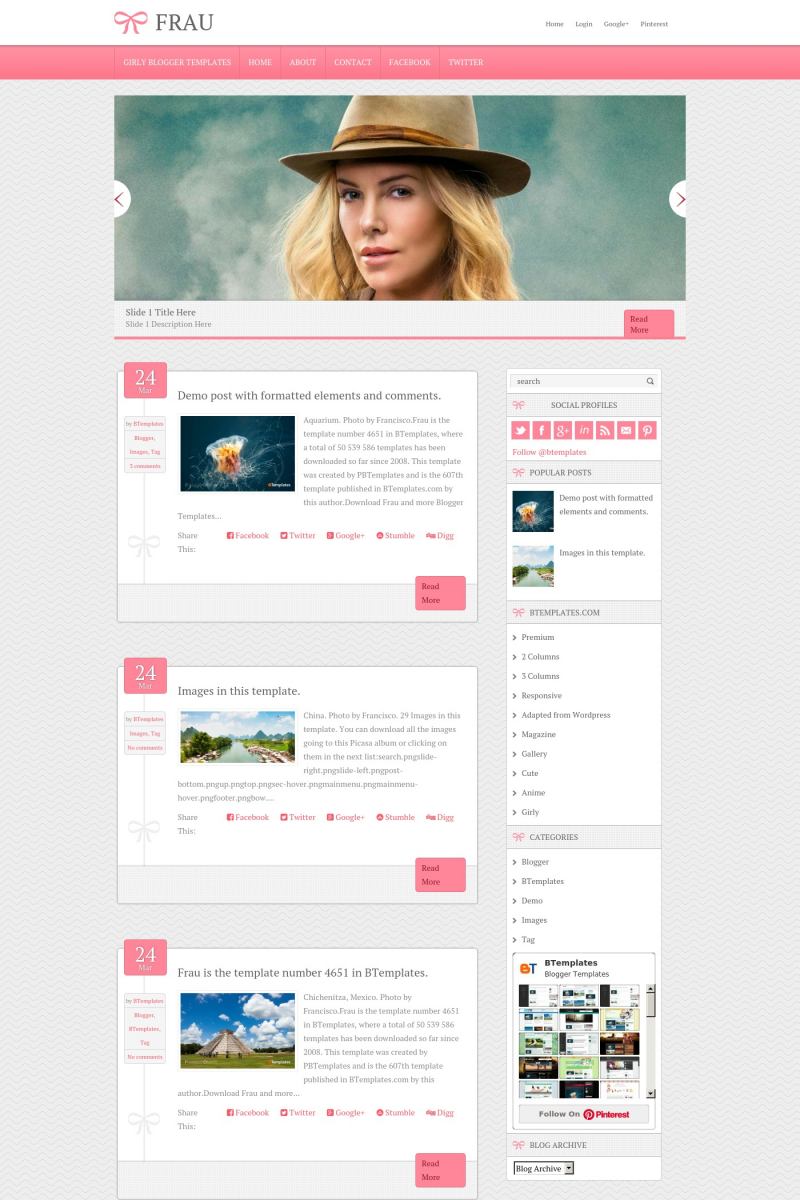
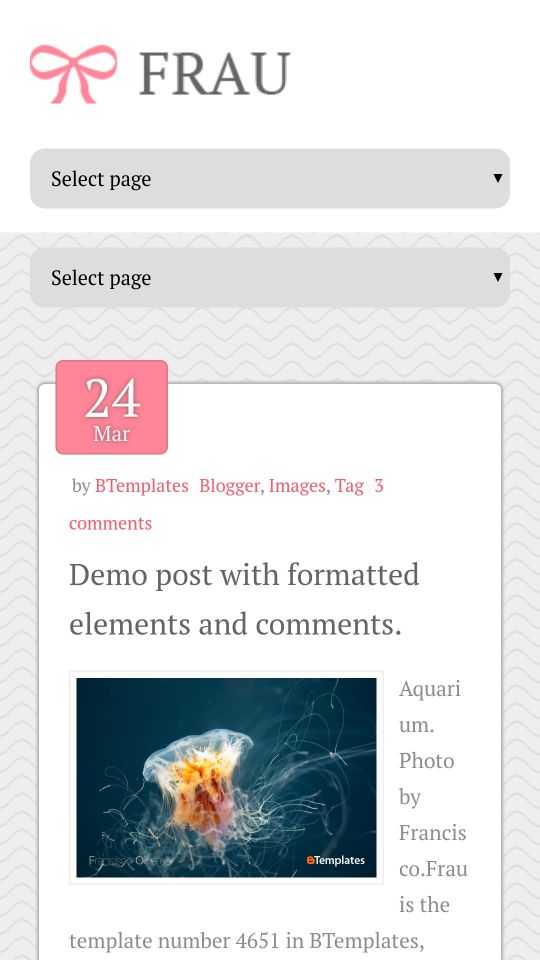





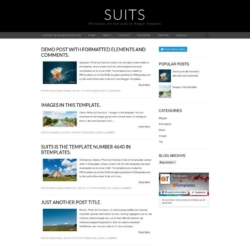


Mohammed Nasir 3 May 2016 at 7:50
Very nice!
Afifatul Mukaroh 5 June 2016 at 5:43
The date doesn’t appear in my blog post. It says “Undefined”. Can you help me?
Check my blog at vhiefa.blogspot.com
.Compartilhando 24 June 2016 at 16:13
Boa tarde amigo você deve mudar o formato da data em configurações,idioma e formatação,formato da data e hora em sexta-feira,junho24,2016 , faça isso e resolverá ok.
thuany 29 April 2017 at 14:24
Estou com o mesmo problema, a data não aparece !
Tarasha 26 February 2017 at 15:44
and another question how do i get the bar off the images on the top of the page? i’d like to do without them
thank you so much for the help
Mrz 16 March 2019 at 7:43
date_dd n date_mmm is undefine
please help me
Jannie Cooper 7 September 2020 at 23:25
Can I change the font of the header?