SmartEducation Blogger Template
Instructions
- How to install a Blogger template.
- Additional Settings:
- To edit the slider you need to changes the images and urls directly in your template code.
- To edit the social icons links you need to search and changes the urls directly in your template code.
About SmartEducation
The SmartEducation template is a sleek and professional Blogger theme designed for business, education, and neutral websites. With its clean 2-column layout and responsive design, it ensures a seamless experience across all devices. The right sidebar and footer columns provide ample space for navigation and additional content, making it highly functional.
Adapted from WordPress, this template offers advanced features like post thumbnails, a slideshow, and threaded comments, enhancing user engagement. The gray color scheme adds a modern and neutral touch, suitable for a variety of industries. Its simplicity and elegance make it a versatile choice for any professional website.
Additionally, the SmartEducation template includes social media integration, allowing you to connect with your audience effortlessly. Whether you're running a business, an educational platform, or a neutral site, this template combines style and practicality to meet your needs.
More Responsive Blogger templates:
Credits
Author: PBTemplates.
Designer: New WP Themes.

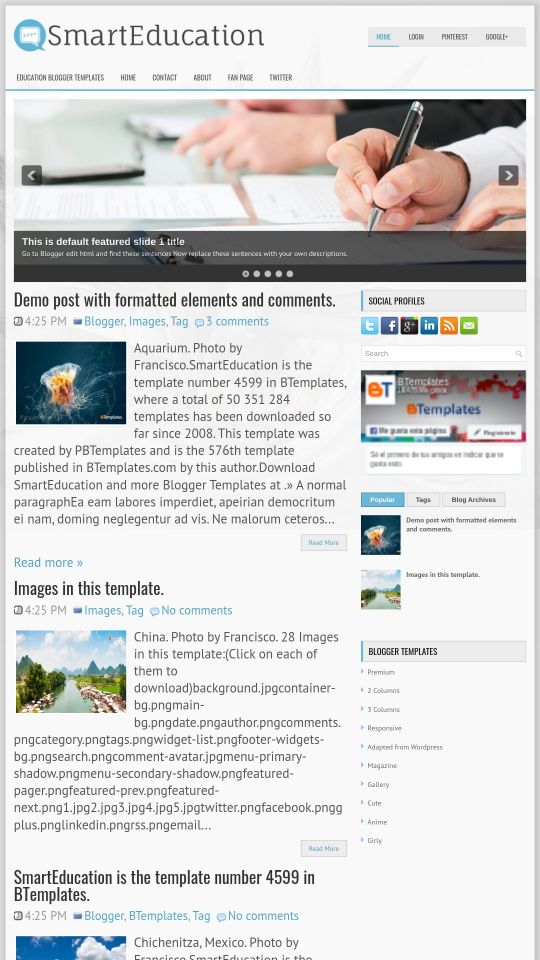








Plamen 26 April 2016 at 9:17
is there drop down menu version ?
Faisal 13 April 2018 at 9:05
How to modify Header
Augusto 7 May 2022 at 13:49
Cómo configuro el menú 1 ????
Augusto 7 May 2022 at 14:01
Como edito las barras de menú?