Sugar and Spice Blogger Template
Instructions
- How to install a Blogger template.
- Additional Settings:
- To edit the slider you need to changes the images and urls directly in your template code.
- To edit the social icons links you need to search and changes the urls directly in your template code.
About Sugar and Spice
The Sugar and Spice Blogger template is a minimalist and elegant design, perfect for a variety of creative and personal websites. Its clean two-column layout, with a right sidebar and responsive design, ensures a seamless browsing experience across all devices. The template features a subtle gray and white color scheme, complemented by a background pattern and paper textures, adding a touch of sophistication.
This template is highly versatile, making it ideal for blogs focused on books, crafts, fashion, health and beauty, home decoration, and more. It includes practical features like post thumbnails, a slideshow, and footer columns, enhancing both functionality and visual appeal. The social integration and girly aesthetic make it particularly suitable for personal and lifestyle bloggers.
Adapted from WordPress, Sugar and Spice combines simplicity with elegance, offering a neutral and vintage vibe. Its clean and simple design ensures your content takes center stage, while the added features provide the tools needed to create a professional and engaging blog. Whether you’re sharing your diary or showcasing your design projects, this template is a perfect fit.
More Fashion Blogger templates:
Credits
Author: PBTemplates.
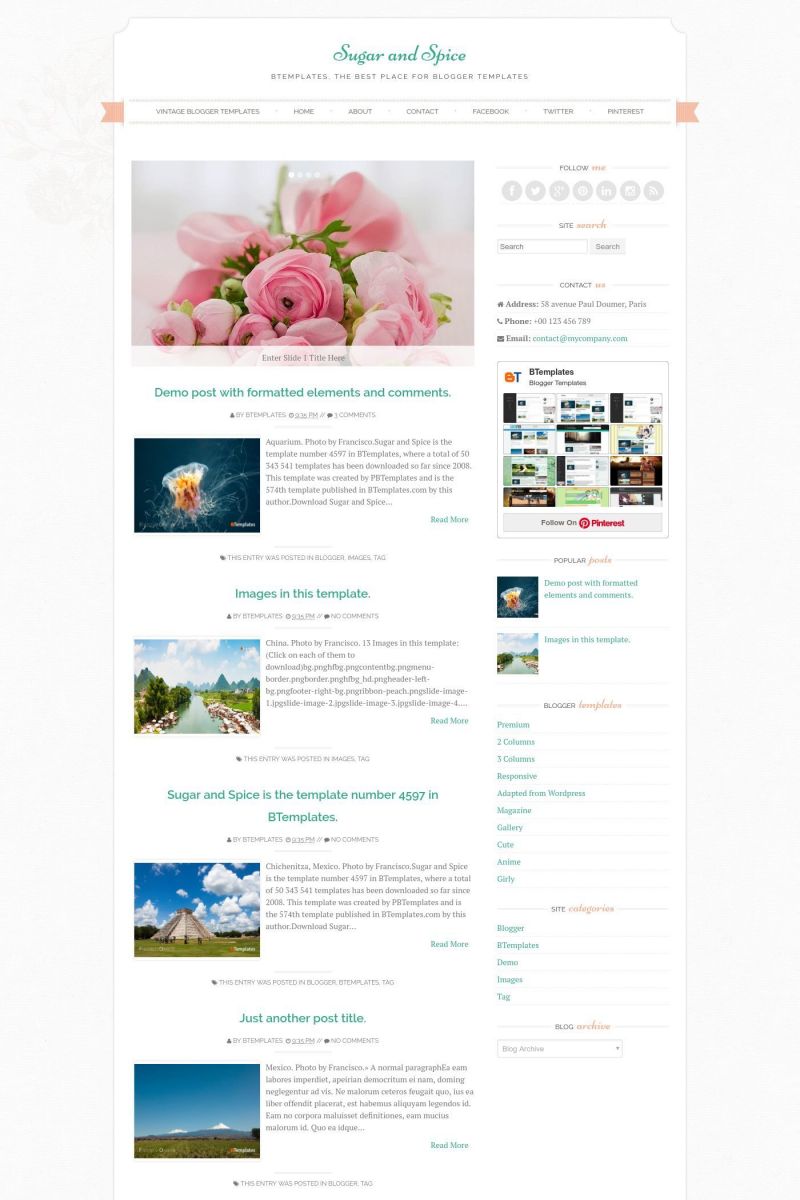
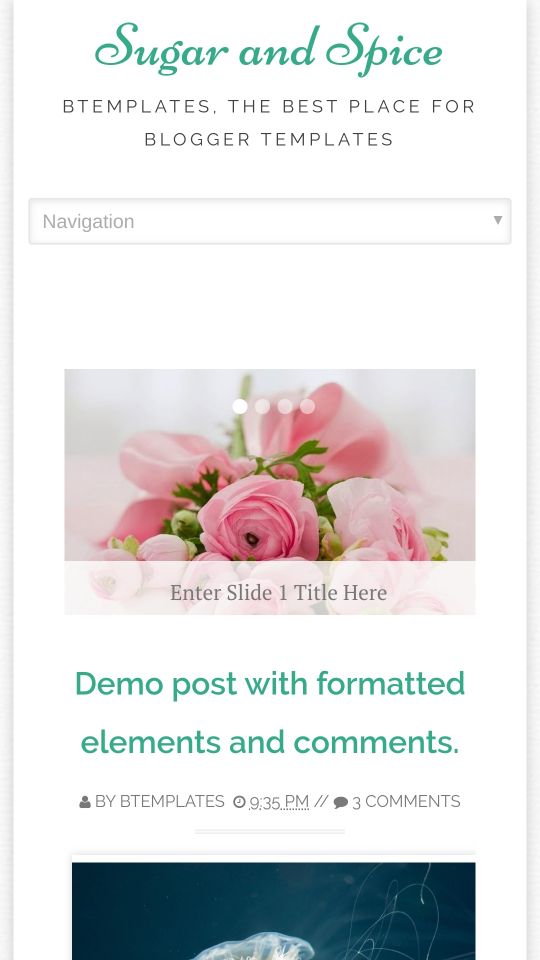






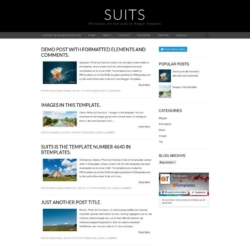

yashinta sekarini 21 March 2016 at 23:21
this is a complete and beautiful template blog… salute for the owner
Habeeba 16 July 2016 at 2:53
hello this template is awesome but i have a small problem in this and that is i want to edit contact us and follow me given by default kindly help me
ichakrf 19 July 2016 at 0:16
yes, me too! I can’t edit ‘contact us’ and ‘social media contact’. this theme is absolutely nice, but have some problem. :(
Ruth 20 July 2016 at 21:07
You have to go to ‘edit HTML’ find the code and edit it, I was able to
Syakira 16 April 2020 at 11:54
Hi i can’t also edit my social media and contact. And i can’t find the clue in html. I searched for “contact, or search, or social media” and still not found. What word/code should i search exactly? thank you
AFIQAH MANSOR 18 April 2020 at 6:12
Hello there. click C+F, search for pinterest/facebook etx that related to widget above the contact us, scroll down a bit, then u will find the contact us. you may edit there :)
Francisco 22 April 2020 at 2:17
Thank you for your contribution!
Rushil 29 July 2016 at 4:21
Could someone please help me in locating the codes of the contact us ,social media contact and the site search in this theme.
would really appreciate
rizal zulfikar rahman 26 August 2016 at 22:17
cool dude
Jaahnavi 22 September 2016 at 9:37
This template is really lovely! But,can you please try giving it a better look when viewed in mobile?
Roxana 12 October 2016 at 0:51
busquen a partir de la linea 2504 encontraran contac us
Margarita Cruz 16 December 2016 at 19:33
Gracias:) <3
Iñaki 31 October 2016 at 11:33
Hola buenas tardes,
me gustaria quitar los puntos que se ponen entre cada elemento en el menu superior pero no lo consigo, alguien sabe como hacerlo??
Un saludo!!
eni 7 November 2016 at 6:16
so beautiful!!
naura 13 November 2016 at 3:53
Great! So beautiful! Thanks to the owner! ^_^
mirtha 27 February 2017 at 19:36
how do I edit the slide to add my own images?
Dahlia 10 March 2017 at 3:12
It’s so beautiful! Thanks to the owner!!!
Meikah Delid 2 August 2017 at 11:08
Hi, what should be the size of the images for the blog post? Mine now looks distorted. Could you check please here: brandsforgrabs.blogspot.com/
arni 27 September 2017 at 2:57
I like and i used this template. but how di i edit the slide? pls anybody tell me.. huhu
dee 6 May 2020 at 12:07
Hi I have a minor problem. I want to edit the navigation bar like home, contact me, and so on. like when i post something and include it under navigation bar.
Francisco 8 May 2020 at 23:30
Hi dee, to show recent posts in the navigation bar you need to use Javascript and the Blogger Api, a bit complex.
kronologibayu 29 May 2020 at 3:41
That is awesome template, it’s suitable for women blogger
Theodora 24 July 2020 at 4:04
Pls how do I edit the contact us info
Francisco 25 July 2020 at 8:21
Hi, Theodora, to edit that info you need to go to your template’s code and look for, for example
"58 avenue Paul Doumer", and replace it with your own information.Andrea Hudson 29 August 2020 at 14:00
I’m having an issue with the social media icons, specifically adding the links in the code for each social media icon. I put it in the quotes where the # is but then it just tries to load a page when I click on the icon on my page. Thank you.
Francisco 30 August 2020 at 10:40
Hi, Andrea. What do you mean with “tries to load a page”? You want the link at a new tab?
Sophia 3 September 2020 at 9:47
Hi! I would like to change the number of the lines of the post summary on the top page. It is too long for me. How can I do that??
Francisco 7 September 2020 at 5:48
Hi, Sophia. You can change the summaries’ length modifying these two values in your template code:
summary_noimg = 400;summary_img = 300;
Kyra 8 February 2025 at 9:45
I like this template, clean and simple