Suits Blogger Template
Instructions
About Suits
The Suits Blogger template is a sleek and minimalist design, perfect for those who value elegance and simplicity. With its two-column layout and right sidebar, it offers a clean and organized structure that enhances readability. The black and white color scheme adds a timeless and sophisticated touch, making it ideal for art, fashion, and neutral-themed websites.
Adapted from WordPress, Suits is fully responsive, ensuring your content looks great on any device. It includes post thumbnails, which help to visually engage your audience, and footer columns that provide additional space for important links or information. The template’s SEO-friendly design ensures your site is easily discoverable by search engines.
Suits is tailored for creators who want a professional and polished online presence without unnecessary clutter. Its minimalist approach focuses on your content, allowing it to shine. Whether you're showcasing your art, fashion portfolio, or running a simple website, Suits offers the perfect blend of style and functionality.
More Fashion Blogger templates:
Credits
Author: PBTemplates.
Designer: Theme Weaver.
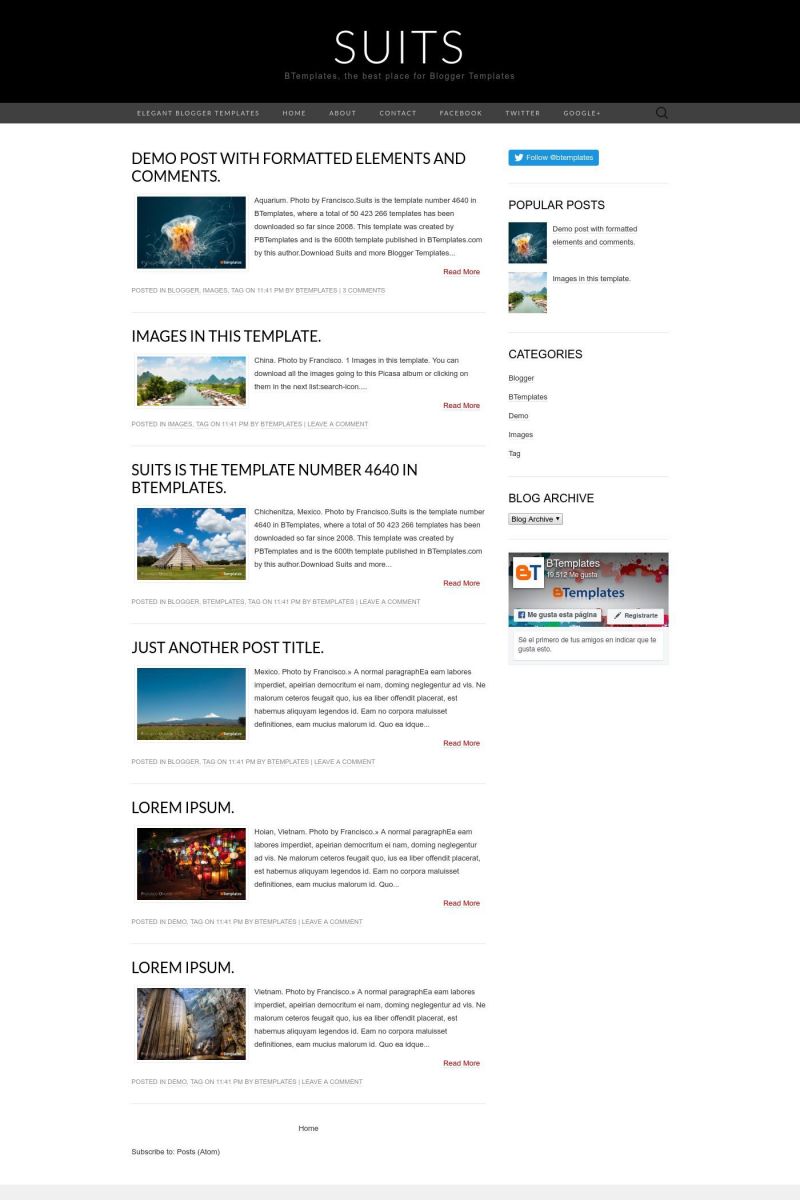
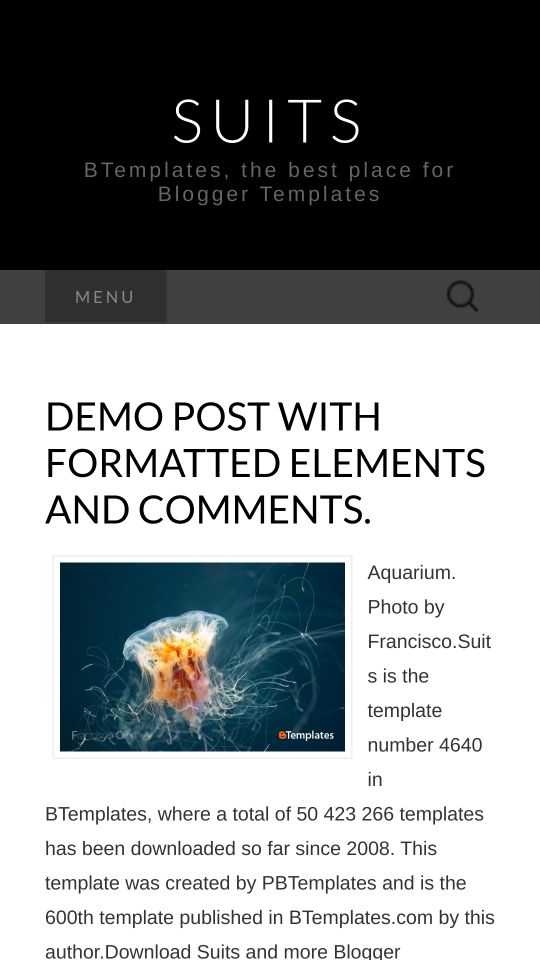








Eduardo Velez 27 March 2016 at 11:32
The download link doesn’t work, I liked the template, but i can download it. Please send me the link, o notice me when you fix it. Thanks!
Francisco 28 March 2016 at 13:22
Hello Eduardo, we had a temporal problem, it should be working now.
Marko 5 May 2016 at 3:22
I love your blog, using it to promote my stories with them my brand.
If you could help me change font of the posts it would really make a difference.
Ty for good work and for free template!!
Anthony 20 September 2016 at 16:45
How can i change/add new pages on the grey navigation bar?
I can only have “Home Page”…
Chloe 25 September 2016 at 23:47
Why can’t i barely change anything in the layout?
sena 19 October 2016 at 9:46
how to add menu again..?
jamie 3 February 2017 at 12:02
how to add the navigation bar
sl Blogger 18 March 2017 at 0:24
very nice template. Simple but elegan template..so, thanks..
hydrogan 5 August 2017 at 5:38
It seems that the javascript in this template is compressed and it is hard to understand.so is there a github adress for this template and where should i go if i want the original source code ?
thank you very much
BPM 17 May 2018 at 9:01
Hi, Do I have how to change the font in the header?
Sadam 10 July 2018 at 2:32
Hello Sir i Like Your Template, any problems for SEO
Robert 15 April 2020 at 14:09
Hi I really like this template and I have managed to organise things how I want but the one issue I have ran into is that I just need to move my logo (in the top left) slightly to the left to get it away from the website name
Can anyone help?
Thanks
Francisco 22 April 2020 at 2:22
Hi, Robert. It sounds like that can be achieve using CSS. What is your website?
sharjeel 21 June 2020 at 17:32
Am I the only one who can’t Add/Change pages on grey bar ??
Mr.D 10 July 2020 at 15:29
It’s so high level theme. I love it,
btw, how can I add the code of google adsence???
or
Can I use adsence???
Francisco 11 July 2020 at 2:49
Hi, you can add Adsense blocks as a HTML widget on the sidebar and footer.
Mr.D and Sorry for continuous 14 July 2020 at 0:05
Hi, thank you for reply last.
I have one more question. How can I add the Google Adsense Pegging Link???
You know that necessary to put it between tags, and
but, later is hiddden and I can’t when did to active this.
I think it’s my mistake.
Would you help me?
Francisco 15 July 2020 at 21:29
To be honest, I think I’ve never used Google Adsense Pegging Link. Have you tried to add them in a normal HTML widget?
Mr.D 24 August 2020 at 18:04
Hi, and Sorry for delay replying.
It’s almost done!!!
Thank you so much to your warmful Replyings.
Francisco 25 August 2020 at 1:38
I’m glad is working. No problem, thanks for you support!
Mr.D and Sorry for Continuous 14 July 2020 at 6:48
Hi, Thank you for reply.
How about Google Adsense pegging link?
Sebastian 22 February 2022 at 14:41
Hello, why there is no Home widget anymore in Layout. I didn’t find it, I wanted to edit
Rinze 27 December 2024 at 19:14
Great template thanx