Exposure Blogger Template
Instructions
About Exposure
Introducing Exposure, a free Blogger template featuring 1 column, gallery-style layout, minimalist design, exclusive Blogger theme, multi-column footer and neutral palette
Perfect for blogs covering fashion or photography.
More Fashion Blogger templates:
Credits
Author: Dzignine.
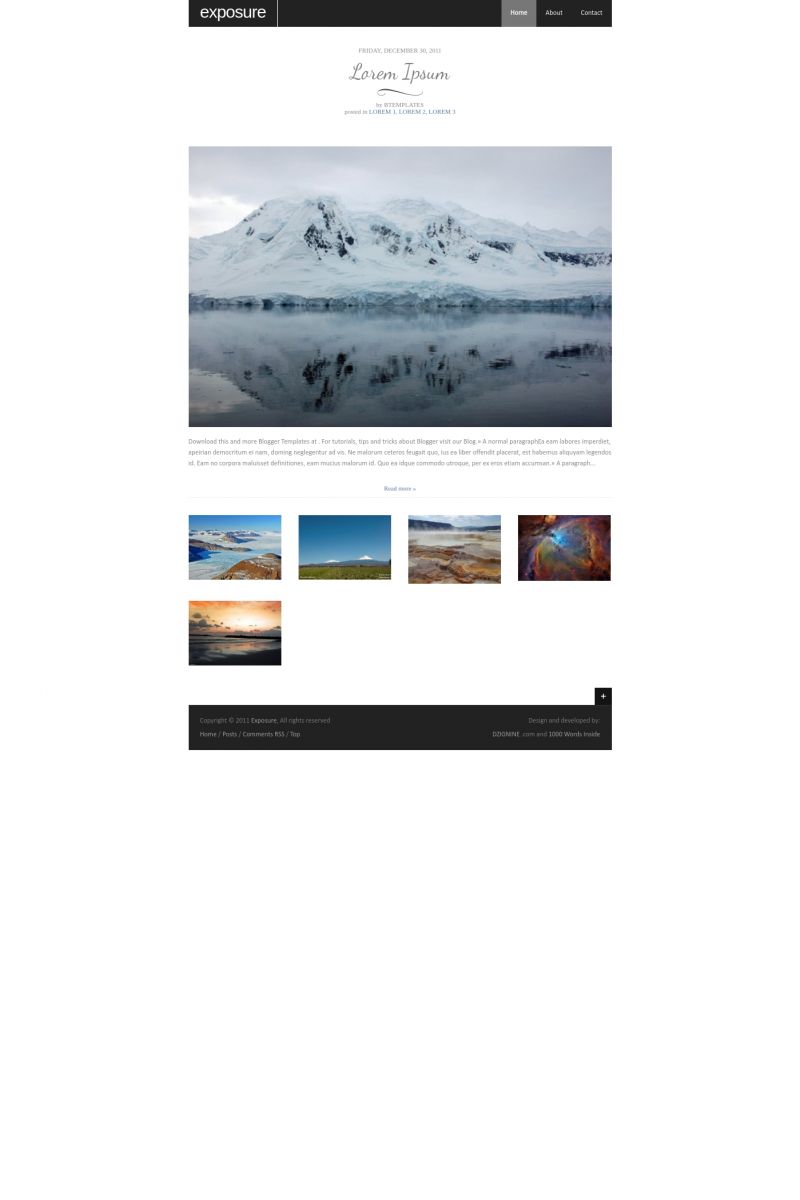
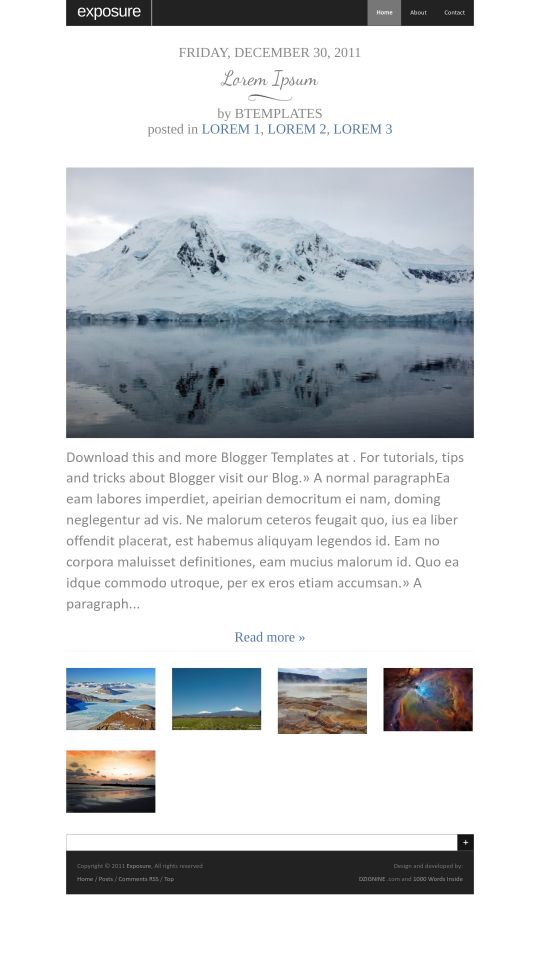






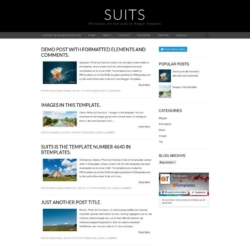

Yahong 31 December 2011 at 12:52
If there were a sidebar, it’d be perfect.
Amanda 3 January 2012 at 23:31
Hello!
Thank you for the template! I had a few questions.
*How can I have more than one post for the site, instead of having only one post showing at a time
*How do I change the read more option? I want to remove this option.
Thank you in advance!
Kartik 4 January 2012 at 21:15
@Amanda: for that lil knowledge of building xml templates is required
lily 17 January 2012 at 12:17
Is there a way to just have the title of a post appear rather then the content (if the post is just text?)
Thanks!
Brenna 27 January 2012 at 22:50
Had a bit of trouble with this template. I put two pics in a test post. First appears on homepage exactly as it should. When you click through to the page with the single post… no pictures at all. I can’t figure out why. Suggestions welcome. Thx.
kei 10 July 2013 at 15:50
Same here! :( no photos are appearing on the blog.
plus, the abt me, widget, etc was nowhere to be found; unless, you click the + sign on the footer. idk. im such a novice doing this thing.
Shannon 29 January 2012 at 1:42
I have the same problem as Brenna. NO images appear on post pages (ie myblog.blogspot.com/2012/01/page-with-pictures.html), so the “read more” link is useless for posts containing more than one image. Any links to a post (let’s say Bob likes one of my posts and shares it on Twitter) are also useless since photos don’t appear there.
Would be a great template if the photos showed up. Anyone slick enough w/ html to spot the problem?
marla 28 February 2012 at 11:03
Hi! is it possible to move up the navigation arrows of each post? and what about showing the thumbnail images also in the posts, not only the cover??
help!
thanks:)
Carole 2 March 2012 at 16:42
I love the fact that there are no sidebars (its just what I’ve been looking for), and love the look of this template in preview, but when I open the download I get a msg stating ‘file may be corrupt’. It was a nice idea. :-/
pooper scooper 4 September 2012 at 15:40
how do you center the featured post? i managed to resize the image to its original size, but it is aligned right, and as much as i try, i cant seem to center it
wooc 28 December 2012 at 15:05
Nice website! Thanks!
hh 24 April 2013 at 15:07
I don’t see images when I go to the post, how can I fix this bug?
Norm 14 September 2013 at 21:26
Beautiful template. I would also like to know how to get all of my pictures to show when the link is selected.
Og Dermed Basta 22 June 2014 at 15:39
Is it possible to get this template with a sidebar?