Elegant Grunge Blogger Template
Instructions
About Elegant Grunge
Introducing Elegant Grunge, a free Blogger template originally designed for WordPress featuring 2 columns, right sidebar, clean, fresh appearance, grunge styling and neutral palette
More Adapted from WordPress Blogger templates:
Credits
Author: Falcon Hive.
Designer: Michael Tyson.
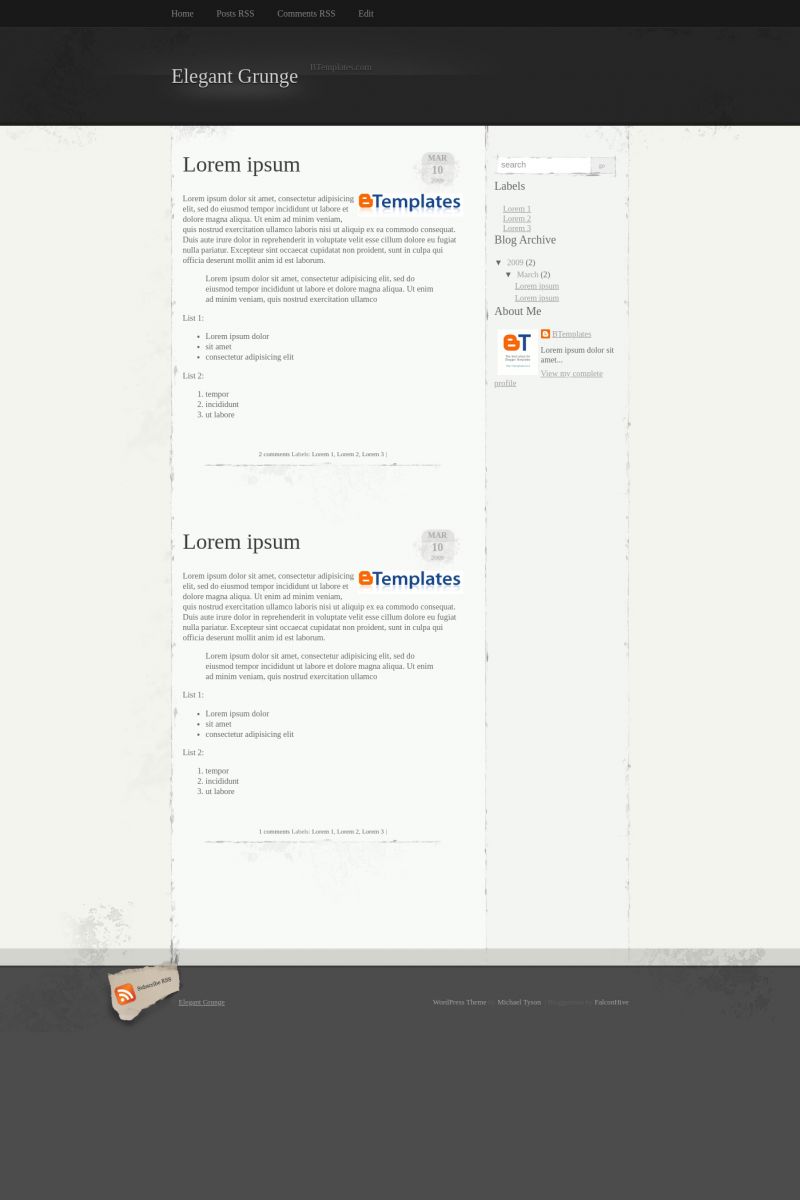









will 13 March 2009 at 22:55
i love this template but the dates arent showing up, but instead the text `undefined undefined undefined`is placed where the date should be. any tips?
JO 14 March 2009 at 1:35
maybe you can change the date setting. :)
Jonathan 16 March 2009 at 2:52
I got the same problem as Will right now… Can anybody help please?
Kim 16 March 2009 at 13:07
@ will and Jonathan:
On your Dashboard go to Layout > Page Elements > Edit Blog Posts then do this:
I have a different problem however, the navigation menu on the top is not showing up
Kim 16 March 2009 at 13:36
Sorry looks like they didn’t accept the image i attached.
Change your date format to “Tuesday, March 17, 2009”
Rahul Jadhav 18 March 2009 at 11:56
To correct the problem. Go to the dashboard>settings>Formatting>Time Stamp Format
In Timestamp Format change it from 9.47 am to Wed March 18 2009
Note that the dates may differ for you but see the format. Instead of time replace it with the Day Month Date Year
It will surely work
Rahul Jadhav 18 March 2009 at 11:59
Hey there are some images missing over here please correct it
Jonathan 25 March 2009 at 0:49
Thank you very much Rahul!! :P
Rob 25 March 2009 at 6:54
Heya,
Great theme
can you put the pictures in a zip somewhere I would like to host them myself.
Thanks a ton.
Joe 27 March 2009 at 11:01
hey, i did what you said.. but the date still is not right.. may the lenguage be the problema? I use it in spanish.. Thanks!
JP 29 March 2009 at 18:28
hello there, thanks for the layout. i also have the problem. i changed the date format as suggested, but like Joe it is still not showing. thanks I appreciate the help!
s. 5 May 2009 at 18:23
Same problem here. Joe, I don’t think it’s because of the language, the template is originally in Enligsh and the only way to change it is editing and typing in your own language (mine is also Spanish).
Please if any of you have any news about how to solve the “undefined” problem, let me know. Cheers!
s. 5 May 2009 at 18:34
OK, Joe. I solved my problem, try and change “formato de hora”, not “formato de cabecera de fecha” as Rahul said. That was my problem and it may be yours too. Now it all works perfectly.
Good luck!
Timothée Bart 15 May 2009 at 12:02
Thanx Rahul !
Alez 30 June 2009 at 21:09
Thanks Rahul!
Jesusfreakazoid 4 September 2009 at 8:34
It worked Rahul!
Jesusfreakazoid 4 September 2009 at 8:35
Does anyone know the height and width of the side bar so my videos will fit perfectly?
Tomck@t 25 October 2009 at 13:45
is there a 3 column-version of this template? I’ve made a search, but didn’ find …yet.
devotchka 23 November 2009 at 22:53
After installing, it doesn’t seem to display post authors. Any ideas?
2Cents 29 November 2009 at 17:56
Maybe I’m missing something here. I’m using Firefox, and something is preventing me from downloading correctly. Please help.
Claudia 29 November 2009 at 20:04
2Cents:
Try with a different browser this time… Maybe Internet Explorer ;)
Raymond 17 March 2010 at 1:40
Thanks rahul!!!
Bernardo 8 May 2011 at 10:17
Hello,
I’musing your Elegant Grunge Theme in WordPress.
I really enjoyed that, but I’d like to increase the width of the placeholder (or the “background picture” behind) the post text and side bar, and I don’t know how can I do that. Can anyone help me?
I can vary the text but not the background..
Is it possible?
Thank you so much
Bernardo
Mudassar Islam 29 November 2011 at 13:15
It is Looking better but is not.
ken 11 December 2011 at 1:31
my problem is about the gadgets. my gadgets appeared all over the page when i installed the template. and i can’t manage the top gadgets on the dashboard unless i delete them. any advice on easy gadget manage?