Belinda Blogger Template
Instructions
About Belinda
Introducing Belinda, a free Blogger template originally designed for WordPress featuring 3 columns, dual sidebars and neutral palette
More Adapted from WordPress Blogger templates:
Credits
Author: ThemeCraft.
Designer: New WP Themes.

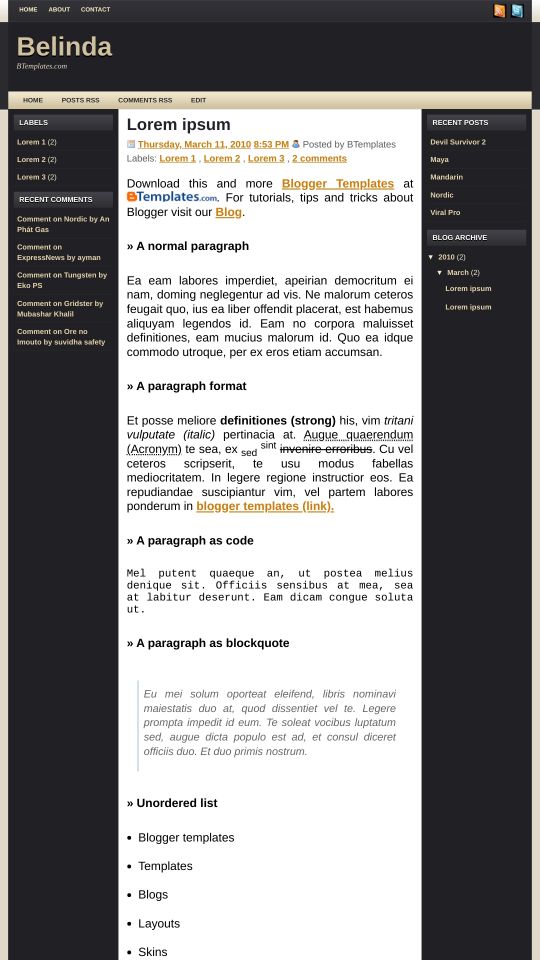








ewi 19 April 2010 at 3:09
how.,
to install it.,in blogspot???
please reply me !!!!!!!!!!!!
ahmed saber 2 May 2010 at 14:03
where is the wronge?
Warning: Your new template does not include the following widgets:
* HTML2
* HTML7
* HTML3
* HTML10
* Attribution1
* HTML9
* HTML8
* Image1
* HTML6
* HTML4
* HTML1
* LinkList3
* TextList1
* CustomSearch1
* LinkList2
* BlogList1
* Text1
* Gadget14
* LinkList1
* Subscribe1
* Followers1
Would you like to keep these widgets on your blog or delete them?
Deleting widgets cannot be undone.
Claudia 2 May 2010 at 17:05
Asmed:
There is nothing wrong. Blogger usually removes all your widgets everytime you install a new template. So, the best solution is to make a backup of the content of every widget before the installation. You may copy and paste their content in a WorkPad or text file.
okayana 1 June 2010 at 6:42
nice templates, thanks…. left and right widget, i like it!