iPhone Blog Blogger Template
Instructions
About iPhone Blog
The iPhone Blog template is a versatile and visually appealing design tailored for tech enthusiasts and creative minds. With its 2-column layout and right sidebar, it offers a clean and organized structure, perfect for showcasing content. The fixed width ensures consistency across devices, while the rounded corners add a modern touch.
This template, adapted from WordPress, features post thumbnails and a slideshow, making it ideal for highlighting gadgets, software, or abstract themes. Its color palette includes blue, green, and violet, creating a fresh and vibrant aesthetic. The footer columns provide additional space for links or social media integration.
Whether you're running a blog on technology, fantasy, or space, this template is designed to captivate your audience. Its social features and light design make it user-friendly and engaging, ensuring your content stands out in a crowded digital space.
More Adapted from WordPress Blogger templates:
Credits
Author: ChicaBlogger.
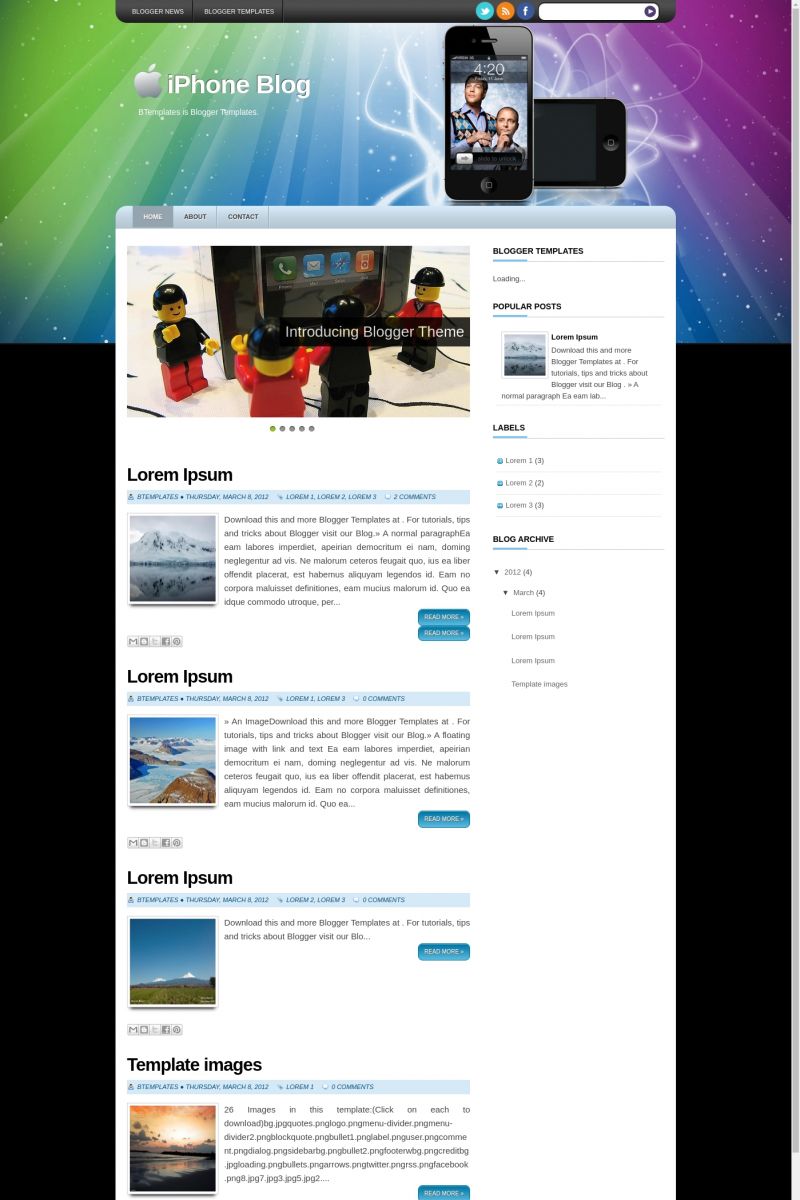
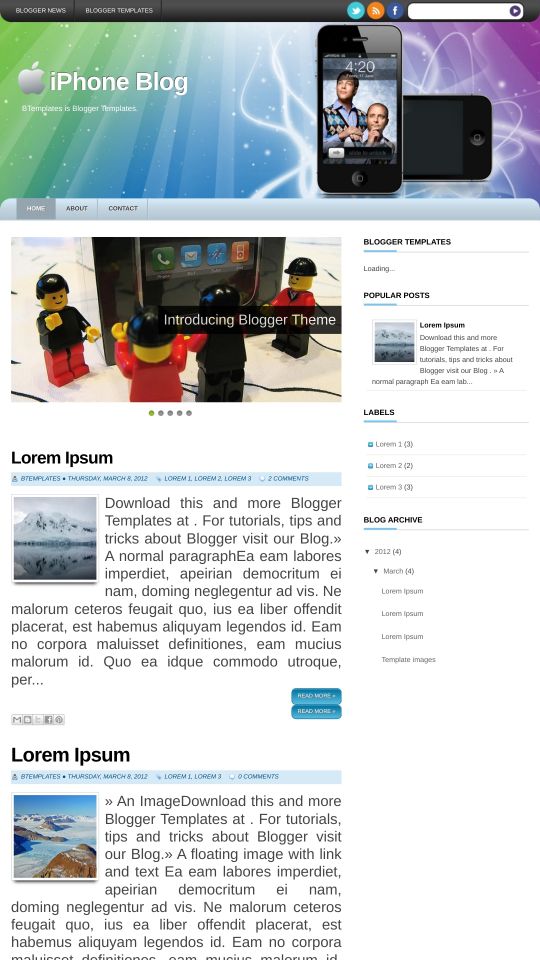








julio tatho 12 March 2012 at 6:44
Thanks for the Template,
its very helpful
Volverene Evo 14 March 2012 at 19:09
Excellent template! :)
Aaron Ridgewalker 8 April 2012 at 16:37
I absolutely loved this template! My favorite part is the slider. Very fun! Thank!
arthurr 13 April 2012 at 9:20
aff nao da aparece assim:
Não foi possível salvar seu modelo.
O modelo não pode ser analisado em função de um problema em sua formatação. Verifique se todos os elementos XML estão fechados corretamente. Mensagem de erro XML:
Content is not allowed in prolog.
elias 26 April 2012 at 7:40
4:20 ahahhahahahahaha nice hour!
luhur dinda 29 August 2012 at 22:27
i cant unzip the file, i try to unzip it every day but it doesnt work :( help me. the xml files didnt apear
ronald 30 September 2012 at 0:27
thanx ya…
Kalay 14 December 2012 at 19:25
How do I remove the slider?
DIP 21 August 2013 at 9:41
How To Change The Flash Picturte
suraj 24 October 2013 at 13:33
how can i attach my blog’s fb page on the fb sing at the top
suraj 24 October 2013 at 13:33
how can i attach my blog’s fb page on the fb sing at the top. please reply