Natural Blogger Template
Instructions
About Natural
The Natural Blogger template is a beautifully designed, two-column layout that brings a clean and organized aesthetic to your website. Adapted from WordPress, it features a fixed width and a right sidebar, making it perfect for those who prefer a structured yet visually appealing design. The color palette of blue, green, and white adds a refreshing and calming touch, ideal for nature-inspired or girly themes.
This template is particularly well-suited for a variety of niches, including diary, fashion, floral, and vector websites. Its versatile design ensures that your content stands out while maintaining a professional and cohesive look. Whether you're sharing personal stories, showcasing fashion trends, or highlighting floral designs, the Natural template provides the perfect backdrop.
Created by Blog and Web, this template combines functionality with style, offering a user-friendly experience for both bloggers and their readers. Its intuitive layout and elegant design make it a top choice for anyone looking to create a visually stunning and easy-to-navigate website. If you're aiming for a site that exudes charm and simplicity, the Natural template is an excellent option.
More Fashion Blogger templates:
Credits
Author: Blog and Web.
Designer: Marten Timan.
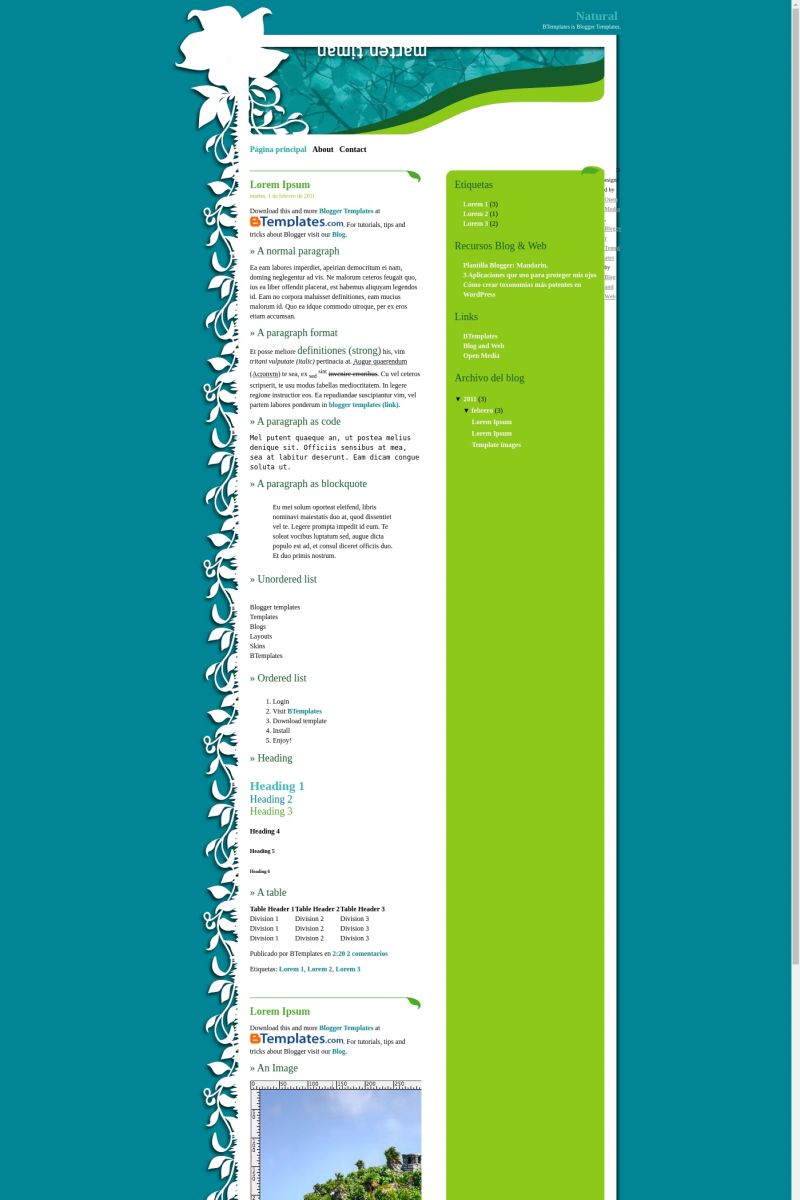
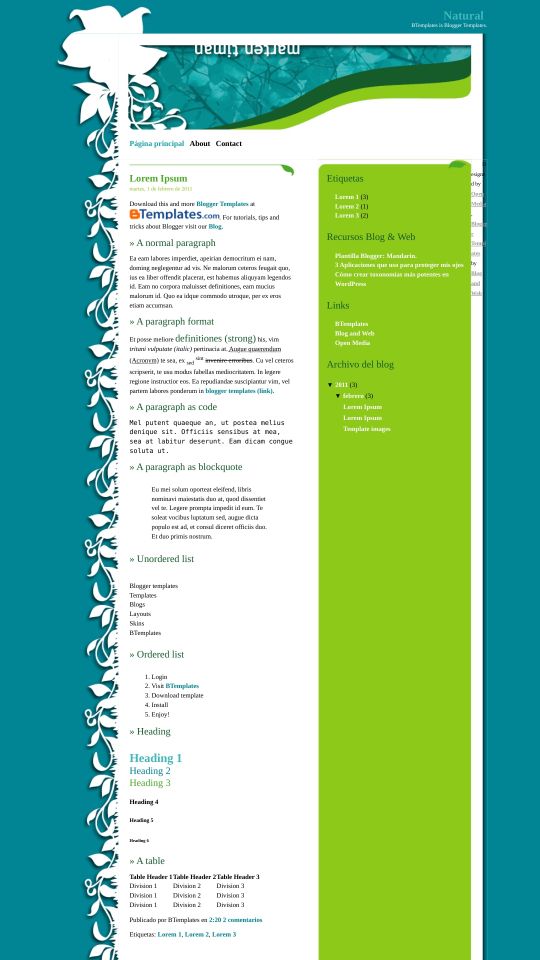






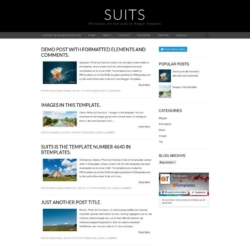

Summer fun lyts 9 June 2008 at 12:44
ok once you download them how do ou get the code. all i saw when i downloaded it was the xml document and that didnt come up. uhh
Joe 15 August 2008 at 13:38
On blogger, go to Edit HTML and upload from there. Go to Choose File, find the file on your computer, then hit Upload.
The upsidedown ‘martin timan’ ruins it though. Can you remove it?
probloggerdesign 7 October 2008 at 16:58
i like it
thanks for ur templates
David 7 October 2008 at 21:27
very good
erulasse 28 November 2008 at 4:15
I used the EN version, but I still have some words in Spanish: Archivo del blog. I understand the language (mostly) but a lot of my viewers might not. Can it be changed?
jan 24 January 2009 at 13:41
To change the header that says “Marten Timan”, you just have to edit the header5.gif, upload to your site and add the new link in the “#header-img” style.
confused 21 February 2009 at 20:48
Just wondering if I wanted to change the ‘martin timan’ thing, how do I change JUST those words, and not the rest of the image?
Is there a way to replace the ‘martin timan’ with my blog name or my name instead?
confused too 23 February 2009 at 16:51
I’m getting an error code when I load it up in the edit html section. What am I missing?
Caco 15 March 2009 at 14:12
Hola, coloque este template en mi blog pero quiero quitar lo que dice Martin Timan, hice lo que dice de quitar header5.gif pero no pasa nada… quiero dejar esa barra solo quitar el nombre para colocar el mio. Gracias!
Caco 15 March 2009 at 16:04
Hi, i upload my image in Flickr cause i want to change were it says “martin timan” when i paste the link in “#header-img” it goes white and it dosen’t appear my image… HELP!!!!
elaine 23 March 2009 at 0:08
hie sorry, how can i expand the space for the blog posts?!
love the template 3 April 2009 at 16:05
Thanks for this!
I was really confused at first because I was new to all the html stuff,
but I figured it out, and learned how to use the template for my blog!
It looks awesome, so thanks again!
The only problem I seem to have is that my friends keep telling me that they can’t comment on blog posts..
is there any way to fix this?
If there is, let me know! Thanks! :)
sab 11 July 2009 at 16:49
hey guys!
i just adore this template, but how do i get it in html format so i can use it. im really confused with the downloads. :S
please help!
fiena 29 July 2009 at 23:46
thx u so much..
Del 1 October 2009 at 10:00
Your template could not be parsed as it is not well-formed. Please make sure all XML elements are closed properly.
XML error message: Content is not allowed in prolog.
Any suggestions?
Marten Timan 12 October 2013 at 10:38
Hi there, it’s been almost a decade since I launched this theme and it’s nice to see it’s still being used :-) I will release an updated version later this year which will be responsive and more dynamic then this old version. Check my website now and then (it’s in dutch) or follow my account on Codecanyon.com (user ‘atypisch’). Thnx!