Grunged Girl Blogger Template
Instructions
About Grunged Girl
Introducing Grunged Girl, a free Blogger template featuring 3 columns, dual sidebars, rounded corners, grunge styling, feminine aesthetic and vector graphics
Perfect for blogs covering personal journals or people.
More Girly Blogger templates:
Credits
Author: SkinCorner.
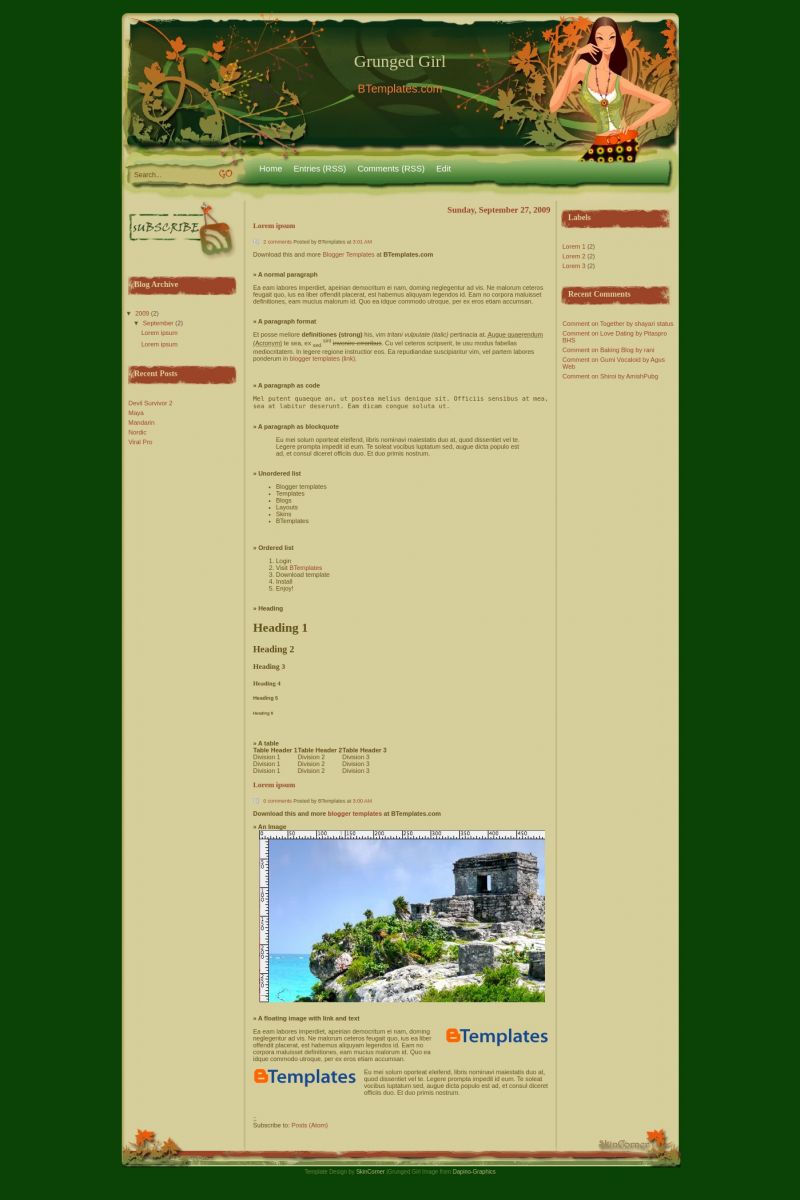
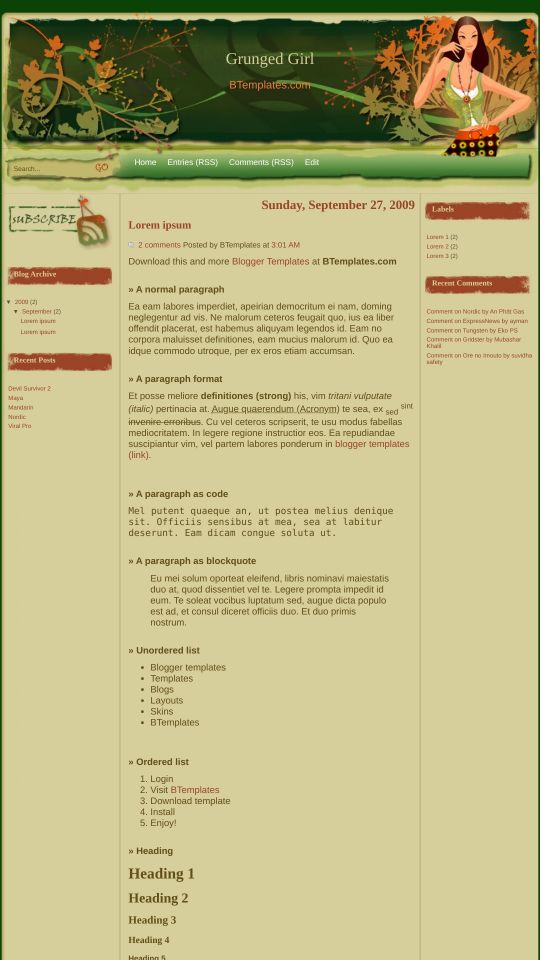






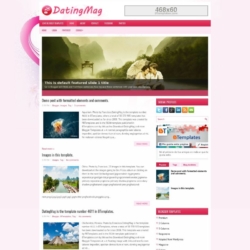
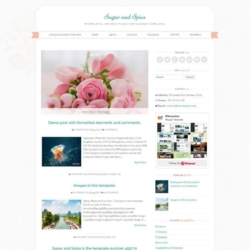
valquiria neris 28 September 2009 at 10:41
achei muito bom e lindo mas ainda não coloquei vou colocar quando achar um tempinho eu só não sei como colocar os nomes acima lá no home por favor me diga como agradecida
Carolina 29 September 2009 at 19:29
bellissimo il template, mi piace molto questo sito, sempre trovo delle layout diversi..
Thanks!
jue 29 September 2009 at 22:38
nice, i love this template
Cassie 30 September 2009 at 11:14
I love this template…but subscribe is mispelled.
Diana 30 September 2009 at 12:41
@Cassie : Thanks Cassie..I don’t realize the misspelled before..I will fix it.
Claudia 30 September 2009 at 23:00
Now it says “subscribe”. I have already replaced the feed image and the template, and submited the file again. You would need to download it again.
Regards :)
selva 1 October 2009 at 8:00
well..
Diana 1 October 2009 at 15:24
@Claudia : Thank You Claudia.. :-)
maia 2 October 2009 at 1:57
hi there, this is the perfect skin i am looking for. thanks.
however, i dont know what to click to EDIT an entry. i tried clicking the ‘edit’ but it brought me to another website.
another question is, how do i go back to my DASHBOARD.
forgive me if these questions sound silly. im a newbie in blogging.
eunice 4 October 2009 at 9:11
i have followed all the instructions to copy your beautiful templates, unfortunately there was an error saving the templates. here are the errors written:
Your template could not be parsed as it is not well-formed. Please make sure all XML elements are closed properly.
XML error message: The processing instruction target matching “[xX][mM][lL]” is not allowed.
eunice 4 October 2009 at 9:23
hi, its me again. I have finally done the template in my blog. One more question: is the ‘Home, RSS,Comments,Edit’ removable? i don need it in my blog. Thank you
Anuj 6 October 2009 at 9:13
Now thats cool
Cáh 7 October 2009 at 10:42
Este template não carrega direito. O background do template não carrega.
Michelle 17 October 2009 at 8:43
good morning- I would like to move a picture to the center of the title page, how do I drag and drop it?
guillermina 22 November 2009 at 15:44
Hola, quiero cambiar los links de: Comments (RSS), Entrias (RSS), Edit, por los links de mis post. Que debería modificar?
Excelente Templote!
Claudia 22 November 2009 at 19:09
Guillermina:
Debes modificar los enlaces desde la edición de HTML de la plantilla. En nuestras FAQ explicamos cómo editarlos (el link está arriba).
Un saludo ;)
Faza 12 December 2009 at 4:23
I Like this template…!!! :D
Noelle 4 February 2010 at 10:05
Hi! I have had your template since November 2009. I have encountered 3 other people with the same template in my food blogging world and it is annoying. Any chance I can get the girl to look different or the color of the template be changed to red or black? Let me know!
Chee 7 March 2010 at 1:25
There seems to be something wrong with the template, I can’t leave any comment in my blog. Besides, the layout is different from what it is shown in the picture. The little image beside the post title is not shown. If you check it using the “Live demo”, you will face all these problems. Anyone can help me on this issue?
Ana 13 May 2010 at 15:28
Hola. Cómo puedo hacer para cambiar el tamaño de la fuente en el sector de los posts, donde dice número de comentarios y “posted by”…? quiero que esa fuente sea más grande y en negrita.
También quiero saber si se puede insertar una línea o algo divisorio entre un post y otro.
Gracias :)
Claudia 13 May 2010 at 20:47
@Ana: Ana:
Tienes que agregar el siguiente código (puedes modificar las propiedades)
Para la línea bajo los posts, trata con algo como:
Katrina 13 July 2010 at 15:06
Hi there – I am using this blogger template – but have one question: is there any way to make the blog post title font larger (in the Demo, it would be the text that says, “Lorem Ipsum”? RIght now – each blog post title is smaller than the font of the post date – I’d like the post title to stand out a bit more than the rest of the font? I’ve tried going in and altering the HTML – I’ve changed post title fonts before – but for some reason – I cannot get this one to change.
I love this template!
Thank you –
Katrina
Claudia 13 July 2010 at 16:00
@Katrina:
Find this code (in Design/Edit HTML):
Change the “20px” to a higher value (for example, 25px or 30px) and save your template.
Karin 12 September 2011 at 11:50
@Claudia:
An earlier post requests information on moving some of the navigation links in the header:
One more question: is the ‘Home, RSS,Comments,Edit’ removable? i don need it in my blog
I would also like to remove these on my blog. How do I do that? I’ve scrolled through the HTML but don’t see where to remove them.
Thank you.