eGossip Blogger Template
Instructions
About eGossip
Introducing eGossip, a free Blogger template originally designed for WordPress featuring 2 columns, right sidebar, ad-ready spaces, multi-column footer, image slider, post thumbnails and dropdown menu
Perfect for blogs covering entertainment.
More Adapted from WordPress Blogger templates:
Credits
Author: PBTemplates.
Designer: New WP Themes.
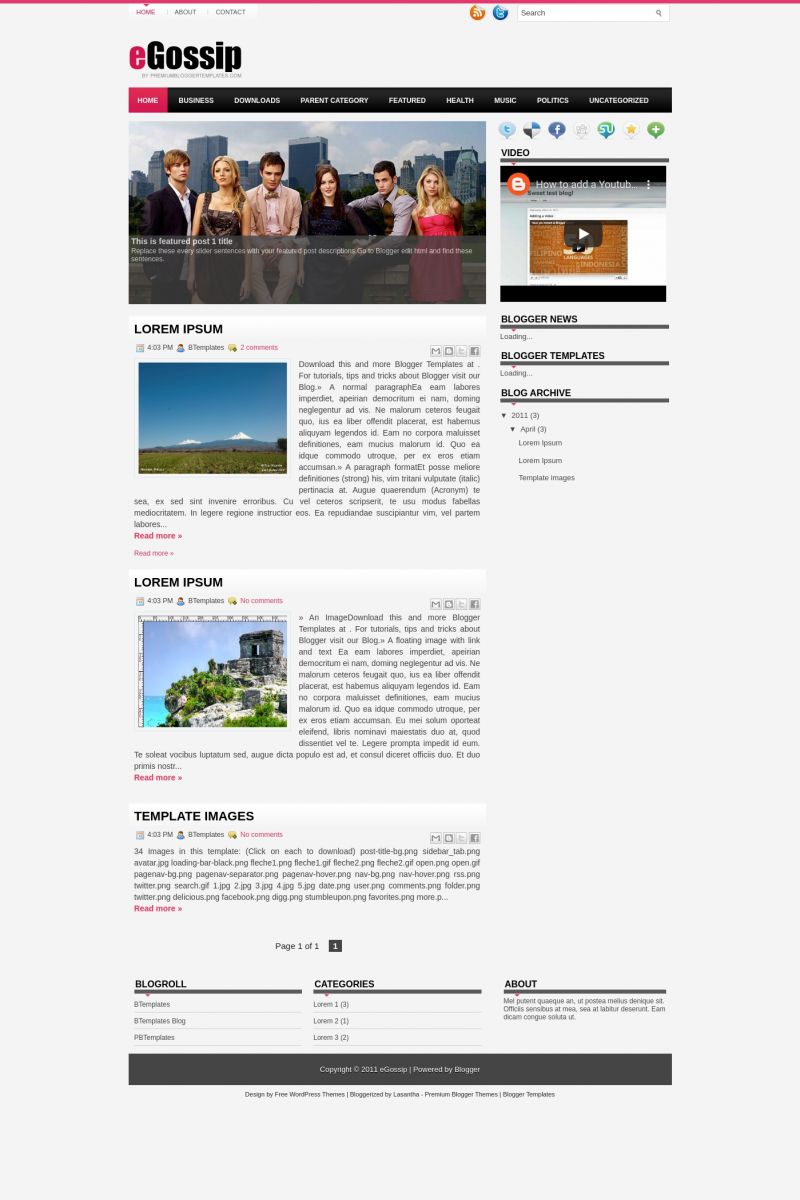
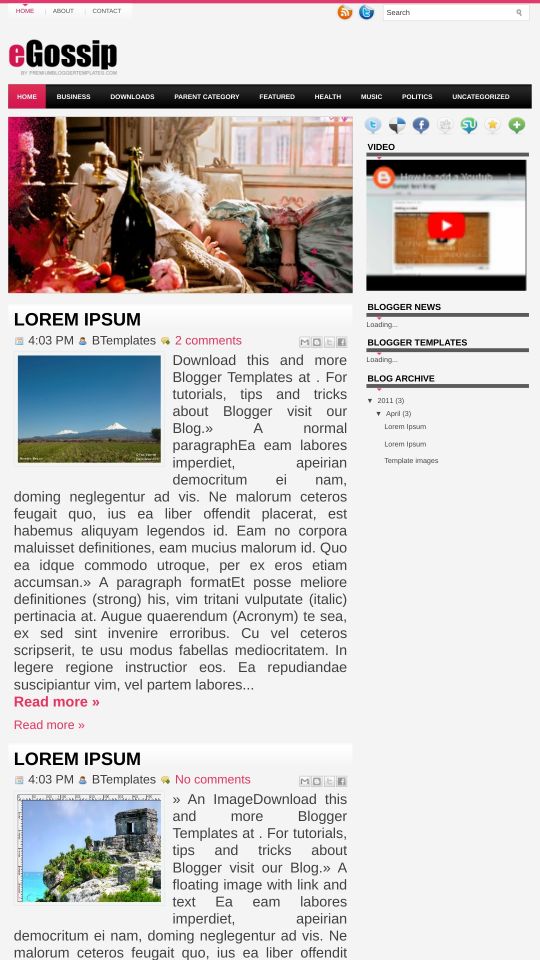








praveend 16 April 2011 at 12:20
great..!! Lovin it on my blog.
Kanwal 26 April 2011 at 17:01
Hi. Love the template. However, when I used it the first letter of my blog header is not Pink as is the “e” on your preview of the template. Please tell me how to activate that format.
Claudia 30 April 2011 at 23:23
@Kanwal: Use the “logo.psd” file included in the package that you downloaded to create your own logo. Save your logo as a png image and upload it to your template from Design/Page elements/Header.
kirschmaedchen 8 May 2011 at 0:53
hey!
great layout!!! I’m really thankful :)
but my googlefriendconect isn’t working on this side, although I’m doing it via javascript/html-code :( could you please fix it or help me?
best wishes and thank you!
Susan 24 June 2011 at 5:06
Loooove this template
What can I do so that the images that appears in the home page are the ones of my posts?
And also the text is the title of my posts?
Thanx!!
Sahrish 7 August 2011 at 7:20
Hi, Can you tell me how can I edit the drop menu? A quick response is appreciated
Sahrish 13 August 2011 at 4:16
i used it in my blog … worked like many hour to edit the whole template…and after one day…a follower messaged me that my FOLLOW ME widget is not working. I tried to down load it again and upload it to my template…but problem was still the same..i asked like 10 different people to check if my widget is working or not…but everyone said that it does not show up… :/
I really like this template and want u to fix whatever the problem is… :/
Olivia Crawford 10 January 2012 at 21:05
GREAT share! I’ve been looking for a new template for my personal blog. Thank you!
Cherry 19 May 2012 at 5:53
Hello, I am using this templ in my blog but I would like to decide by myself where to put the “read more” button. How can I decide how many words or paragraphs will be shown in homepage. Like it is now it’s very confusing and chaotic: too much words and no spaces between the paragraphs. Please help me :-)
Lei 1 June 2012 at 13:45
I can’t find the manage button after reverting to classic template. :|
Cherry 6 June 2012 at 9:44
Nobody helping?????
opeygreat 22 October 2012 at 5:55
Its Cute!
Leite de Vaca Joelma e Chimbinha 3 June 2013 at 21:16
Esse template pega na buceta ?