iTech Blogger Template
Instructions
- How to install a Blogger template.
- Additional Settings:
- To edit the slider you need to changes the images and urls directly in your template code.
About iTech
The iTech Blogger template is a sleek and modern design tailored for technology and abstract-themed websites. With its 3-column layout, it offers a structured and organized look, making it easy for visitors to navigate. Adapted from WordPress, it combines functionality with aesthetic appeal, ensuring a professional presentation for your content.
This template is ads-ready, allowing you to seamlessly integrate advertisements without disrupting the design. Its fixed width ensures consistency across different devices, while the drop-down menu enhances user experience by providing quick access to important sections. The blue color scheme adds a touch of sophistication, making it visually appealing for tech enthusiasts.
Additional features like post thumbnails, a slideshow, and tabs make it versatile for showcasing content dynamically. The threaded comments section encourages user engagement, while the footer columns provide extra space for links or information. Perfect for gadget blogs, geometric designs, or abstract themes, iTech is a robust choice for tech-savvy bloggers.
More Adapted from WordPress Blogger templates:
Credits
Author: PBTemplates.
Designer: FThemes.
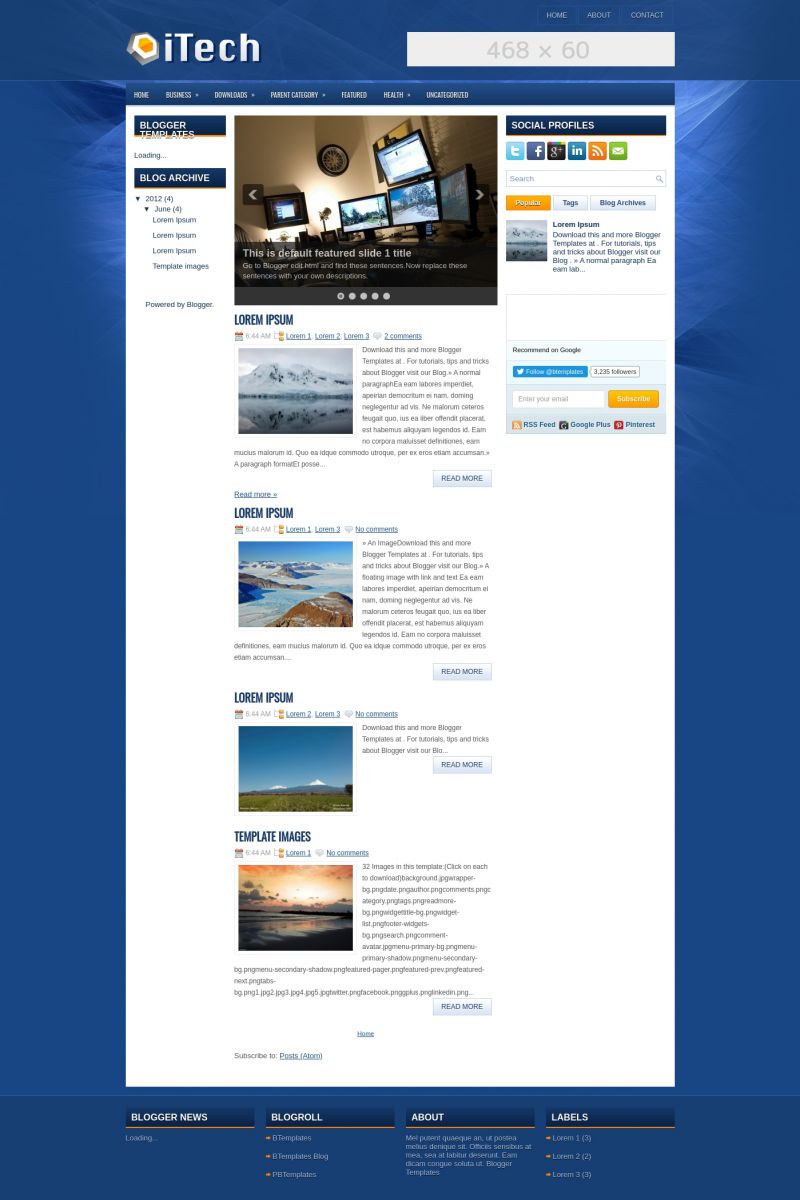
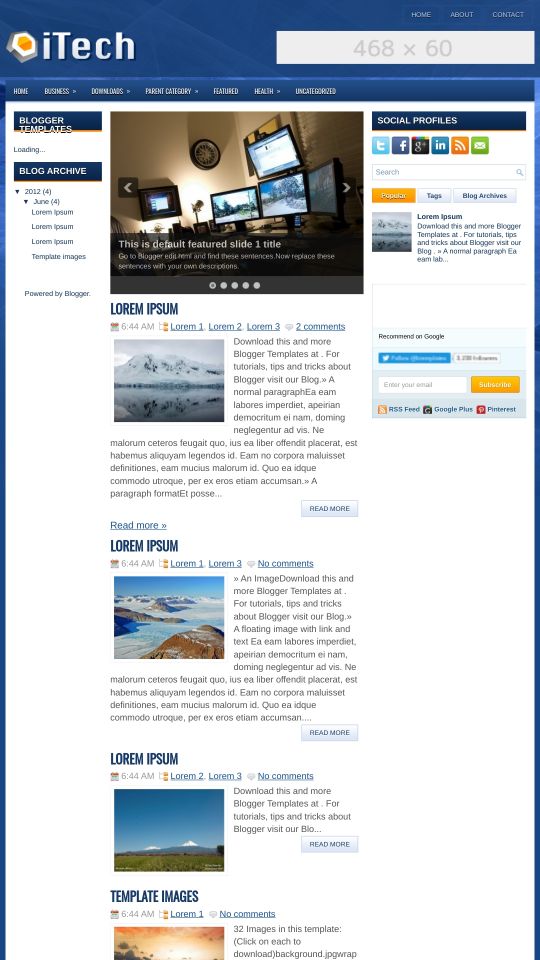








andre coy 11 July 2012 at 22:43
how to install bloger template,, please help me,
Jaywal 2 February 2015 at 8:57
Hi Andre,
to install blogger template, log in to your blogger account, click on the ‘template’ tab/section; click on ‘Backup/Restore’ on the top right side of the template page. A pop-up should appear, just click on the browse to browse your template. Once you locate it, click on ‘upload’ on the blogger window. That will surely install it.
I hope it helps
andre coy 11 July 2012 at 22:47
how to install the template
Wahyu Eko 13 July 2012 at 4:25
Thanks for the templates . its very good design.
Arnab 21 July 2012 at 0:42
How to remove the default share buttons attached with each post from the template..since I have add this..I dont want the default one..plz help !!!
rubel Arman 22 July 2012 at 1:33
Really i feel good to find it >Thanks
karthick 24 July 2012 at 11:48
@andre coy: hai friend first go to (template) option in blog control panel then u will see backup/restore option in right top window and click and search the blog xml file and select it and next u will click the upload link .ur template will be changed
balaji 25 July 2012 at 5:44
Template is okay . some changes to be done in template to look attractive.
jesmanuel 29 July 2012 at 17:43
hello friend explain to me looks like I can put the template to blogger
azie 31 July 2012 at 2:36
to use template:
1.go to template setting.
2.backup old template. click button right top (backup/restore)
3.after backup, load new template design by using restore. use the same button at right top.
mitue 6 August 2012 at 15:26
nice . I am using it now.
cerdaskom 16 August 2012 at 8:42
Thanks. i am cerdaskom
Abhijit 20 August 2012 at 20:20
Great I’ll try it.
ilmu elektro 23 August 2012 at 10:53
thanks for to template…
good job…amazed..
makkawaru 23 August 2012 at 20:41
nice tamplet but need more space for ads
saidur01 27 August 2012 at 3:10
Nice blog templete which i was looking for a long time. i really liked it.
amir 10 September 2012 at 2:05
For Rozblog Farsi, will
sharif 11 September 2012 at 4:50
Professional looking template like wordpress.
shayari 20 September 2012 at 9:40
this is just mind blowing theme, i loved the blueness into it… thanks for this lovely piece of art…
AntiVirus 20 September 2012 at 19:38
Why does your templates have “VBS:Malware-gen” in them? I just scanned them with virustotal….
Dionisis 21 September 2012 at 10:40
How can i add the 468X60 image at the top? (right size)
hv 28 September 2012 at 11:18
good,
samer 4 October 2012 at 6:42
plz help this massage always appear
We were unable to save your template.
Your template could not be parsed as it is not well-formed. Please make sure all XML elements are closed properly. XML error message:
(SyntaxError) : Unexpected token <
Azizy 10 October 2012 at 1:54
The template is very good for my blog. but i need to remove the ‘LABEL’ section on the left, the last section. and which place that i can replace my slider images?
Zenith 21 October 2012 at 3:36
I’ve choosed, PBT Modern Car template because drop down menu. But I need each Menu have chikdren and sub children. Then I;ve copied the similar code but the result are failed.
Message like ” Your template could not be parsed as it is not well-formed. Please make sure that all XML elements are closed properly. XML error message: The element type “ul” must be terminated by the matching end-tag “”.
Error 500
I do not understand. Please kindly help me silve this problem…
Tq
Craig 9 November 2012 at 17:10
Love the template, very crisp and clean. Easy to install too! Only one issue and it’s probably user error… I can’t seem to get the main window with the 5 slides to rotate, any ideas/suggestions?
Jorge 12 November 2012 at 17:38
Hi Craig, are you using iTech.xml template? Don’t appear slides?@Craig:
Qasim Chauhan 14 November 2012 at 4:43
@samer: Same problem is with me can you tell me how u resolve it?
Jatinder 18 November 2012 at 3:01
How I can change Slides Please tell me
Akuneme Christopher 24 November 2012 at 9:22
how can i change the slides
hasbul maimanah 8 December 2012 at 11:15
it is easy to manage this template, atractive thanks for this
Ngan Tengyuen 10 December 2012 at 6:49
Awesome blogger template, did you design this template yourself?
Tennehu 13 December 2012 at 8:47
I’m using this template on my blog. It’s the most beautiful I’ve found, HOWEVER its XML code has A LOT OF bugs: layout problems, subscription area was missing and some duplicate content (still not solved on some pages).
ricardo 13 December 2012 at 10:31
Hello friend , this template have an error where open the texts , the white backgroud not open and the stay over the blue backgroud.
Tennehu 13 December 2012 at 10:51
It’s OK indeed. I’ve fixed them, and soon I’ll find why it duplicates some contents.
emyloretta 14 December 2012 at 1:52
It is quite nice template collection no words to describe:)
iak555 24 December 2012 at 6:57
thanks, you describe very good and clear. great
andri 3 January 2013 at 4:54
Thanks. I use it now…but how to change the pages abouve?
Bibek adhikari 12 January 2013 at 3:28
To use the template download it first go to the blogger, select template and choose edit html and paste the code in xml file.
Bijoy 14 January 2013 at 12:33
Awesome blogger template
Chandan Sanwal 22 January 2013 at 11:29
Its an awesome Template design. Thanks
Marc Suderman 30 January 2013 at 22:04
The preview for my posts are not showing. It looks like code, but I know that the html is not wrong. Please help!
solo.balapan 11 February 2013 at 3:29
Keren oeh, tapi masih bingung cara memasang templet baru soalnya tampilan dasbor blog saya udah tampilan baru bukan tampilan klasik. sehingga tak ada pilihan untuk menentukan templet.
Mohamed Aziz Ammari 17 July 2013 at 3:32
how to modify the link of pages ?
Mohamed Aziz Ammari 17 July 2013 at 3:33
and how to post messages in different pages ??
Radu 2 January 2014 at 14:25
Hello! I’m using your template for almost 1 year now and i’m very happy with it. However, recently i discover that for all my articles the Author/Posted by, or byline is missing. Please, any help? thank you
Zain 20 January 2014 at 6:50
thanks
elvis 21 February 2014 at 14:46
I seem to have only two featured articles on the homepage unless i choose older articles.i want to display like 5 articles. I have tried changing the number on the layout but it still displays 2 only. A little help will be appreciated.
durgesh jangid 3 September 2016 at 1:56
1.go to template setting.
2.backup old template. click button right top (backup/restore)
3.after backup, load new template design by using restore. use the same button at Right top.
Sum Mardi 11 January 2017 at 13:12
how to change the slideshow that this manual be automatically according to the latest postings