Radiale Blogger Template
Instructions
- How to install a Blogger template.
- Additional Settings:
- To edit the slider you need to changes the images and urls directly in your template code.
- To edit the social icons links you need to search and changes the urls directly in your template code.
About Radiale
The Radiale Blogger template is a versatile and visually appealing design, perfect for home and decoration websites. With its two-column layout and fixed width, it offers a clean and organized structure that enhances user experience. The template features a right sidebar, post thumbnails, and a slideshow, making it easy to showcase your content in a dynamic and engaging way.
Adapted from WordPress, Radiale combines functionality with aesthetic appeal. The brown and orange color scheme, complemented by wood textures, creates a warm and inviting atmosphere. Social media integration and tabs further enhance the template's usability, allowing visitors to interact with your content effortlessly.
Whether you're a home decor enthusiast or a professional designer, Radiale provides the tools you need to create a stunning online presence. Its thoughtful design and practical features make it an excellent choice for anyone looking to build a visually cohesive and user-friendly website.
More Adapted from WordPress Blogger templates:
Credits
Author: PBTemplates.
Designer: New WP Themes.
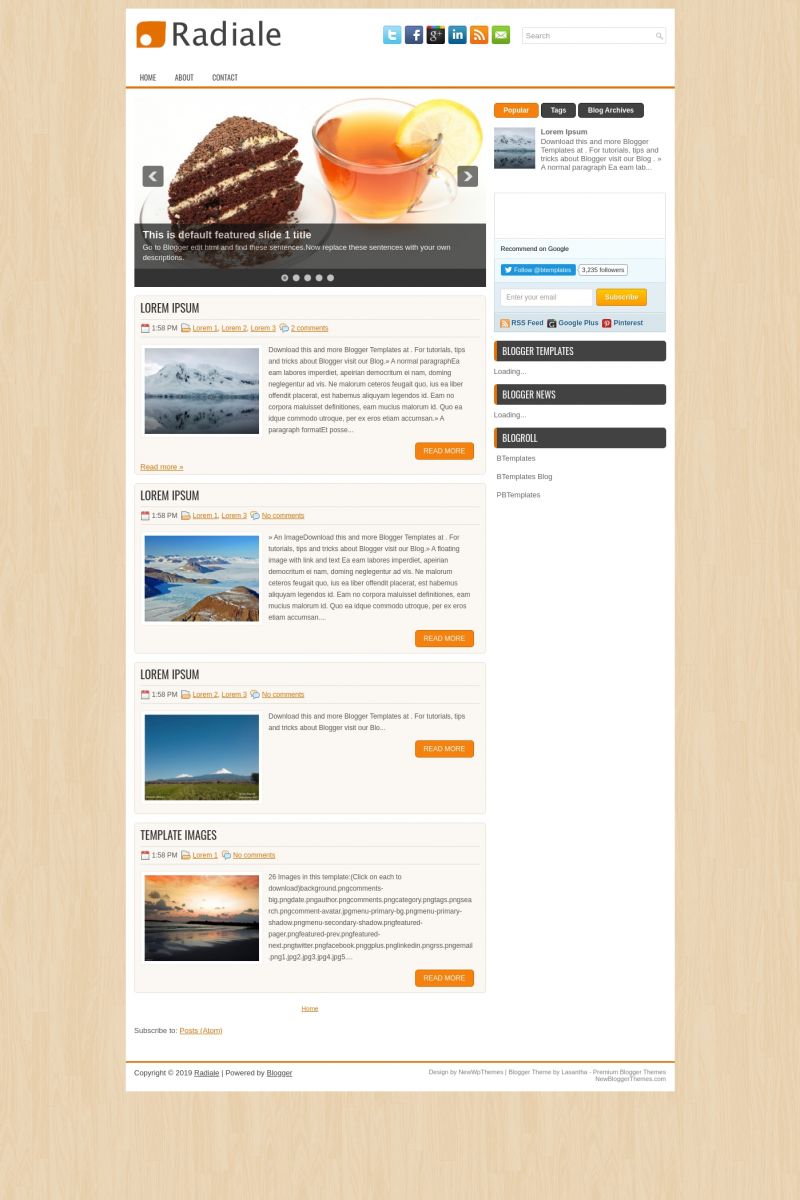
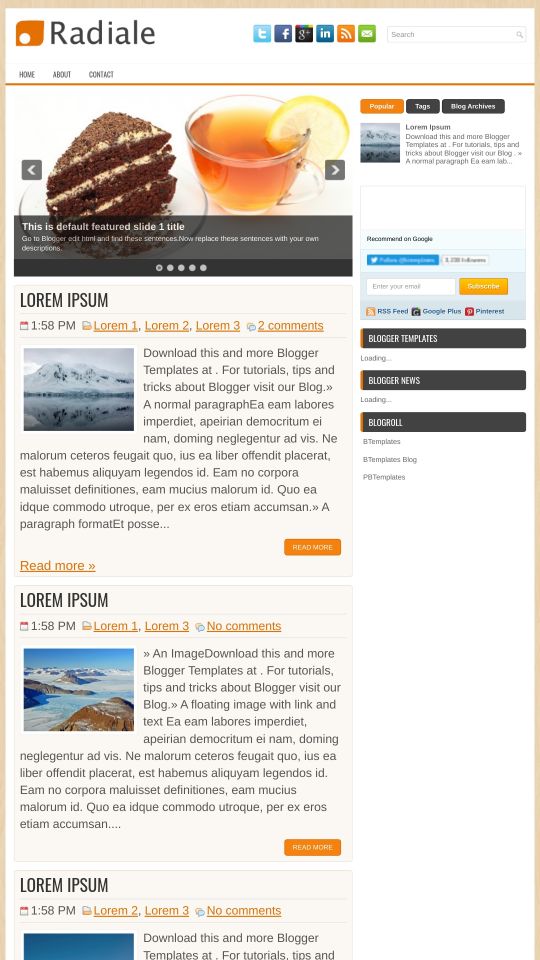








misselayneous 24 February 2013 at 1:55
This template is really great! Thanks for this! But I just have a few queries..how can I change the font size and font style of the Blog Title and description?? please I’d like my font style to be girly and crafty so I want to change it.
another thing..how can I adjust the size of the blog post and the side bar?? because my blog photos are XL in size and I can’t see the whole picture when I check my blog posts. Please help me!
Thanks!
Nazish 13 March 2013 at 16:10
thanks so much. this template is great!
I wanted to actually remove the “READ MORE” function. How would I do that? I want my whole blog post to be shown rather then clicking on “READ MORE” to read the who post.
Thanks
Jokic 12 May 2014 at 6:12
Tamplate is really beuatiful, thank you!
I have a problem with featured content slider. I changed all the lines in the html code a s per instructions, but it is not rotating?! I would really apretiate help!
Regards