StyleMaster Blogger Template
Instructions
- How to install a Blogger template.
- Additional Settings:
- To edit the slider you need to changes the images and urls directly in your template code.
- To edit the social icons links you need to search and changes the urls directly in your template code.
About StyleMaster
StyleMaster is a versatile Blogger template designed to cater to a wide range of websites. With its 2-column layout and fixed width, it offers a clean and organized structure that ensures your content stands out. The template, adapted from WordPress, includes a right sidebar and a drop-down menu, making navigation seamless and user-friendly.
One of the standout features of StyleMaster is its slideshow and post thumbnails, which add a dynamic visual element to your site. The background pattern in a soothing blue hue, combined with a white base, creates a modern and professional look. Additionally, the template integrates social and tabs features, enhancing interactivity and engagement with your audience.
Whether you're running a blog, portfolio, or business site, StyleMaster is a reliable choice. Its adaptability and array of features make it suitable for any website, ensuring a polished and functional online presence. With StyleMaster, you can effortlessly create a visually appealing and user-friendly site that meets your needs.
More Adapted from WordPress Blogger templates:
Credits
Author: PBTemplates.
Designer: New WP Themes.
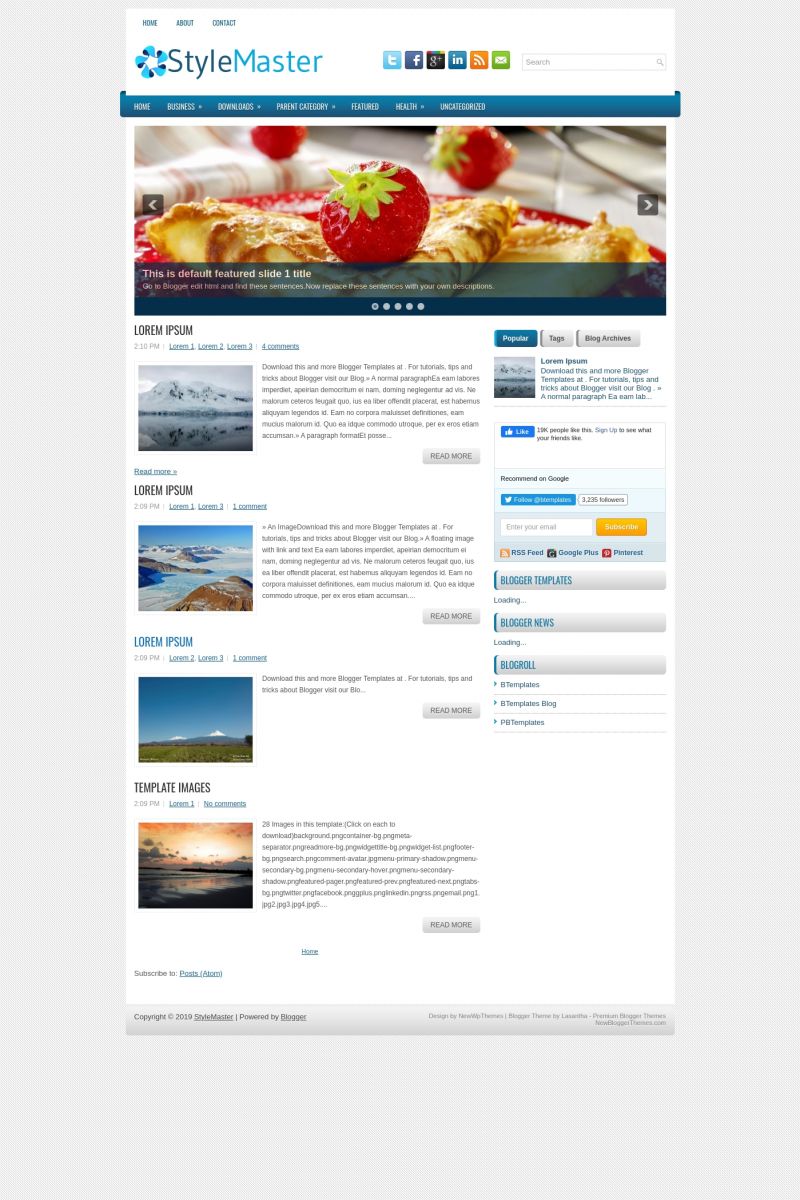
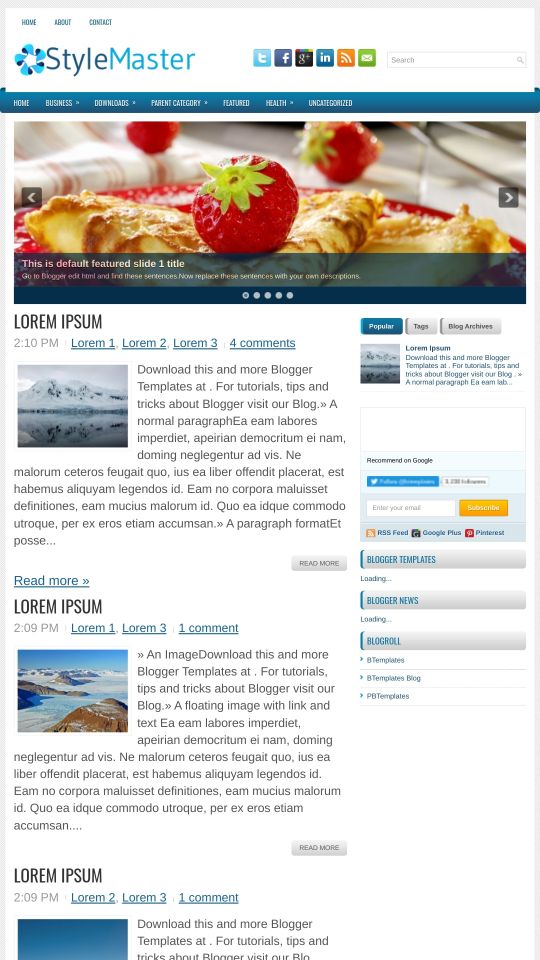








Leonardo 18 February 2013 at 13:39
como editar aquelas parte dos home, business etc??
Ria 27 February 2013 at 18:42
Thanks for this template
JC 15 May 2013 at 10:12
Hi – great template! I’m having trouble editing the children menu, especially when looking to add multiple child category and sub child category in a drop down. I keep getting the messages that my and tags are missing. Have tried putting them in, but can’t seem to figure it. Any advice?
Thanks!