Norma Blogger Template
Instructions
- How to install a Blogger template.
- Additional Settings:
- To edit the slider you need to changes the images and urls directly in your template code.
- To edit the social icons links you need to search and changes the urls directly in your template code.
About Norma
The Norma Blogger template is a versatile and elegant choice for any website, particularly suited for business-oriented platforms. With its 2-column layout and fixed width, it offers a clean and structured design that ensures a professional appearance. The template, adapted from WordPress, includes a drop-down menu and right sidebar, making navigation intuitive and user-friendly.
Norma stands out with its post thumbnails and slideshow features, which add a dynamic visual element to your content. The footer columns provide additional space for important links or information, enhancing the overall functionality of the site. Its gray and red color scheme adds a touch of sophistication, making it visually appealing without being overwhelming.
This template also includes social media integration and tabs, making it easy to connect with your audience and organize content effectively. Whether you're running a blog or a business website, Norma's elegant design and practical features make it a reliable and stylish choice for any online presence.
More Adapted from WordPress Blogger templates:
Credits
Author: PBTemplates.
Designer: New WP Themes.
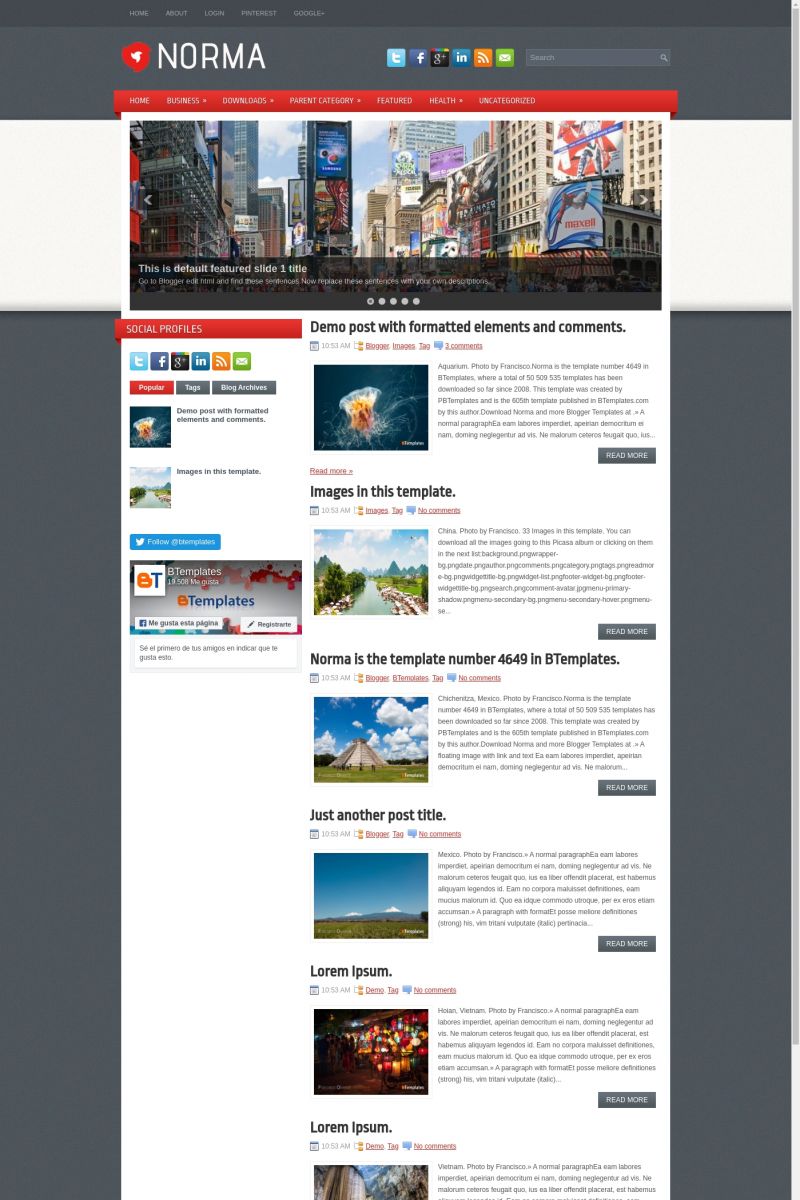
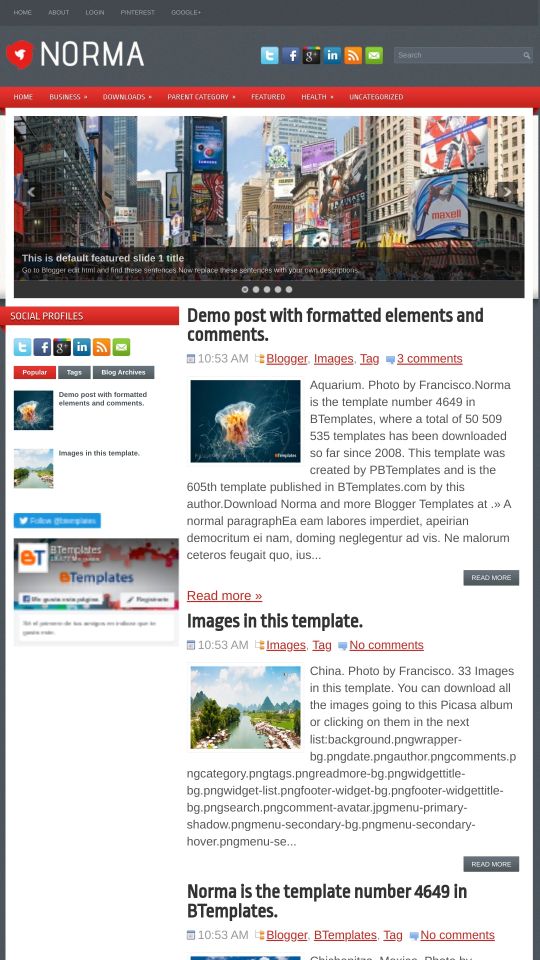








arthur 9 March 2013 at 15:32
anyway to put “posted by”?
Tama 9 March 2013 at 19:50
NICE !!! LOVE THESE
ain 12 March 2013 at 4:24
very cool, :D
alexi 29 August 2013 at 16:12
Hi, how can i change the url address when i click on tt or fb or any other icon in social media, Thank you
jdphyo 6 September 2013 at 10:22
i like thia peag
Jen 22 November 2013 at 19:48
How hard would it be to switch out the slider for a static image?
george 4 December 2013 at 14:57
just delete the other four posts from template editor. you will have one post and two arrows that do nothing.
Roland 3 December 2013 at 5:31
Really nice.
I use this template for my information blog .
aram 22 January 2014 at 7:42
how to change the images on slider ???
Quảng cáo trong thang máy 12 June 2014 at 23:19
nice,how to replace title ->image
haaji baba 8 August 2014 at 8:39
nice one,…
pandit k.k. shastri 8 August 2014 at 8:39
this is a cool dite..
ion 26 November 2014 at 10:39
thank you,you are the best
sarah 13 April 2015 at 21:57
how to change the background
timothy 19 January 2016 at 8:21
how can i change the slide show pictures
Tín 22 March 2016 at 5:05
Kích thước hình ảnh phía trên là bao nhiêu vậy ?
Admin 14 June 2016 at 20:13
Kích thước: 930px ngang và 300px dọc nha
Thuy Tran 1 April 2018 at 6:32
Làm thế nào để đổi template này sang responsive. Vì giao diện trên mobile nhìn quá đơn giản và không đẹp như desktop view.
thanhlydocudanang 27 April 2020 at 2:37
Really nice.
I use this template for my information blog .