Virtuale Blogger Template
Instructions
- How to install a Blogger template.
- Additional Settings:
- To edit the slider you need to changes the images and urls directly in your template code.
- To edit the social icons links you need to search and changes the urls directly in your template code.
About Virtuale
The Virtuale Blogger template is a sleek and modern design that offers a clean, two-column layout, perfect for any type of website. Adapted from WordPress, it combines functionality with aesthetics, featuring a fixed width, right sidebar, and a drop-down menu for easy navigation. Its dark and blue color scheme gives it a professional and polished look, making it ideal for dark or vector-themed websites.
This template is ads-ready, allowing you to seamlessly integrate advertisements without disrupting the design. It also includes post thumbnails and a slideshow feature, enhancing the visual appeal of your content. The Social and Tabs elements ensure your website remains interactive and user-friendly, keeping your audience engaged.
Whether you're running a personal blog, a portfolio, or a business site, Virtuale's versatility and adaptability make it a strong choice. Its structured yet flexible design ensures your content stands out while maintaining a professional and cohesive appearance.
More Adapted from WordPress Blogger templates:
Credits
Author: PBTemplates.
Designer: FThemes.
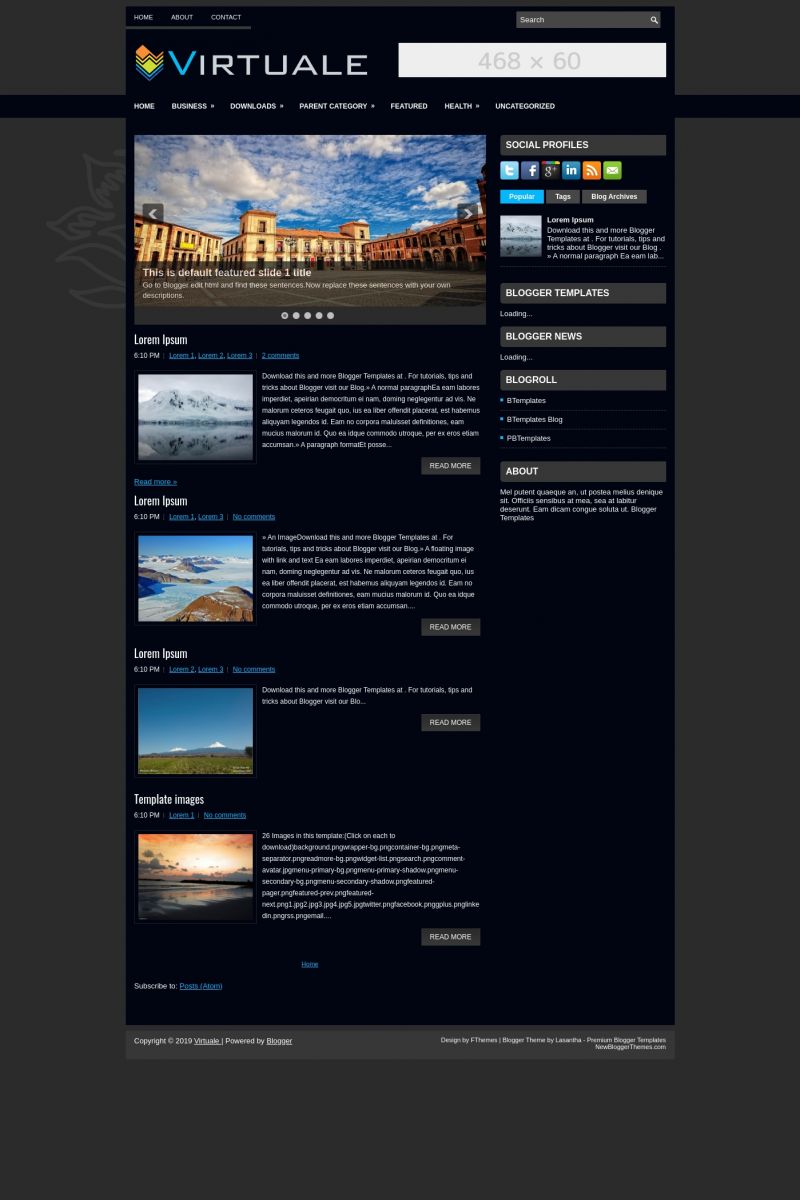
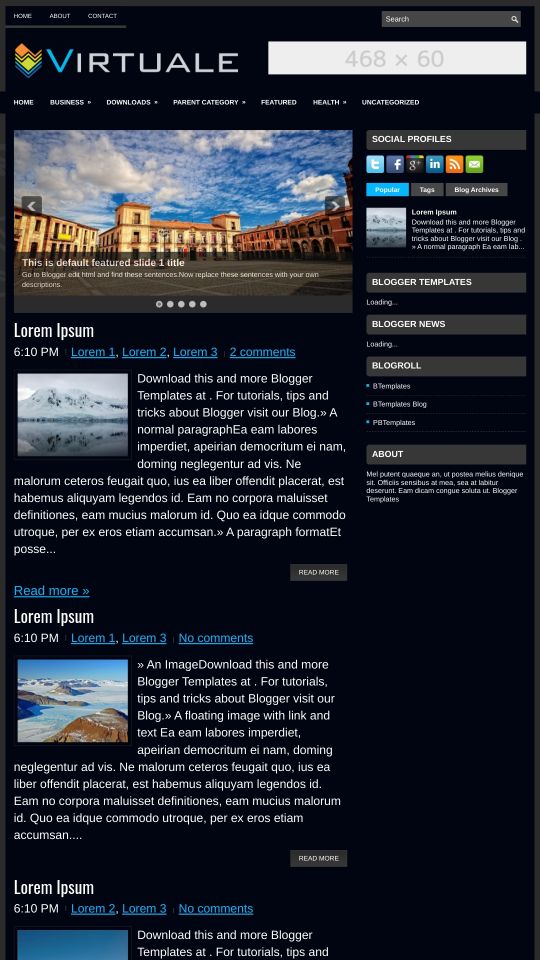








Nisha cohadri 4 May 2013 at 9:42
nice template for bloogers and web pages
I like this
rita 20 May 2013 at 5:46
how to change the slide pictures..???thanks
Muhammad Mohsin 25 June 2013 at 14:03
if u use blogger than
go to blogger html press from keyboard ctrl+f. A search bar will appear in search bar right (slider) and perss enter.
now you can edit the slider
Ali Musthofa 21 May 2013 at 3:19
Templatenya keren Brow…
Ijin sedot…
Mr Minh 1 June 2013 at 23:20
Hi, I like this Theme very much.
But i have 1 question : I can change the logo, but How can i insert the picture (468×60) on the top of the Blog.
Please hept me ^^
Thanks
Mr Minh 1 June 2013 at 23:24
How can i insert the picture (468×60) on the top of the Blog.
Please hept me ^^
Thanks
Muhammad Mohsin 25 June 2013 at 13:58
go layout and see top right corner (html/javascript) edit and enter your (468×60) banner html url. than save arrangment and you are done.
Roy Sunburn 23 June 2013 at 5:16
Very nice blog template… I’d like to try this for my other blog. thank you for sharing
100rup 23 July 2013 at 2:31
=> How to post AD on Extreme left side or extreme right side of this Template???
=> How can i stretch the width of Template body???
Big thanks for your great creation……!!!!
100rup 24 July 2013 at 7:26
How to post AD on Extreme left side or extreme right side of this Template???
=> How can i stretch the width of Template body???
Big thanks for your great creation……!!!!
Felix 25 July 2013 at 7:47
Hello,,,,,,
I love your themes,,,,and i hav downloaded it but i am still finding it difficult to implement some of the features, like changing the Menu list to mine and also the slide pictures,,,
Please kindly explain how i can go about it,,,,,,
Or do i send to you my blogspot loggin details to help me out with it.
Thanks,,,
Blackturn 26 July 2013 at 20:54
How to remove auto readmore? I want to manual mode
Zahid 10 August 2013 at 15:01
Nice Templetei like it
West 18 August 2013 at 6:44
Hi,
Great template. How do i add Facebook comments? I’ve tried several ways but it does not work. Is the template blocking it?
Thanks.
julie 18 August 2013 at 11:23
Hi, How do you change the layout so that the title of the blog box can be extended? My title is too large.
Also how do you edit the page titles?
thanks
AGusN73 27 August 2013 at 1:28
after instal this themes ,, why i cant see the coment… please help me . .
andy 4 September 2013 at 15:15
How i can change the backgroun for another?? and colors
Waqas 9 September 2013 at 9:42
Its Not Showing My Tabs ? Help :3
amal 7 October 2013 at 11:16
thank uuu vry much
i like it
pls give ur suggestion to me to make any change in my blog which looks intersting
waiting 4 ur reply
Anonymous 24 October 2013 at 9:32
Can someone paste the code onto one of the comments because I can’t open the code.
Thanks.
Anonymous 24 October 2013 at 9:35
Can someone please paste the code into one of the comments, code isn’t coming up for me.
Thanks x
Apurv Nagar 27 October 2013 at 7:37
i have changed to images in the slide show but the slideshow is not working. the buttons simply won’t work, the slideshow worked once and the slides where changing automatically but now it is not working pls help.
sayyed 7 November 2013 at 6:00
how do i edit the slider ?
sayyed 7 November 2013 at 6:01
how do i edit the slide show
Raheel 15 November 2013 at 5:39
dear can any one tell me how to apply this theme to my blog?
i will try but my computer hanged.. this theme format is zip?
please tell me what can i do?
Agathe 17 November 2013 at 8:03
Hi!
Thanks for sharing, i really like this theme. I can’t find the line of code where to enlarge the article block, and to change background color, can you help me?
Thank you
jatin 3 December 2013 at 7:24
see friends how i have made it…..www.downloadsoftwares361.blogspot.in
firniko 6 December 2013 at 23:52
makasih ya templatenya keren….
what.... 22 January 2014 at 18:19
how the fuck i’m supposed to use this?? web pages are supposed to be HTML not fucking XML….
alfin 8 February 2014 at 15:57
thank’s for template very nice
renzy 25 March 2014 at 19:55
Looks great, I want this one aaaaa…
wiyudina 28 March 2014 at 12:50
please. how to link article in slide show ?
Tammi 4 April 2014 at 8:14
The slider feature isn’t sliding-I have changed the picture urls to my own but it isn’t moving
How can I make the slider work???
Teguh Kiyatno 6 May 2014 at 7:55
I admire the template in the first sight.
Let me try , please,
Thank you so much.
May God always bless you.
Ali 25 May 2014 at 0:40
Thnks For good templets.
Rizal 10 August 2014 at 5:26
Nice template, but the FB like pop up script does not work on this template, I hope this could be fixed. Thanks.
realidade Moris 4 September 2014 at 8:07
Hi mai how,, to down this template and how to install please need it asap Thank you
Hamza 22 September 2014 at 19:53
How I can change Background Picture..??
Setyo 4 December 2014 at 5:52
nice template….. I would to donwload
Thank you so much…
SI Fahim 28 December 2014 at 11:20
Bro how to change my blog font………….i use all but not working………….
Elliptical Machine 7 January 2015 at 3:53
Really good job on the site, I am currently doing some research and found exactly what I was looing for. Keep up the good work!
jose 10 January 2015 at 20:12
Me ha gustado y la he utilizado en mi blog de tematica android
pasate para que veas com me ha quedado muchas gracias por haber subido la plantilla
dhava 24 January 2015 at 21:44
thx you
Lilit 19 April 2016 at 8:11
me sale este error
“Tu plantilla no se ha podido guardar.
No se pudo analizar tu plantilla porque no está bien construida. Asegúrate de que todos los elementos XML estén correctamente cerrados. Mensaje de error de XML:
The new widget with id “BlogArchive2″ is invalid, as the limit for the widgets of type BlogArchive has been exceeded.”