Colorvoid Blogger Template
Instructions
About Colorvoid
The Colorvoid template is a sleek and modern design tailored for bloggers who appreciate a clean and structured layout. With its 2-column format and fixed width, it ensures a balanced and professional look, making it ideal for showcasing content effectively. The right sidebar provides ample space for widgets, while the rounded corners add a subtle touch of elegance.
This template, adapted from WordPress, features a striking color palette dominated by black, blue, and gray, creating a dark and sophisticated aesthetic. Its minimalist design is perfect for websites focused on art, nature, floral, or vector themes, allowing visuals to take center stage without distractions.
Created by Blog and Web, Colorvoid is a versatile choice for bloggers seeking a polished and visually appealing platform. Its fixed-width layout ensures consistency across devices, while the dark tones and rounded edges contribute to a cohesive and engaging user experience.
More Art Blogger templates:
Credits
Author: Blog and Web.
Designer: Arcsin.
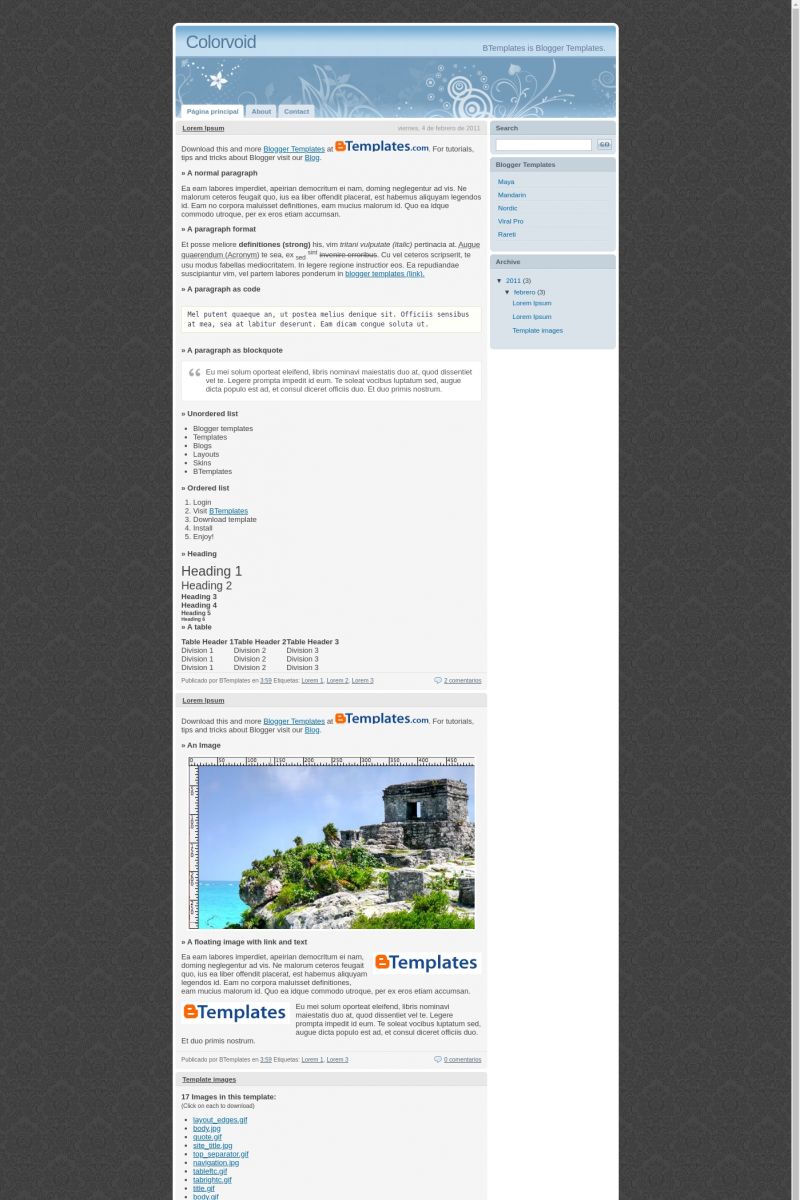
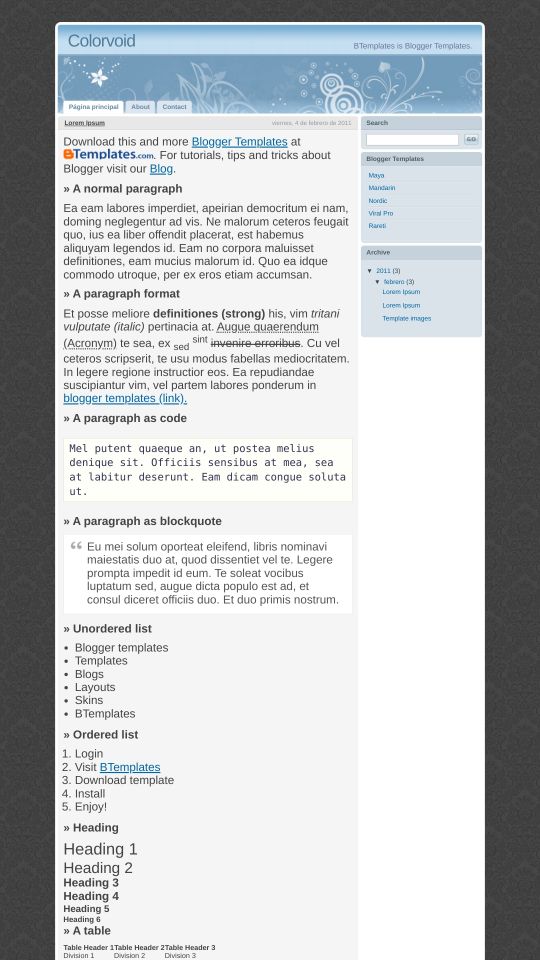








christian 16 September 2008 at 13:58
s
Javier 19 September 2008 at 11:22
It’s look very beautiful I love it.
Kym 21 October 2008 at 19:41
How do you get rid of the underline in the post title?
CoCo 7 November 2008 at 9:00
Find:
.post-title a {
color: $colortituloentrada;
}
Change it with this:
.post-title a {
color: $colortituloentrada;
text-decoration: none;
}
Your Welcome Kym.
Nikki 20 November 2008 at 8:20
Is there any way to get rid of the Posts RSS, Comments RSS and Edit buttons?
Victor 25 November 2008 at 14:49
Thank you CoCo, I was looking for that answer.
Nikki, You have to edit the links in the HTML code. Just look for “Posts RSS” and you will find them, and just delete/edit that line.
meg 22 March 2009 at 21:24
i like the template, can you make this 3 column without the black portion on both sides.thanks!^_^
meg 24 March 2009 at 3:37
there is no “Posts RSS” in the HTML Code, what is the equivalent text/code? I also want not to display the RSS’s. thanks
SiSi 14 April 2009 at 20:31
Great job with the template!!
@ meg, if you check the box that says ‘expand widget templates’ and do a search for ‘posts rss’ you should see it. gl!
kinali 6 May 2009 at 15:49
Muy bonita plantilla!!
He seguido los pasos de coco para quitar “underline” pero no me funciona…alguien sabe porque?
Deseo quitar la line que se marca en los titulos de los post….
Kim 25 August 2009 at 6:28
Hey! I need some help, i want to add a meta tag to get a dot com domain, where do i do it on the Html?
Desctiption:
The verification meta tag must be within the section of the page.
Your Title
Kim 25 August 2009 at 6:29
My title
page contents
Jenn 16 December 2010 at 23:21
any way to stretch the body of the blog to make it wider?