Color Paper Blogger Template
Instructions
About Color Paper
Color Paper is a free Blogger template adapted from WordPress with 2 columns, right sidebar, fresh look, grunge style, neutral colors, vectorial elements and vintage style.
More Adapted from WordPress Blogger templates:
Credits
Author: Falcon Hive.
Designer: Free Theme Layouts.
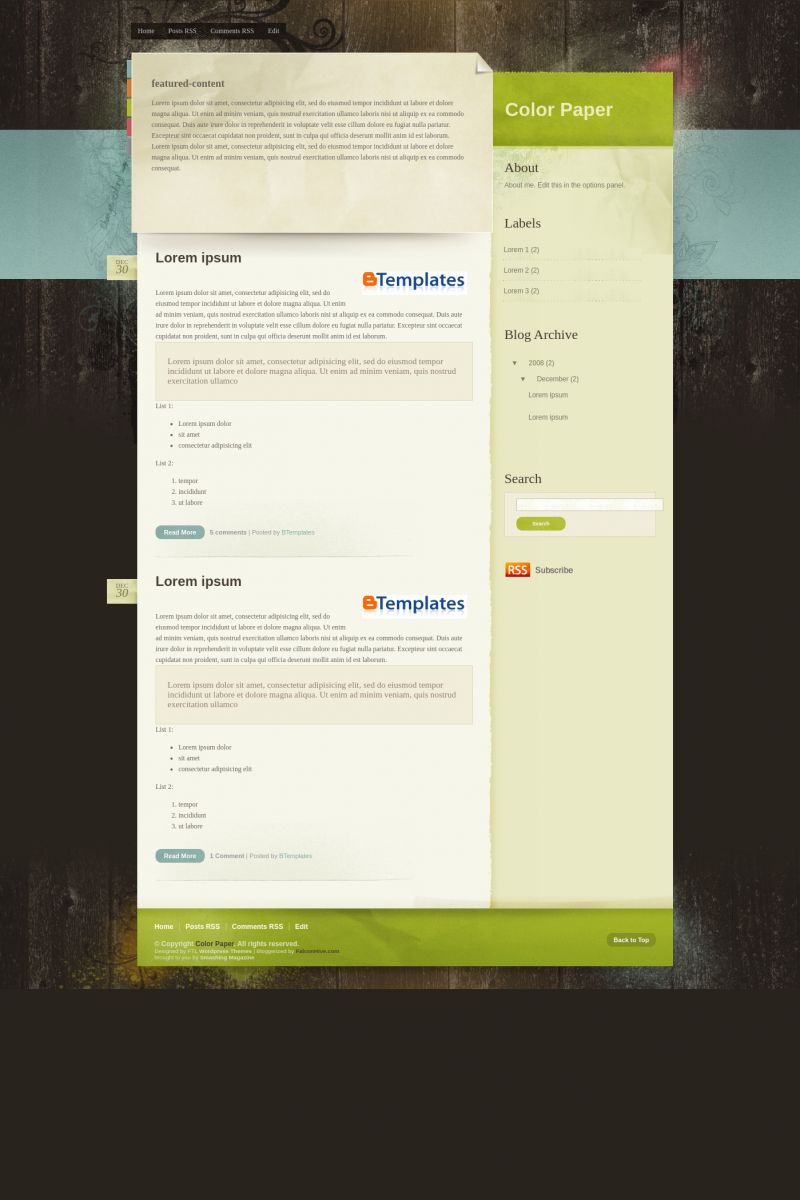
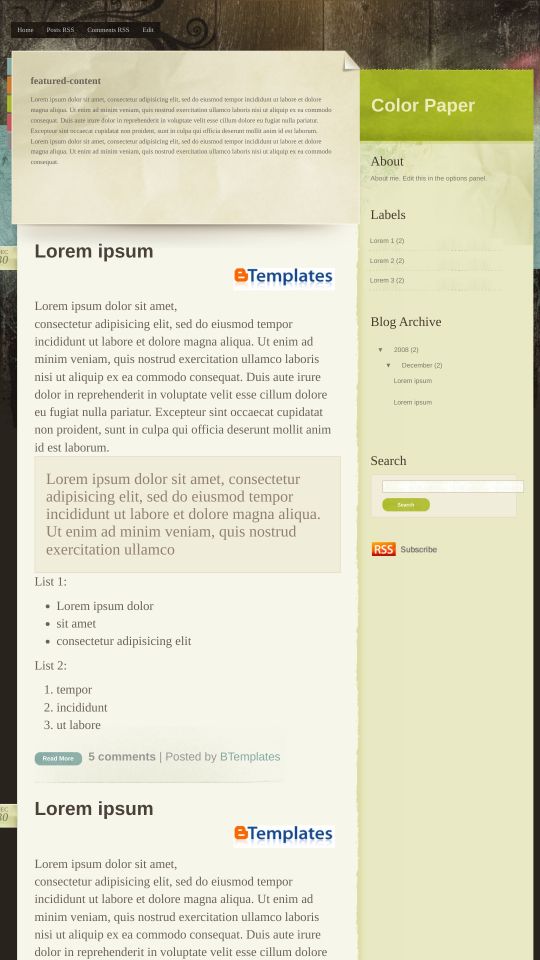








zizi 31 December 2008 at 4:12
Wow it’s great thank you very much…
look it was converted from wp themes…
may i requset to convert wp themes?….
sanjose 1 January 2009 at 11:21
This is a great work. I’m using now.
But I have a problem with th date.
Instead of the date appears 2 times “Undefined”
What I have to do.
Thanks and happy New Year :D
cancer 1 January 2009 at 14:01
I just wonder how to minify the minify of post-title.I try to find the way through”edit html” but failed.IT does not seem to be existent a opinion to change it
sanjose 1 January 2009 at 17:49
Or my english is too poor or I can’t understand you. “to minify the minify of post-title”
Arreck 1 January 2009 at 18:12
I have the same date “Undefined” problem.
Picture: http://img512.imageshack.us/my.php?image=picture1zc0.png
Claudia 1 January 2009 at 20:29
Read the instructions ;)
Arreck 2 January 2009 at 0:23
Ah, figured it out, thanks.
Quick question: is there a way to make the space between items in the Blog Archive list smaller? As they are now, there’s gigantic spaces between them:
http://img125.imageshack.us/my.php?image=picture1gj9.png
sanjose 2 January 2009 at 5:41
upps Sorry and Thanks you. All Fixed :D
Happy New Year
Liz 2 January 2009 at 10:47
I followed the instructions and got error code: bX-xuyvo5
:-( Bummer, i really like this template!
Liz 2 January 2009 at 10:50
yay! I used IE and it worked :-)
goldielox 2 January 2009 at 16:04
Does anyone know how to remove the “Color Paper” title from appearing in the blog??
ANGEL 4 January 2009 at 22:48
awsome i love this one
Ada 7 January 2009 at 22:30
I have the same problem as Arreck, I keep getting Undefined. I have read the directions and tried it a few times but nothing seems to work. Are there any suggestions out there?
Ada 7 January 2009 at 22:49
Sorry, figured it out!
Maricor 8 January 2009 at 3:52
I was wondering how to alter the html so that the time and labels will show after each post?
sanjose 9 January 2009 at 8:06
Hi. I love this template. But there is a little thing…
Is it possible to see the tag in the post? I read the instruction but there are not help.
Someone can help me? Thanks
cplc 10 January 2009 at 4:08
thanks…
it is very nice
Shibby 13 January 2009 at 23:27
The only instructions I have is the read me file and it only tells you how to upload.
For those who have figured out the undefined date issue, can you please tell the others. Also, none of the graphics work, do think that is a bandwidth issue?
zizi 14 January 2009 at 6:24
look at this one…
http://img407.imageshack.us/img407/6078/blogei7.jpg
turn the date config…
like that
Jenni 14 January 2009 at 16:52
Please post the solutions to the ‘undefined’ problem! I love this template but cannot figure it out!!
Sharelle 15 January 2009 at 13:02
Hey Everyone.
Here is a link to instructions on how to solve the date problem and the title problem:
http://www.falconhive.com/2008/12/blogger-template-color-paper.html
Go to that site, and he answers all your questions. He is the original creator I think.
Sabrina 16 January 2009 at 13:03
Hi,
I’m also getting “undefined” for the date. Can someone share the fix with me please.
Thanks
Joe 18 January 2009 at 0:00
please help me get rid of “Color Paper” and “About” as well as fix the date tabs that say “undefined”. No one has posted a fix. Please!
Heidi @ Carolina Dreamz 18 January 2009 at 9:51
Settings/Formatting/Time Stamp Format .. change to Day of Week, Month,xx,xxxx ex: today Sunday, January 18, 2009 will fix your undefined date.
Joe 19 January 2009 at 12:01
Thank you so much!! That was a pretty simple fix. I feel SO intelligent now…ha. Thank you for posting it. I just need to fix the “About me” part and get rid of “Color Paper”. Any help on that one????
capow 20 January 2009 at 0:07
to fix the about me, you have to go in and edit the xml code.
It’s toward the bottom, just look for the text you want to edit (“color paper” and “about me”), and change the text to say what you want it to say.
Steve 20 January 2009 at 19:02
I am currently using this template and it works great as long as I use my blogpot url address (i.e., http://www.blogspot.mydomain.com), but when I switch
to my custom domain (i.e., http://www.mydomain.com) everything disappears. My posts remain, but all the design features for the template and widgets disappear. If I switch back to my blogspot domain name, everything comes back. How do I fix this problem. I want to use my custom domain.
Thanks.
dan 21 January 2009 at 0:37
“Ah, figured it out, thanks.
Quick question: is there a way to make the space between items in the Blog Archive list smaller? As they are now, there’s gigantic spaces between them:
http://img125.imageshack.us/my.php?image=picture1gj9.png”
Was anyone able to figure this out for Arreck? This is annoying me too. Thanks!
Daniel 22 January 2009 at 7:37
Hi all, i´m starting to use this template, is just wonderfull, but i have a question. The “change colors” part, is it suposed to change the color of the blog or something?
I keep pressing on them but nothing changes..
Laura 23 January 2009 at 0:07
Sorry guys, I tried to fix the date as Heidi said, but I keep getting Undefined and the instruction page doesn’t open..anyone can help?
Daniel 23 January 2009 at 7:01
hello Laura,
i been having the same problem, and i finally sorted out.
What i have done is change:
01. SETTING, then FORMATTING, make sure in the “DATE HEADER FORMAT”, you choose this: Friday, January 23,2009
02. You also have to ensure that the TIMESTAMP FORMAT uses the same date format: Friday, January 23,2009
So, the thing is, the date format MUST be the same in both of them, not only in one.
Hope i have explain it well, and you can sort it out
Ian 24 January 2009 at 22:59
HI, Great template, but I have two problems:
1. There’s no a option for make comments, i don’t know why it’s missed.
2. I use the code for hide text at the home page, but it didn’t work.
Anybody can help me?
Thanks!
Ali 26 January 2009 at 6:56
Hi, Im using the HTML editor of Blogspot, do u know how I can remove the “undefined date”?
shaun 27 January 2009 at 18:11
I love this template. Can anyone tell me if its possible to add a picture to the feature content section?
Sarah Sanderson 29 January 2009 at 10:22
I second that question – am loving the template, but is there any way to add a picture to the feature content section? That would be awesome.
Also, is there a way I can add a list of blogs that I read on the side of the blog (above search and below archives)?
Thanks!
Megan @meganlicursi 30 January 2009 at 11:42
2 questions: I tried to add a photo in the “widgets” section and it’s turning it to blue and white.
Secondly, to change the About Me, do I just change the text in the HTML code?
Ema 30 January 2009 at 23:25
Can anyone tell me how to use this templates..
shaun 31 January 2009 at 16:01
Sarah- you should be able to just add a gadget from layout view on your side bar that will allow you to list the blogs your follow.
kimberely 31 January 2009 at 22:22
LOVE this! I cannot get it to upload onto Blogger, however. Any help? I’ve tried a few different ways, I tried it exactly as it says in READ ME, and also just adding it as a “gadget” which is how my current skin is set up. Nothing.
HELP! Love this and want to use it.
Thanks!
Kimberely
http://www.unbearablewriteness.blogspot.com
arm 1 February 2009 at 23:13
to shaun and Sarah Sanderson :
yeah,you can put picture in the feature-content section.
just open your edit layout section.then at the “Page Element” section,
there should be the html/rich text widget on the top side of your page.
edit it.
and put this:
just put …… to center the picture.
hope this helps. =]
Sally 1 February 2009 at 23:48
Soooo, anyone figure out the “change colors” sitution?
Sarah Sanderson 2 February 2009 at 9:37
Arm-
Thanks for the advice. However nothing appears on this website after your suggestion to “put this” do I just insert a colon and then periods to center it?
Thanks for the help!
-Sarah =)
Belita 10 February 2009 at 19:09
Muchas Gracias, esta lindo, ya lo estoy utilizando!!!En mi blog que trata de diseño.
Lulú 14 February 2009 at 1:51
My question is:
How can i upload a picture in the area of post a title, and i tried to put a picture in the section of ABOUT so when you click no the picture it goes to your profile description.
Another thing, when i click on EDIT i just can get it to go to layout.
thanks
Ashley 15 February 2009 at 6:30
To minimise the space in between the featured-content and the post, you can either put in a blog description with ur blog title, or with a picture.
I used the space for a picture. See this, http://i-fish-it.blogspot.com/
To upload the picture, it would be best you saved ur picture on a web-based photo website, such as flickr or photobucket or picasa. I have mine uploaded to picasa.
Go to your photo account then, there is always an “embeded link” for each photo u uploaded. Copy the link.
In “Layout”, go to “Page Elements”, edit the “featured content”. A box will pop out and you can now edit the title. In the empty box at the bottom, paste the photo link that you have copied just now. Save it. Voila, done!
See if it works for you.
Elisabeth 15 February 2009 at 14:17
Thanks for all the helpful tips! I missed the instructions from the Falcon Hive page the first time around (duh). I have it all figured out now except for one thing – I’m not getting the little “change colors” tabs at all. Like, the tabs aren’t showing up on my layout – they’re missing altogether. It would be groovy if they were there and they did something, but I’d like them even if they were only decorative – they’re pretty! Help?
Elisabeth 15 February 2009 at 14:24
(Oops, never mind. I missed the “YOUR-LINK-HERE” on that one. Duh again…)
Amy 17 February 2009 at 17:49
I’ve gone through the instructions and everyone’s suggestion, but I still cannot get the date tabs to change from undefined. Any suggestions??
jay 18 February 2009 at 9:35
How do you install this? I downloaded the file to my macbook, but then what? I have blogger.
my fertility diary 6 March 2009 at 9:10
very nice blog template, i like it very much
Kacie 12 March 2009 at 0:00
I’m not sure what I’m doing wrong, but I cannot figure out how to download/upload(?) this template onto my blog. I have a mac. Can anyone give me directions? Thx.
Dee 17 March 2009 at 3:59
Hi
Could you help me please…
Can we put year on the “time stamp” area?
Ex : Mar ’09
How to add it?
Please help me.
Thanks in advance.
Bhavesh Chhatbar 19 March 2009 at 4:46
Very Beautiful Template. Thanks.
Eduardo Sandoval 22 March 2009 at 15:57
Tremendo Template, siento como si tuviera un lapiz en la mano y escribiera en el papel!!!
Vonèche Bernard 15 April 2009 at 2:56
Hello, I used the Template and it’s very nice but I have a question :
How do you use the fonction “Read More” with Blogger ?
Thanks
Mochuelin 28 April 2009 at 9:31
Very fantastic template, i’m using it from december, it’s really a very good work. Thank you
Ben 5 May 2009 at 4:29
Hy,
I really like this template but I have the same problem than Vonèche Bernard… I can’t use the fonction Read More, can somebody describe here how to use it with this template…
Thank’s a lot
Here is my blog with this template in function… http://berbez.blogspot.com/
fifi 14 May 2009 at 21:11
i want to enlarge my “Featured-content” font.can somebody help me pls.
Ben 17 May 2009 at 6:03
you have to modify the image featured, enlarge it and modify the html code correspondant.. some difficult :D
can somebody explain how to use the fonction read more ?
Genie 20 May 2009 at 13:55
I have nearly all the same questions as everyone else but I don’t see the answers. I’m a code dummy, so I need someone to speak slowly to me, using very small words and meticulous instruction.
I LOVE this template and really want to use it, but I have no idea how to tweak it.
Please help!