Creative Art Blogger Template
Instructions
About Creative Art
Creative Art is a free Blogger template adapted from WordPress with 2 columns, left sidebar, grunge style, floral motifs and vectorial elements.
Excellent template for blogs about art.
More Art Blogger templates:
Credits
Author: GosuBlogger.
Designer: Dreamtemplate.
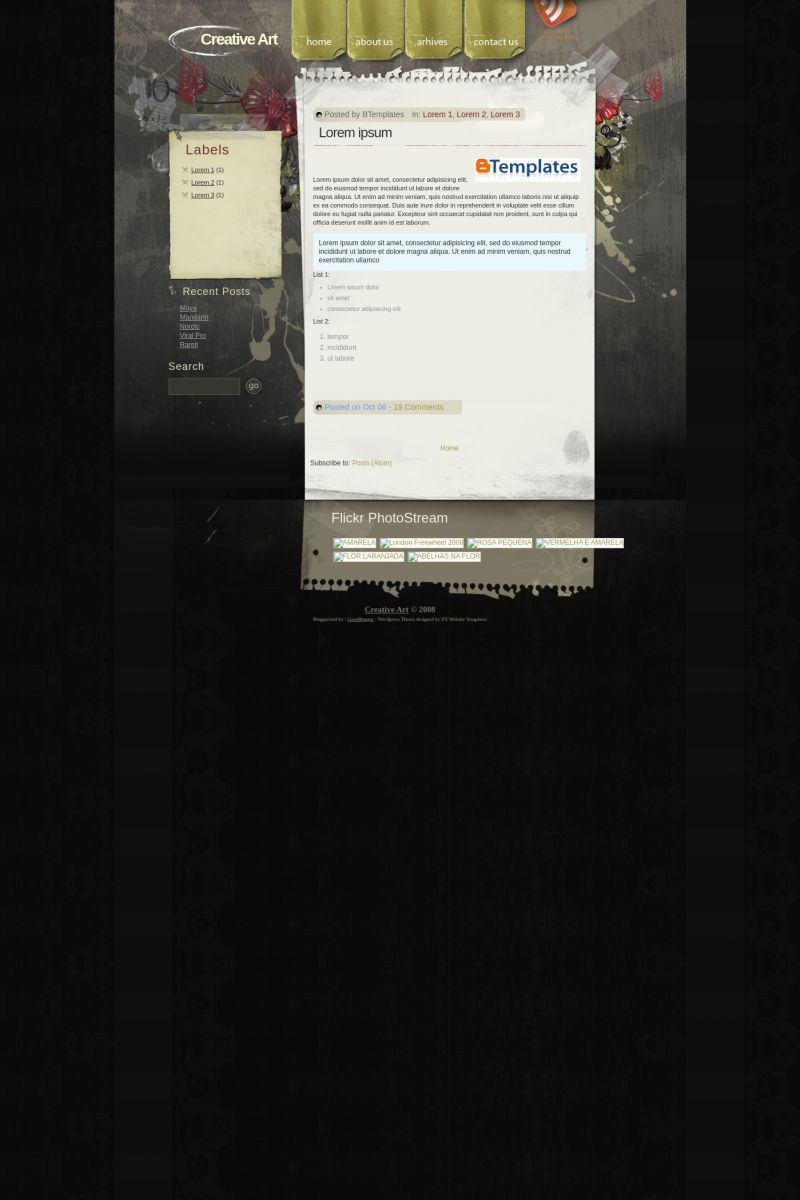
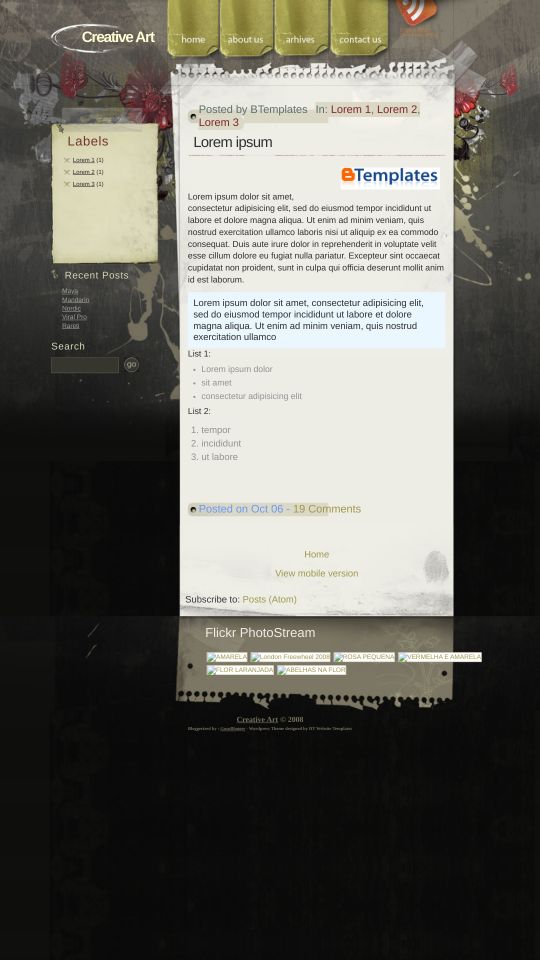








dione 23 October 2008 at 10:53
LINDO!!
Mas a falta de variáveis o torna pouco prático…
Uma pena.. :(
Blujay 24 October 2008 at 17:36
I’m trying to upload this template but I keep getting the same error msg:
We were unable to save your template
Please correct the error below, and submit your template again.
Your template could not be parsed as it is not well-formed. Please make sure all XML elements are closed properly.
XML error message: Content is not allowed in prolog.
How do I make sure “all XML elements are closed”?? I’m new to this stuff.
Claudia 25 October 2008 at 15:30
Did your upload the file directly from your computer? Or did you paste the text?
pam 28 October 2008 at 9:35
This template is lovely. But Archive is spelled without the C. just an FYI.
antique 29 October 2008 at 3:58
i have changed my template, but how can i edit it and back to blogger page?thanks anywayyy
tri 29 October 2008 at 5:49
my problem same as dione,
and for claudia….
i upload the file directly from my computer, so how do i make sure???
thanks for ur answer..
Amy 29 October 2008 at 19:10
The third tab on the top should actually be “Archives,” not “Arhives.” Just thought I’d mention that.
Çilekli Süt 4 November 2008 at 7:04
thanks thanks thanks :)
antique 7 November 2008 at 2:29
dear claudia, why everybody couldnt post a comment in my blog using this templates? thank you
Jena 7 November 2008 at 14:45
I can’t personalize the “about us” “archives” and “contact us” – how do I do this? It keeps telling me there is an error on the screen.
Megan 9 November 2008 at 16:26
Hey there,
I LOVE this template! Thanks so much for making it available to us.
I’m having the same problems as Jena. Do you know how I can go about fixing them?
THANKS!
Rom 19 November 2008 at 10:32
Does anyone know how to edit the Contact Us page? I can’t find where to add text to it.
Ken-LivefromTampaBay 8 December 2008 at 13:53
Hi-
For some reason the blog isn’t posting the date correctly. What am I doing wrong? Below each post is this:
Posted on undefined undefined
How can I fix this?
Testing the site at:
http://thebigbanana.blogspot.com/
Kalika 11 December 2008 at 12:01
My side bar (the part that says “Labels” in the preview image, is blank. How do I fix this?
Kazuya-kun 24 December 2008 at 16:17
The images hosted on PhotoBucked was deleted. Can you upload it again (on another server, like tinypic or imageshack)? This template is beautiful, but without the background images…
Batoola 4 January 2009 at 6:11
This is really creative. it’s pretty cool i liked it
but i faced a problem once i add a post contains an image
the image always goes on the left side and the text comes beside the image.. i dont know why??
===(for those who wanted to fix arhive)===
i fixed the image on photoshop and i uploaded it
so u can go to Layout>>edit HTML >>Click (ctrl+F)>>type (home)>>press Enter
then u’ll find 4 codes for the (home, about us, archive,contact us)
there r all similar
go to the 3rd one
copy the new link here
http://m002.maktoob.com/alfrasha/up/1050596601103506102.gif
then paste it instead of the previous link
===(for those who wanted to personalize (about us, contact us)===
1st write a post (about us e.g.) then view it and copy the link
then follow these steps
go to Layout>>edit HTML >>Click (ctrl+F)>>type (home)>>press Enter
then u’ll find 4 codes for the (home, about us, archive,contact us)
there r all similar
now paste the link of ur post (about us e.g.) instead of this (#)
depending on the order
1st=home,2nd=about us….etc.
then save every thing
gd luck
: )
Batoola 4 January 2009 at 7:32
thnx God i fixed my problem
by changing (left) to (center)
in the template codes
but like antique said no one could post a comment
if anyone fix it tell us plz =|
Kalika,,
once u add labels to ur posts
(under the post box there’s a small box for labels)
this(Labels Side Bar)won’t be blank
gd luck
:P
Maric 14 January 2009 at 16:28
hi, I´ve been trying to download this template but I can´t.Somebody can help me please?
Thanx
Amethyst 25 February 2009 at 17:46
Hi, guys.
First all, thanks to Batoola for fixing the ‘archive’ bit. That helped me a lot. Brownie points.
Secondly, I stumbled across the fix for the comments! At least it worked out on my page.
In your Dashboard go to “Layout” and then click the “Edit HTML” tab.
Once you see that big wall of code click Ctrl-F and search for Start SC . It’ll be near the bottom. Right under that will be the following patch of code:
See where it says showaddelement=’yes’ ? You need to change that ‘no’ to ‘yes’ . That’s all I did and the comments were fixed.
I hope it works for you all!
Amethyst
Amethyst 25 February 2009 at 17:48
Annnd it doesn’t show the code in the comment, does it. Just follow the second half of the comment, it should still work. Sorry!
Alice 28 February 2009 at 14:36
Wow!this template is gorgeous!many,many,many thanks to the author gosublogger and also amethyst & batoola for fixing it up here and there.. ^_^
hmm,but i’m still figuring out how to do the flickr photostream..can anyone help?please and thank you in advance
CELEBSIMAGE 11 March 2009 at 12:49
This is really great for personal blog or for personal pages on blogger. Great work…
Fede 13 March 2009 at 14:42
Hello, I wanted to see how to change the phrase “undefined undefined” which is at the foot of the post, thanks!
Ashlee 15 March 2009 at 13:47
Hi Fede,
I have the exact same question too! I left a comment on the designer’s page so hopefully he/she will get it and write us back with a solution! After looking at the source code for over an hour, the only thing that I can think of is somehow getting our blogger ID inside of the HTML, but I have no clue if that is the solution or how in the world to get my blogger ID! I’m done for the day, it’s giving me a headache to look at! Let me know if you figure it out!
Kampanye Damai Pemilu Indonesia 2009 15 March 2009 at 21:04
Very creative theme for blogspot blog. Salute…
mohen 20 March 2009 at 21:59
thank you
urba2 23 March 2009 at 4:01
Absolutely awesome template gosublogger!
Thanks for the fixes amethyst & batoola!
Remaining Issues:
Any idea how to fix the post date?
For Example, when you post it states “Posted on undefined undefined” rather than the date and time the post occurred?
AND
Can you personalize the flickr photo stream?
Cheers,
Melbourne, Australia
Ashlee 25 March 2009 at 0:11
No idea how to fix the post date. I’m trying to figure that out too!
Fede 28 March 2009 at 13:42
Not because the authors of these templates publish them, if they do not support or answer questions from users, damn!
hERO 4 May 2009 at 19:43
I use this template…thx
juju 10 May 2009 at 5:31
amethyst, I tried doing what you did but it still couldn’t work. :( . why? I changed the showaddelement=’no’ to ‘yes’, but it still couldn’t work .
LeAnn 12 May 2009 at 10:07
Oh, I know how to fix the date problem for you guys.
You have to go to Settings->Formatting and set BOTH Date Header Format and Timestamp Format to this format: Tuesday, May 12, 2009.
That should fix it!
techbreaking 2 June 2009 at 5:37
This is a great theme. Thanks fot it..
amazprice 12 June 2009 at 1:38
Very nice and great theme. thank you
blokshare 18 June 2009 at 10:27
good theme
bmwx7 23 June 2009 at 6:54
I`ve used this template for my celebrity network blog. The visitors are increasing every day, cause of u ;). Great work!
mvehicle 25 June 2009 at 4:37
Ppl, please tell who resolve the problem with undefine
2LeAnn: where can i find this settings???
thanks.
MüzikDinle 28 June 2009 at 8:45
i will as rap music theme :)
Thiago Henrik 9 July 2009 at 18:31
I can’t fix the Comments problem! I did what Amethyst said, and still can’t post a comment. Help?
Não consigo resolver o problema dos Comentários! Fiz o que “Amethyst” falou, e ainda não dá pra deixar comentários. Alguem pode ajudar?
Valeu! Me manda e-mail por favor!
Thiago Henrik 9 July 2009 at 18:41
Well, i guess it only works if you set the comments to pop-up or full page.
ahmed 11 July 2009 at 22:00
coool thanx alot :D
vince 21 July 2009 at 14:28
When I installed the template, the archive button is not working probably. Can anyone help me with this? Thanks in advance.
chelsea 30 July 2009 at 10:27
I love a couple templates and really want to use them but I am finding the same problem as many others. I cannot upload the template without getting an error:
We were unable to save your template
Please correct the error below, and submit your template again.
Your template could not be parsed as it is not well-formed. Please make sure all XML elements are closed properly.
XML error message: Content is not allowed in prolog.
I have followed the instructions and nothing works. I am getting really frustrated. Oh also, tried yesterday. Then cleared my cookies and browser, etc. and tried again today. Yes I unzipped the file.
Help???
chelsea 30 July 2009 at 10:33
CORRECTION:
This is the error I get.
The XML page cannot be displayed
Cannot view XML input using style sheet. Please correct the error and then click the Refresh button, or try again later.
——————————————————————————–
The server did not understand the request, or the request was invalid. Error processing resource ‘http://www.w3.org/TR/xhtm…
swaar 4 August 2009 at 2:54
This is a great theme. Thanks
syniezam 11 August 2009 at 13:34
Just like the name, “Creative Art”.
Thanks for a nice template.
jessica 19 August 2009 at 9:36
love the layout, got everything linked and working properly, except the coding or whatever it is to make the section for “Recent Posts” show up is not showing up. Any help would be wonderful!
Thanks so much!!
jessica 19 August 2009 at 9:40
Also, I have a black column down the right side of my blog, which I cannot figure out…any suggestions? Thanks!!
Claudia 20 August 2009 at 2:23
Jessica: Add a feed widget with your blog feed url. That is the only solution ;)
jessica 20 August 2009 at 14:01
Okay, so for someone who isnt super html smart, how would I do this? :) (You’re not talking about the gadgets that say “add a gadget, your talking about coding right?) I can figure out coding if its there, but I cant create coding or do much stuff on my own…I’m just not that talented lol. Thanks!!
ashley 26 August 2009 at 19:33
Hi I LOVE this template, can’t find anything like it!
However, it is NOT uploading into blogger. I get the same message as a few other people but haven’t seen an answer to it yet.
Your template could not be parsed as it is not well-formed. Please make sure all XML elements are closed properly.
XML error message: Content is not allowed in prolog.
PLEASE HELP!
ashley 26 August 2009 at 20:46
please disregard – i figured it out.
BUT the HTML on this is so freaking weird, I’m gonna do something else!
-a.
moshtry 23 September 2009 at 1:35
nice work
Beverly 14 November 2009 at 15:59
Arhives?
Patricia 16 November 2009 at 10:30
Hi!
I have a doubt… does those templates work correctly on blogspot?
When I change the HTML my blogspot sidebar disapears… I mean, the login sidebar u know?
How does this work?
Claudia 16 November 2009 at 23:04
Patricia:
The answer to your question: Yes. In fact, all the templates are tested before to submit them.
I don’t know what is that “login sidebar” you mention. Is it the sidebar or the top navbar? If you are talking about the sidebar widgets, it is always recommended that you make a full backup of all your widgets before you install any template; but if you’re talking about the Blogger navbar, it’s hidden in our templates. To get it back, please read our FAQ (it’s a simple step).
Sean 28 December 2009 at 11:41
Great looking template, but WAYYYYYY too buggy. “Arhive” fix by Batoola is aligned correctly, and the comments issue wasn’t fixed by the simple change from ‘no’ to ‘yes’. Too much to try and monkey around and fix the “undefined undefined”… going to have to remove this one =(
Ted Liptak 27 January 2010 at 13:54
Wow, its perfect. Thanks
satriyo 17 April 2010 at 0:55
i want use it want able it
Lisa B. 16 February 2011 at 19:03
I love this. It is so beautiful. But “archives” is spelled wrong, it’s spelled “arhives”. Just thought you should know.