Optimism Blogger Template
Instructions
About Optimism
The Optimism Blogger template is a vibrant and fresh design perfect for those looking to create a lively and engaging website. With its fixed-width layout and two-column structure, it offers a clean and organized look that is easy to navigate. The right sidebar provides ample space for additional content, making it both functional and stylish.
This template features a delightful color palette of green, orange, pink, and violet, which adds a cheerful and dynamic feel to any site. Its fresh and modern design makes it particularly suitable for girly or nature-themed websites, where the bright colors can truly shine. The overall aesthetic is both inviting and uplifting, embodying the spirit of optimism.
Created by Blog and Web, the Optimism template is designed to be user-friendly while maintaining a professional appearance. Whether you're blogging about nature, fashion, or lifestyle, this template provides the perfect backdrop to showcase your content. Its simplicity and charm make it an excellent choice for anyone looking to create a positive and engaging online presence.
More Girly Blogger templates:
Credits
Author: Blog and Web.
Designer: Free CSS Templates.
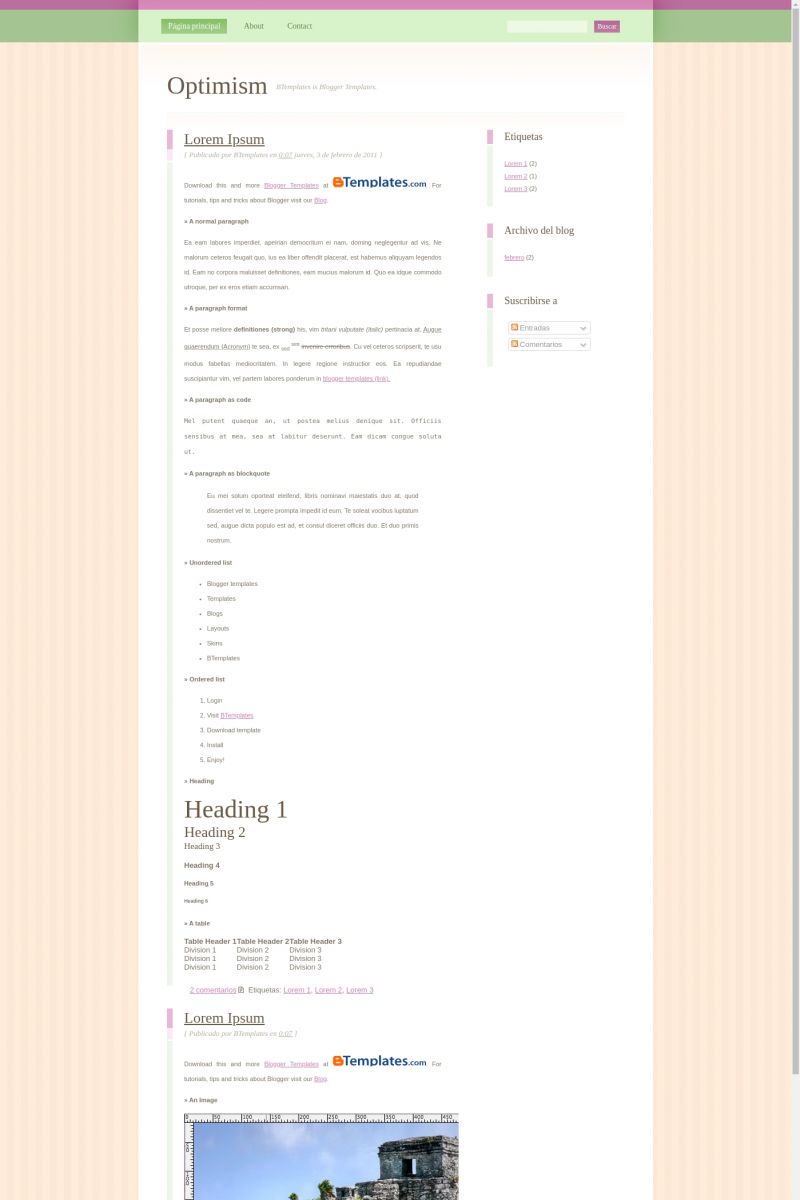
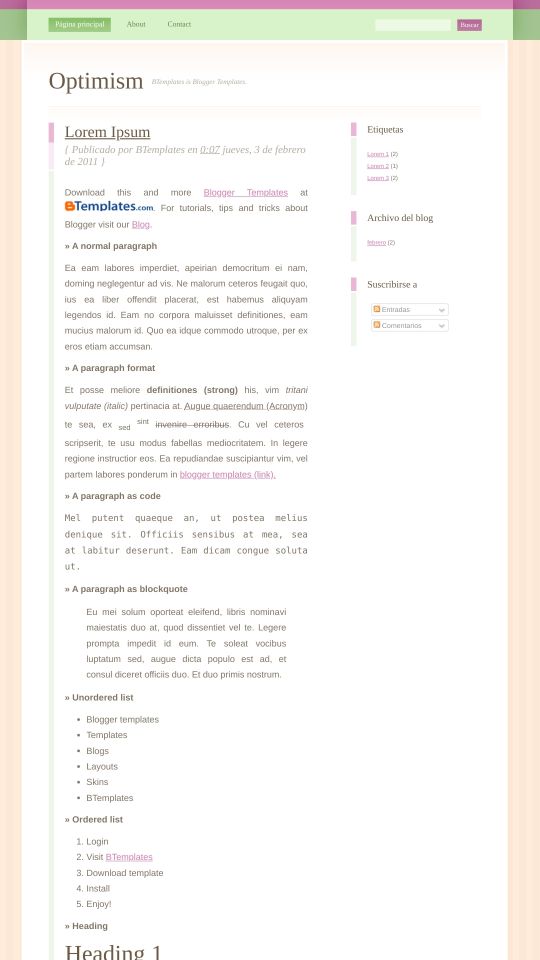






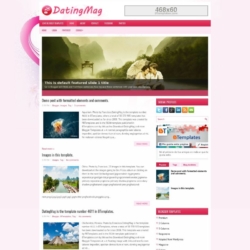
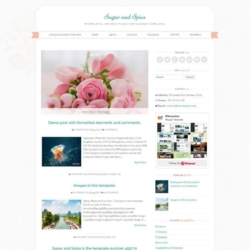
Alisha 22 August 2008 at 5:53
Love your template, but a few bugs. The link up top for “Edit” does not work properly. Also there is no gadget to clink on to create a new post. If you could address those, I would love to re-install your template.
Thanks!
Alisha
Vicki 17 November 2008 at 22:22
This template is so cute and FRESH! ^^ I love it!
Thank you!
cucubi 9 September 2009 at 0:20
love ur template.. sweet n cute.. want to use it.. tq
Rafa 26 December 2009 at 19:44
Love it! Thanks.
dema 8 February 2010 at 7:25
thank you sooo much !!
I love ittt !!
smileeh! =] 18 February 2010 at 13:59
Hola, que tal, bueno pues mi inquietud es que no puedo poner esta plantilla a mi blogger! no se como hacerlo, me podrías ayudar?
Diana 11 March 2010 at 8:40
para subir estas planillas lo importante primero es descargarlas
como segundo paso hay que ir a la parte de Diseño y luego a ediciòn de HTML ahì mismo vamos a seleccionar un archivo y desde luego elegimos la plantilla que acabamos de descargar y ya la cargas y click en subir … saludos gracias por està planilla me encantò =)
Jen 2 November 2012 at 20:03
Tengo instalada actualmente esta plantilla en mi blog desde hace un año, pero ya se me queda corta. Necesito poner más enlaces a páginas y no puedo porque no entran en la barra, la letra se ve demasiado pequeña y las líneas muy separadas entre ellas, por lo que siempre tengo que estar modificándola en cada entrada, tampoco me muestra la barra de blogger (a pesar de tenerla como visible)
Aun con esos pequeños defectos, le he cogido mucho cariño y aunque ahora estoy buscando otra plantilla, me está costando bastante encontrar una que me guste más que esta :)