Gallery Blogger Template
Instructions
About Gallery
Gallery is a free Blogger template with 3 columns, right sidebar, gallery-styled, minimalist and posts thumbnails.
Excellent template for blogs about photography.
More Gallery Blogger templates:
Credits
Author: BloggerThemes.
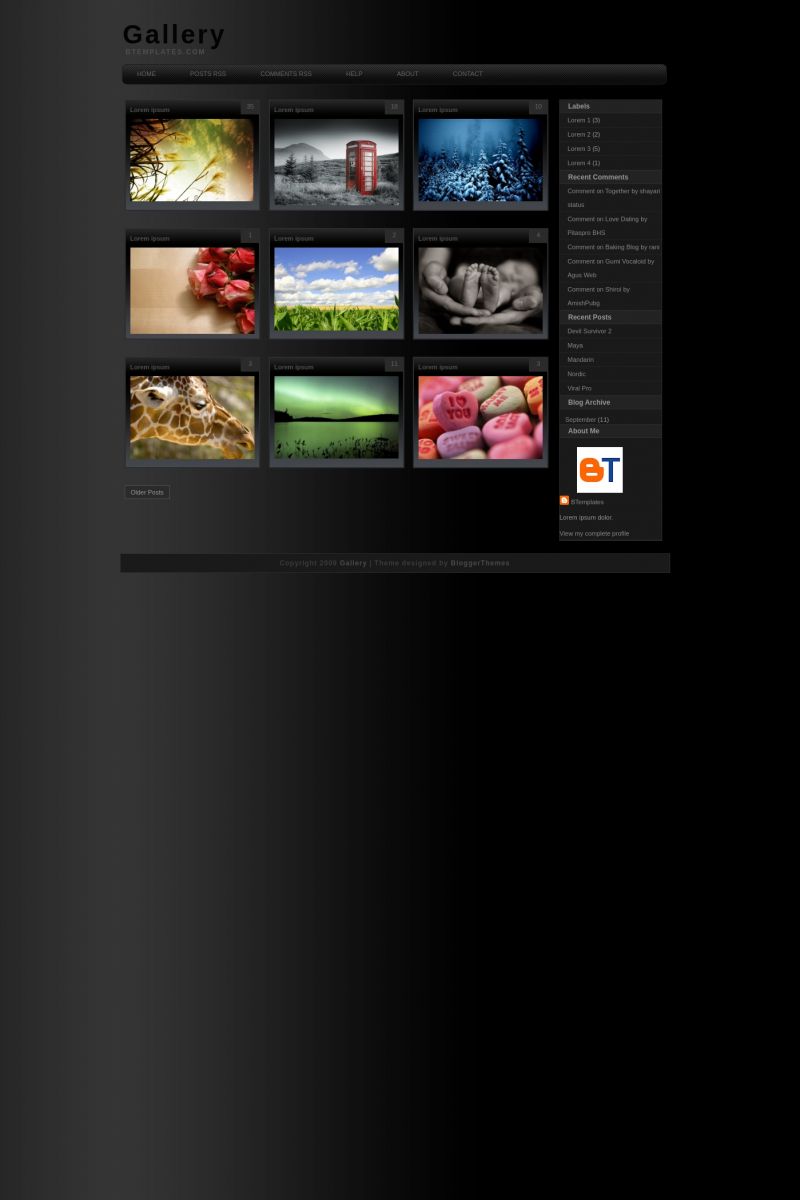
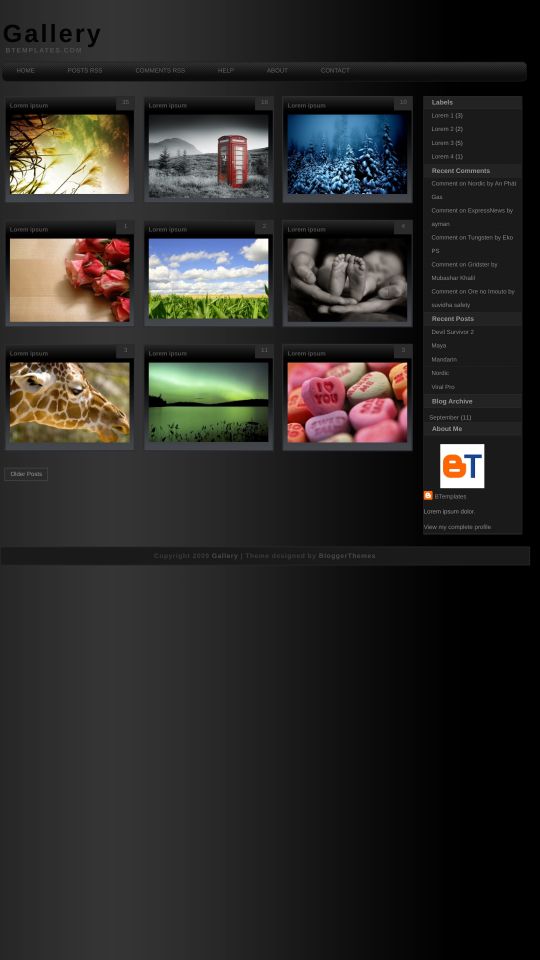







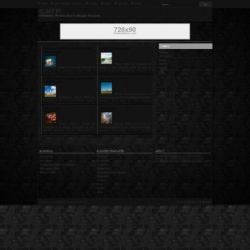
adam 28 September 2009 at 9:24
ohh very good. i user it
Thanh btem! lol
NT88 28 September 2009 at 20:02
GOOD! Very useful..
Daniel Ikeda 29 September 2009 at 12:41
I’ve been asking permission to publish a monthly list of templates created in the current month on my blog, keeping all the original links to your site. I am proposing this to increase the wisdom of the people who create blog and do not know how to change your own template. Maintaining a knowledge of all emplo.
Apologies for the translation in Google Translate
vatsal chaoji 1 October 2009 at 11:46
it does not works with IE
สาวญี่ปุ่น 2 October 2009 at 3:02
beautiful themeplate. Thanks you.
Boffill 2 October 2009 at 15:15
I hope this template can be combined with the Photoplus template. Thanks for this one!
jejariemas shooter 8 October 2009 at 6:51
why my photo did not fit nicely in the box at home page? how to resolve this? pls help.
Carol 9 October 2009 at 5:51
Esta plantilla está genial, pero mi pregunta es: seria posible obtener como plantilla, el modelo que sale cuando ses selecciona una imagen de esta. Que en vez de salir todas, sale una en grande?
Gracias. Espero vuestras respuestas.
yaxch 13 October 2009 at 1:37
no funciona la plantilla, una ves instalada se ve la imagen completa de cada cuadro mas una parte de la siguiente foto. alguien podria ayudarme
o decirme de donde la puedo descaragar correctamente.
saludos
Hugo 13 October 2009 at 12:05
Hello
it s a good template
it s look like my template in blog photo
i will test in a few times
see you soon
Limambulante 13 October 2009 at 14:29
I’m using this template, but i cannot create RSS using feedburner. This is the error i get:
“The URL does not appear to reference a valid XML file. We encountered the following problem: Error on line 7: The reference to entity “zx” must end with the ‘;’ delimiter.”
Please help!
Dove 15 October 2009 at 19:44
How do I place information into the navigation bar (About,Help,Contact) buttons at the top of the template?
trying 16 October 2009 at 11:40
Author, could you reply, please how to optimize this template to add Ads into boxes? I don’t need pictures, just want to use for ads (125*125).
Regards
andrea 18 October 2009 at 11:14
why the images on principal dont take me to de log? it is taking me to the url of the image…
Agulha3al 23 October 2009 at 8:27
Perfeito!
i-PhotoGallery 23 October 2009 at 10:24
Same with me…cannot create RSS using feedburner..error happen…help..thanks!!
“The URL does not appear to reference a valid XML file. We encountered the following problem: Error on line 7: The reference to entity “zx” must end with the ‘;’ delimiter.”
Join Smith 24 October 2009 at 5:20
wOA…. IF larger frames cool
Sanjay 27 October 2009 at 22:39
Hi all,
Its a great template but the thumbnails in the home page has the url of the image, I want it to link to the post not the image.
Anybody??? Please help..
Ginger 4 November 2009 at 13:55
How do you make the header bigger?
Emily 6 November 2009 at 19:05
How do I place information into the navigation bar (About,Help,Contact) buttons at the top of the template?
_________
I would ask the same thing :(
Ginger 26 November 2009 at 14:22
I figured out how to make the header bigger but I don’t know how to get the contact tab to work.
yacht rental 7 December 2009 at 12:19
COMO SE PUEDE OPTIMIZAR PARA I.E 6 , NO SE VISUALIZAN LAS FOTOS
GRACIAS
seth 10 December 2009 at 12:57
How do you link the images on the home page to the post? Right now they open up the image location rather than the post?
Please help.
Jon 27 December 2009 at 7:24
Hi, Great template. Is there anyway I can alter the code on this template to allow me to post images which are in portrait, as well as landscape format?
Plum 12 January 2010 at 15:58
Thank you very much(^。-)-☆
Melanie 31 January 2010 at 23:37
would like to see someone else’s blog with the template? any examples? thanks
alex 10 February 2010 at 20:29
Hola Blogger, una consulta, si abro la ventana de explorer sea cual sea o si la abro hacia los costados, el fondo queda fijo pegado pero todo el menu flota y se mueve, como puedo hacer para que el menu quede pegado al fondo o lo que es lo mismo que el fondo y el menu flotante sean uno solo y no se muevan independientemente, saludos.
raj 12 February 2010 at 0:08
Same with me…cannot create RSS using feedburner..error happen…help..thanks!!
“The URL does not appear to reference a valid XML file. We encountered the following problem: Error on line 7: The reference to entity “zx” must end with the ‘;’ delimiter.”
Blogger 15 February 2010 at 9:51
Nice template, Thanks friend.
Valen 19 February 2010 at 11:56
I do like this template.
I have done some fixes for the Gallery template (especially the compatibility to IE), you may like to refer:
http://valensblognote.blogspot.com/2010/02/debugging-for-gallery-of-blogger.html
adam 3 March 2010 at 5:36
as seth problem,
How do you link the images on the home page to the post? Right now they open up the image location rather than the post?
Please help.
balkey 1 April 2010 at 18:55
I have 2 problems:
1) the thumb doesn’t goes to the post, but to another place with the photo alone. (problem I saw that most pf we have)
2) More important: If I post a large image into my blogger, tne thumb does’t keep the ratio, the thumb shows an streched image. Could you ansxer please, cos this one is the best template of all for me.
As you see, I’ve modified something at the script, but I can’t find the way to change that thumb thing.
Xtra-Blogger 4 April 2010 at 20:02
Really like this layout and thanks for the share :D
Đời Sống 24h 9 April 2010 at 5:31
I do like this template. I add templates on my blog
Lobbol 23 April 2010 at 15:45
Thank you so much for a wonderful template. I made a few modifications, as much as my limited html knowledge allows (which is tiny). Is there any way I can insert code to make the images link to their page? I can’t get the contact or the about section to work. Like I said my knowledge is limited, any help would be greatly appreciated.
:)
Claudia 23 April 2010 at 19:42
@Lobbol You can find the answer to your questions and more in our FAQ section.
Susanta 30 April 2010 at 7:22
i used this theme.this is a good templet.
but i am having some problem with this.
when i post images i only shows 3 posts only on the main page.
i want top post minimum 12 images on the main page.
but i can not correct the problem i am facing with this templet.
please help me
Regards
donna 2 May 2010 at 11:49
Great design, but how do I remove the links to Delicious, Digg, StumbleUpon and Reddit from the Comments page?
Claudia 2 May 2010 at 17:17
@donna: Go to Layout /Edit HTML /Expand Widget Templates and find this code you need to delete:
Using the search box in your browser may be helpful for you!
Claudia 2 May 2010 at 17:24
@Susanta: Go to Layout /Settings /Formatting /Show at most-> X posts on the main page. Due to Auto Pagination on Blogger, your home page may show only few posts if you added too much javascript and flash elements.
Tomas(fotografo1953) 19 May 2010 at 11:49
Tengo un pequeño problema y no sé como resolver, si sabes algo me podrías ayudar.
Por adelantado te doy las gracias.
Saludos cordiales,
Tomás (fotografo1953)
Dos imágenes una de Firefox y la otra Explorer
http://dl.dropbox.com/u/3880733/screenshot.1.png
http://dl.dropbox.com/u/3880733/screenshot.2.png
Claudia 20 May 2010 at 18:05
Tomas(fotografo1953)’>@Tomas(fotografo1953): Puedes remover los íconos para compartir, si lo deseas (quizás sea más fácil que arreglar el bug). En el comentario previo dirigido a Donna explico cómo hacerlo ;)
tomas(fotografo1953) 21 May 2010 at 5:08
@Claudia: Perdoname Claudia, (es precioso el nombre) mi ignorancia del tema pero lo de Donna no lo entiendo mi problema es el ejemplo de esta imagen: http://dl.dropbox.com/u/3880733/screenshot.3.jpg Te doy las gracias otra ves y mil perdones por mi ignorancia.
Saludos
Tomás(fotografo1953)
Claudia 22 May 2010 at 21:24
@tomas(fotografo1953): Te decía que es más fácil quitar los íconos que hacer que se muestren bien en IE, porque eso puede demorar más. Para ello, tienes que buscar en tu plantilla (en Diseño/Edición de HTML/Expandir artilugios) el código que indicaba más arriba, y quitarlo.
tomas(fotografo1953 28 May 2010 at 8:43
@Claudia:
Ya he resuelto el problema, el codigo es por si alguien lo quiere saber es : texto-link
Ya va bien el todos los navegadores y puedes poner cualquier enlace que quieras bien el de origen con este codigo que te pongo o lo que quieras poner.
Muchas GRACIAS por todo Claudia.
Nota:
Este es el resultado que yo quería para todos los navegadores pero en especial el Explorer.
http://fotografo1953.blogspot.com/2010/05/books00173-10.html
Saludos
Tomás(fotografo1953)
Gokenshin 31 May 2010 at 16:57
No me funciona en Chrome. ¿Qué puedo hacer?
Anabelen 8 June 2010 at 17:07
Esta plantilla funciona con word press?, como la puedo mudar?
Marian 16 June 2010 at 9:12
i like this template, but i want to change the footer for my needs. I don’t know how? Who can help me?
I want, after posts, to put an horizontal line and after that , all my banners. PLs help! Thank you!
berden 2 July 2010 at 6:04
Its a great template but the thumbnails in the home page has the url of the image, I want it to link to the post not the image.
Please help me
Spencer Q 21 July 2010 at 2:38
@Claudia
Great template, but like others, I would like to have the thumbnails link to the post instead of the image. Is this possible? Can you give a hint on where to do this in the code?
risnandar 21 July 2010 at 13:52
Great template, but I had problem. I have setting for maximum post in main page with value 18, but it did not work. my blog only display 6 post in main page. what should I do? help me please, check my blog risnandargallery.blogspot.com. in main page that only show 6 post. How to display 18 post in main page?
Claudia 23 July 2010 at 21:13
@risnandar: Maybe you are showing too much content in your blog. Blogger paginates your blog autocamically when your homepage is too heavy. The easiest solution is to reduce the size and weight of your pictures and the number of widgets and javascript elements.
wilco 26 July 2010 at 14:20
It looks good only for landscape photo. For portrait photo, it squeeze and looks pretty bad at the front page.
wilco 26 July 2010 at 14:36
@Jon:
I wish it can post portrait mode too.
andrea 4 August 2010 at 6:06
Hi all,
I used Gallery template for my blog… what do you think about http//scattoacaso.blogspot.com?
I’d like if you comment my photos, too!
Thanks a lot in advance,
andrea
wilco 4 August 2010 at 8:54
Hi Andrea,
It is nice photo blog but as I mentioned before, this template lacks for portrait photo to properly show it.
Thanks,
Wilco
rootfive.blogspot.com
Alina 12 August 2010 at 23:15
Hai..nice template but i have problems with it.I have done everything but still cannot figure how to do it.Hope someone will help me with the problem.
How do I place information into the navigation bar (About,Help,Contact) buttons at the top of the template?
Thanks!
mangjoy 16 August 2010 at 23:09
Top template, keep working guys, thanx
math teacher 17 August 2010 at 3:32
super blogger template
Arindam 1 October 2010 at 11:26
dis is a great one!!
thank you..
tokusatsu 30 October 2010 at 4:35
why that appear only 2 posts?
see my blog
tokusatsu-gallery_blogspot_com