Green Valley Blogger Template
Instructions
About Green Valley
Green Valley is a free Blogger template adapted from WordPress with 3 columns, left sidebar, floral motifs and vectorial elements.
Excellent template for blogs about to write a diary or nature.
More Adapted from WordPress Blogger templates:
Credits
Author: Herro.
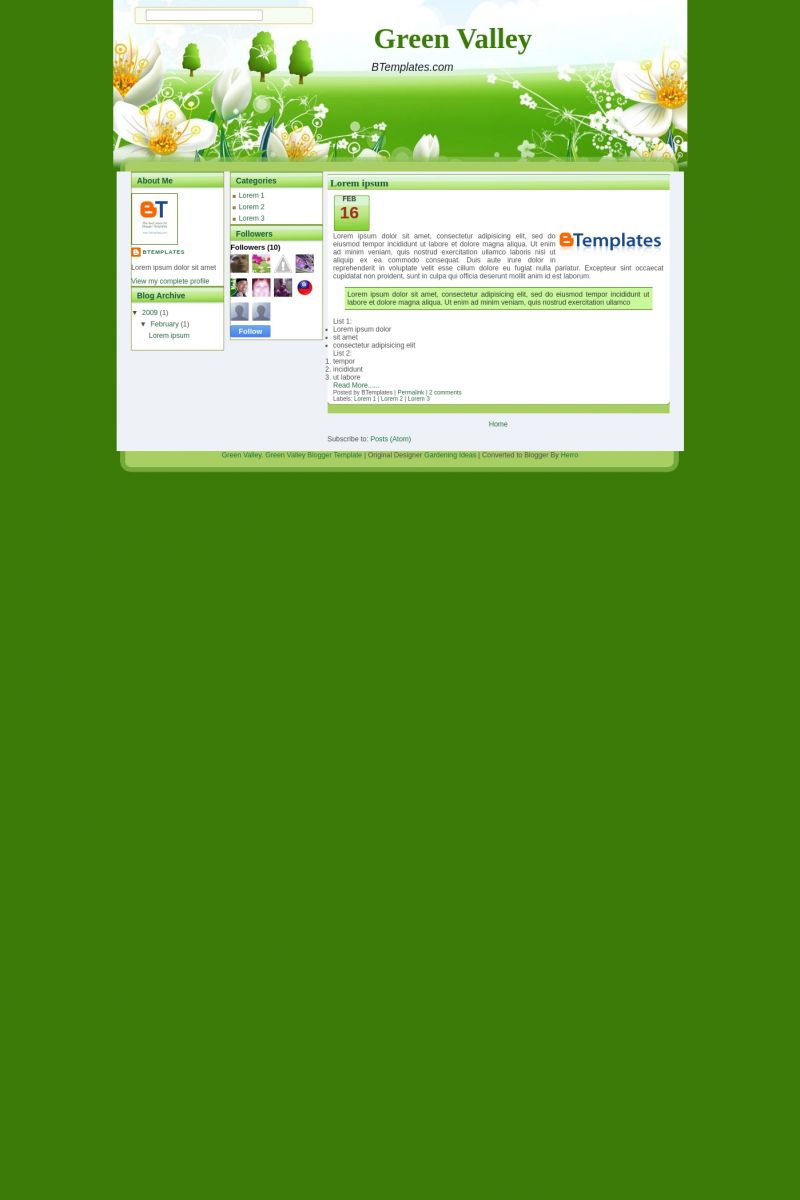
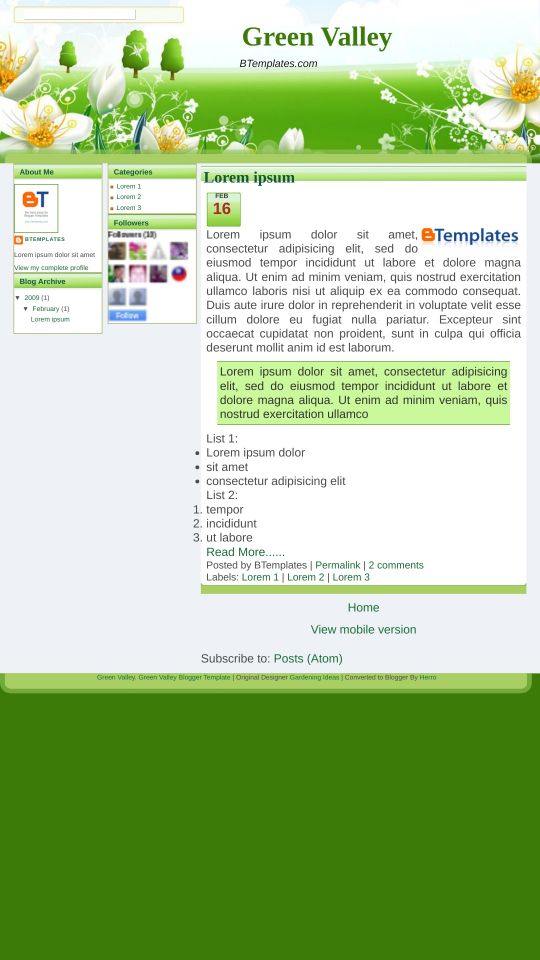








syilpid 17 February 2009 at 4:12
wow …. so green :)
riyana 17 February 2009 at 23:50
i love this one.but why after i upload this template, i cannot edit my page element?
what should i do? im not really know about editing the blog.
riyana 18 February 2009 at 3:15
sory, its ok already
Herro 18 February 2009 at 4:21
@all: date parsing must be in format MM.DD.YY. example 2.18.2009. thanks
a2i3s 18 February 2009 at 5:44
Awesome, luv this, nice job! :)
Gift 18 February 2009 at 8:06
i can’t format the date, please giv me a code and where to insert it.
Herro 18 February 2009 at 10:32
@Gift: No code. you just go to page element => edit blog post => then change date format to day[dot]month[dot]year in number format like i said before.
Herro 18 February 2009 at 10:34
ups, i mean “month[dot]day[dot]year”
athlyn 20 February 2009 at 1:43
How do you unzip these templates? Can these be used with Blogger?
Gift 21 February 2009 at 12:25
athlyn, its quite easy to unzip, wat you need do is open the file in your notepad, copy and paste. well thatz wat i did. check my blog by clicking on my name.
Sarah 22 February 2009 at 22:21
Hi,
I like your Green Valley template. Thanks for allowing me to use it.
Petra 23 February 2009 at 13:55
Thank you for allow us to use this templates.
tshirtBelang 27 February 2009 at 2:15
i had a problem editing the month.
Please help me,
these are the html,
//<![CDATA[
function date_replace(date) {
var da = date.split(‘.’);
var day = da[1], mon = da[0], year = da[2];
var month =
[‘0′,’Jan’,’Feb’,’Mar’,’Apr’,’May’,’Jun’,’Jul’,’Aug’,’Sep’,’Oct’,’Nov’,’Dec’];
document.write(“”+month[mon]+” “+day+””);
}
//]]>
Where i should edit?
Moonrise 1 March 2009 at 16:24
I am unable to access the dashboard from the blog page. If I want to make a new post, I must access it through blogger.com
Moonrise 1 March 2009 at 21:14
Ok, another problem.. I just edited my post, and now the post has disappeared…. http://www.terraspirit.blogspot.com not quite sure whats going on… the edited post is only now viewable from this link http://terraspirit.blogspot.com/search?updated-min=2009-01-01T00%3A00%3A00-08%3A00&updated-max=2010-01-01T00%3A00%3A00-08%3A00&max-results=1.. any ideas?
Moonrise 1 March 2009 at 21:16
hi, there seems to be a problem editing with this set up.
I posted a new post, it was fine, but when i edited it, after it said it was successful, it disappeared? terraspirit.blogspot.com
4everskyline 31 March 2009 at 7:45
yeah this is awesome!
thx herro,but…i have a silly question…
is that possible for me to change the date format to day[dot]month[dot]year instead of month[dot]day[dot]year? thx!
abyatina_abdah 26 September 2009 at 22:35
Thanks a lot for this beautiful template!
zealvia 26 November 2009 at 3:26
love this template. Upload done butm issing my dashboard.Pls help!