Amirra Blogger Template
Instructions
About Amirra
Introducing Amirra, a free Blogger template originally designed for WordPress featuring 2 columns, right sidebar and neutral palette
More Adapted from WordPress Blogger templates:
Credits
Author: ThemeCraft.
Designer: New WP Themes.
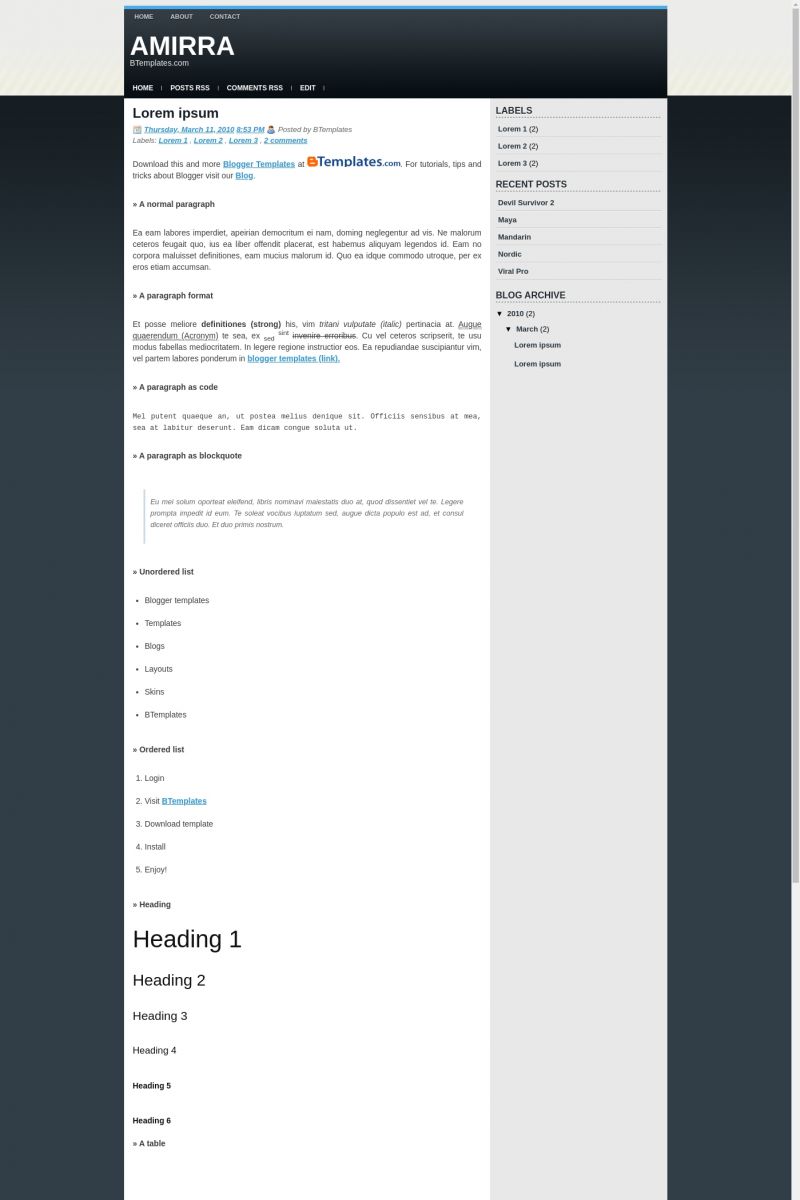
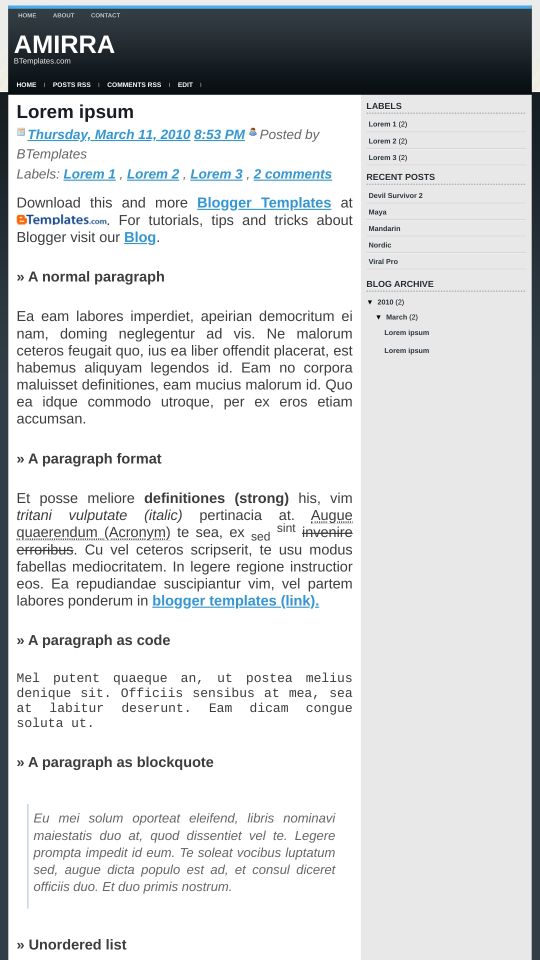








fabio 14 July 2010 at 1:17
Ola.
Como faço para mudar a posição da data nas postagens?
Obrigado
Translate:
How do I change the position of the date on posts?
Thanks
Claudia 15 July 2010 at 20:22
@fabio: Go to Design/Page elements/Blog posts/Arrange items and try to move the date to the post footer. Tell me it it works.
fabio 15 July 2010 at 20:51
But this item is not possible to re arrange.
http://img689.imageshack.us/img689/4111/blogyb.jpg
Claudia 16 July 2010 at 15:02
@fabio: Go to Design/Edit HTML/ Expand widget templates, and find:
You’ll need to copy & paste that code below this line:
Save the template.
fabio 25 July 2010 at 19:34
Thank Claudia.