iEducation Blogger Template
Instructions
About iEducation
Introducing iEducation, a free Blogger template originally designed for WordPress featuring 2 columns, right sidebar and neutral palette
More Adapted from WordPress Blogger templates:
Credits
Author: ThemeCraft.
Designer: New WP Themes.
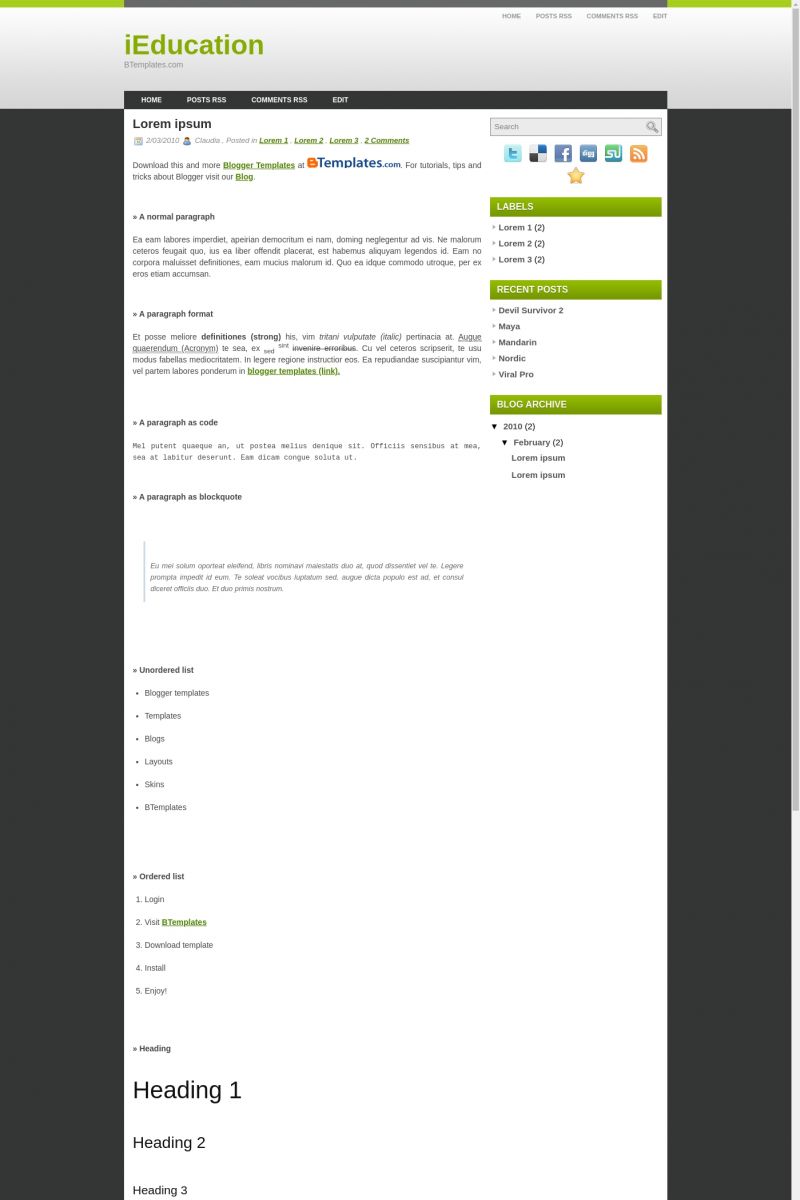
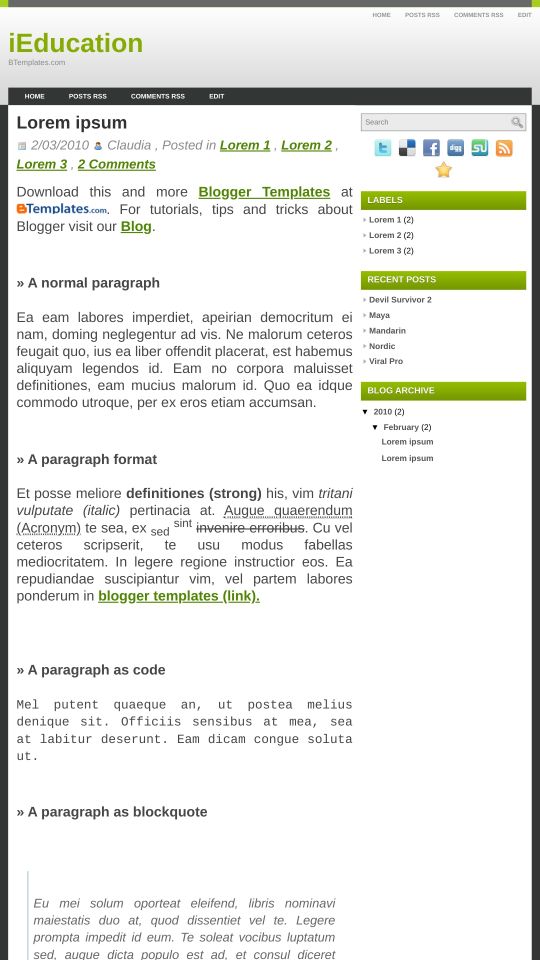








cpuchipz 8 March 2010 at 6:53
waow…this is good template.
thanks very much.
Almaz 8 March 2010 at 16:09
Hey, when I installed this on my blog,well, it doesnt shows the black menu bar nor the one in the upper right corner. I would appreciate if someone told me how to solve this problem.
amjath 12 March 2010 at 4:47
Hi Almaz….
If you are using blogger then sign into your blogger account. In dashboard click on “layout” then “edit html” where you will have access to the coding page.
Remove the code between – and put the following code there.
Tab0
Tab1
Tab2
Tab3
Remove the content between – and put the following code there.
Tab0
Tab1
Tab2
Tab3
Hope your problem solved…:)
amjath 12 March 2010 at 5:01
Hi Almaz..
Sorry my codings are not showing up in here…if you could provide me with your email id it will be gud
Andrew 17 March 2010 at 6:29
Hi I am having the same problems, the menu bars are not showing up. How do i solve this??
Andrew 17 March 2010 at 11:12
How do I get rid of the date and author icons please?
Shahzad 23 March 2010 at 7:39
Hi, for menu bars problem, go to your page elements and edit navigation menu and write your menu name and URL.
Edwin 23 March 2010 at 20:05
How do i make the template show my posts title.
Edwin 23 March 2010 at 20:07
to elaborate it is not showing my post title at all. it is only showing my blog name. i tried putting in some code that were recommended from other sites but it is not working
amjath 24 March 2010 at 1:06
Hi Edwin..
It will be easy for people to help you if you can provide with the appropriate URL of your BLOG…
Edwin 24 March 2010 at 17:58
ok just click on my name. please help as fast as you can
Edwin 25 March 2010 at 16:23
help! please help. i need a fix fast
amjath 26 March 2010 at 0:27
Edwin..
I dnt really get you. As far as I know everything works perfect in your blog. “it is not showing my post title at all. it is only showing my blog name”, what was that means?
Edwin 26 March 2010 at 7:00
what im saying is that in a normal website when you click on a post the post title appears on the top. in mine it stays with my blogs name and it does not change
amjath 27 March 2010 at 4:12
Edwin…
Did you try this?
Click on my name..
Edwin 27 March 2010 at 7:32
yes i have. i did say earlier that i already tried those hacks or codes to no prevail.
Edwin 27 March 2010 at 7:42
sorry i reinstalled my template redid the code and now it works. sorry but thanks
azmee 10 December 2010 at 21:03
hi, i am so much pleased using this template. but could you show me how to make dropdown sub menu for this template? thanks